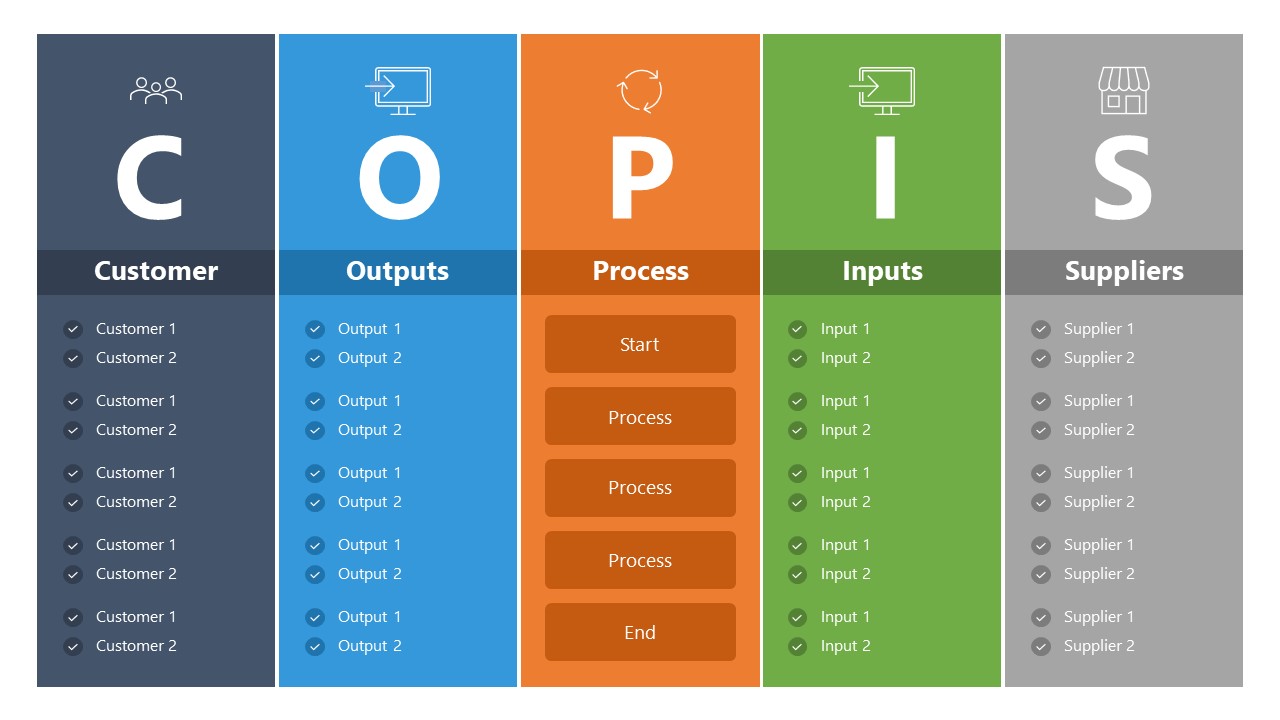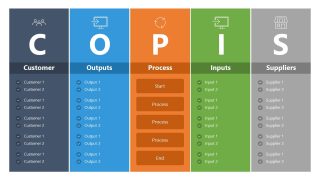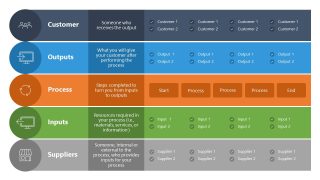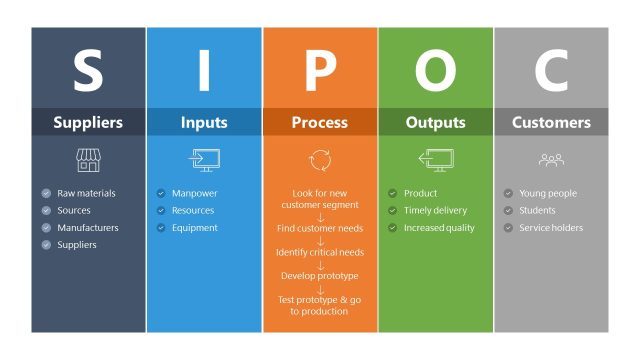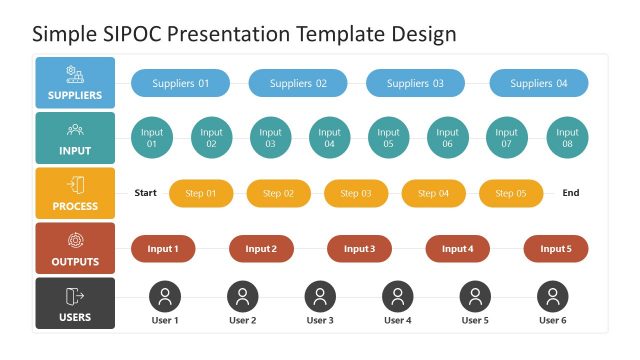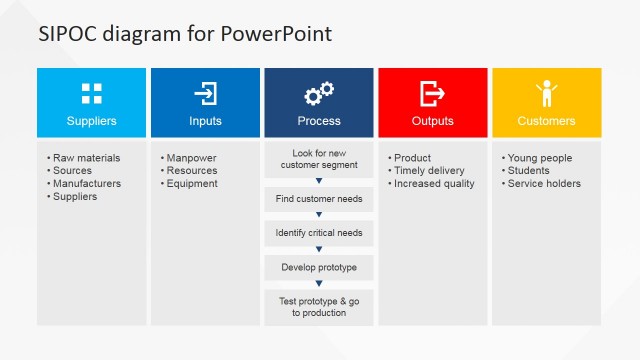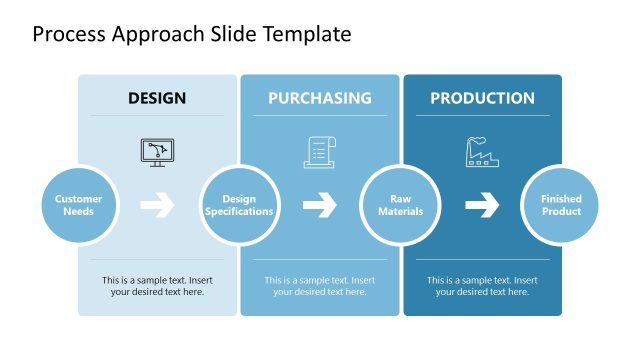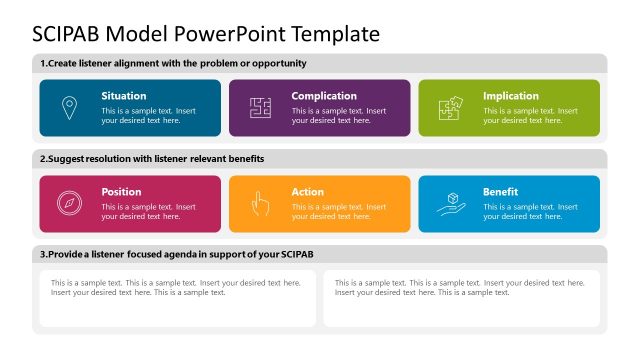COPIS PowerPoint Template
The COPIS PowerPoint Template provides an editable slide for presenting various components of COPIS analysis and helps prepare a detailed chart. COPIS is an improvement model based on analyzing all the components of a business process and getting insights into the areas which require betterment. It stands for the following components:
- Customers: In this analysis, the customers are the final consumers who get the output of the process, i.e., services or manufactured products
- Outputs: Outputs are the main result of the process
- Process: It shows various steps, including getting inputs to deliver the services
- Inputs: The inputs are the raw materials, workforce, and other resources that keep the process going on sound routes
- Suppliers: These are the parties that provide the raw materials and necessary inputs
By analyzing these components, professionals can discuss each stage and monitor various KPIs to look for the efficiency of the protocol. For stakeholders, this chart is beneficial to know the glitches and the positive points. In this COPIS PowerPoint Template, we have created a five-column colored segments slide for mentioning the points for each COPIS element. These sections carry bold first letters, infographic icons, titles, and the tick mark bullet points. The first slide contains editable text boxes and step-wise segments for the process steps. On the second slide, an additional text box is added below the title to mention each element’s relevant caption. This PowerPoint slide can be used to describe the components. Likewise, the third slide of our COPIS Analysis PowerPoint template features a horizontal slide design. Users can adjust the colors, fonts, and icons as required.
Presenters can use our COPIS slide template for PowerPoint for their business discussions about process improvements. Another alternative to this PPT template is our SIPOC PowerPoint template with creative slides. Users can edit the slides with all PowerPoint versions, Google Slides, and Keynote. Alternatively, download column PPT templates with text in vertical columns for presentations.