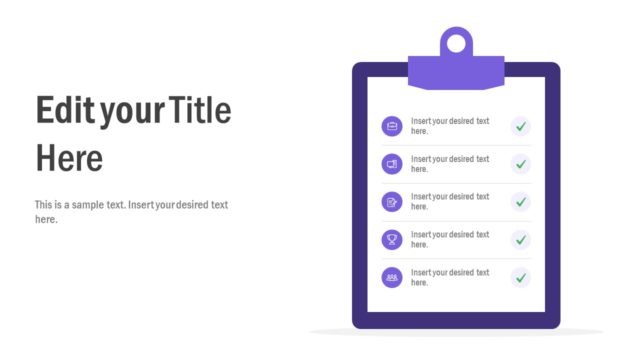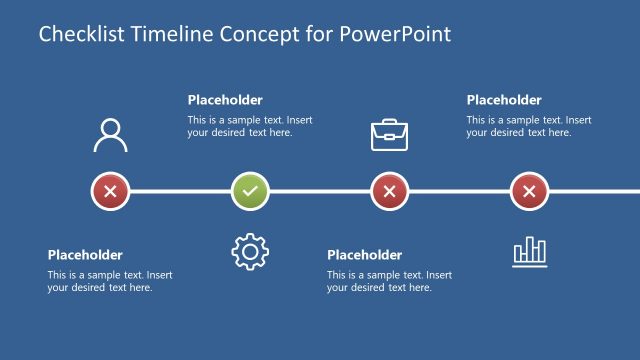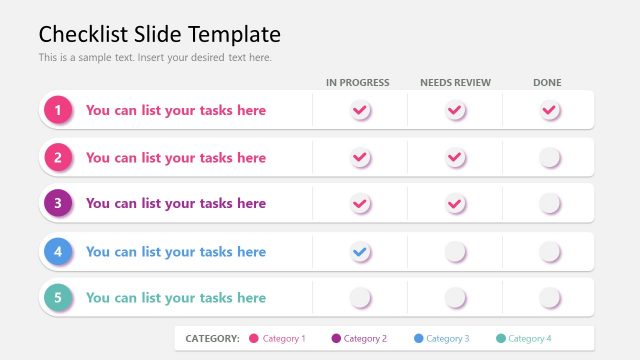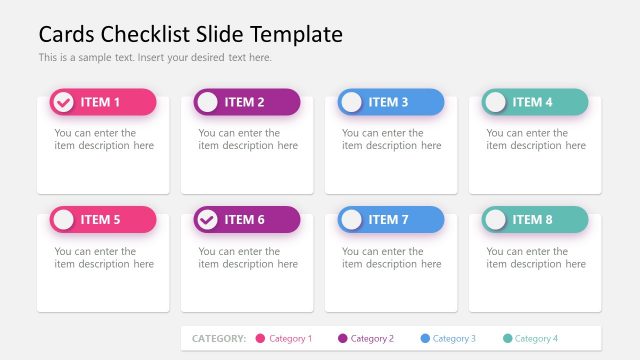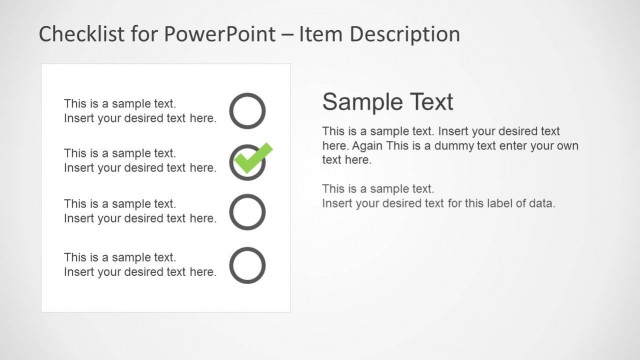Checklist PowerPoint Template
The Checklist PowerPoint Template presents three cartoon illustrations of the process checklist. The slides include a clipboard with five entries on the list. The tick-mark icons visualize work done or checked as completed. Checklist PowerPoint slides are a collection of clipboards with hands to depict monitoring and control activities. The description corresponding to the checkmark in PowerPoint shows whether the task is completed on not. Take an example of a preflight quality control checklist in aviation. Use checklist PowerPoint slides to describe the importance of quality control and necessary instructions to remember. You can use multiple checklist slides to discuss different reviews such as technical, quality, safety checklist, etc.
The Checklist PowerPoint Template with handshapes visualizes ongoing monitoring and control processes. There are many ways to use checklist slides in presentations. For example, you can discuss goals and plans, where a list of tasks shows a step-by-step plan for success. The checkmark icons bring audiences’ attention to the critical points, making it easier to communicate tasks effectively. The checklist slide with five colorful rows alongside the clipart board is suitable for describing task list. You can also use this slide to present the checklist agenda presentation in PowerPoint. Alternatively, you can download other checklist templates for presentations, including a variety of visually appealing designs with checklist tables, layouts and shapes.
In business presentations, such as marketing reports, the checklist template can list down customer requirements. With a simple visualization of customer needs, you can compare the feature of products to approve production. Similarly, in educational and research facilities, a checklist template assists presenters in demonstrating the results of surveys in project presentations.