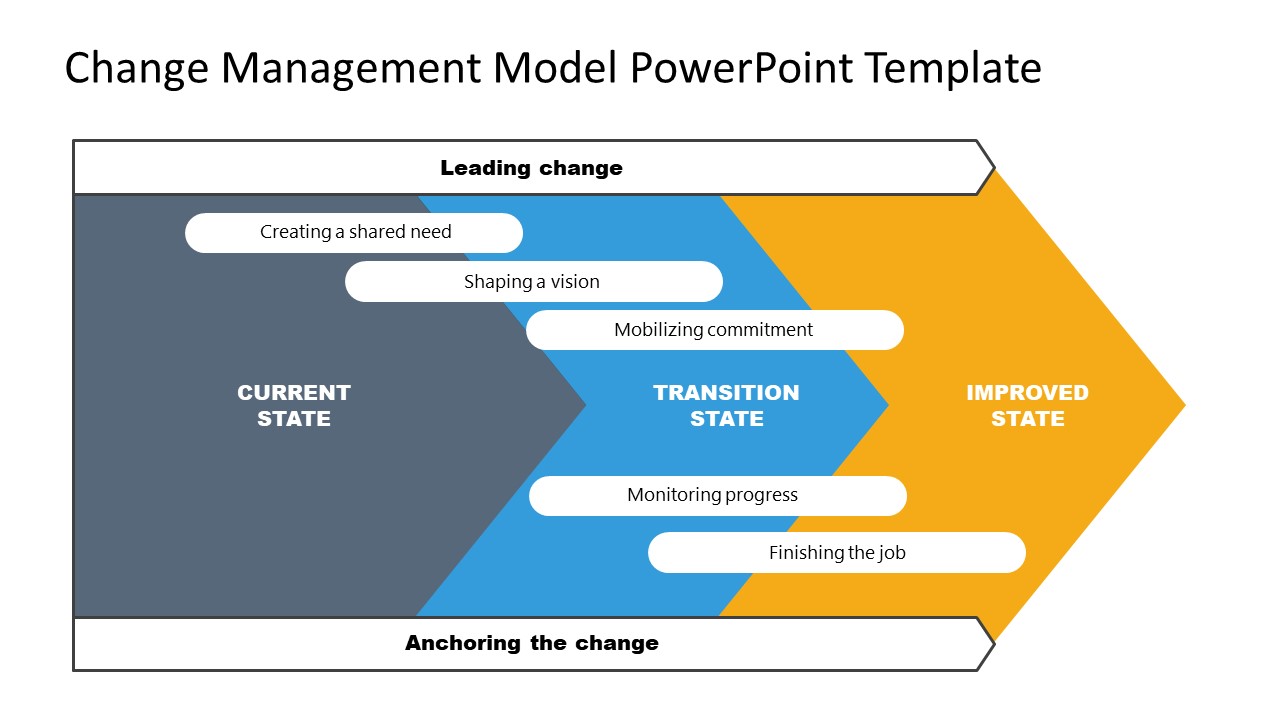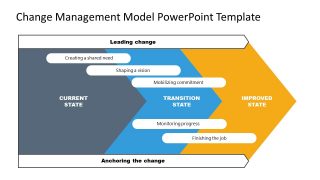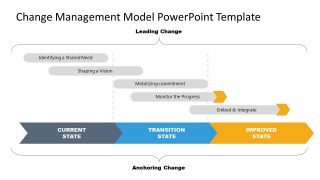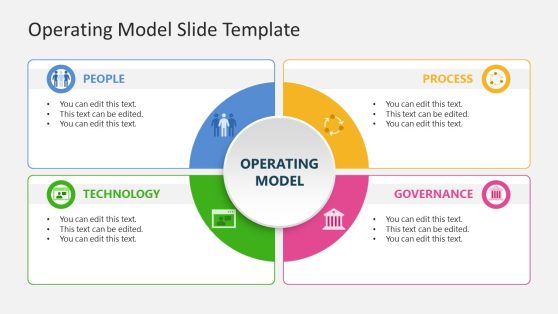Change Management Model PowerPoint Template
Looking for an easy way to add a change management model to your PPT presentation or Google Slides presentation? This change management diagram could be your solution. Here, you’ll find two versions of the change management model. Both versions are 100% customizable to fit your presentation needs.
Change management is a structured process, which includes several tools. The objective of this process is leading people to change, reaching a desired outcome. While each and every situation will be unique, the change management process follows a well-researched methodology. There are specific actions that researchers have proven to influence people to transition and change.
There are a lot of components to the first change management presentation template. Editable banners on the top and bottom of the slide indicate leading change and “anchoring the change”. Illustrated as continuous arrows, the middle section is divided into current state, transition state, and improved state. Lastly, there are five movable and duplicable elements to represent different parts of the change management process.
The second slide, however, shows a slightly simpler version. There are no top and bottom banners. The three phases of change management are represented on a smaller scale, leaving more white space. Some of the movable elements have arrow shapes added to them, increasing the level of detail that can be communicated with this slide.
The current colors of this presentation template are grey, blue, and yellow. However, keep in mind that you can change this once you upload this slide into your presentation.