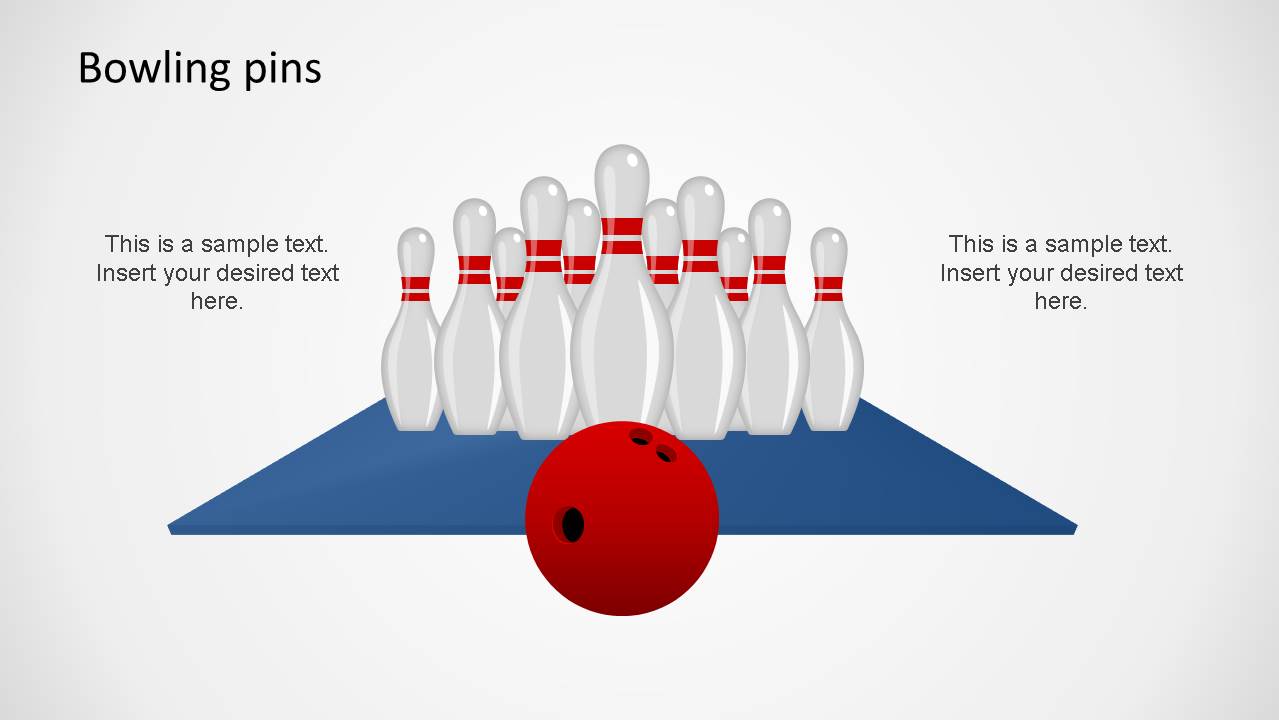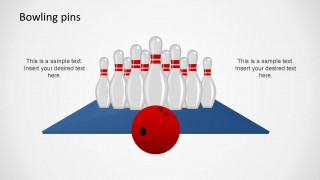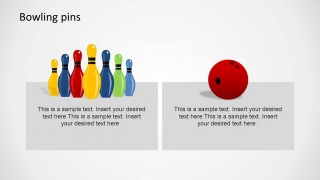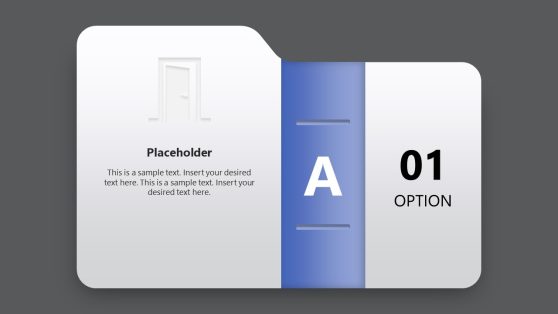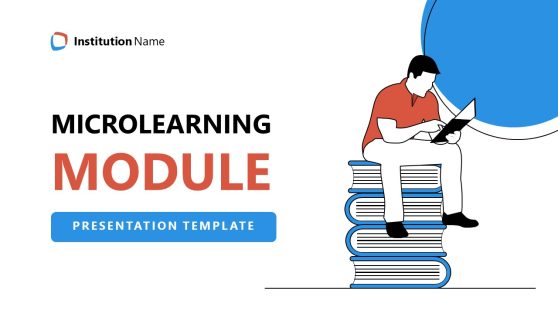Bowling Pins PowerPoint Shapes
Bowling Pins PowerPoint Shapes is a creative presentation with several Bowling Pins shapes and scenarios. Bowling Pins PowerPoint Shapes are used to represent objectives and achievement through the metaphor of the 10 bowling pins standing awaiting for a strike, and partial achievement when not all pins are dropped.
The presentation contains angular views of Bowling Pins PowerPoint Shapes though a bowling alley, with 10 pins standing and a bowling bowl aiming, then the following slides presents the same Bowling Pins PowerPoint Shapes with angular representation and the bowling bowl striking the pins.
Later, a sequence of slides showing direct alley view of the bowling pins with the bowling bowl in perspective allows to represent different objectives and paths. We combine alley, pins and arrows , highlighting different colors to show a sequence of steps.
Each of the shapes (Bowling Pins, Bowling Ball, Bowling Alley, Arrows, etc) is created as individual PowerPoint objects, allowing the user to edit each shape, change its colors, size and positing within the slide. Also , this shapes can be copy and pasted in other presentations if the user want to apply this theme to an existing PowerPoint presentation.