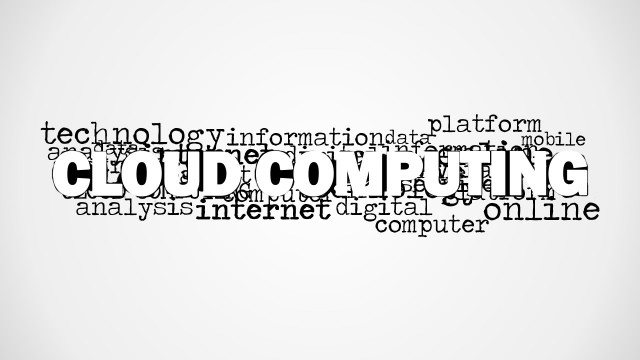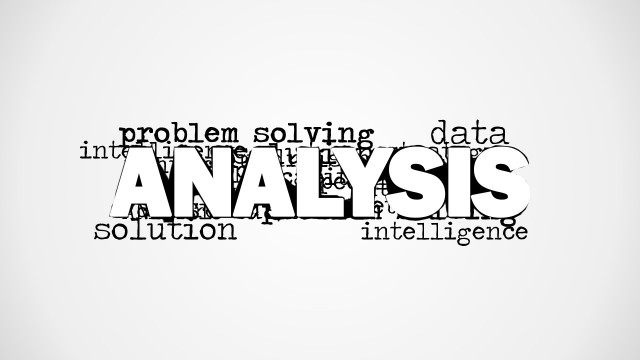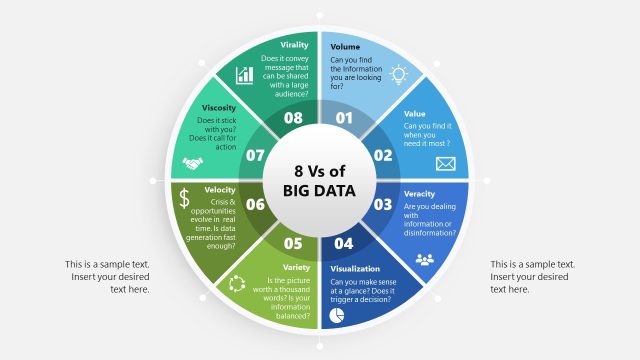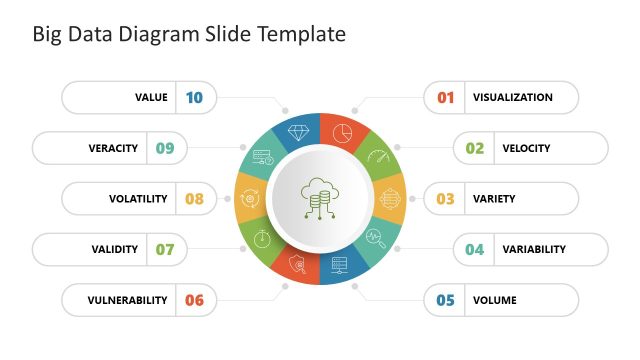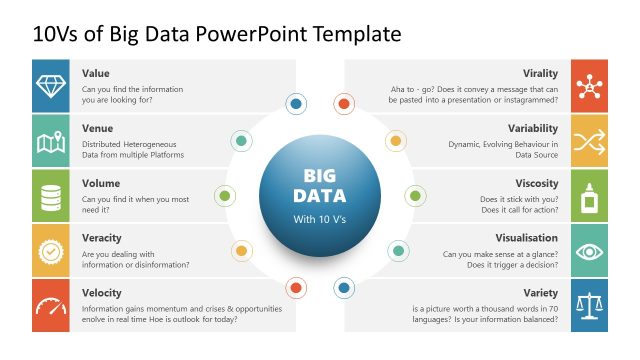Big Data Word Cloud Picture for PowerPoint
Big Data Word Cloud Picture for PowerPoint – Big Data is a general term for sets of data which are too large or too complex for conventional data processing applications to digest and process. It is usually used to refer to predictive analytics and projective algorithms. Big data requires extensive processing. In technical and technological terms, big data is relatively easy to handle with the right type of software. However, in the real world, big data also needs to be processed by human minds so that the information can be properly taken into account when making important business decisions.
Using the Big Data Word Cloud Picture for PowerPoint, the user can present the concept of big data in a relatively quick and easy manner. Like the management of big data in day-to-day use, the different elements, terms and concepts associated with big data are compiled into a single presentation design. This allows the presenter to give the audience an overview of the concept of big data itself.
With a brief introduction, the user can elaborate on each term found on the word cloud, focusing on some key terms such as data analysis and intelligence. The presenter may then use these terms as visual and verbal cues to explain how the two terms are associated with big data.
The PowerPoint template may also be used in other analytical presentations. One example of which would be a detailed case study and analysis of the company’s sales and financial performance during a specific fiscal year. Due to the sheer number of elements concerned, some of them would be too numerous or too complex for particular management team members to properly understand. This is in consideration of the multitudes of technical jargon which are commonly used in processing big data.
With the idea of big data in mind, the presenter can then go through the different ways used to process this type of data. The slide can be followed by a series of financial statistics, broken down by relevance, as well as a set of interactive graphs and charts to make the presentation more audience-friendly.
Create a brief, substantive report with the Big Data Word Cloud Picture for PowerPoint. Provide the audience with the context of the presentation, making it easier to make them understand the concepts behind the intricate processes.
The presenter can also edit the content of the presentation, resizing some words and clipart, to make them more suitable to the presentation and to the target audience. By doing this, the presenter can be more assured of an audience-ready presentation that can both appeal and inform. The user can apply different PowerPoint Dashboards to its presentation to show the application of big data to their data sources and data sets.