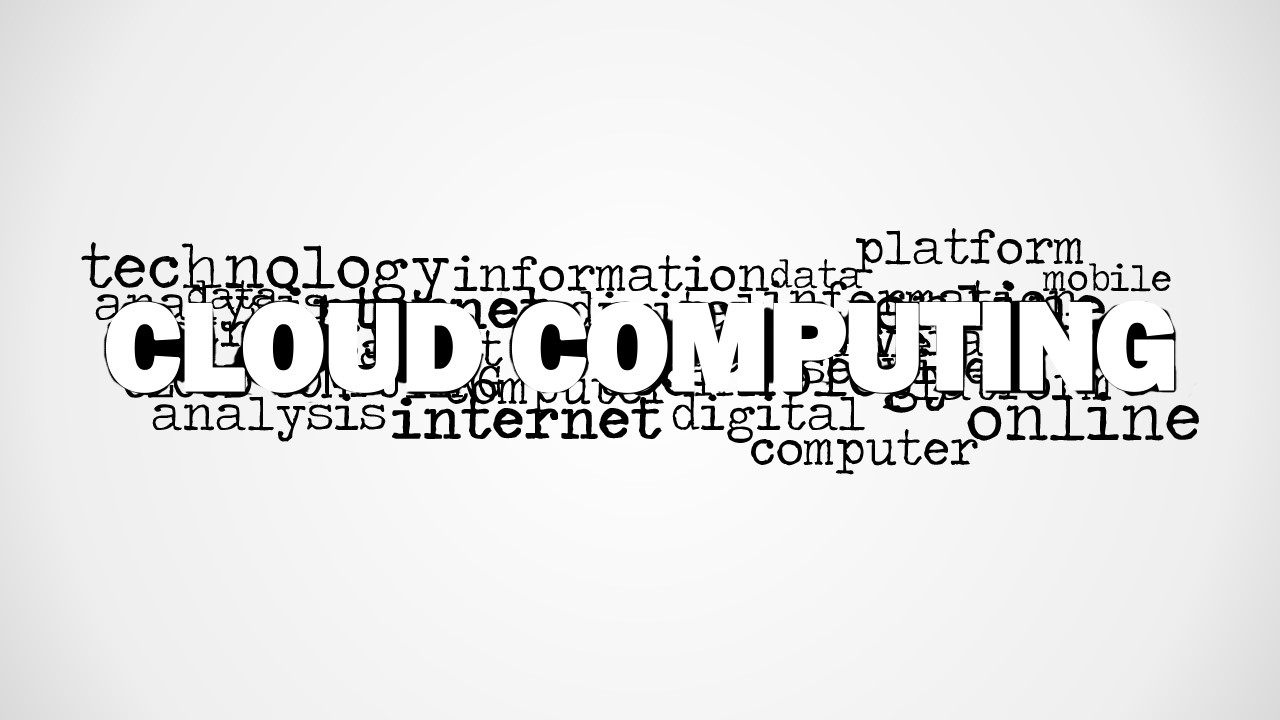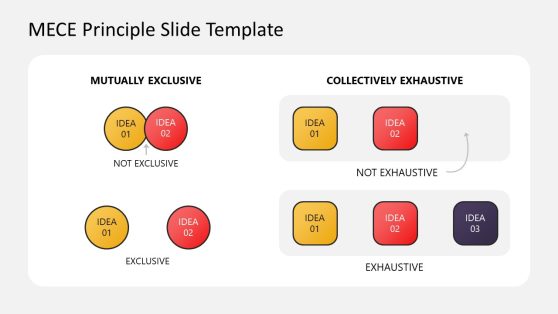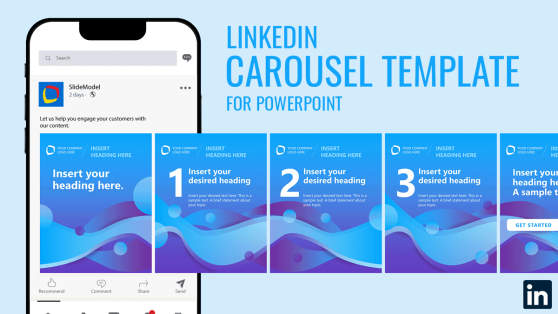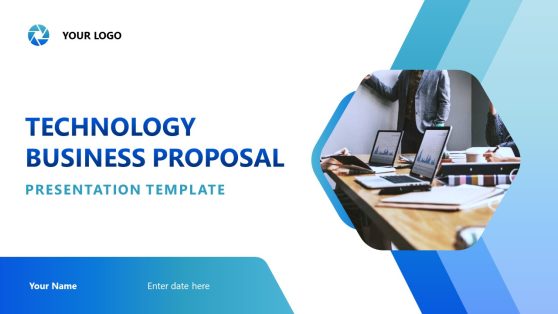Cloud Computing Word Cloud Picture for PowerPoint
The Cloud Computing Word Cloud Picture for PowerPoint is a creative tag cloud picture inserted in the PowerPoint template slide. The word cloud shows the terms related to cloud computing, i.e., technology, internet, digital, information, etc. Cloud computing is an application of the latest technology which provides access to computing services like databases, networking, and storage available on-internet (the cloud). It has become a trend nowadays, and companies are shifting their servers from the traditional to an online access form. To visually support the presentations related to this fast-growing topic, we have designed this cloud computing word cloud for our users.
The word cloud images are used to show either the title of the presentation or to summarize the text & data under discussion. These are also used for the text-free communication of the idea. This Cloud Computing Word Cloud Picture for PowerPoint is provided in two background color variations. One of these has a white background, while the other has a gradient tinge of grey in it. The keyword highlighted in this tag cloud is Cloud Computing. Presenters can use this layout as a first or summary slide in their technical or business presentations. It can also be used for educational purposes in presentations relevant to cloud computing, big data, online revolution, etc.
The agencies and companies who sell these computing services can also use the template slide. Generally, this word cloud template can be used for various purposes and presentations related to technology, the internet, and cloud computing. The template is 100% editable using PowerPoint, Google Slides, and Keynote.