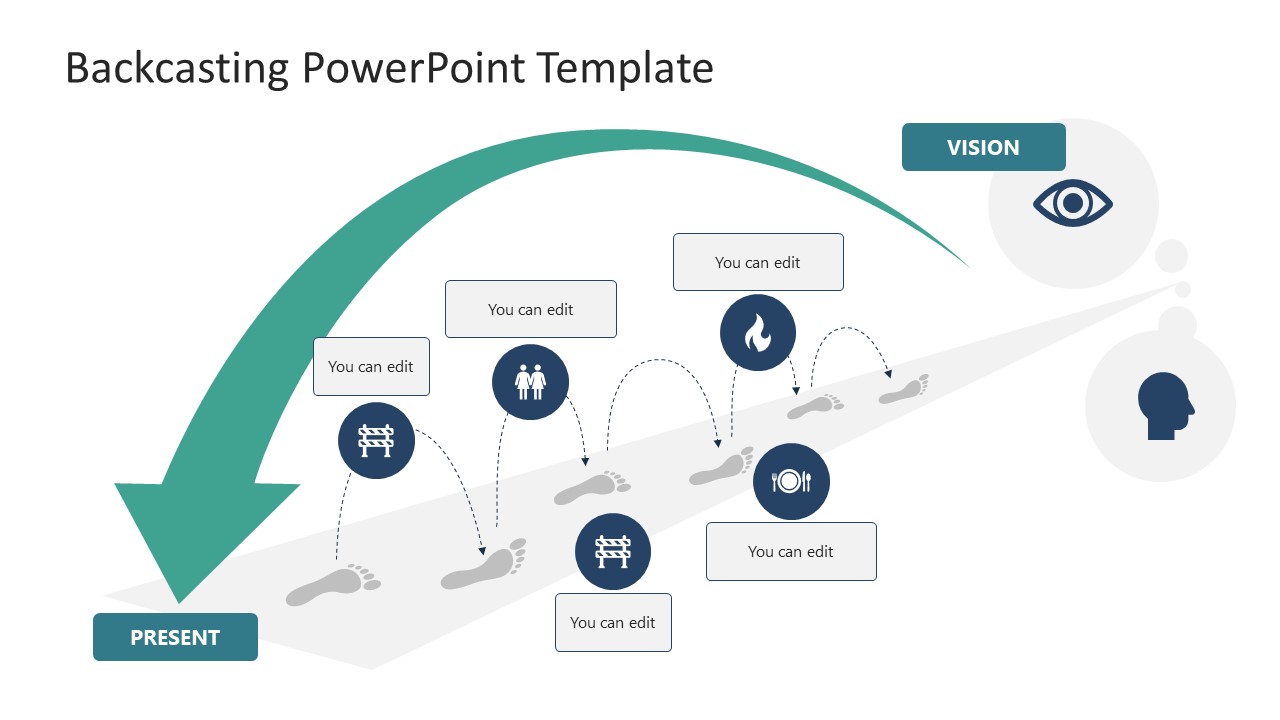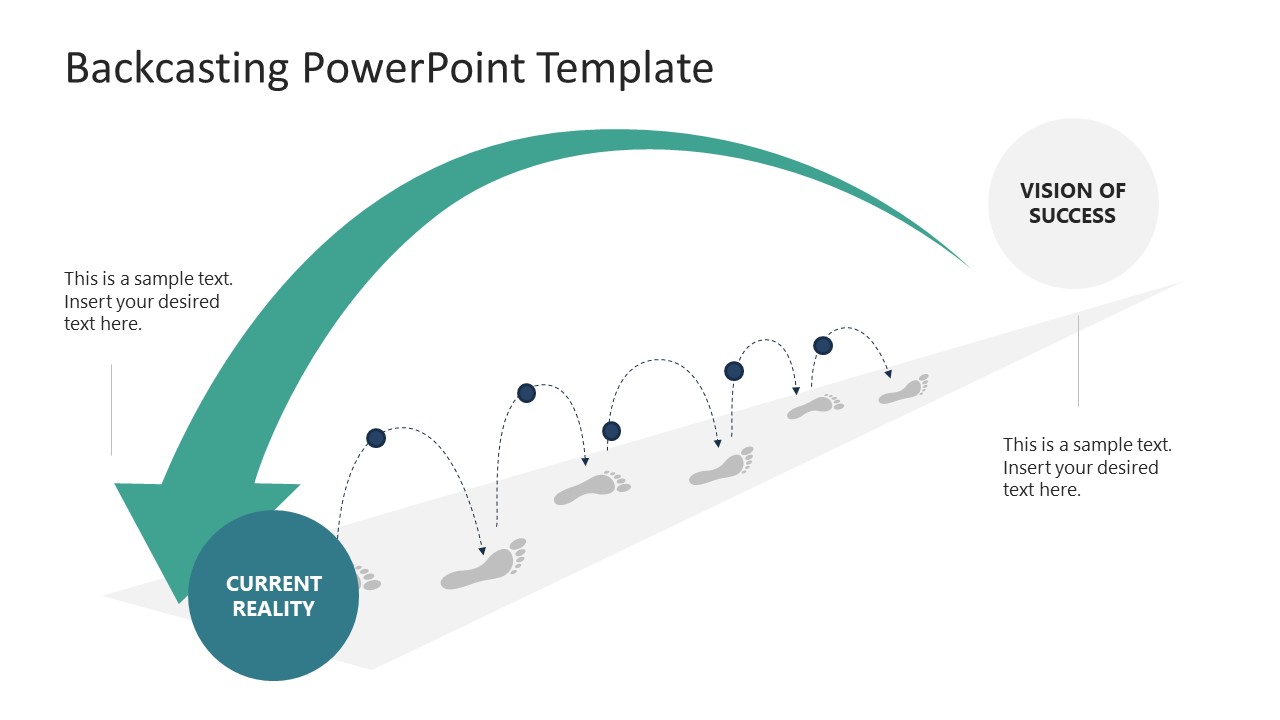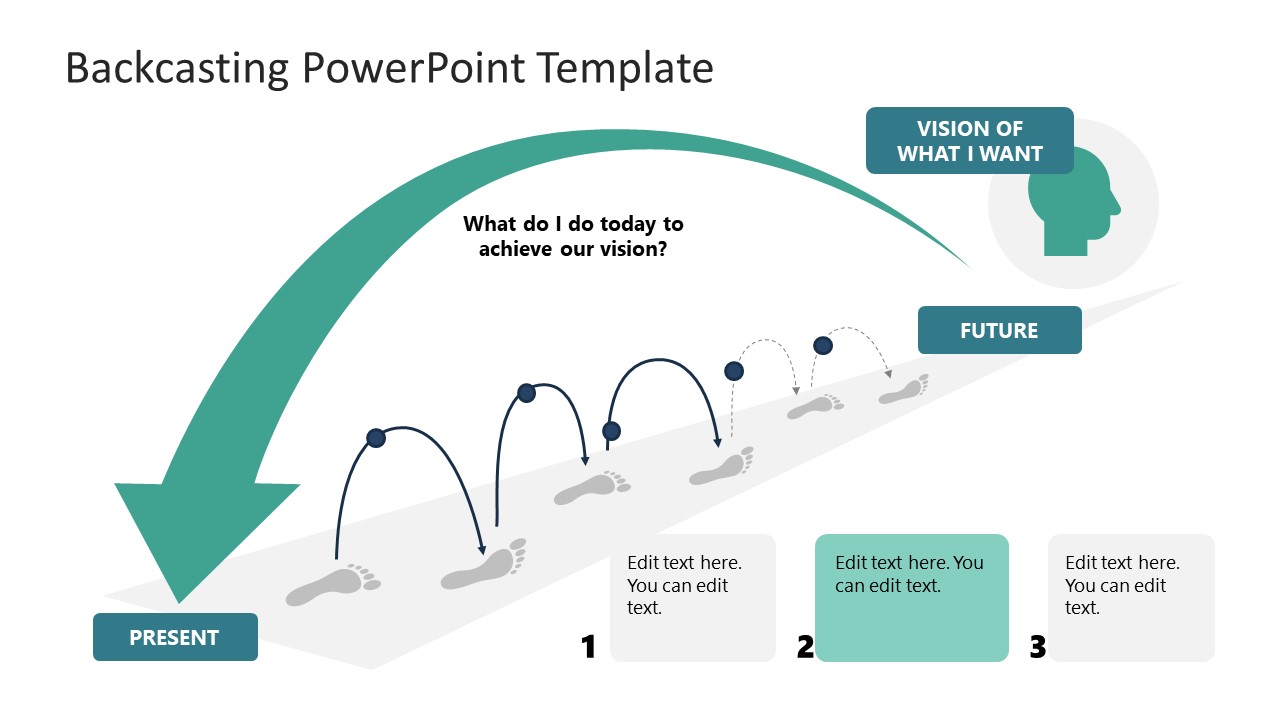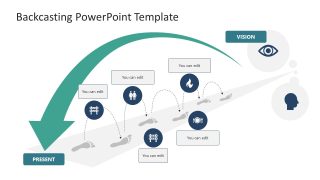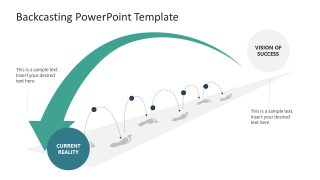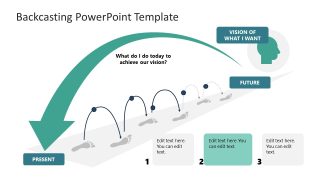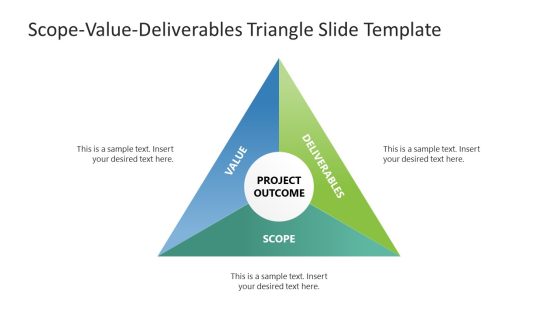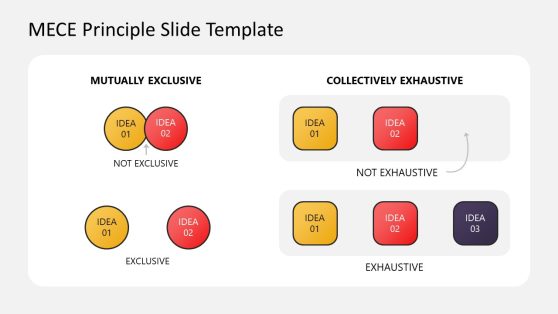Backcasting PowerPoint Template
Our Backcasting PowerPoint Template is an engaging slide template with human footsteps impression from the future state milestone to the current point. Backcasting is a planning technique that visualizes the reference or future state and draws the planning steps to the current situation. The main idea behind this backcasting methodology is to look at the main obstacles on the way. It helps integrate diverse perspectives by keeping the same desirable state in mind at each stage. This process involves looking for the hurdles, thinking of alternate pathways, and then selecting the correct steps to reach the goal. This planning technique is applied everywhere to resolve complex and confusing situations. For instance, it is used by business & marketing planners, event organizers, project managers, and researchers.
This Backcasting PowerPoint Template features a narrowing road illustration with footsteps. Every step is considered a step or phase toward the future state. The future state is represented through an eye symbol (vision) and a thinking human illustration. A broadening curved arrow is placed from the future state to the current situation. Dotted curved lines are drawn between the footsteps, and infographic icons are added to represent the blockage or an alternate step. The barrier symbol indicates a hurdle, and others represent a step in the process. Presenters can remove or duplicate these steps or change the icons according to the requirements of the presentation. Professionals can also use the second slide, which shows the current reality and vision labels on either side, and the footstep path can be labeled according to the choice.
Similarly, the third slide adds editable text boxes to mention the details of the steps. All slides are 100% customizable with PowerPoint versions, Google Slides, and Keynote presentation software. So, download and try editing this planning template for your professional presentations.