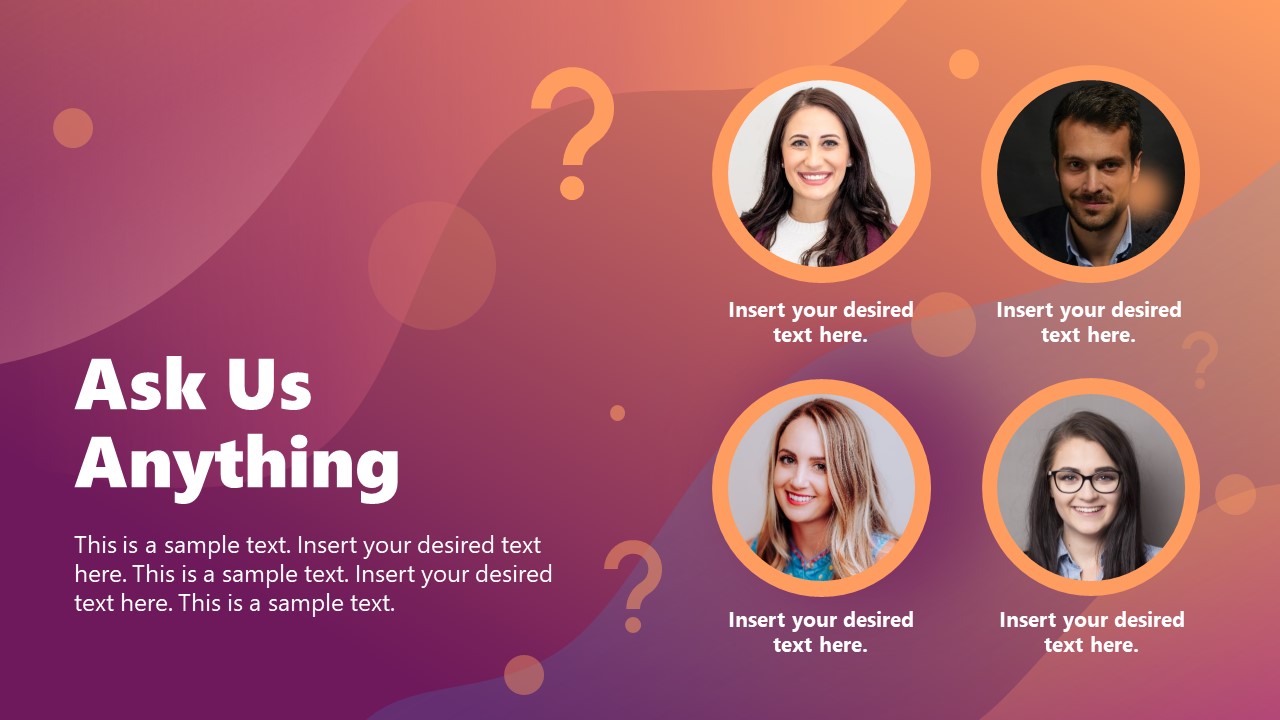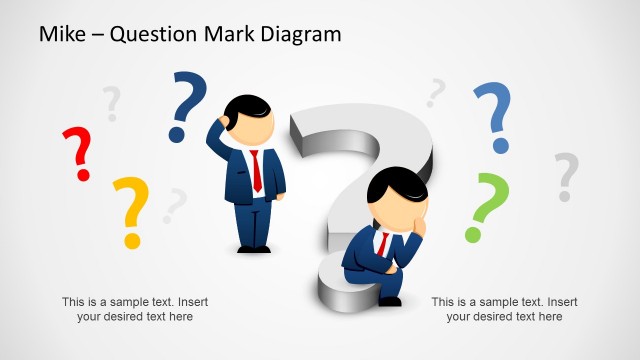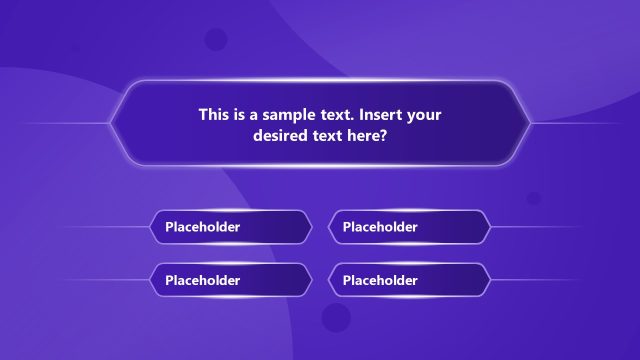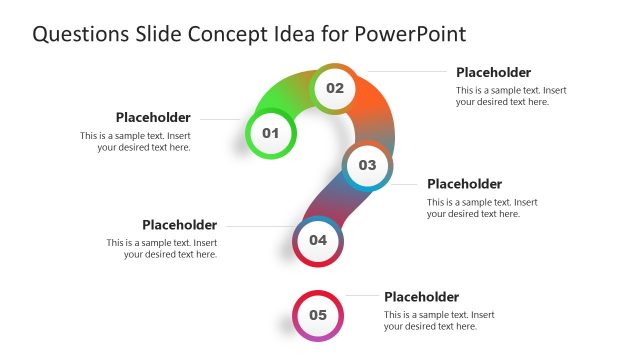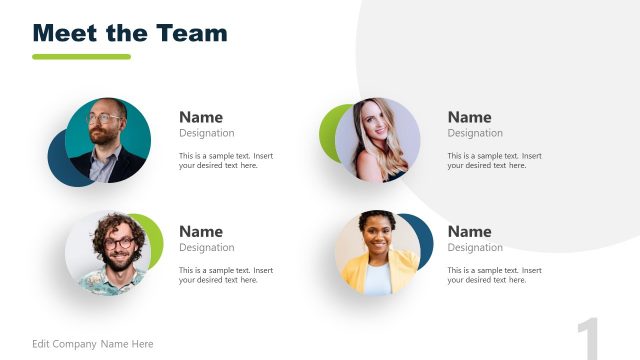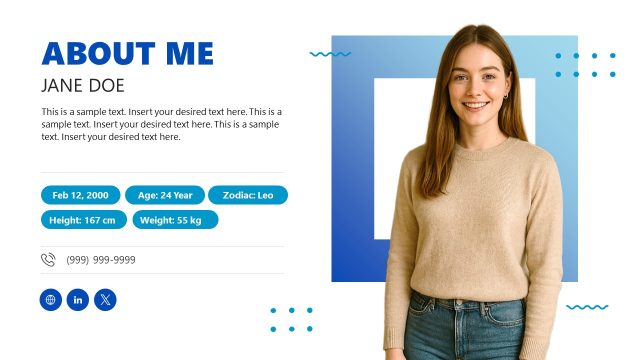Ask Us Anything Presentation Template
The Ask Us Anything Presentation Template is a slide introducing the team members for meeting questions & answer sessions, and AMA sessions. The “ask us anything” (aka AMA) is customary at the end of any meeting or webinar, in which the audience opens up with their queries, handled by the presenters. This PowerPoint template provides an editable design for professionals to create an engaging slide for their audience that shows the pictures of the members along with their names or designations. In addition to the meetings or webinars with experts, this slide can also be used for a Q&A session with professionals in any field. It helps the attendees to raise a particular question for the concerned person by reading their names and designations. This way, you can easily customize this PPT template’s modern graphics and placeholders to fit your use case.
This Ask Us Anything slide design carries an abstract multi-shade background. The wavy texture of the background is decorated with question mark symbols and circular shapes that appear transparent over the dark colors. On the right part of the slide, the four thick boundary circles carry placeholders to present the pictures of the presenters. Users can conveniently edit these images through the Change Picture option in PowerPoint’s Picture Tools menu. The circular image frames carry editable caption areas to add names, titles, or other details about the persons. The left part of the slide has a title section that mentions the heading line. Presenters can change this slide’s font style, colors, and other objects.
The Ask Us Anything Presentation Template slide reacts to design changes; thus, it can be adjusted to your presentations without much customization.
Alternatively you can download other questions slides or Q&A slide templates for PowerPoint & Google Slides, for example, the AMA PPT template for PowerPoint, which helps to present an individual delivering the Ask Me Anything session instead of a group.