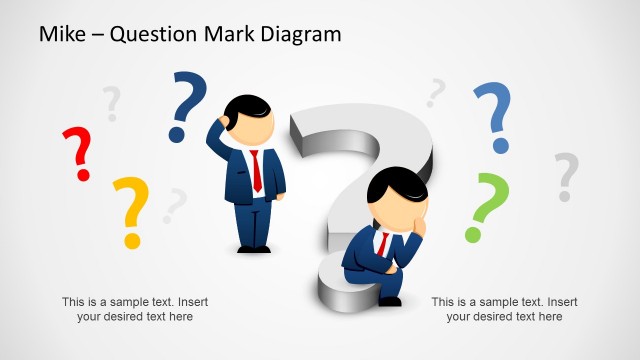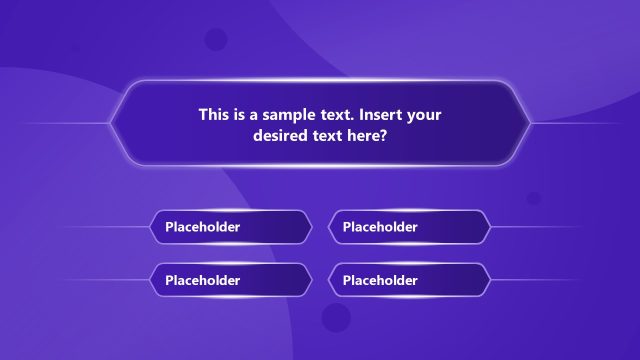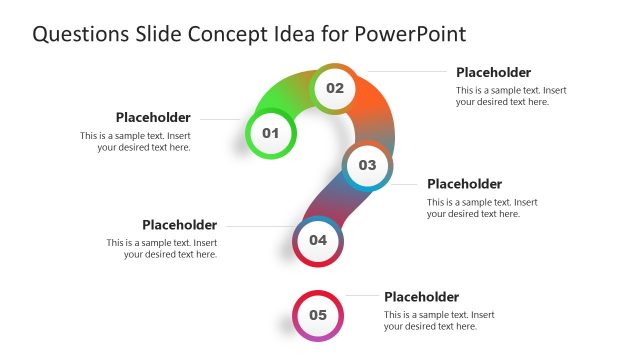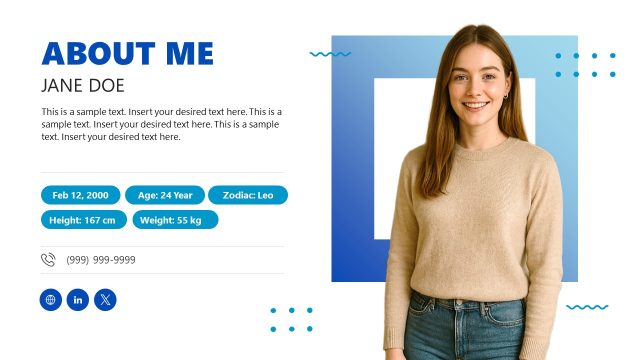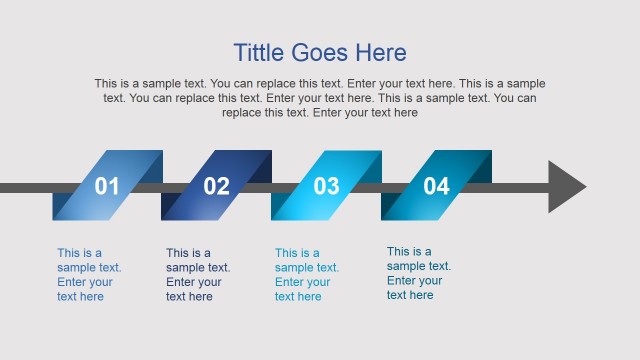Ask Me Anything Presentation Template
Our Ask Me Anything Presentation Template carries modern design features to engage your audience in a meeting, question-and-answer session or AMA session. Presenters can use this slide to showcase their team members or experts, images, and roles. This way, it helps the professionals to interact with their audience. This template’s graphical effects and PowerPoint shapes enhance the visual representation of team members’ images, making it a perfect option for any meeting or webinar with experts. Professionals can use this slide individually for weekly business meetings or incorporate it into their presentations. The slide is created with editable components, thus reacting to background color changes.
The background of the Ask Me Anything Presentation Template shows an abstract design with concentric circular lines and question mark symbols. Multiple flares and golden shades are used in different places to decorate it. The title area is arranged on the top middle of the slide. Four circular shapes carrying image placeholders are arranged in a row just below the heading text boxes. Presenters can duplicate the shapes and adjust their sizes to fit in the space to display more than four members. They can write the experts’ names, designations, or other details in the text boxes below these circular shapes. In addition, the font style, colors, and outline of these circles can be altered according to the presentation theme.
So, choose between the two available background variations of this PPT template and prepare your slide for an ask me anything session with great ease. Alternatively, you can download other Q&A slide templates for questions & answers session.