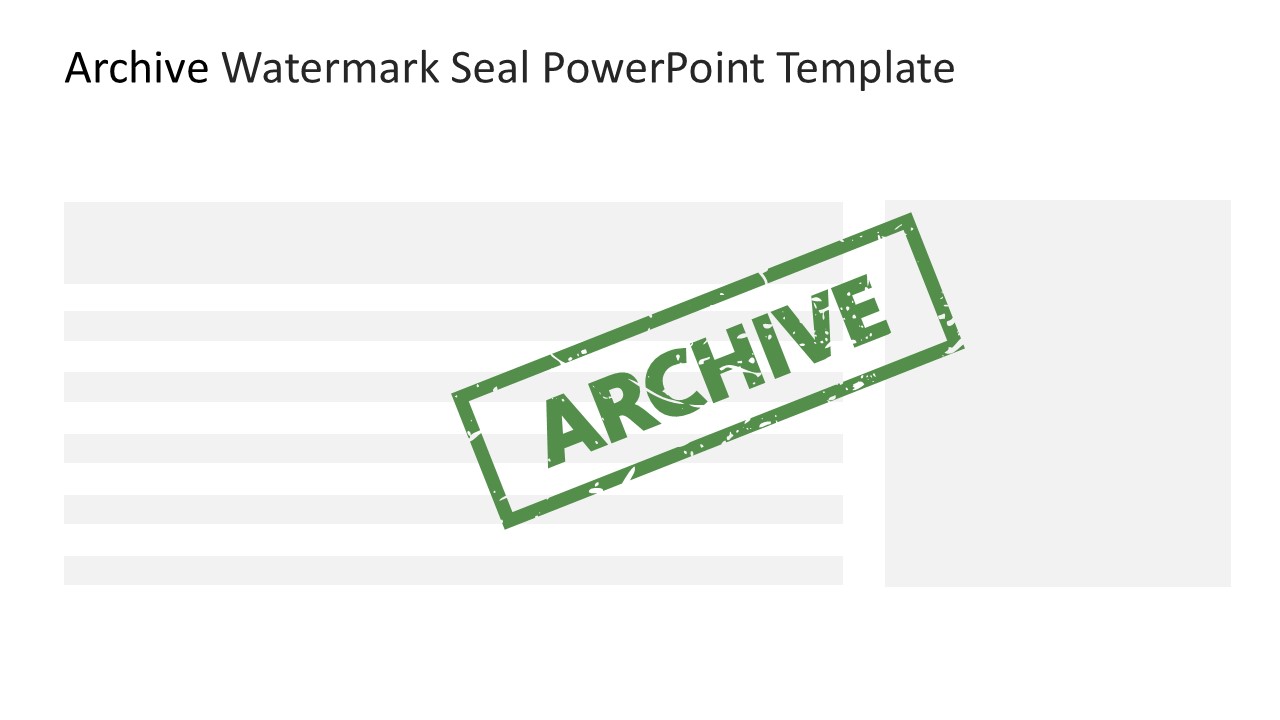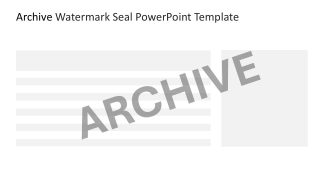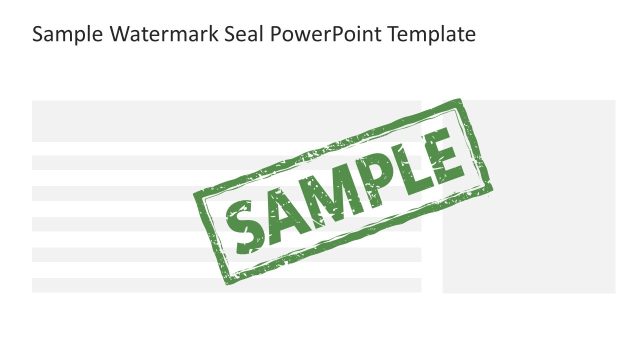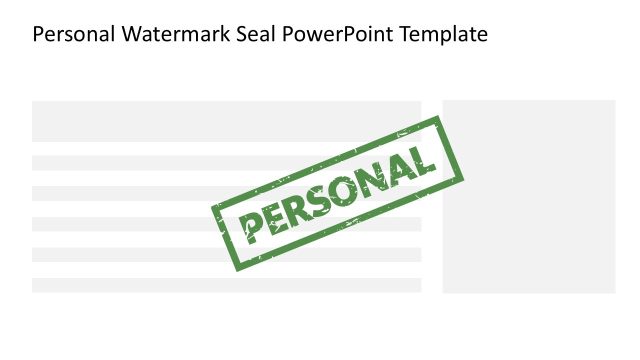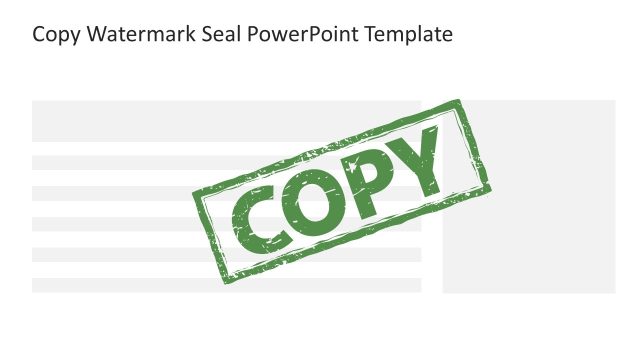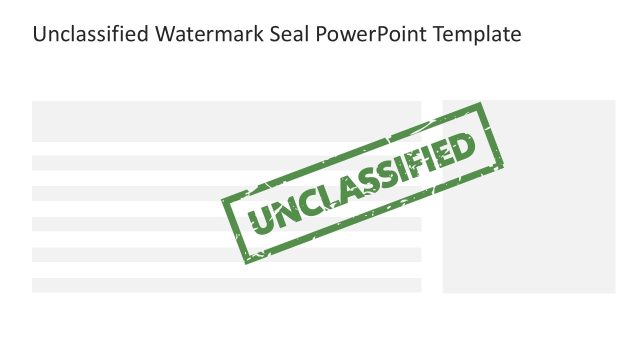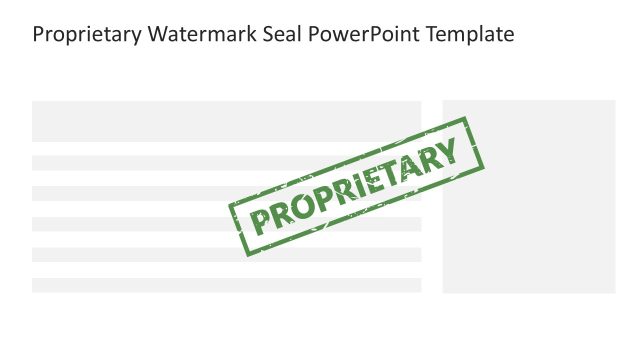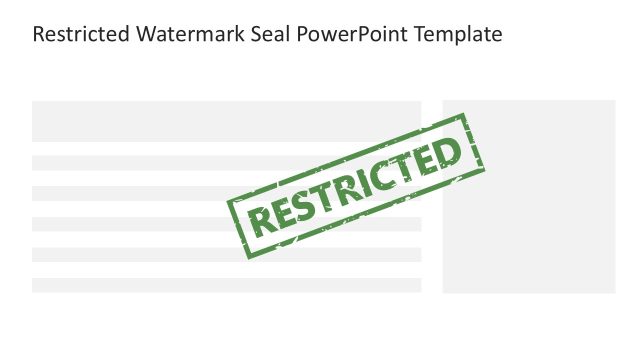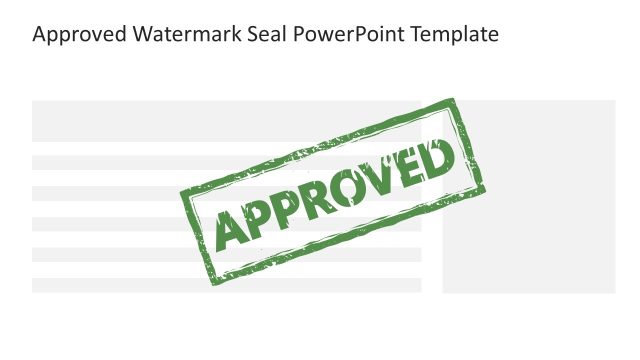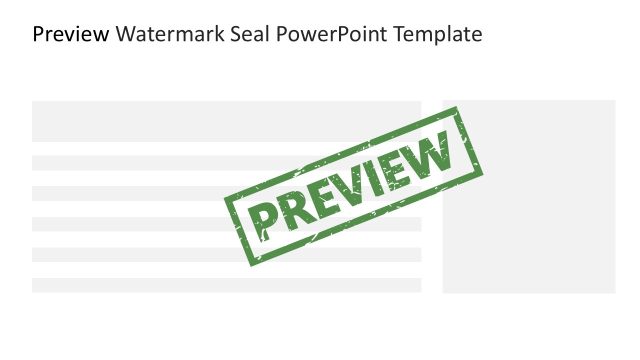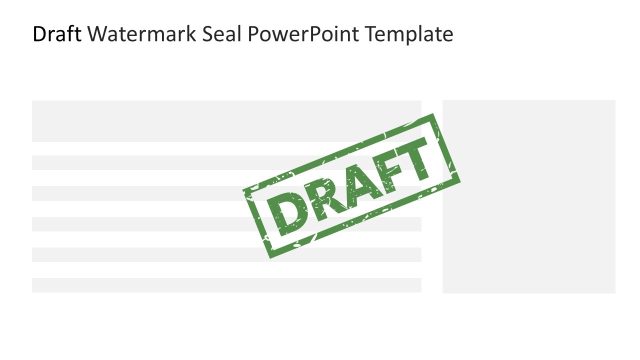Archive Watermark Seal PowerPoint Template
Acquire our modern Archive Watermark Seal PowerPoint Template to mark your files or presentation slides with the relevant stamp. A watermark is a digital seal or stamp used to indicate a particular piece of information or data. There are different types of watermarks used for various data files. For instance, an ‘approved’ watermark is used for approved business processes or documents, and a ‘classified’ watermark is used for top-secret or confidential business documents. We have created this archive watermark template for professionals who want to demonstrate the content from collecting records or historical background. Archives are the history files or documents mostly reused to obtain firsthand knowledge and facts. Presenters can use our archive watermark on their slides or this digital stamp over other docs or PDF files.
The Archive Watermark Seal PowerPoint Template has four slides, most of which contain a document illustration of the watermark displayed. The first slide has a green rectangular box and a rough shape, color, and font appearance. The following slide has a red circular watermark stamp with small star shapes. Users can display the watermark text on the longest chord of the circular stamp. The third slide comprises a simple grey font for the archive watermark. In the last slide, multiple variations of the archive watermark exist, which we have provided for professionals to use the best design based on their theme.
This best PPT template is 100% editable, and users can change its components to accurately fit their needs. Download this useful template and try it now! Also, check our article about how to add a watermark in PPT and our collection of security PPT templates.