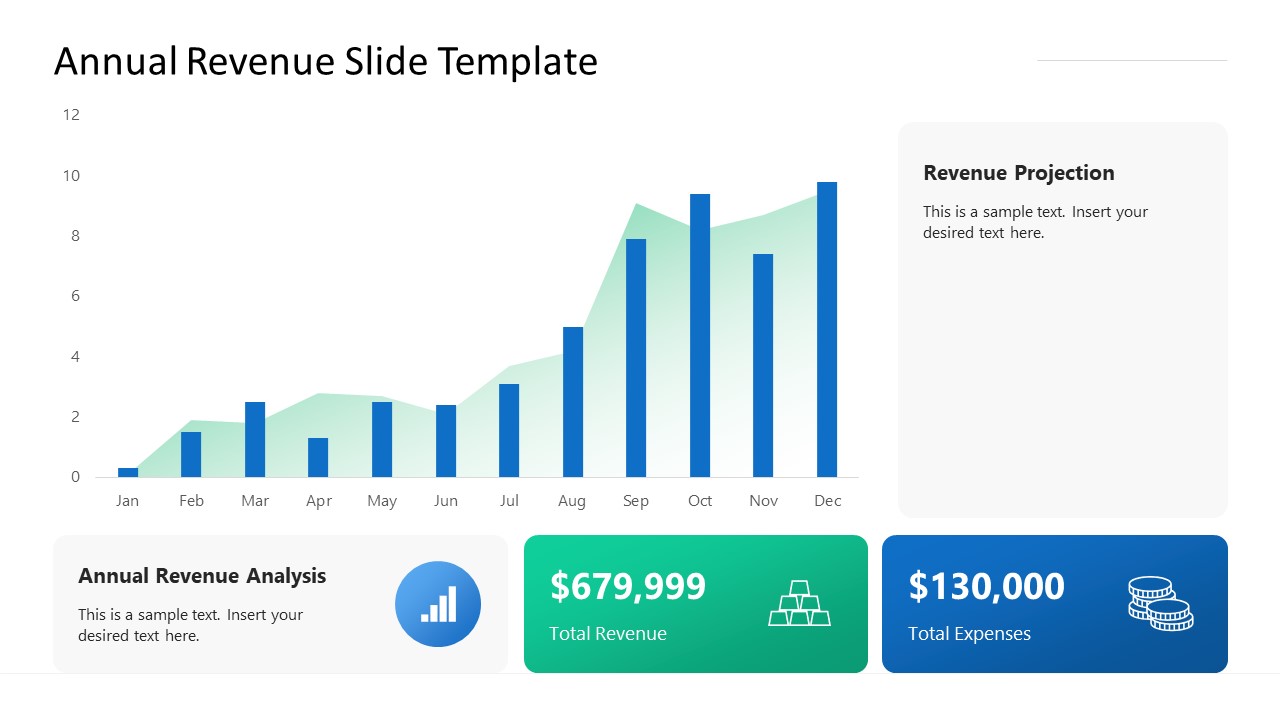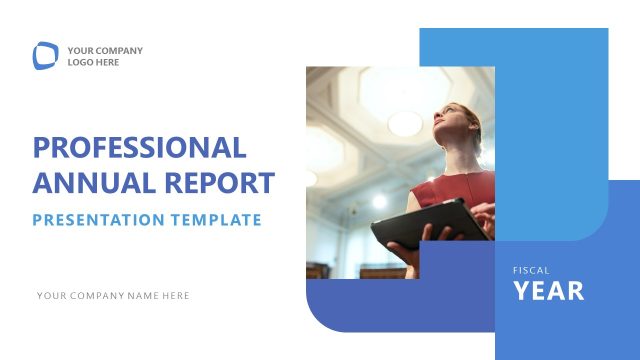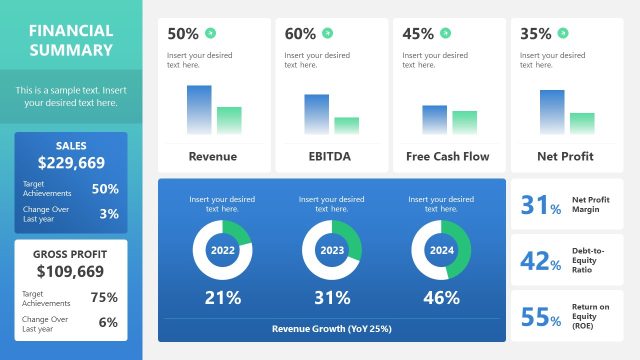Annual Revenue Slide Template for PowerPoint
Transform your complex financial data into easily understandable charts and present it in your executive meetings using our Annual Revenue Slide Template for PowerPoint. An annual revenue is the total amount of money a company has generated from its sales. Once the total expenses are deducted from the total income, one can estimate the net profit the organization has made. We have designed this annual revenue PowerPoint template for professionals and financial experts to showcase the company’s statistical data and financial standings. They can use this template in their business meetings to analyze the company’s revenue streams with the stakeholders. We have provided a data-driven column chart in the slides to discuss the data in real time. They can also leverage this data slide in their investor pitch deck presentations to impress new clients.
The Annual Revenue Slide Template for PowerPoint comprises two attractive slides with a similar layout but slight differences. The annual revenue slide has a column chart with blue bars and a green background area with a top line connecting the columns. The length of the column illustrates the annual recurring revenue of the specific month. The x-axis shows the twelve months of the year, while the y-axis provides a money scale. Secondly, there is a vertical textbox to describe the information related to revenue projection for the upcoming months and years. Presenters can also visually describe the total expenses and total revenue in individual rectangular shapes containing graphical icons. In the second slide, the text box for revenue projection is absent, while the remaining content is the same. You can compare different revenue streams or products and identify the data trends.
Modify the data, chart type, and other annual revenue PPT template features to craft your unique presentation design. Download this editable template and customize it for your executive presentations to evaluate the performance of different business units engagingly!