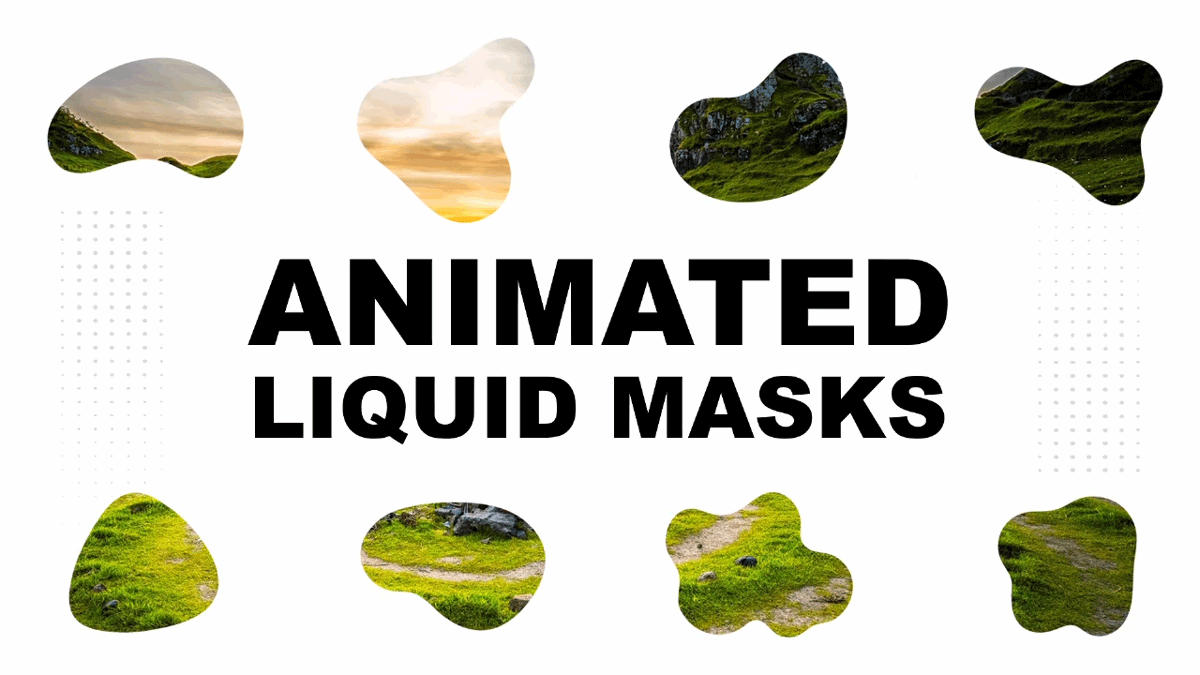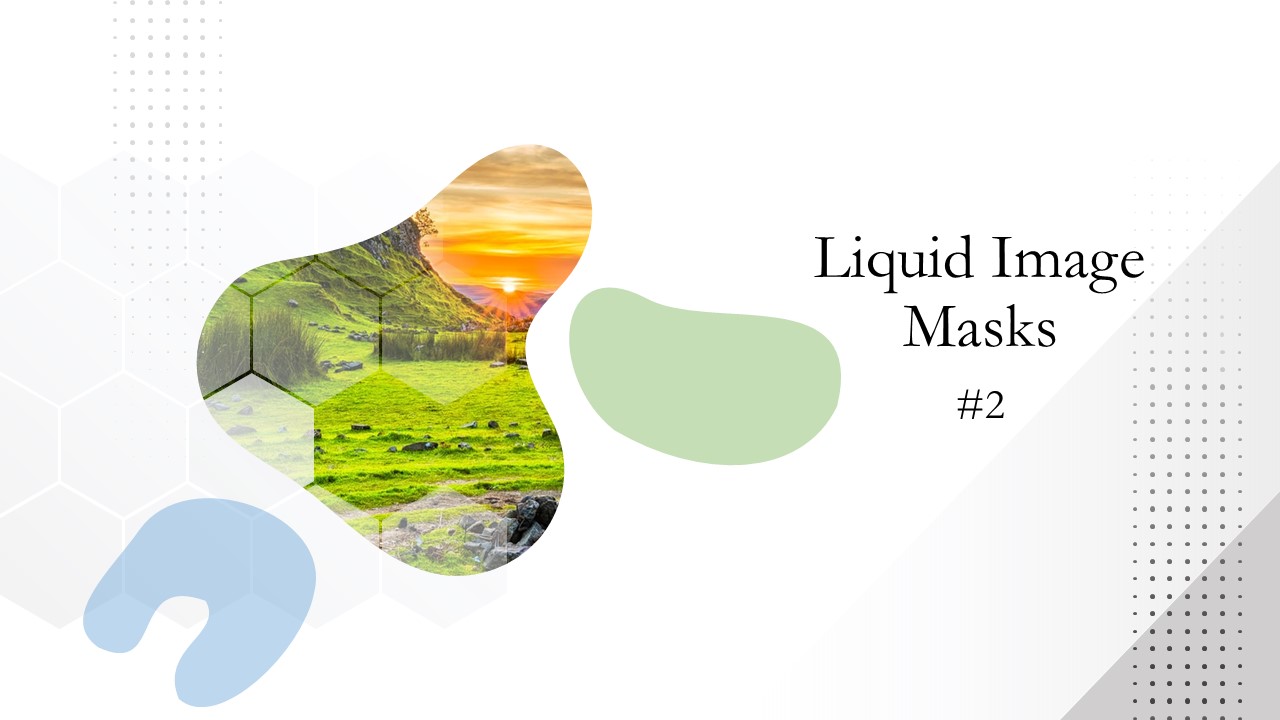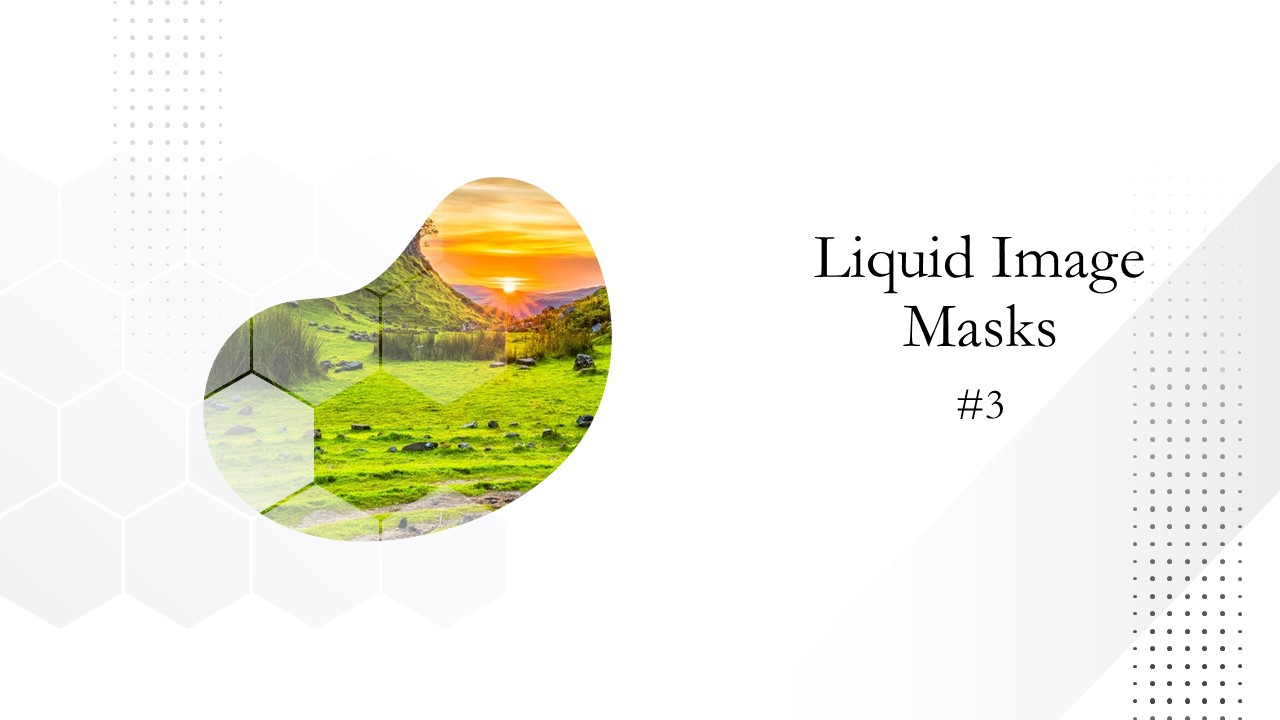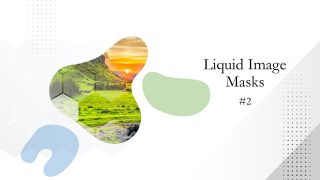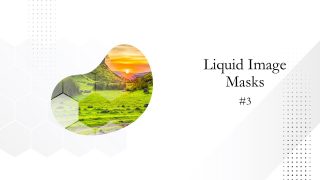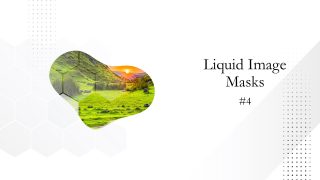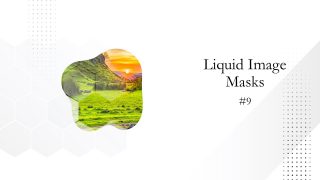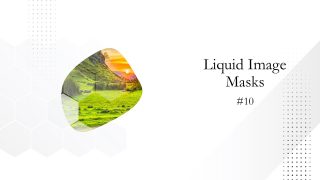Animated Liquid Images Mask for PowerPoint
The Animated Liquid Images Mask for PowerPoint presents cutout image designs over a background image. With sceneries in the background and geometric patterns on solid areas on slides, the liquid images present masking techniques. Masking allows random fluid shapes over high-quality images to create adjustable layers of certain portions. It gives an idea of displaying images from a creatively cropped background. Generally, image masks are used in business slide decks for an artistic touch to a professional presentation. The fluid shapes in animated liquid images are suitable for summarizing a bigger picture of the topic. You can present ideas such as of annual report, new year plan, company’s vision using fluid shapes. These graphic slides are helpful in concluding a topic with images to support textual content.
The Animated Liquide Images Mask for PowerPoint is used in various levels of business presentations. You can add animated liquid mask template at the start, i.e. agenda for proving the presentation summary. In project meetings, fluid image mask slides can describe work completion or next plan for work using minimal slide design. Animated templates of image masks present rotation of fluid shapes with the fixed image in the background. The animated slides are designed to feature conclusions, summaries, or completion of work in a clear and simple layout.
Animated Template of images marks for PowerPoint are advanced shapes with an artistic design. You can customize liquid image masks and semi-transparent fluid shapes with PowerPoint formatting features. These slides present a scenery image behind image masks that are easily replaceable. Use the picture tools menu bar to change pictures or apply different effects.