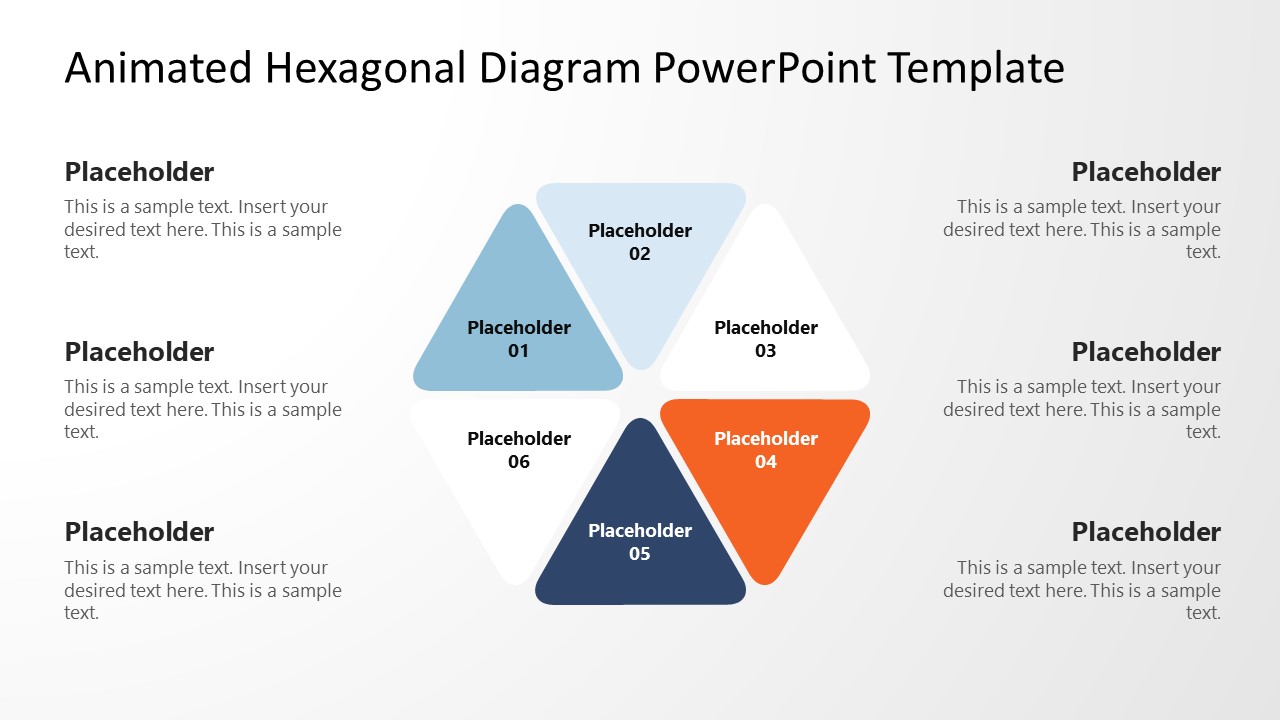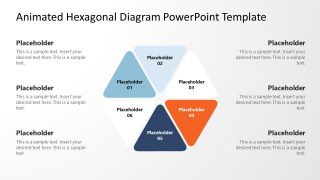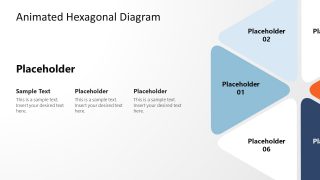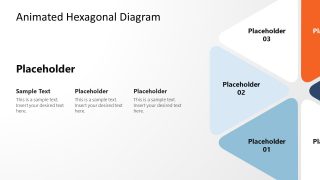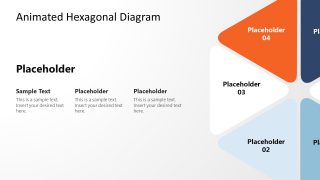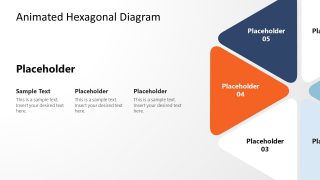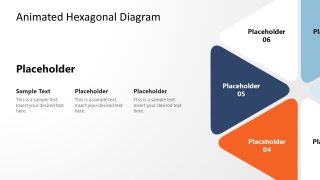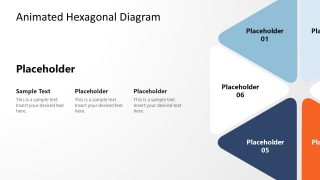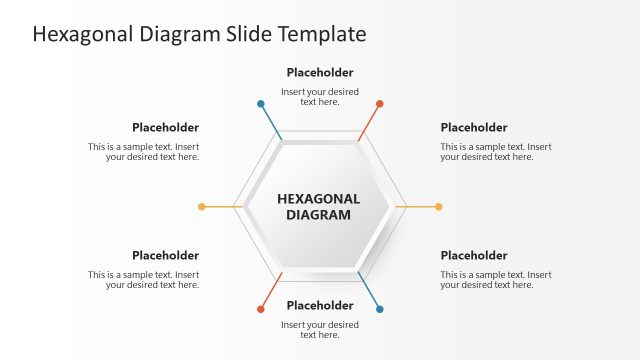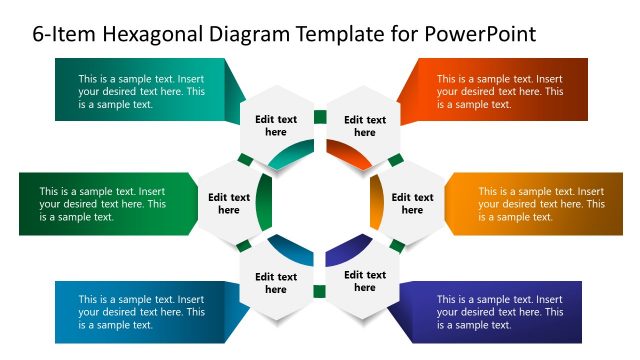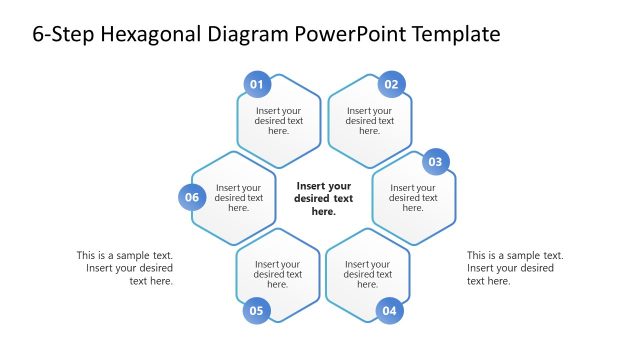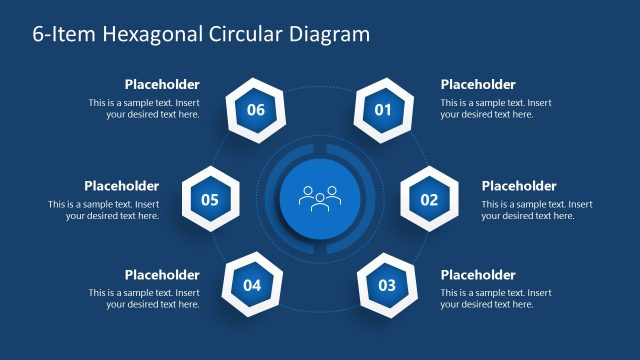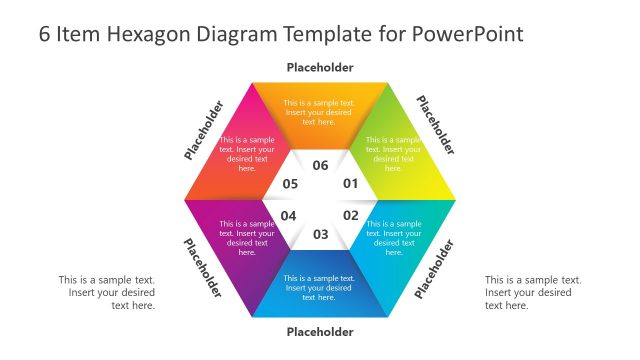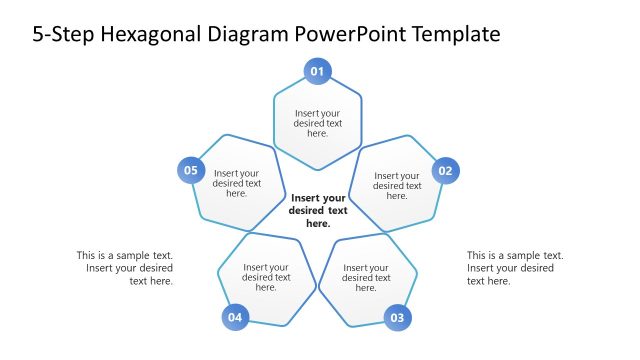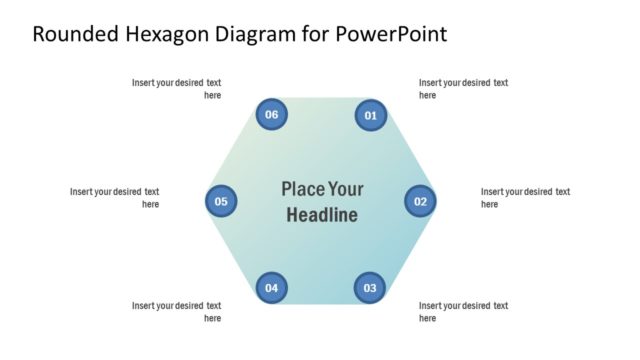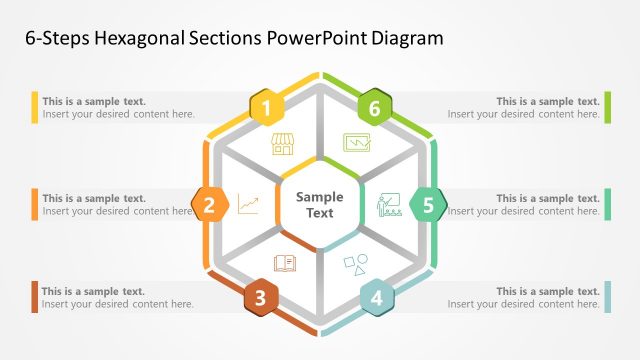Animated Hexagonal Diagram PowerPoint Template
The Animated Hexagonal Diagram PowerPoint Template is an animated design for professional presentations. The Morph transition effect and vibrant color scheme of this PowerPoint diagram ensure an impressive audience experience. Due to its interactive design, users can apply this PowerPoint diagram in their scientific, business, or educational presentations and stand out from the crowd.
This PowerPoint diagram consists of 6 triangular sections arranged in a hexagonal format. Each section carries placeholder text and a title area that can be modified according to the presentation topic. The first slide of this Animated Hexagonal Diagram PowerPoint Template displays the complete 6-item hexagonal diagram. Each segment is focused one by one on the following slides. The effect is produced using the Morph transition effect; that way, the hexagonal diagram circularizes and show-up a single section on the edge of the slide. Users can elaborate individually on a single step or key point, or make use of the extra sections to add relevant data.
Each triangular section of the hexagonal diagram has a distinct color that looks engaging. Presenters can change these colors from the Shape Format menu of the PowerPoint toolbar. This versatile PPT diagram is useable for preparing presentations on different topics, e.g.,
- Process Steps in business, marketing, or educational presentations
- Agenda presentation in company presentations
- Key goals of project or business function
- Features of a newly launched service or product
- Software specs in the software development process
Apart from these, users can customize this animated presentation design to fit their use case. Presenters can completely edit this PPT animated design. Simple to edit and straightforward for any presentation topic.