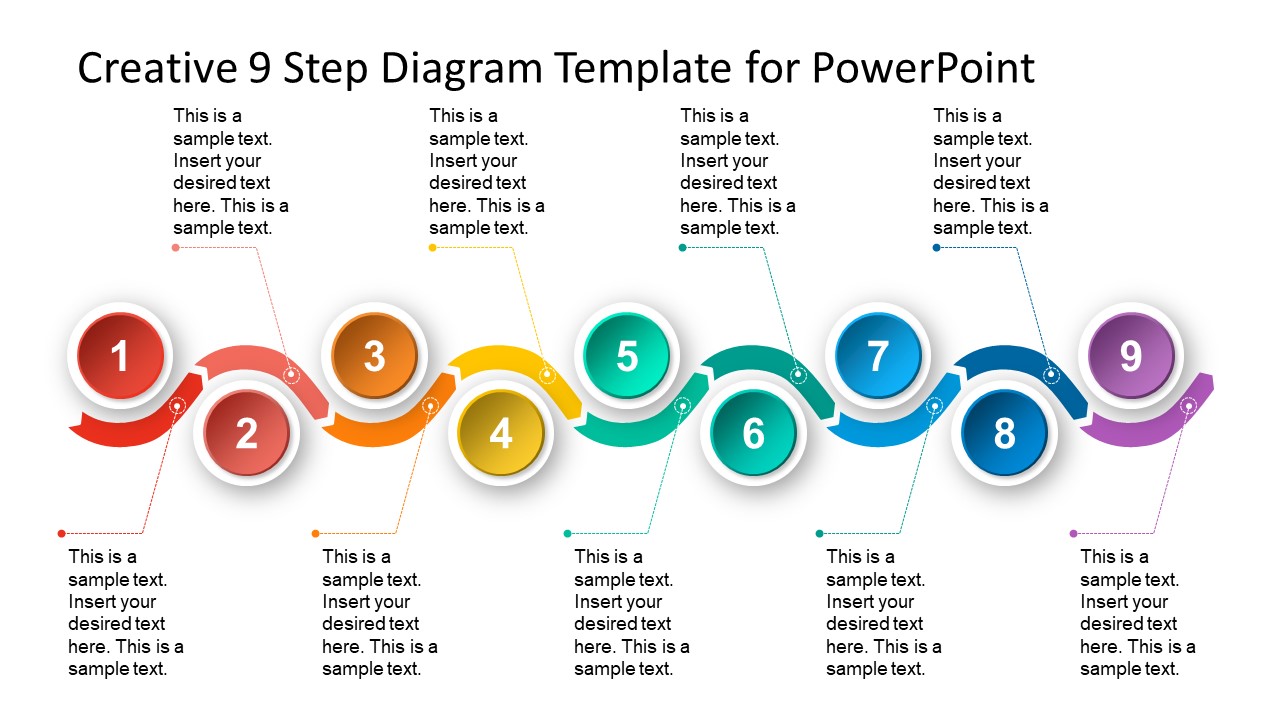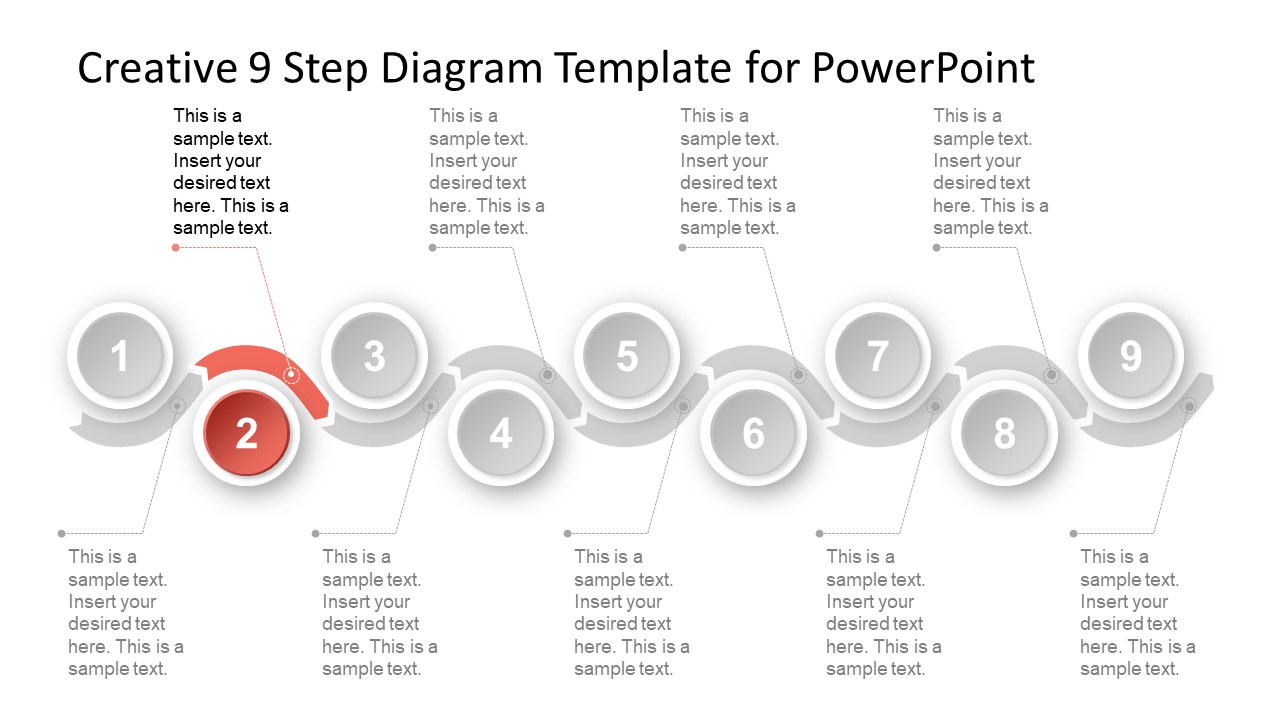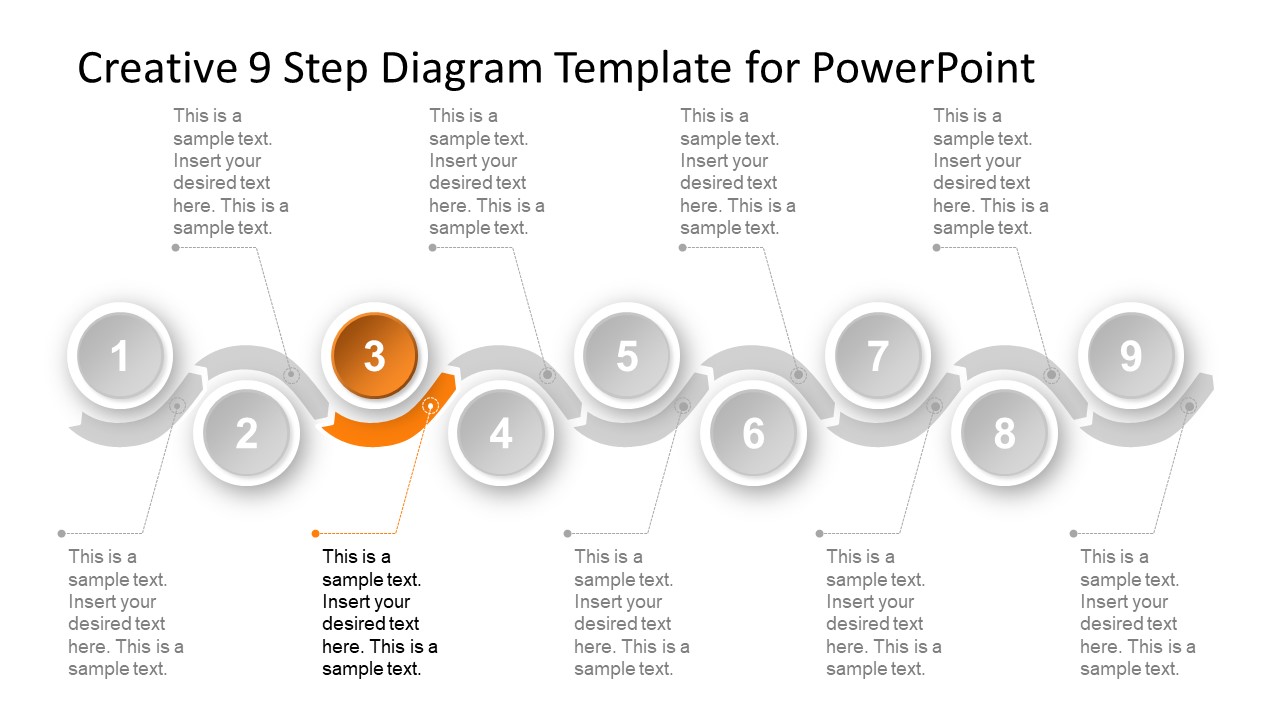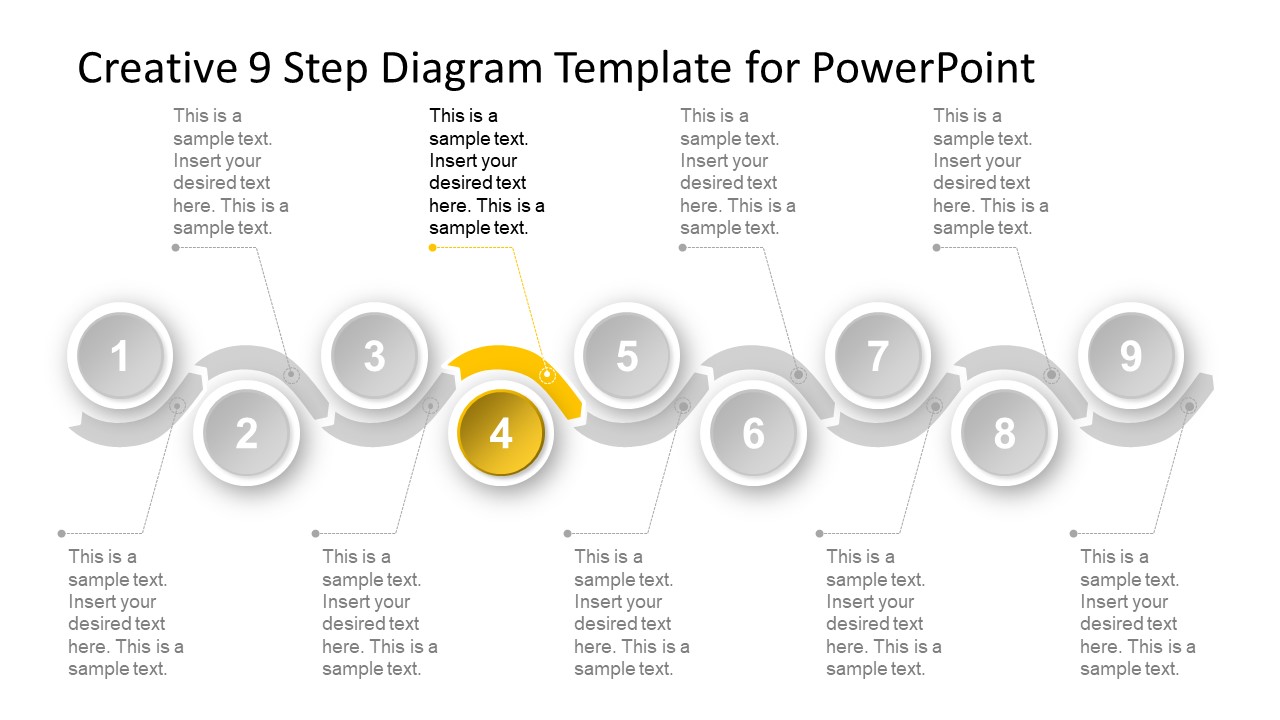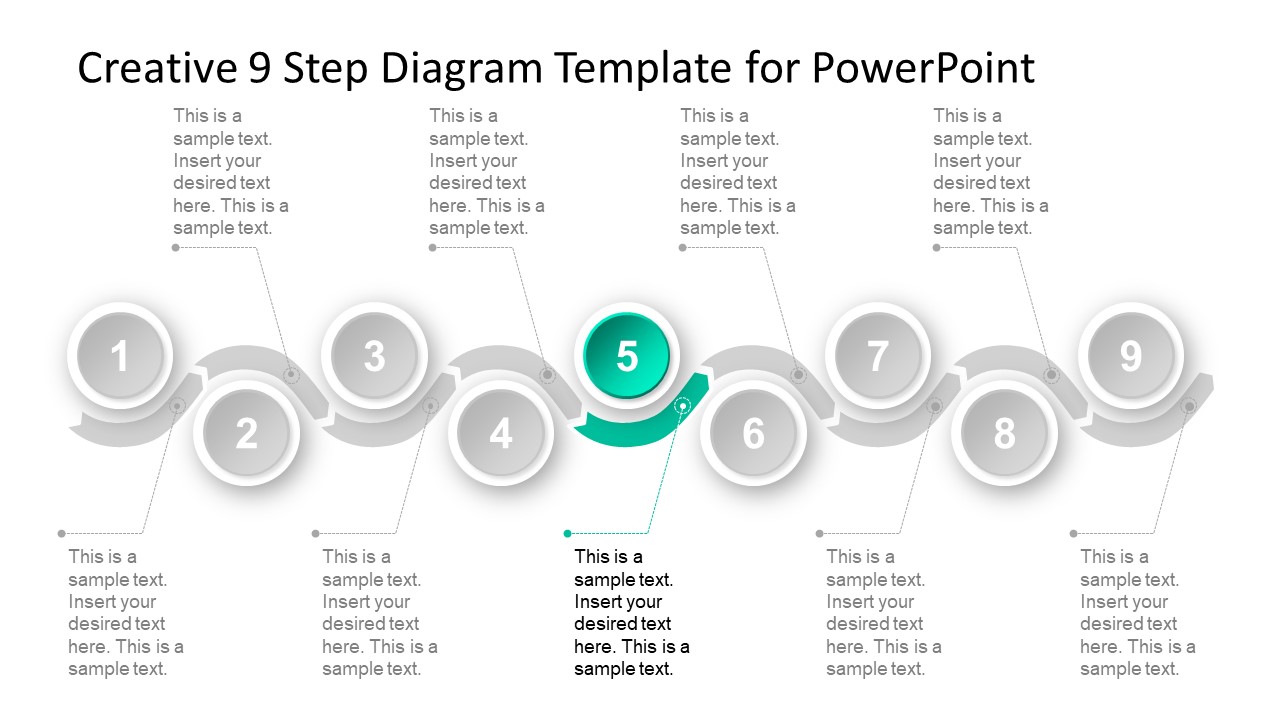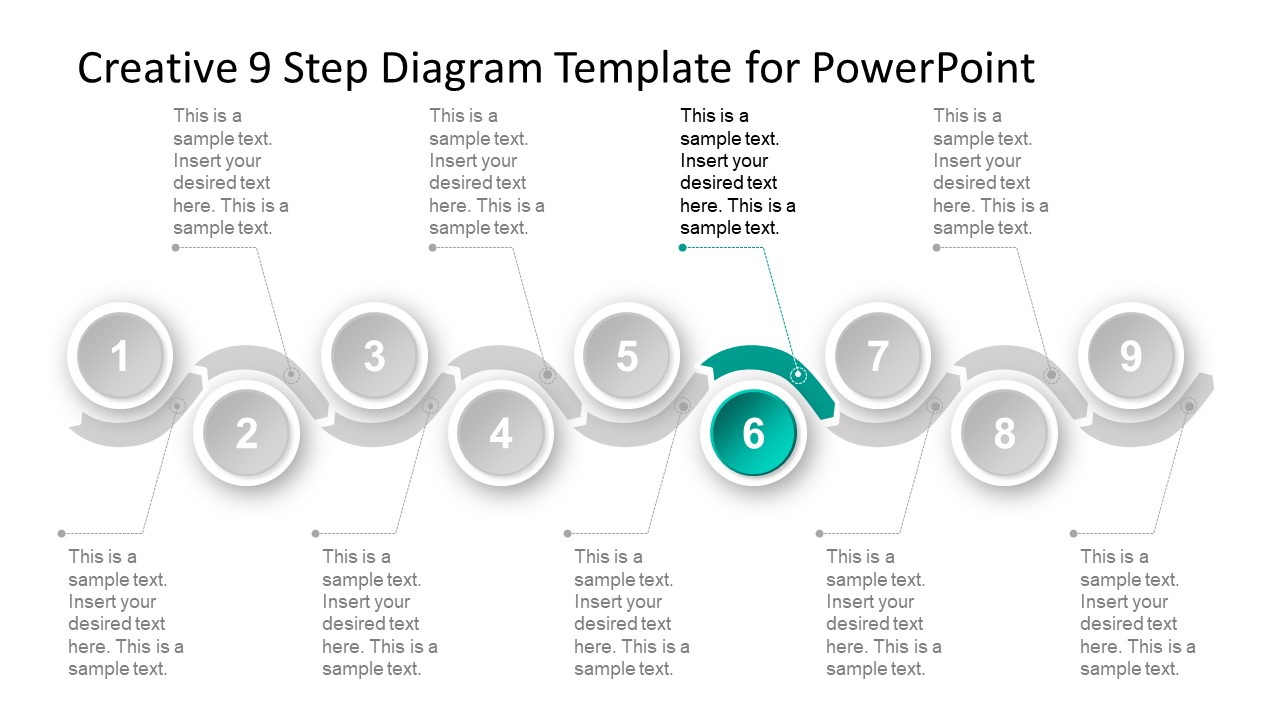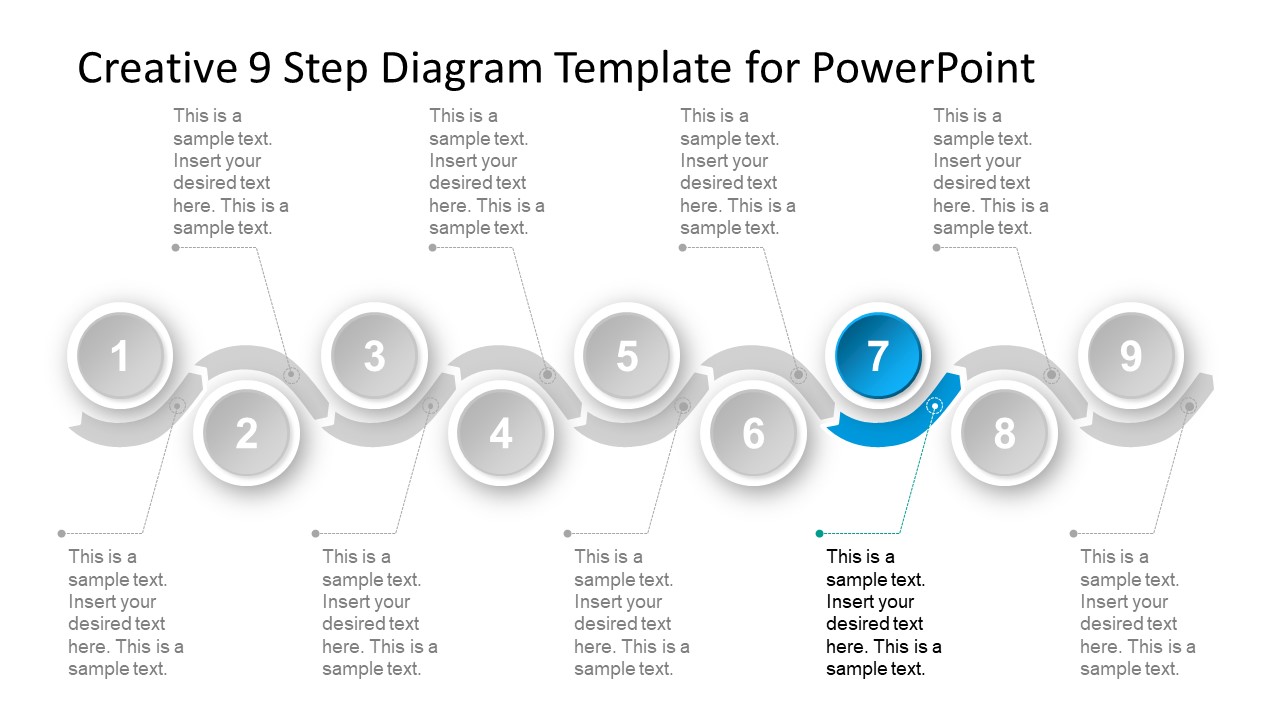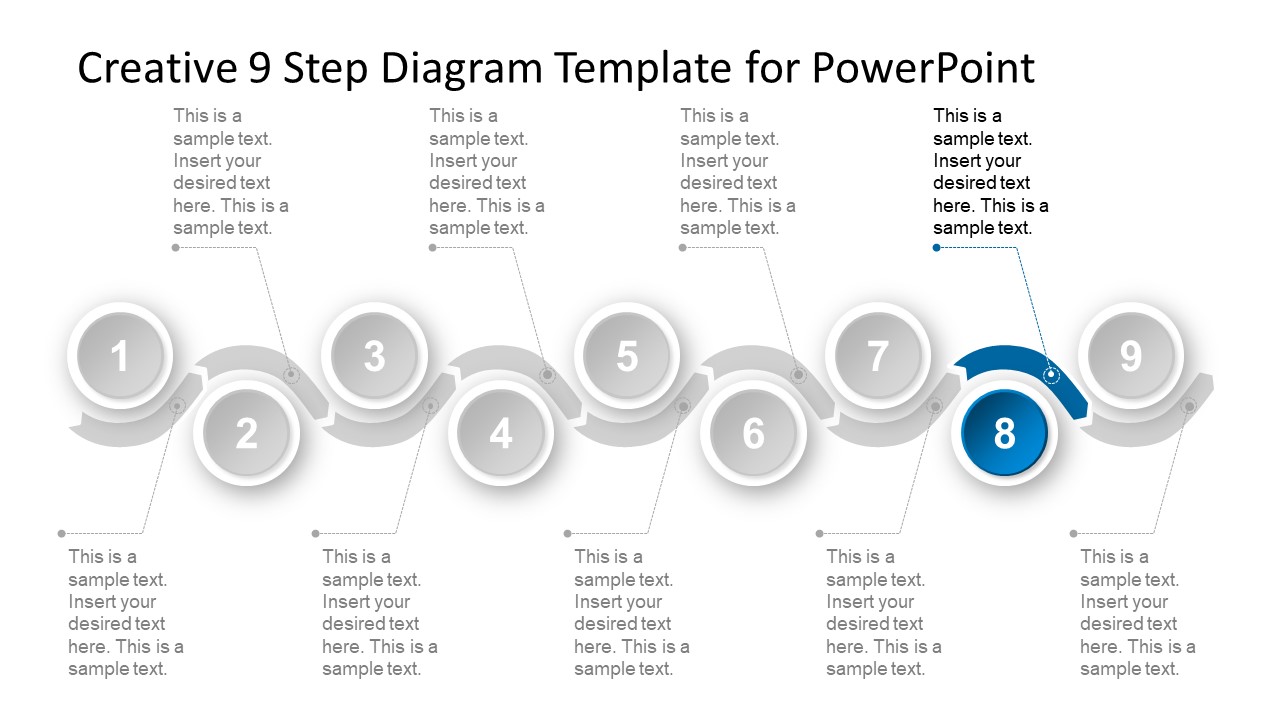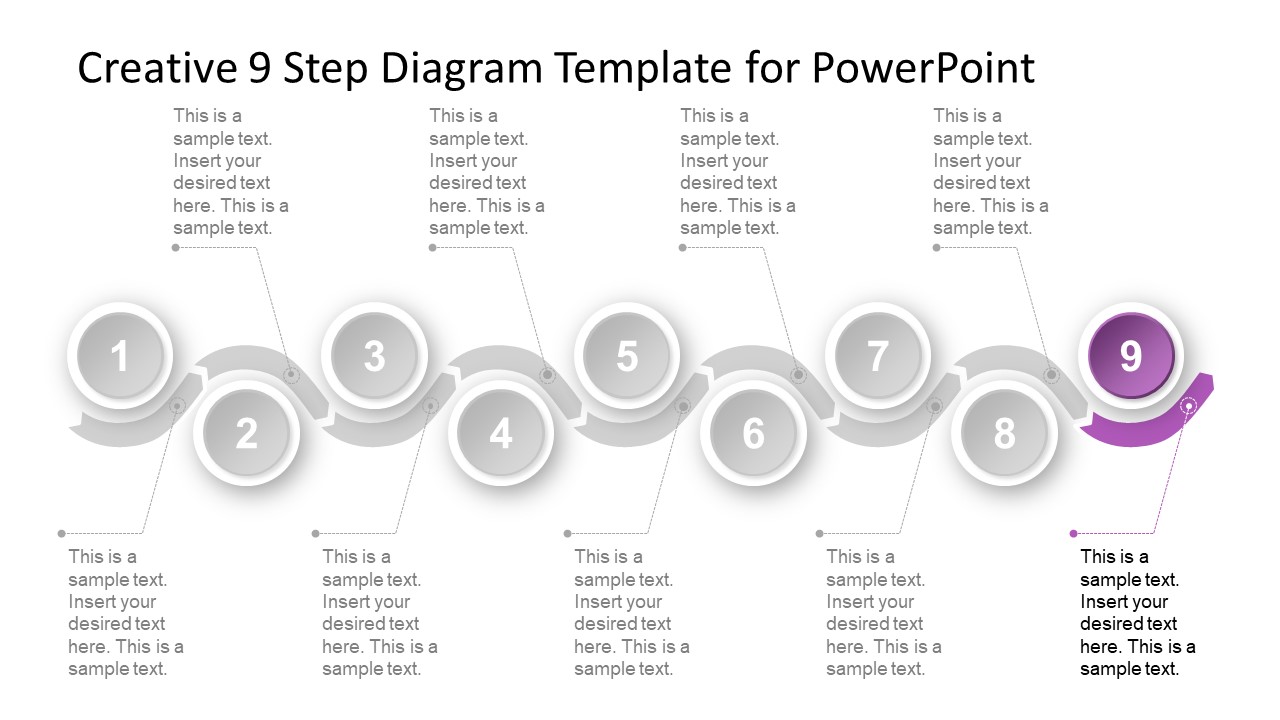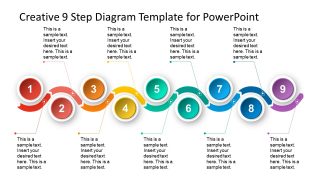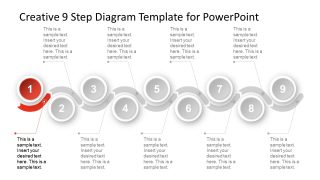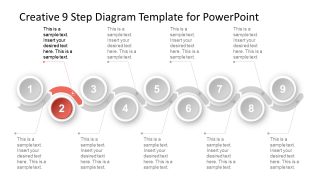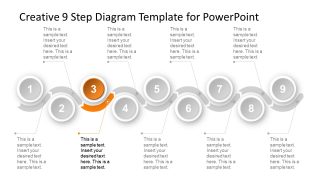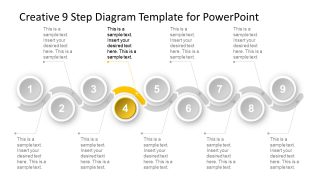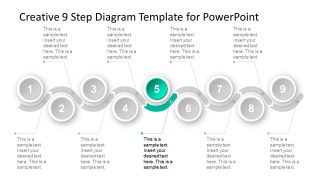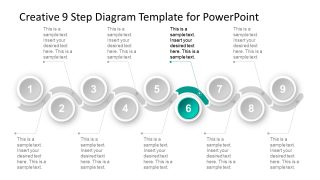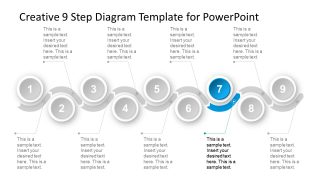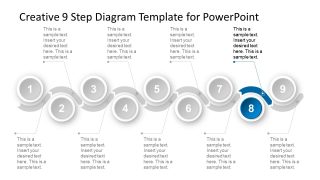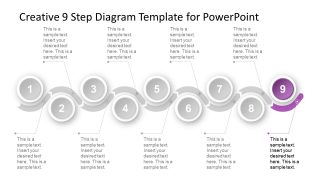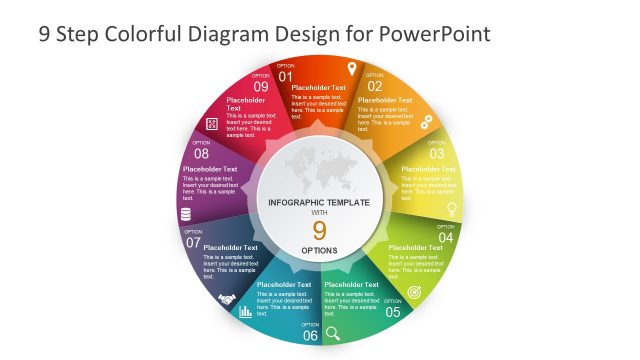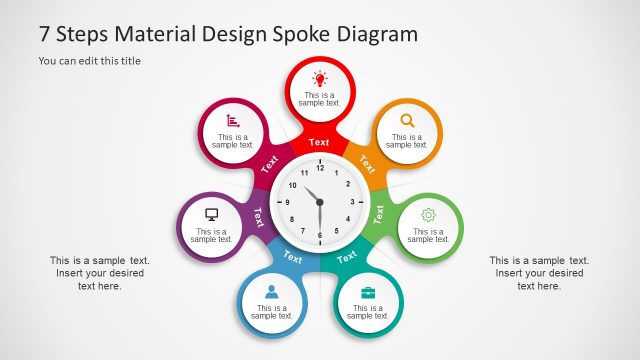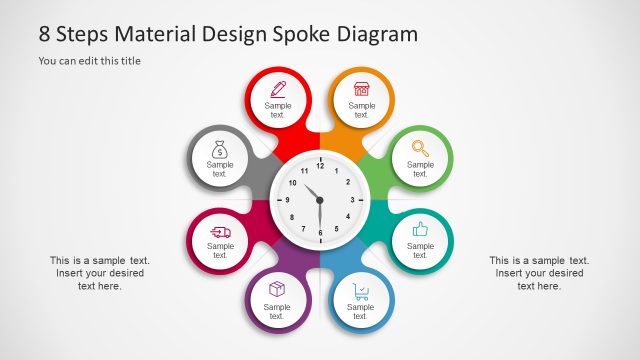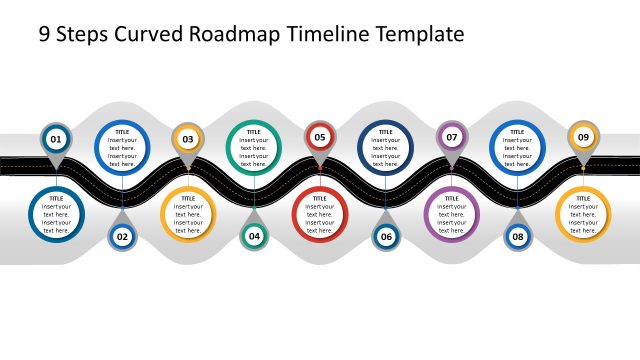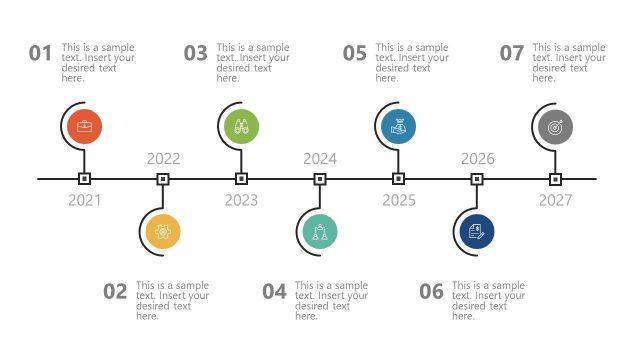9 Steps Material Design Timeline Template
The 9 Steps Material Design Timeline Template is a flat vector PowerPoint diagram. It illustrates the creative and modern material layout design. The 9 steps PowerPoint diagram is a horizontal timeline of circular units in the curved zig-zag pattern. The material design is an advanced user graphic interface used in applications, combining the principles of useful design and technology. Therefore, displaying innovative ideas and technology through 9 steps material creative timeline design could assist in delivering a compelling presentation. Although, the PowerPoint timeline template contains 10 slides based on the material design principles. Out of these slides, 9 helps to focus on single component of chronological timeline at a time.
The 9 Steps Material Design Timeline Template is useful for presenting all type of business formal and informal concepts. For example, the process flow diagram can explain the strategic business plan from beginning to end. Similarly, the timeline template can enable the audience to visualize the sales, marketing strategies, finances, performance reports, and more. The colorful layout in timeline for PowerPoint presentation displays chevron shapes as a curved zig-zag path. The use of chevron arrow shapes assists in visualizing the direction. Additionally, the 9 steps, i.e. 9 button shapes show numbers, representing each unit in ascending order.
The timeline planning template of material design is a professional diagram layout to put together an impressive presentation but effortlessly. All the icons and shapes are pixel-perfect PowerPoint vectors, enabling users to customize without affecting the quality. For instance, update the diagram’s look by simply changing colors. Like colorful set of 9 steps to gradient flow of activities. Or, enter text in placeholder and modify the font size and style. The SlideModel has a number of clean material design chronological templates in timeline and planning category. For example, the animated curved zigzag and flat timeline PowerPoint template.