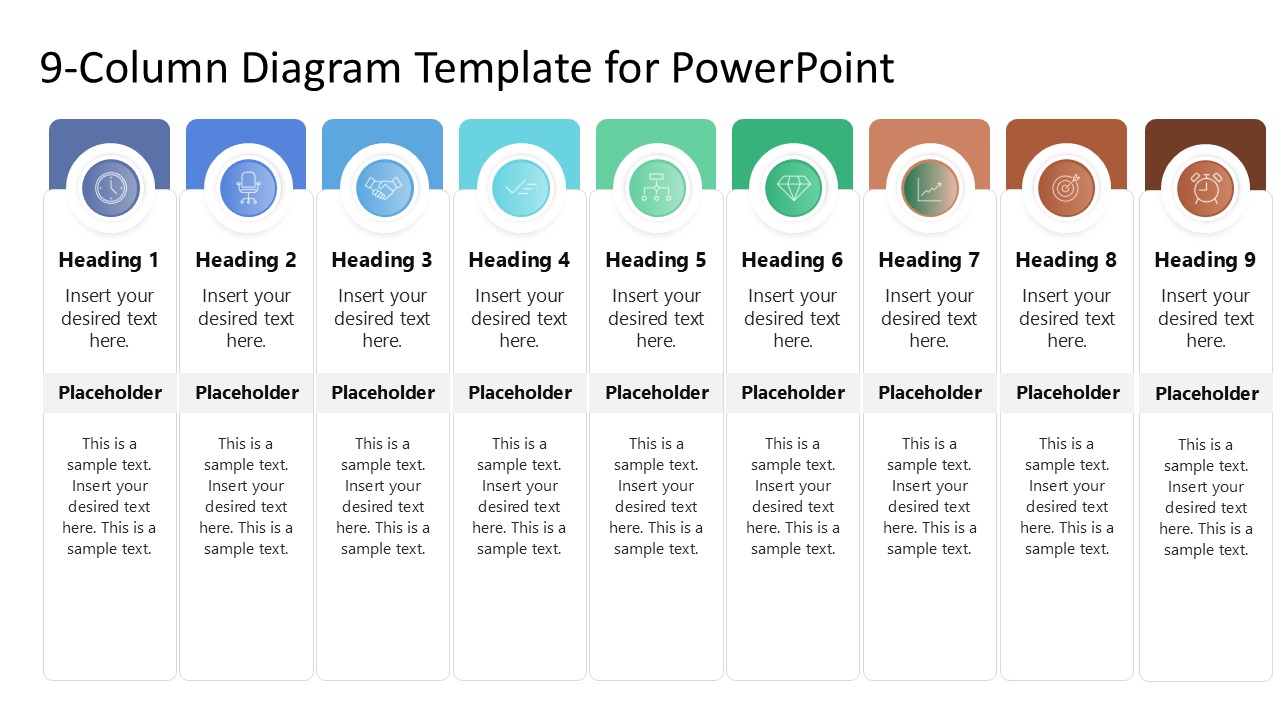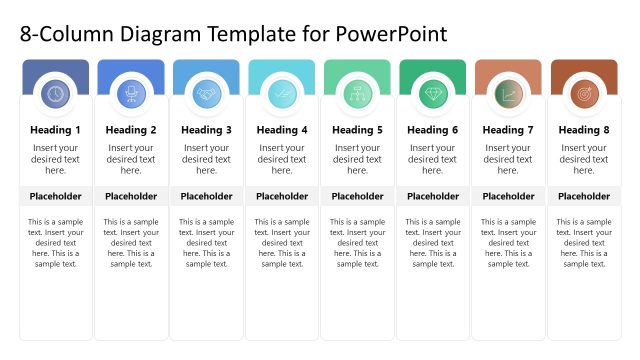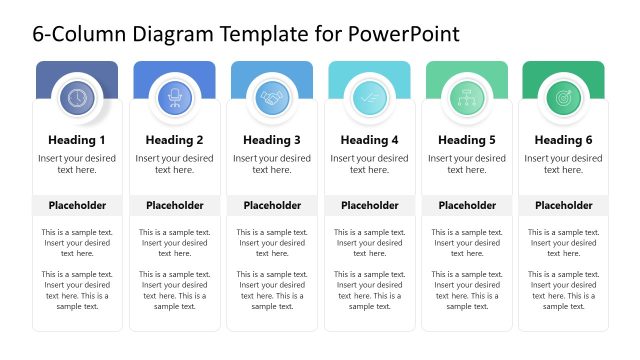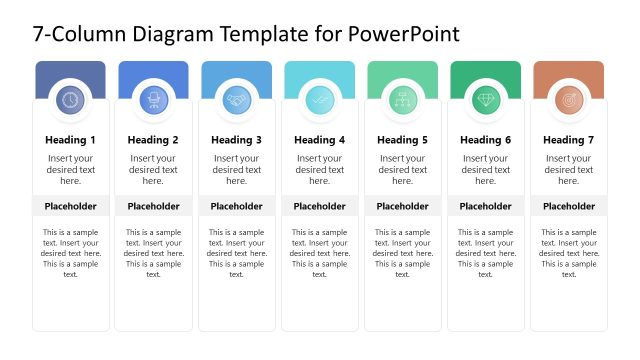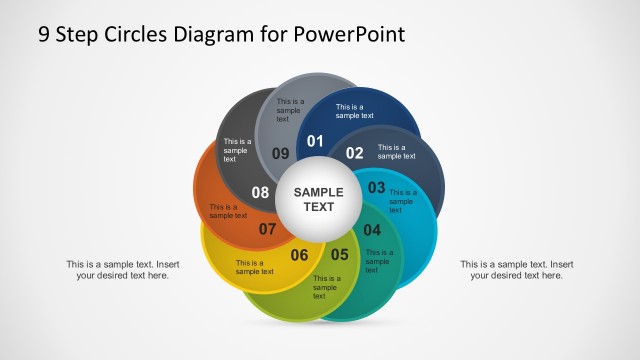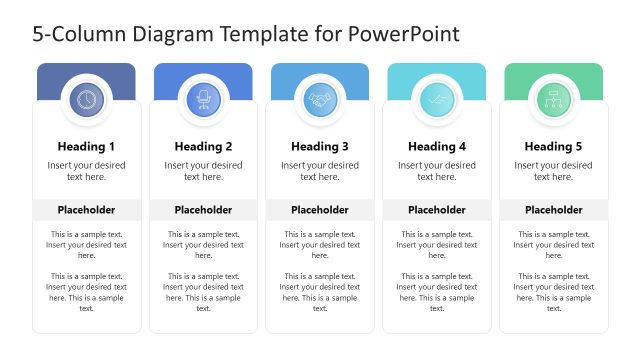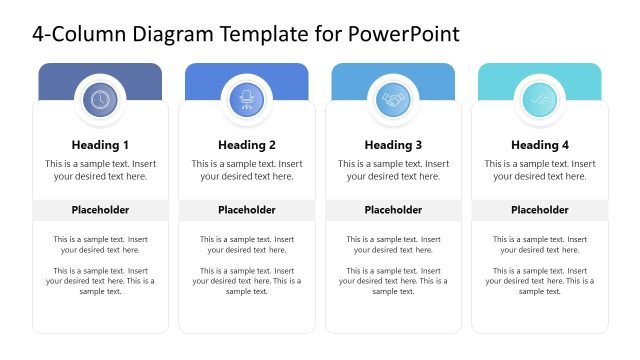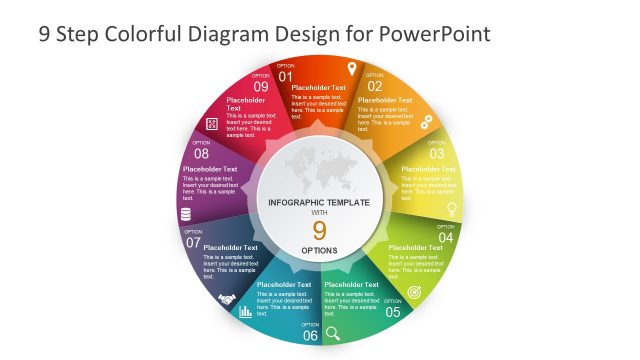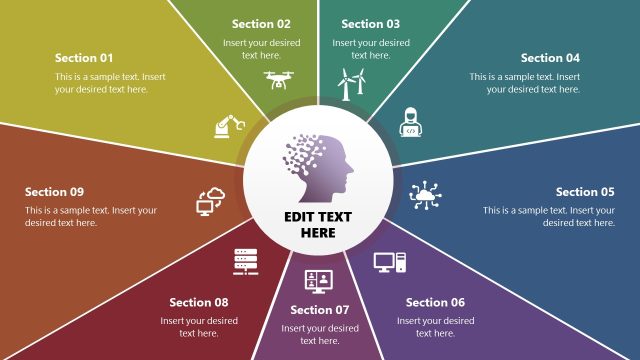9-Column Diagram Template for PowerPoint
If you want to discuss many ideas comprehensively in the project meetings, then the 9-Column Diagram Template for PowerPoint is perfect for you. This concise layout features nine vertical columns, each containing numerous elements. It has a circular infographic icon at the top with a cover segment at its back. The icon used in the circular shape is relevant to the points of discussion in that column. Below, we have placeholders for the heading text and description text. A light grey bar with text below can also be used to showcase further details. The cover sections of all columns have distinctive colors. Presenters can modify the fonts, change the infographic icons, and colors used in the template to fit their theme. This PPT diagram template can be used in various ways:
- Project managers can visualize the nine-step process to complete the project on time. They can discuss the complete action plan with this diagram.
- Marketers can showcase multiple ad creative ideas with their teams to check in A/B testing or audience targeting.
- This template enables operational managers to showcase the business workflow by which teams operate.
- Teachers can use this nine-column diagram to illustrate the detailed biochemical processes in academic meetings.
- Corporate trainers can provide a multistep roadmap to the employees for personal or professional development.
- Data experts can also use it to present key insights to stakeholders, thereby improving business strategies.
The 9-Column Diagram Template for PowerPoint is fully compatible with Google Slides and Keynote. Professionals can repurpose the template based on the topic they want to present. Download the 9-column diagram template and customize it for your academic or educational meetings!