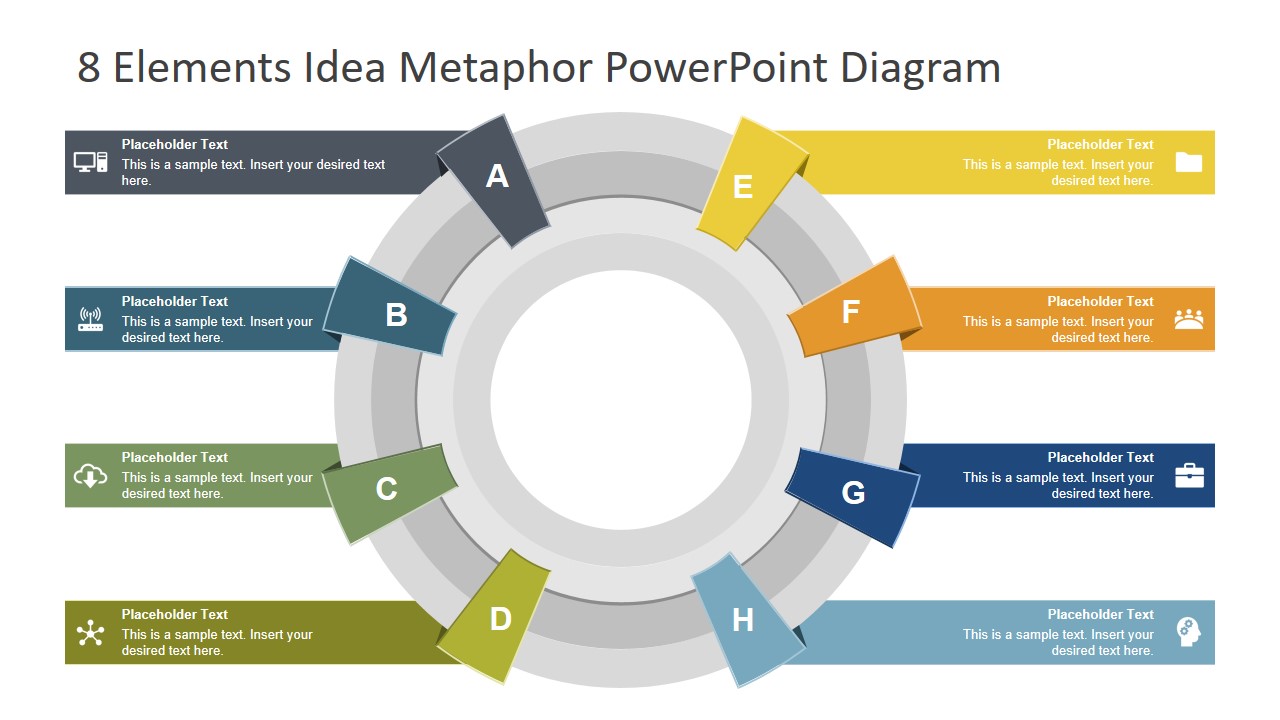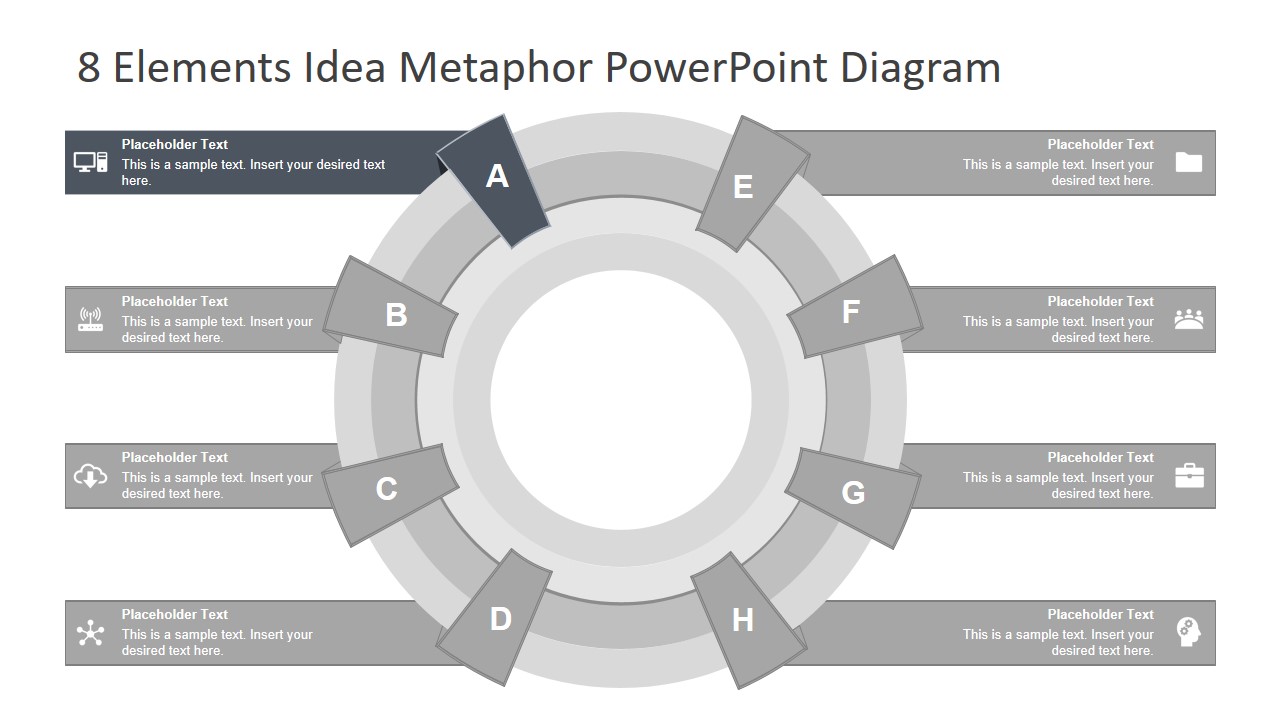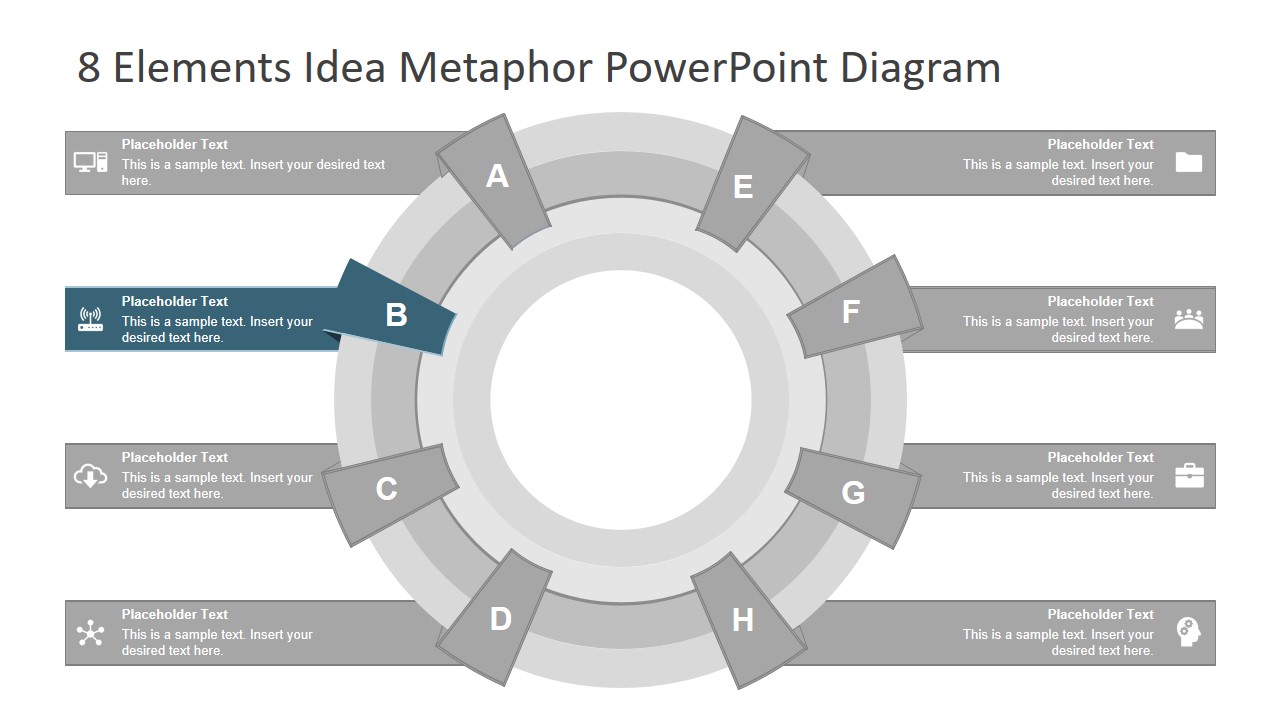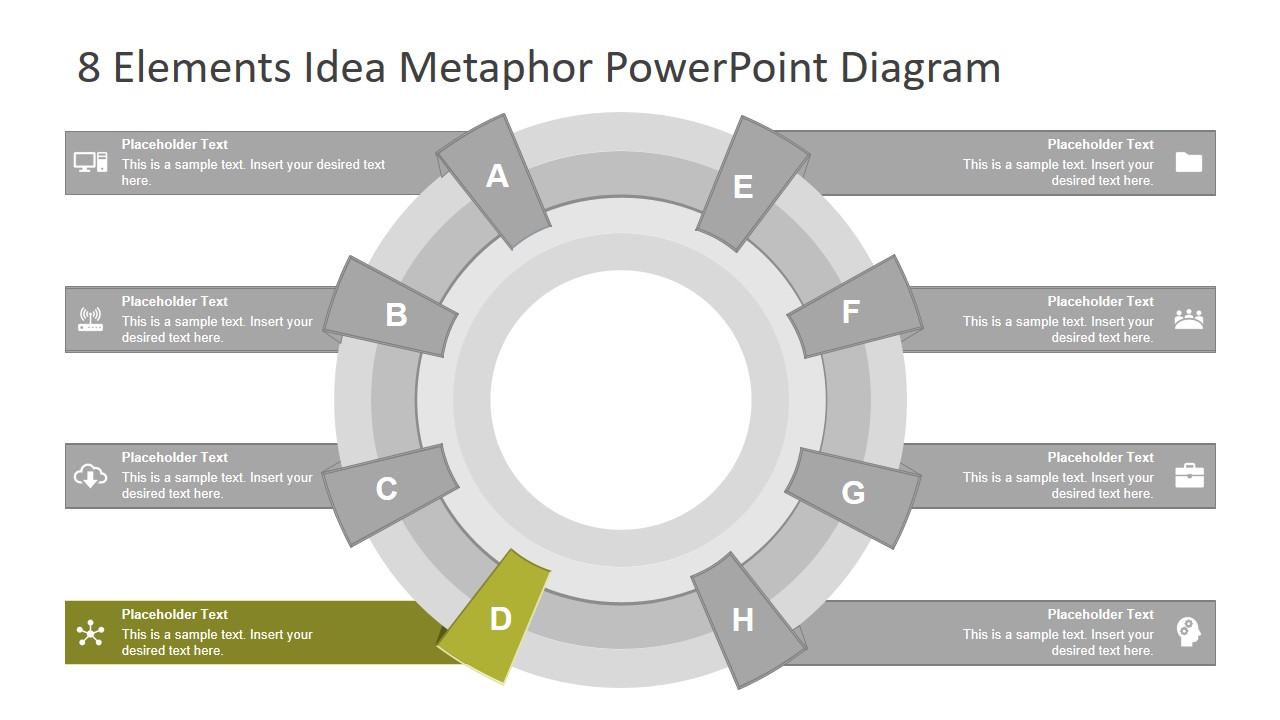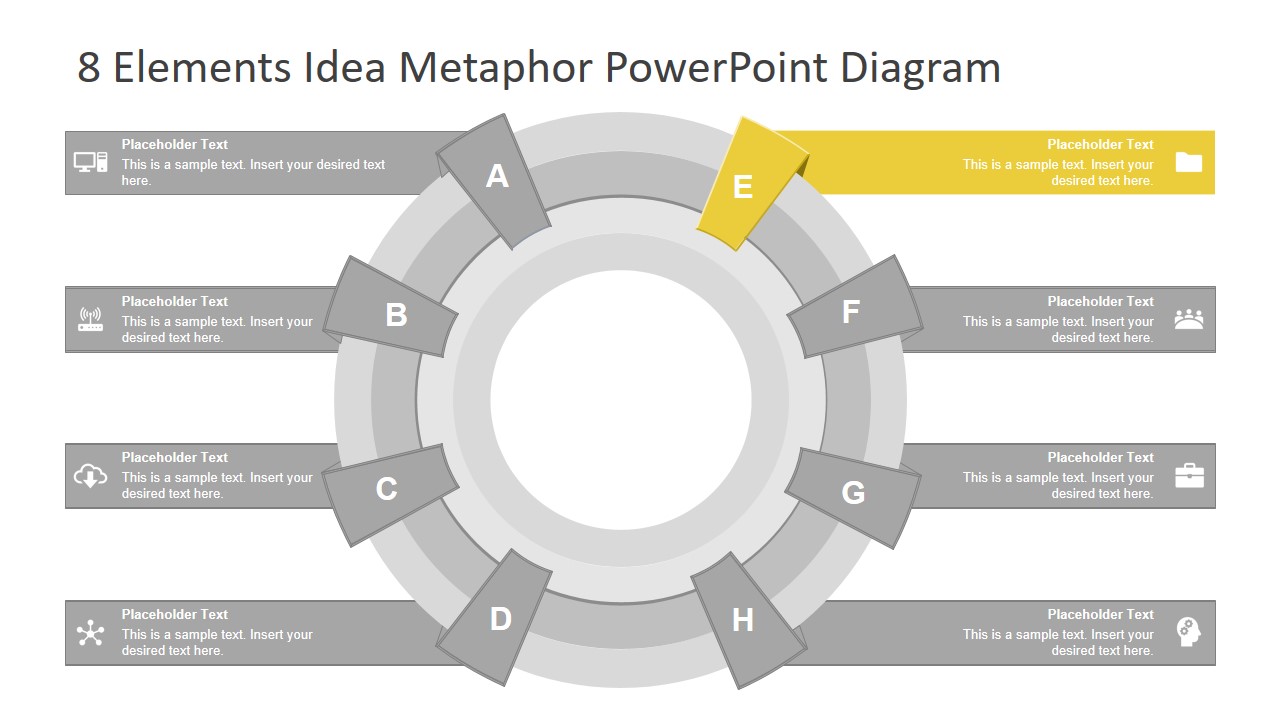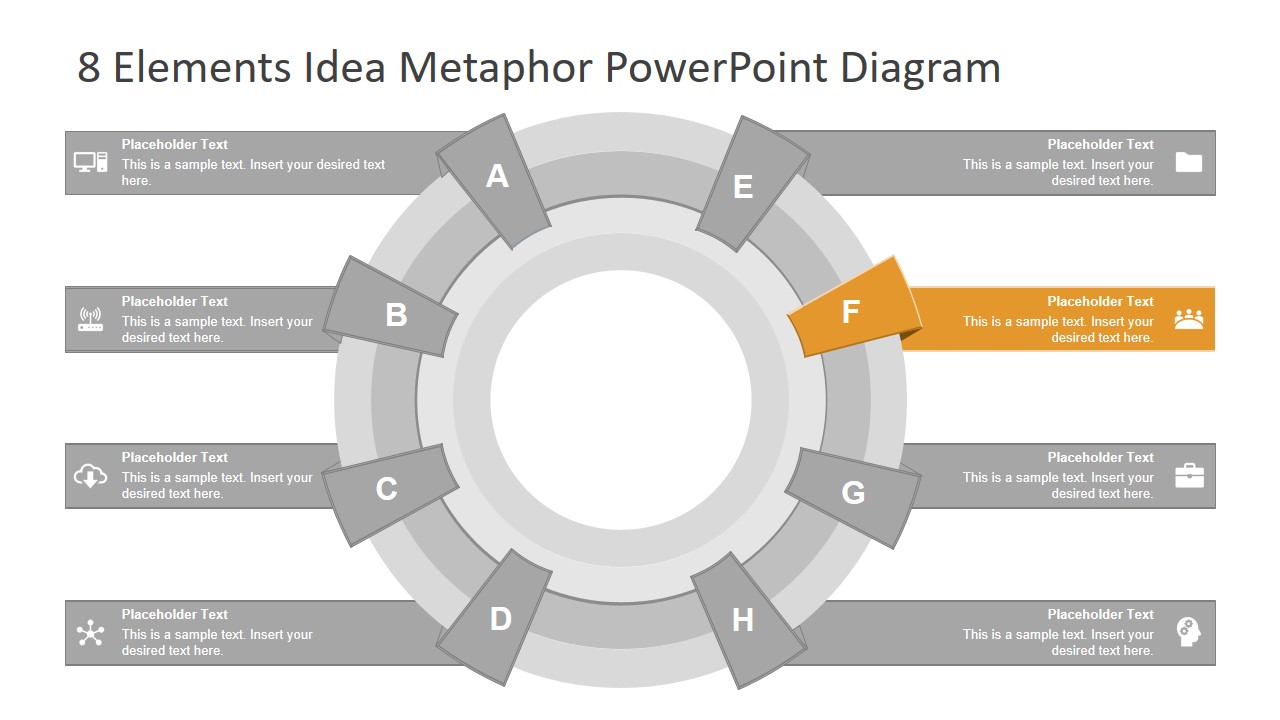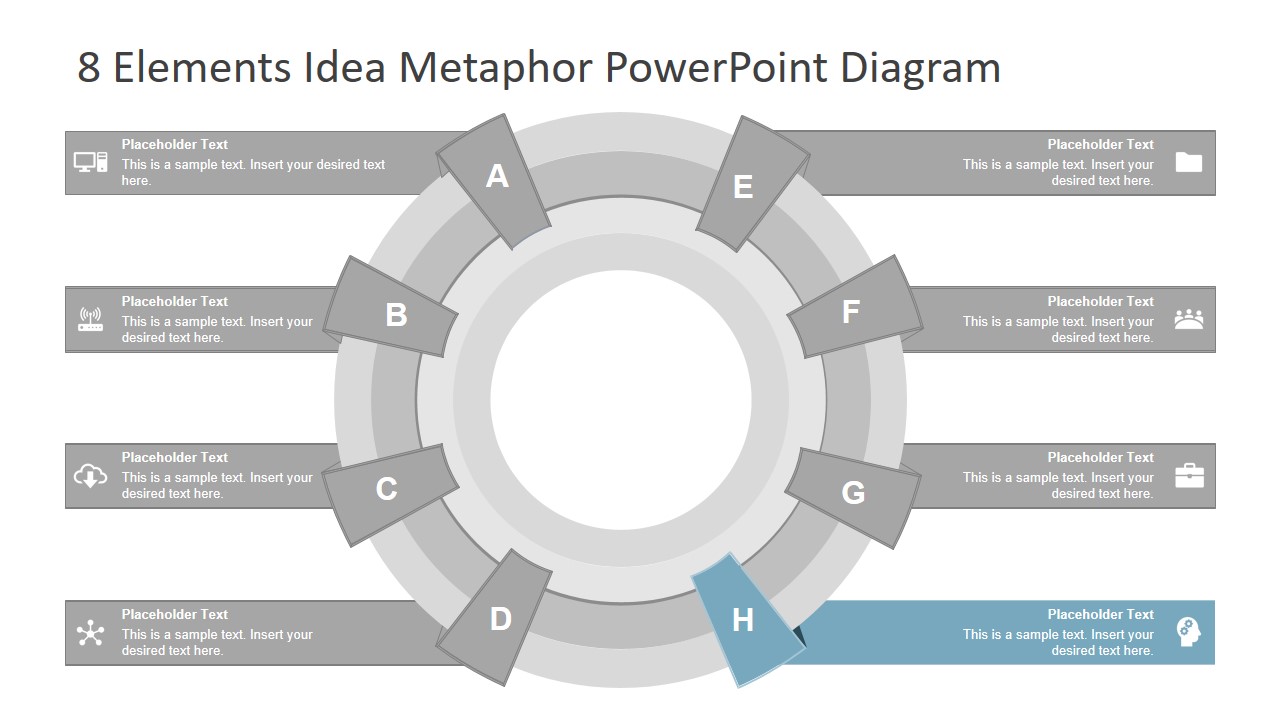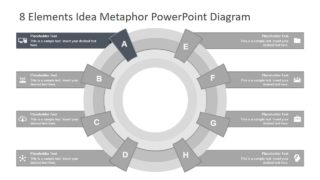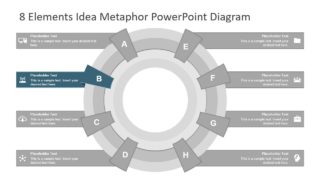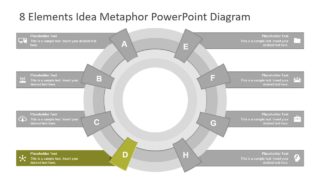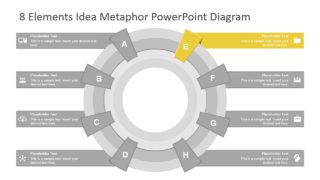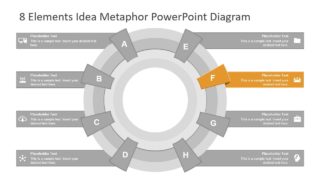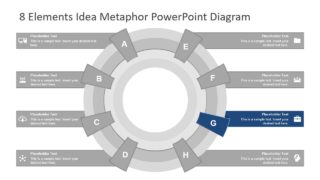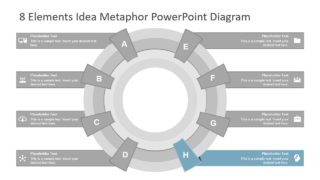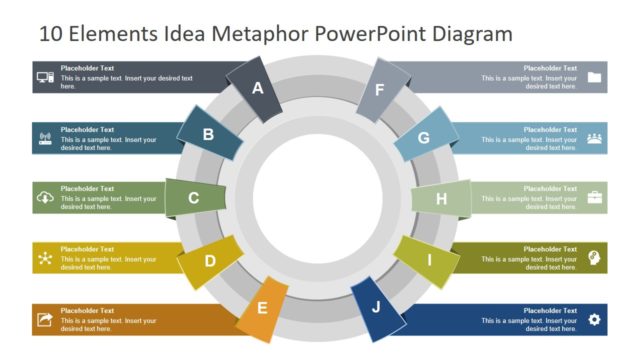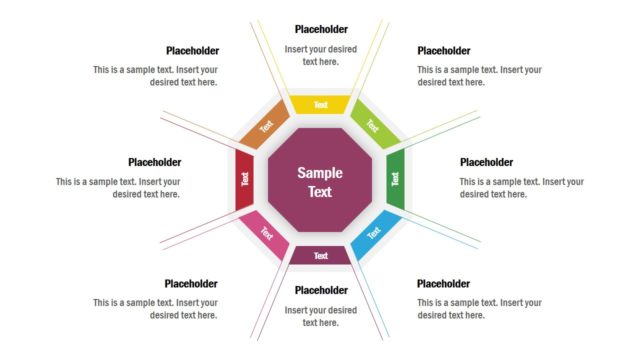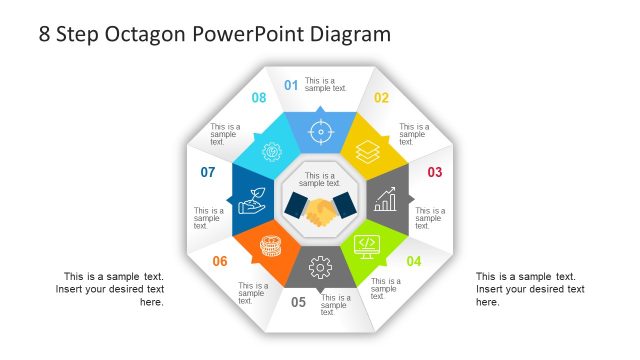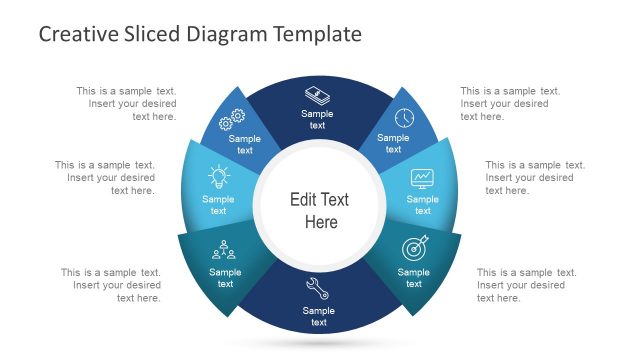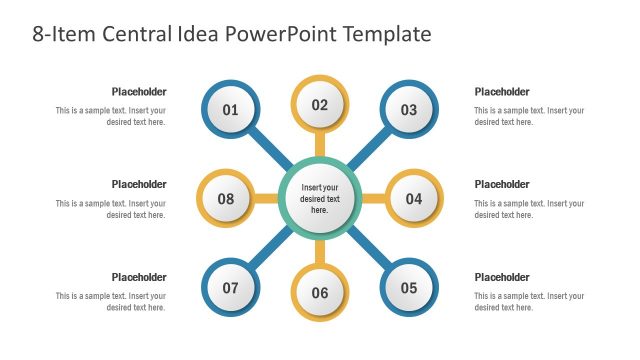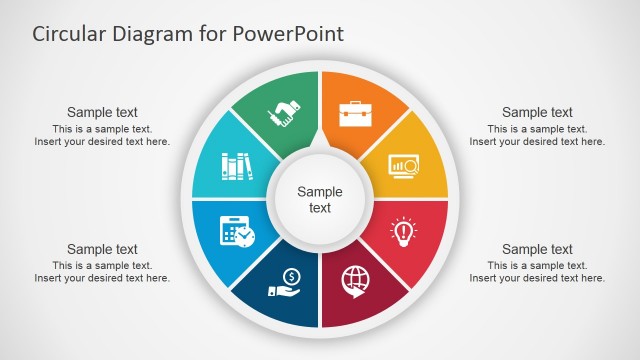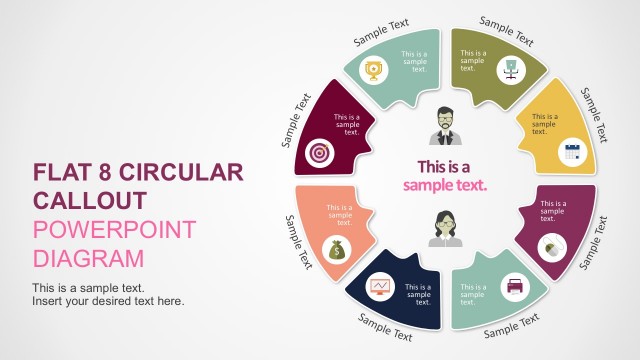8 Elements Idea Metaphor PowerPoint Diagram
The 8 Elements Idea Metaphor PowerPoint Diagram is a professional process cycle presentation design. The template shows 8 segments of colorful ribbons connected into a round ring. The circular diagrams are often used to demonstrate cyclic models and concepts. This diagram is suitable for business process development with clipart icons to represent different terms. These infographics include desktop, WiFi router, cloud download, hub network, folder, users, briefcase, and headgear. Further, these infographics suggest technology and networking presentation. But users can download this template of any presentation topic simply by replacing icons. In this way, the 8 elements diagram can demonstrate step-by-step operational guide in a wide range of business presentations.
This flat style of 8 element idea metaphor could continently integrate with other presentation graphics. Therefore, the users can copy this slides into pre-design business presentation. Or, create a standalone presentation using all 9 slides of 8 elements idea metaphor PowerPoint. Moreover, this diagram is suitable for academic topics. For example, discuss various methodologies or structuring a comprehensive topic overview. However, it could be helpful for explaining additional comparisons like the pros and cons of central element. Because PowerPoint diagram shows 4 elements on left and right side of circular ring shape.
The 8 Elements Idea Metaphor PowerPoint Diagram shows a big circle in center. This could display a core concept or presentation topic in bold letters. To add text, use textbox option from insert menu and customize its font size. The 8 steps PowerPoint diagram contains one overview slide and its subsequent 8 layouts that highlight each element separately. The users can change colors of flat bars and apply shape effects.