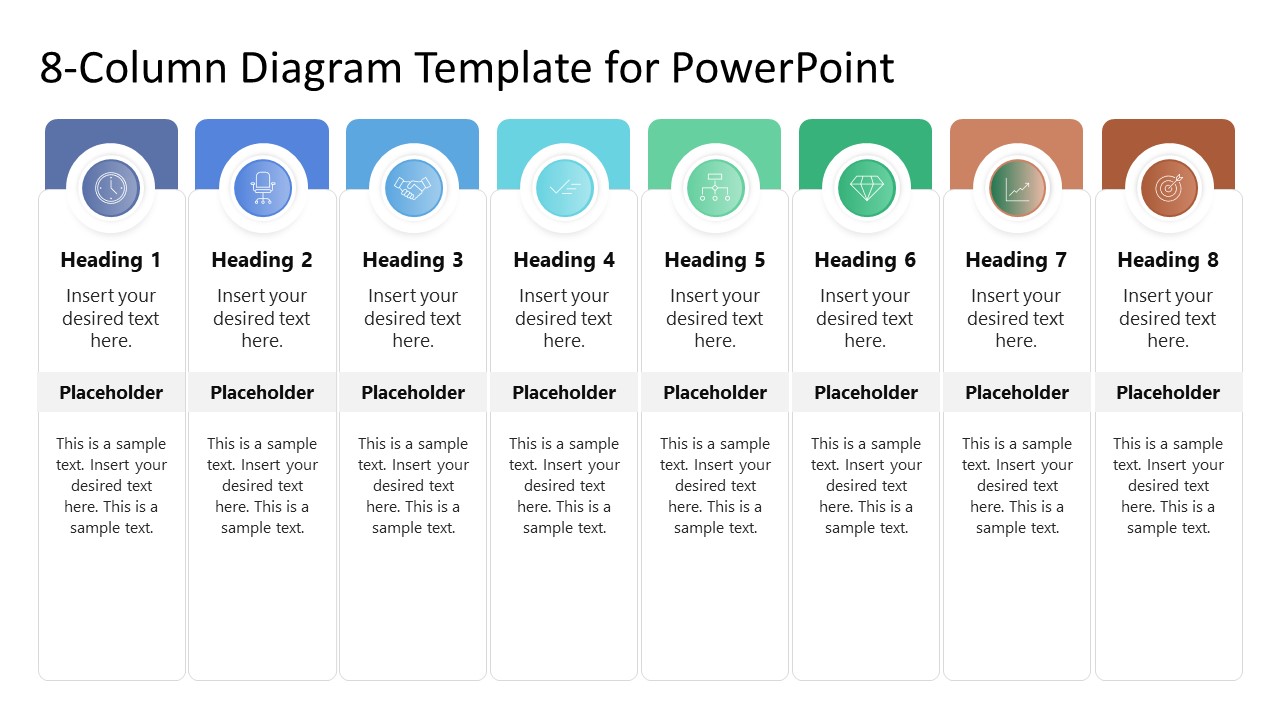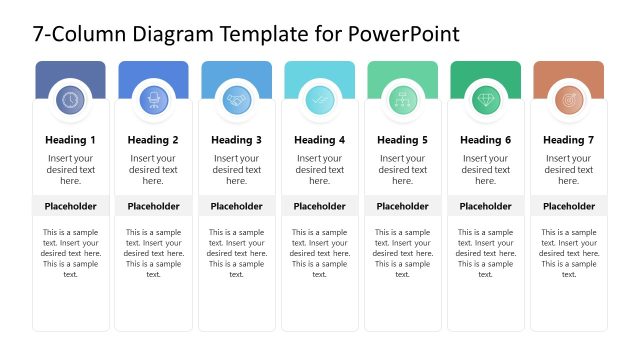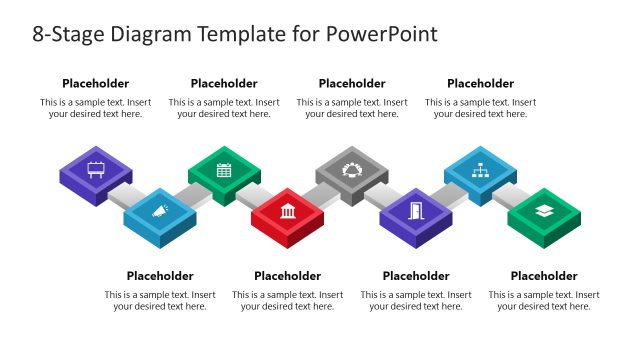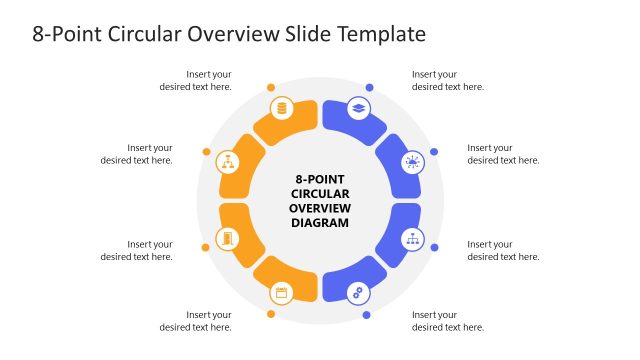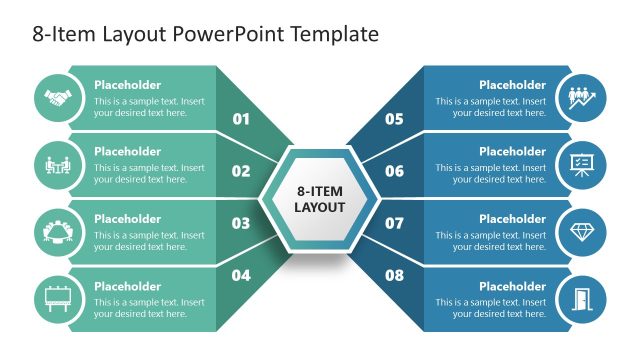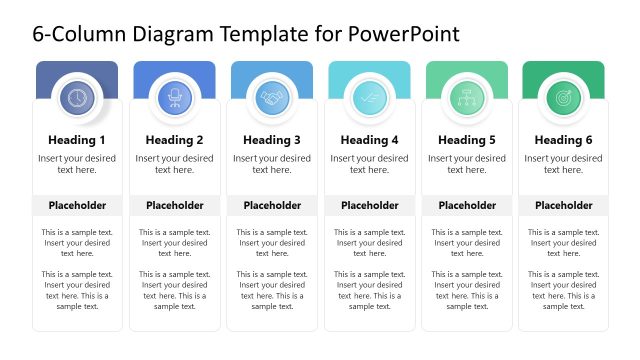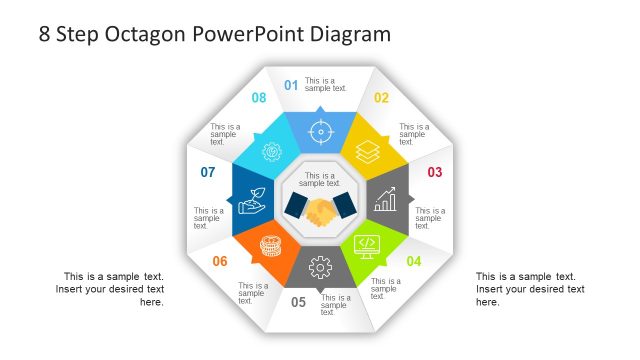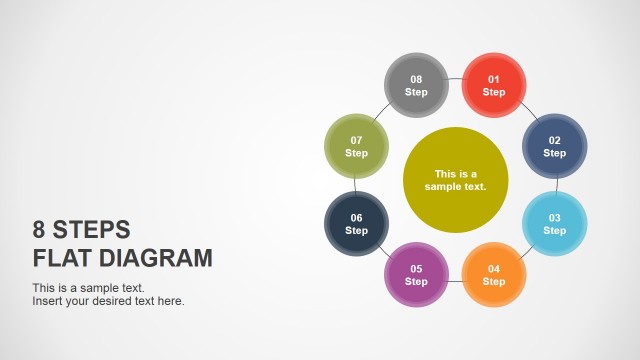8-Column Diagram Template for PowerPoint
Personalize our 8-Column Diagram Template for PowerPoint to showcase the steps of a business process or attributes of a concept engagingly. The segmented diagram is an interactive way to discuss the phases or aspects of an operational process or business project. We have specially crafted this column diagram template for professionals and other users. Professionals like project managers, HR heads, IT managers, and corporate trainers can download this template to craft impressive business presentations. Students can leverage our template to create academic presentations for seminars and conferences. Scholars can explain complex science or educational theory concepts in eight segments easily. For instance, they can explain the following data points using this slide layout:
- The sequence of events in corporate seminars
- The eight steps of a business process like the selection process, talent management
- The implementation timeline of a digital transformation procedure
- Installation stages of a critical technological process
- The attributes of personal and leadership development in training and mentorship programs.
- The milestones in a business project
The 8-Column Diagram Template for PowerPoint has eight vertical columns on a single slide. Each column has a circular shape at its top containing the infographic icon. Behind the circular shape, a colorful banner has the corresponding color. Below is a title text for the heading, which goes from 1 to 8, starting from left to right. Next, we provided placeholder text for the intro description. Further, there is an additional text for presenters to display the key information about the topic. Users can edit the template for all types of presentations with Google Slides, Keynote, and all versions of Microsoft PowerPoint. Users can change the infographic icons based on their theme and preferences. Download our 8-column diagram slide template and edit it now! Also, check our collection of diagram templates for PowerPoint and strategy templates.