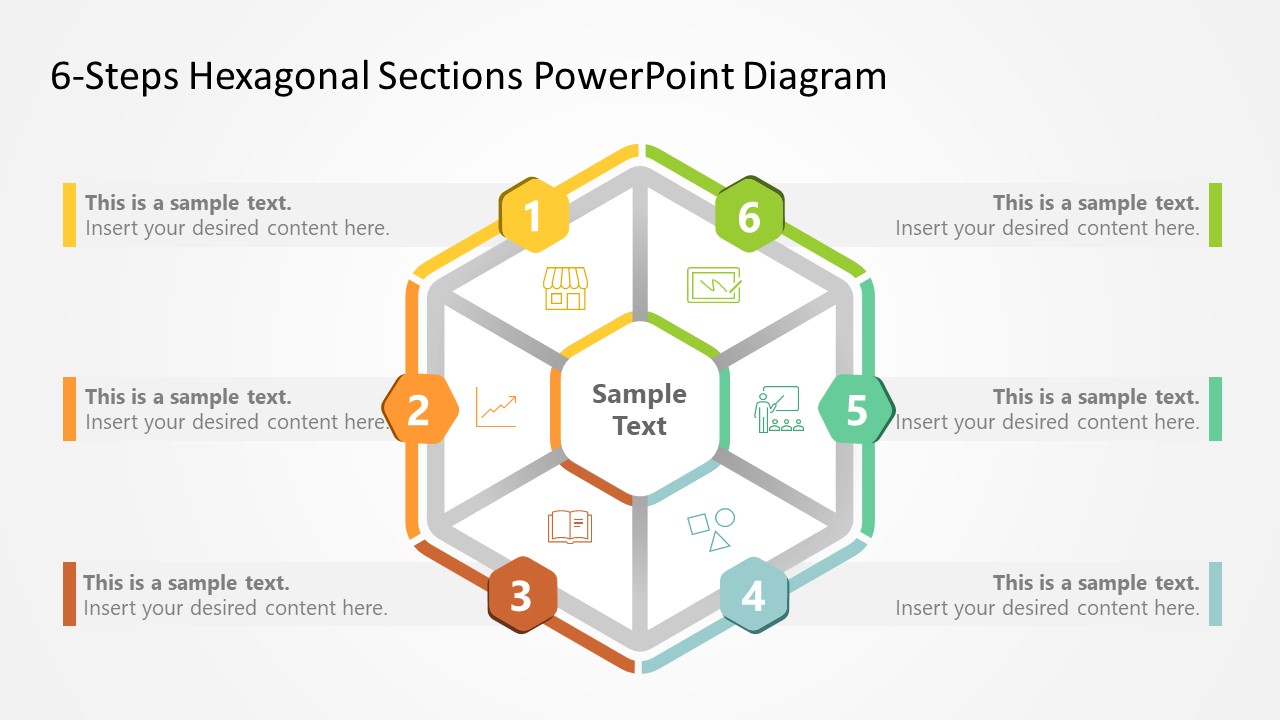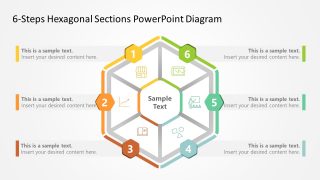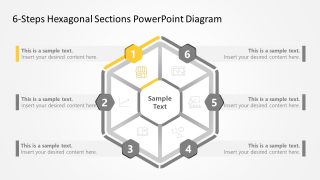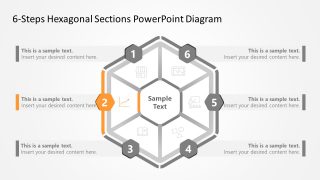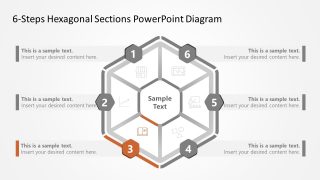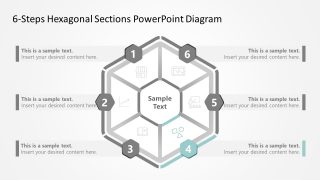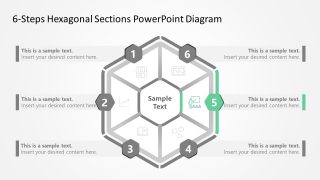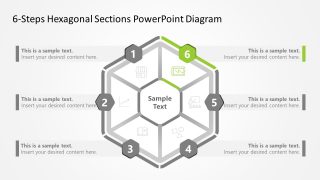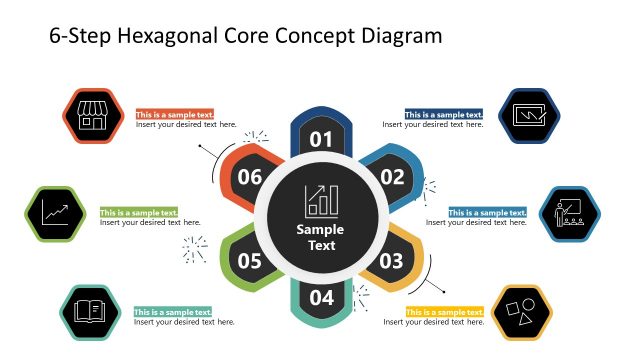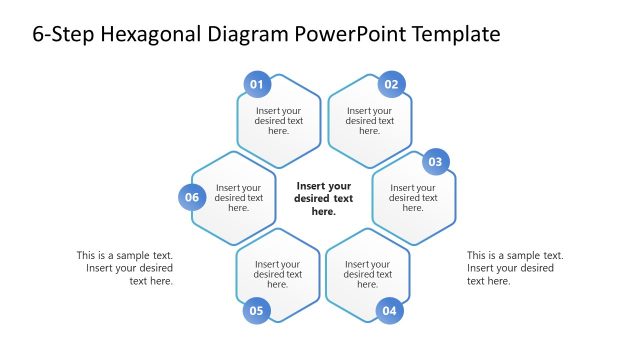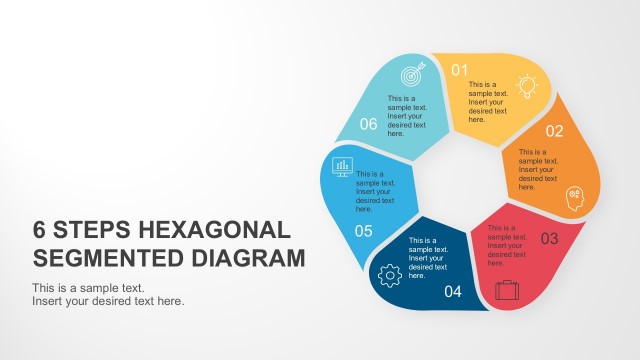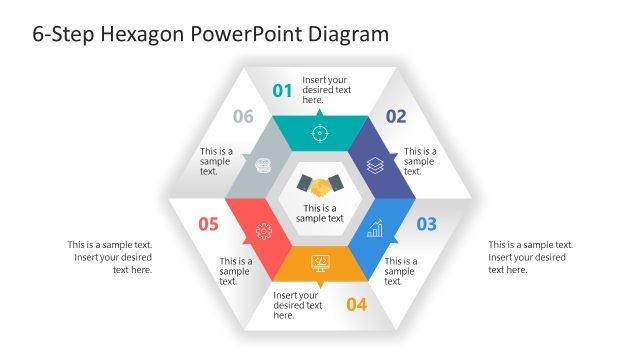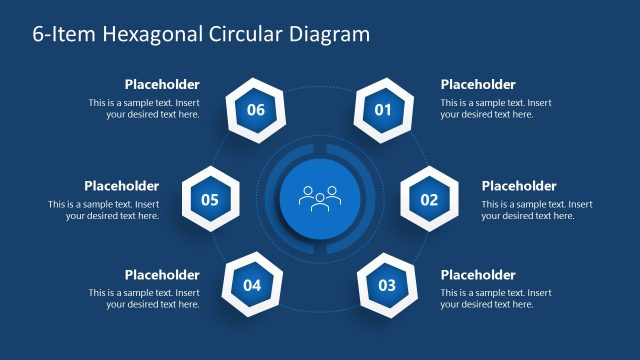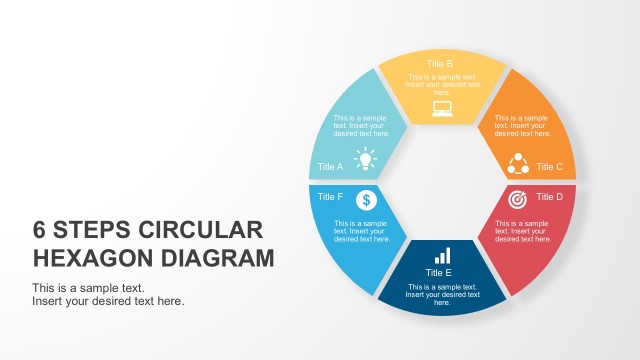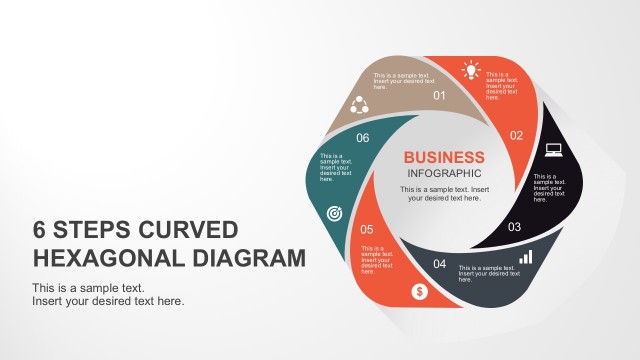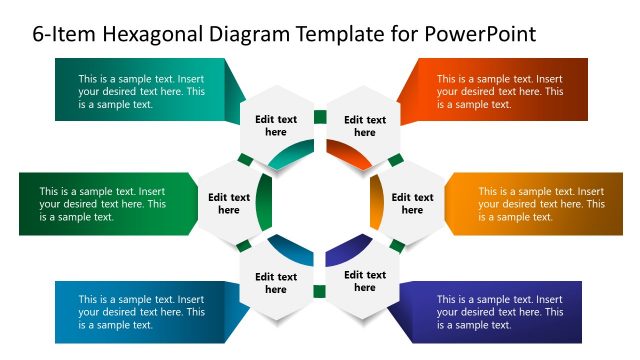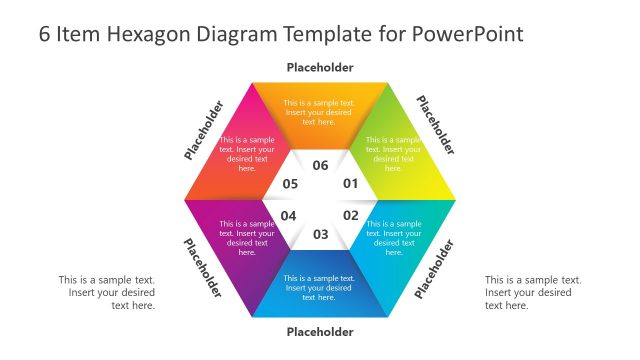6 Steps Hexagonal Sections PowerPoint Diagram
The 6 Steps Hexagonal Sections PowerPoint Diagram presents an idea based on six key points or steps. This simple diagram is a combination of unique colors, an organized arrangement of components, and meaningful graphic icons. The diagram can find its application in a number of technical and educational presentations. In business, sequential steps of a business plan and goals can be presented. Similarly, marketing professionals can demonstrate the stages of the marketing research process. It can also represent a scientific process in educational presentations. In short, this 6-Step hexagon can accommodate the phases of any strategy to present in any professional meeting.
The 6 Steps Hexagonal Sections PowerPoint Diagram has a classical format. The template slide comprises a hollow hexagonal shape whose divisions are shown using thin lines. An overall outline is arranged along the outer edge, with each section having a distinct color. Along each section, a step number is also mentioned. In between the phases, there are PowerPoint icons according to the step being explained. The core element of the diagram mentions the title of the process. Users can add the relevant description in the text boxes provided with each hexagon section.
To enhance audience engagement, the template also contains separate slides to discuss each step individually. On these separate slides, one step of the hexagon is color highlighted at once while the others are greyed. This spotlight effect enables the users to present the details of each stage separately from the other. Further, it helps engage the audience with this color-changing effect. So, professionals from any domain can edit this layout to showcase the process steps by replacing the graphic icons and text accordingly. Users can also use the individual slides in their presentations where necessary. This template is 100% editable using all major versions of PowerPoint, Google Slides, and Keynote.