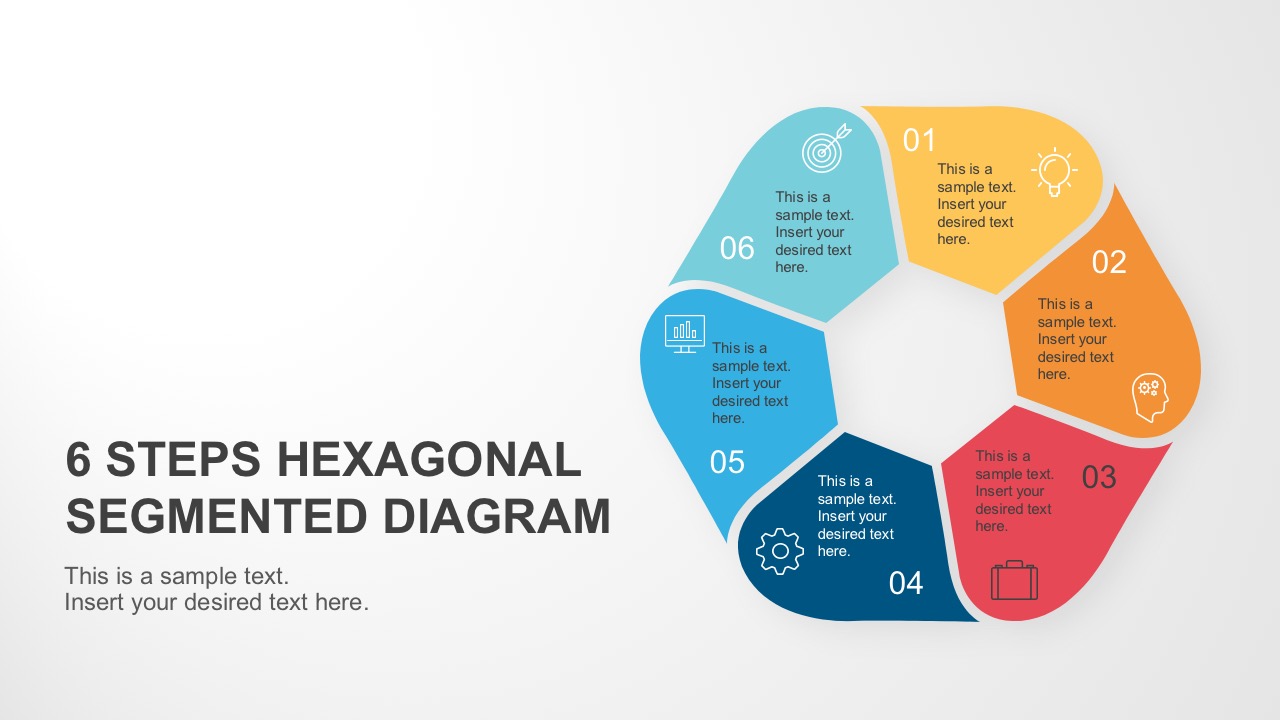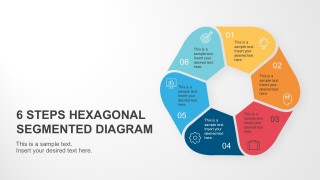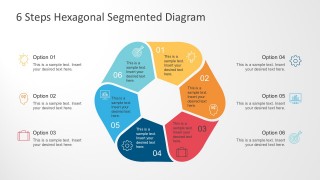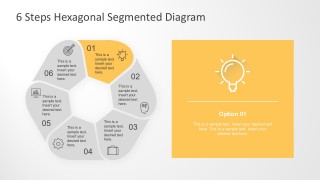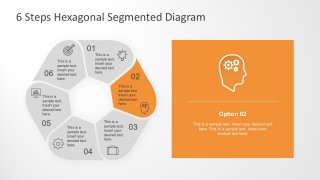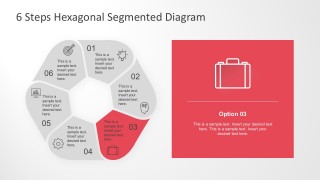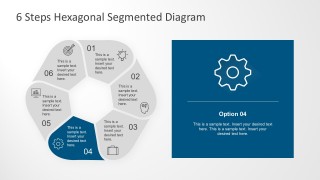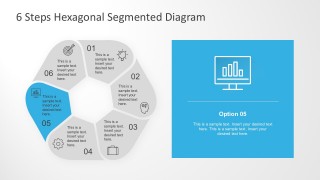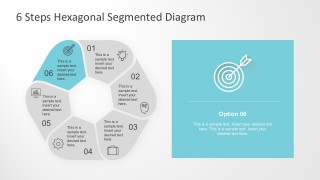6 Steps Hexagonal Segmented Diagram
6 Steps Hexagonal Segmented Diagram is built with border-radius shapes in standard PowerPoint Shapes. The border-radius resembles an abstract flower visual, with six steps suited to create an infographic timeline. The users can also adapt the slides to a hexagonal cycle road map describing a process. Use this six steps diagram for any sequential events that require repetition.
The presentation template has a smart graphical display of high-quality illustrative designs in an editable feature. This allows the users to modify every part of the template. They have the option to change the colors. Adjust the opacity and gradient from its analogous palette. Edit the PowerPoint icons. Write text descriptions, or create a number layout to highlight a sequence of events. Overall, the users have the freedom to take advantage of the unrestricted visual content instead of a limited design template.
Steps Diagrams are widely adapted designs in business and marketing. Its flexibility turns them into users-go-to template regardless of shapes. It could be a bent origami PowerPoint, 3D diagrams, or a simple circular layout. Download 6 Steps Hexagonal Segmented Diagram and other creative slide design for PowerPoint. Break down complex presentations into simple processes. Save time and resources with SlideModel.com presentation templates.