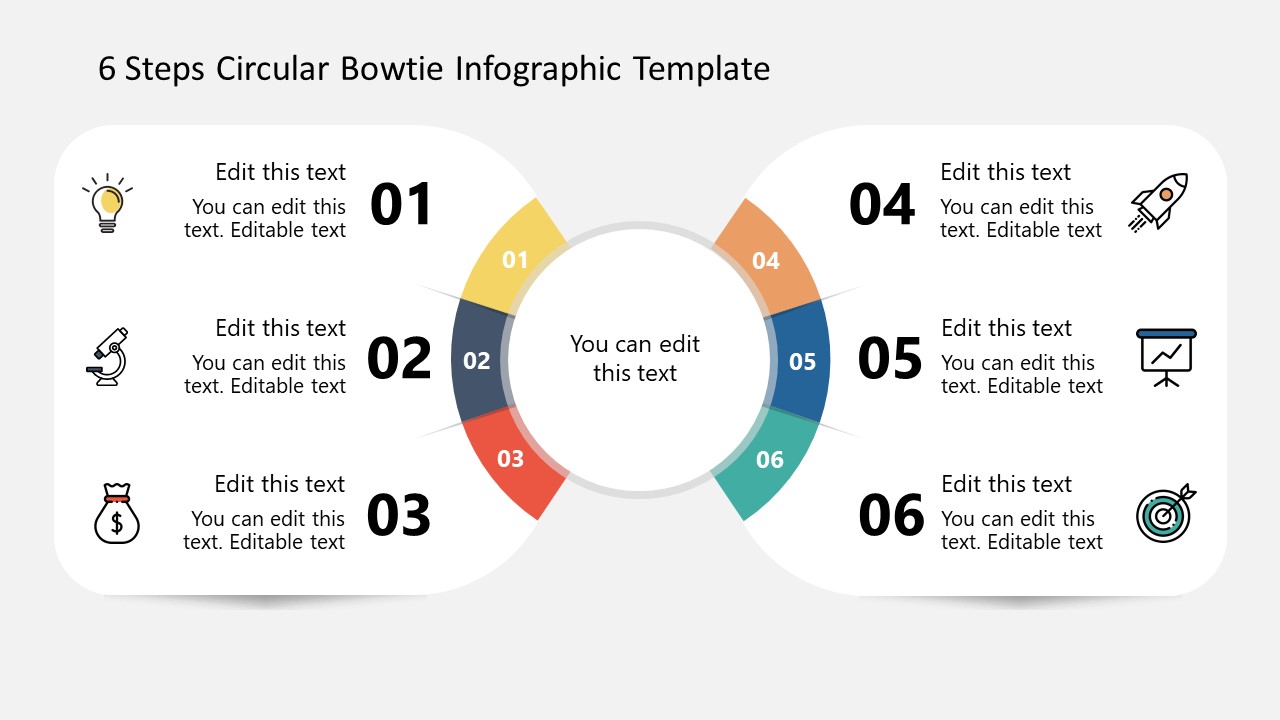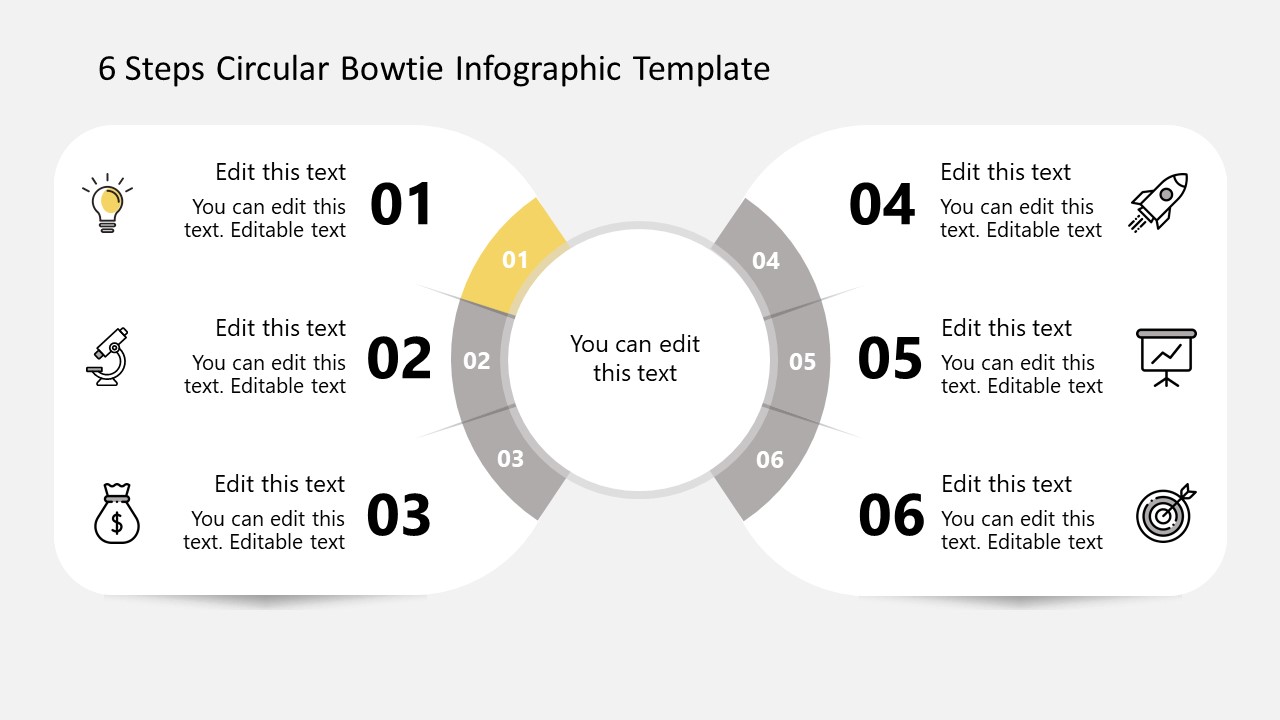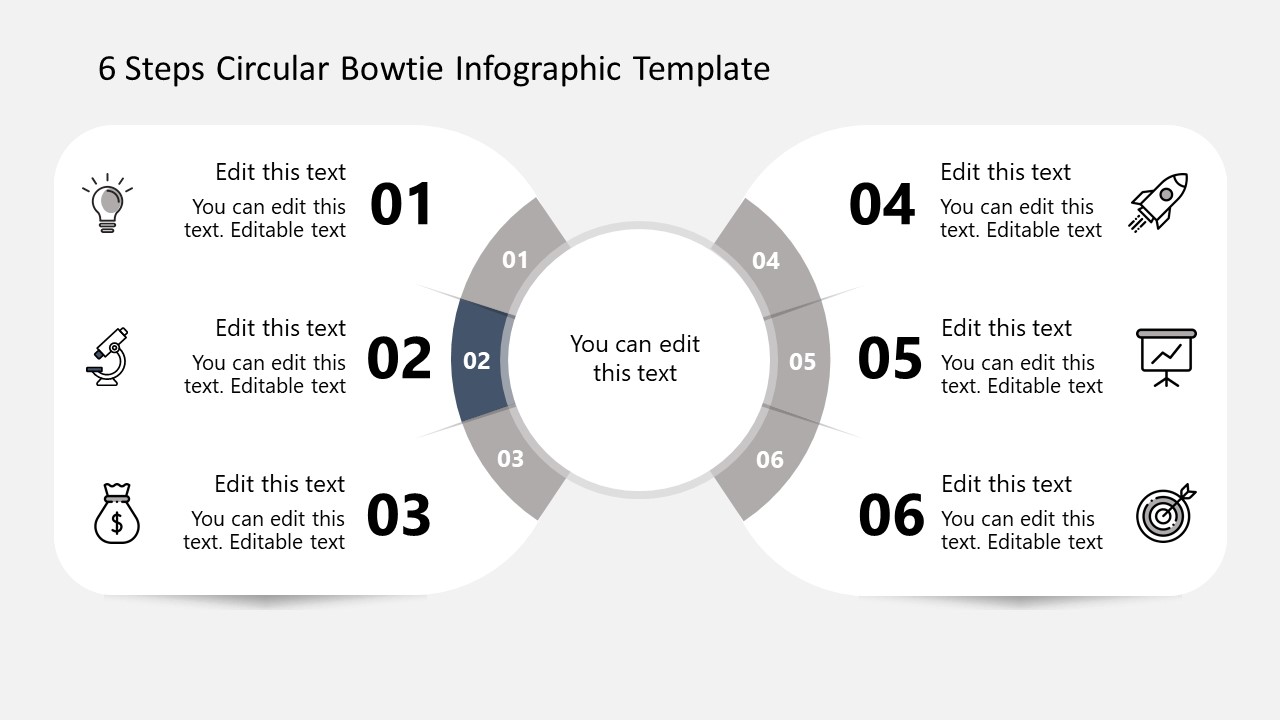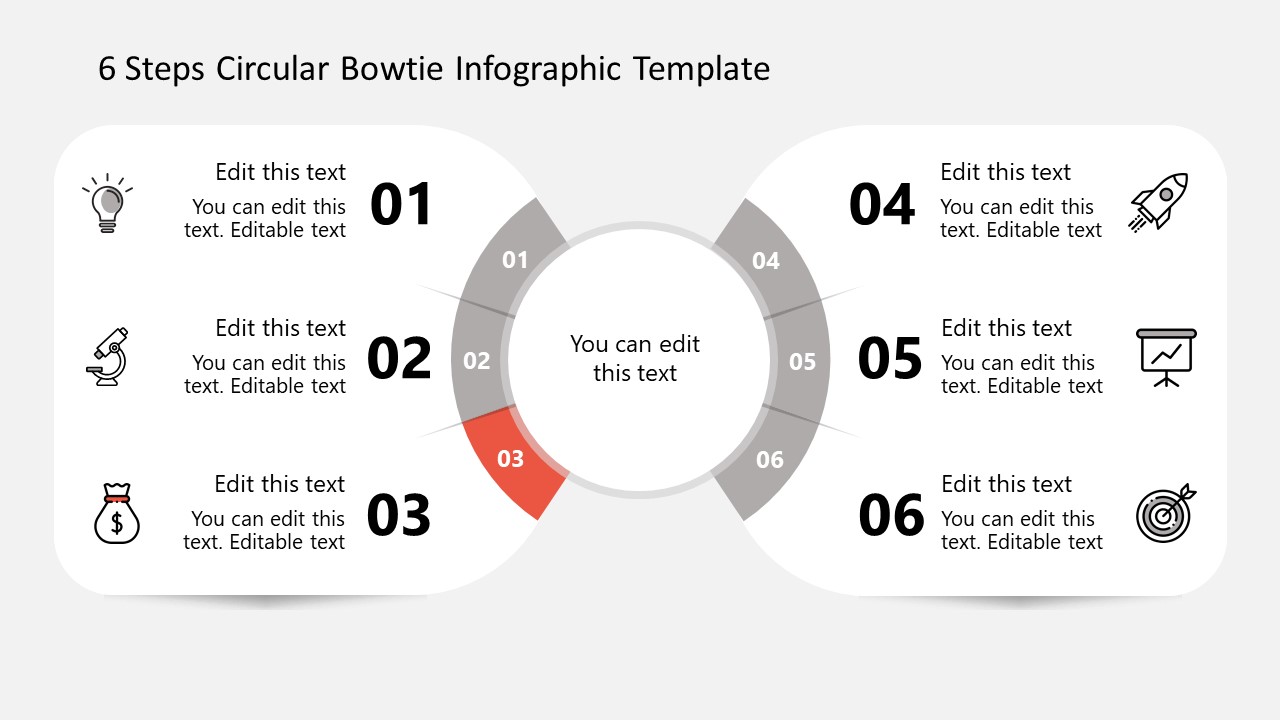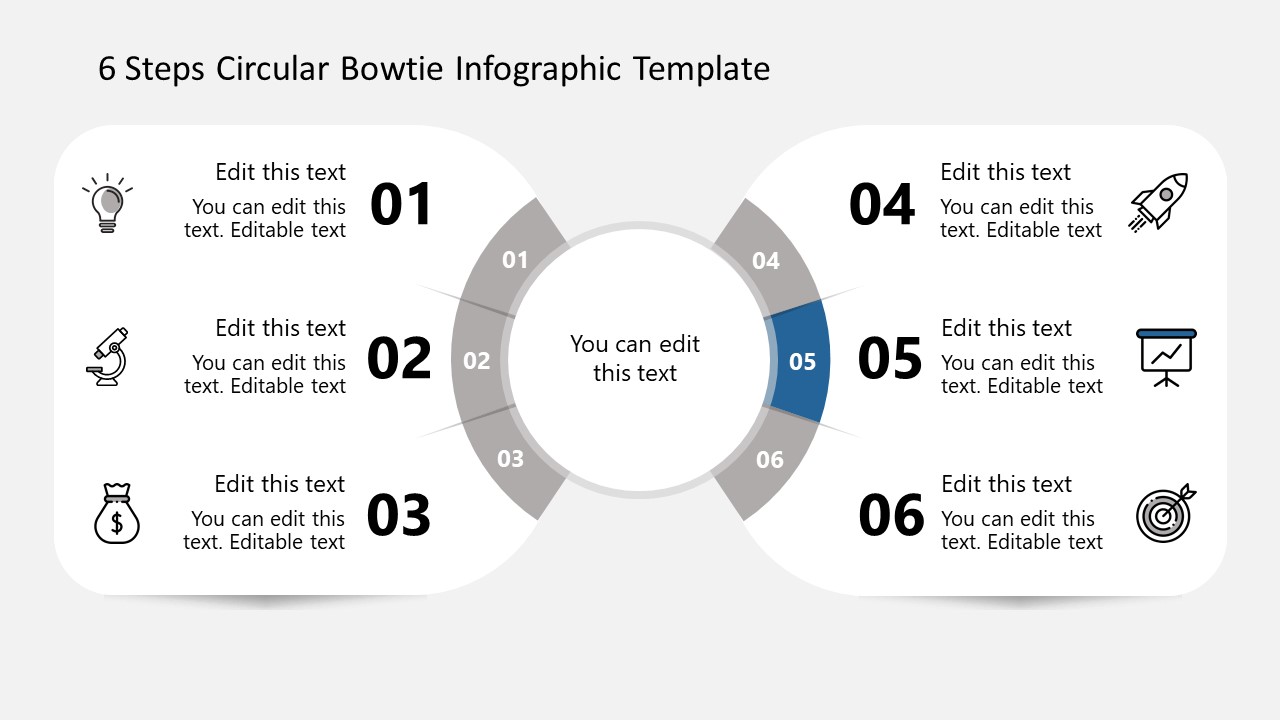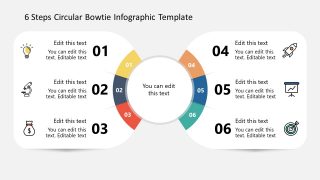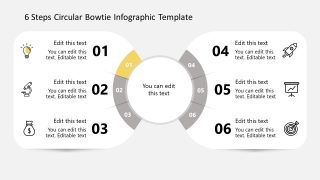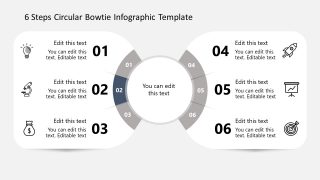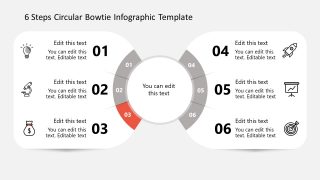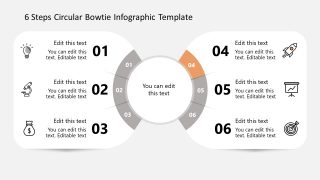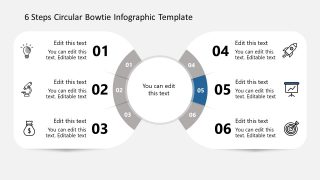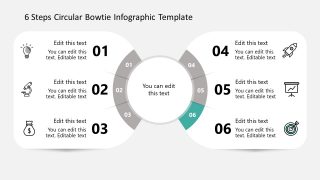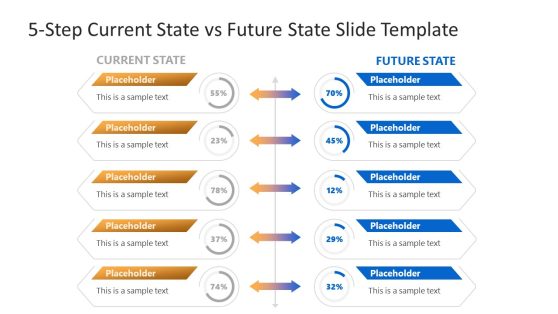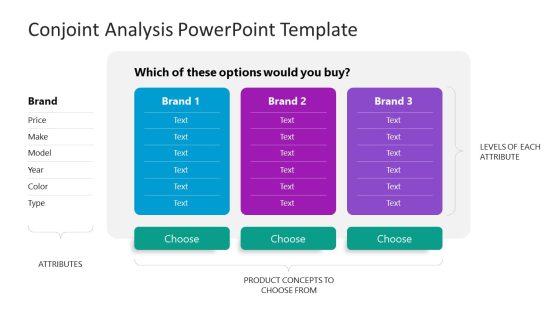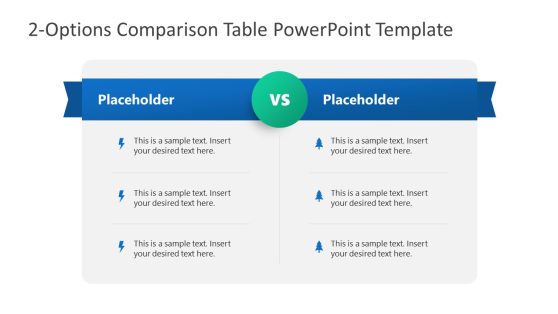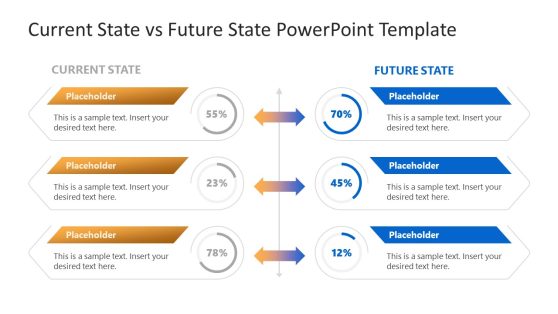6 Steps Circular Bowtie Infographic Template
The 6 Steps Circular Bowtie Infographic Template is an infographic diagram for presentations featuring 6 steps and a bow-tie style. The PowerPoint diagram can be used as a multipurpose template to visualize concepts, models and business ideas in presentations.
It includes modern clipart icons in bowtie-shaped diagram design to summarize six ideas and a core element or central idea. You can edit the circular icon in the middle with the core concept and map six elements or categories around it. It is a creative set of slides to prepare a professional business presentation. You can download infographics templates in PowerPoint for marketing, business analysis, designing, and several other presentation topics. The slides are easy to customize in PowerPoint. You can change the colors, shapes, and icons of the circular bowtie template and incorporate them in your business PowerPoint presentation.
As a visual representation of comparison ideas, the bowtie-styled layout makes information attractive and grabs the audience’s attention. The eye-catching colors and bowtie design presents different options in an easy way. In addition to risk assessment and comparisons, the colorful bowtie template can map six ideas on a single slide or be used in a before-and-after comparison.
The 6 Steps Circular Bowtie Infographic Template contains six slides to highlight the contents of each segment independently. You can copy these slides for a detailed description of the presentation topic. For example, in a presentation about product features, the circular bowtie infographics help explain technical and design features of a product using the left and right sides of a bowtie shape. You can display a range of business and management processes using a creative alternative of a circular diagram.