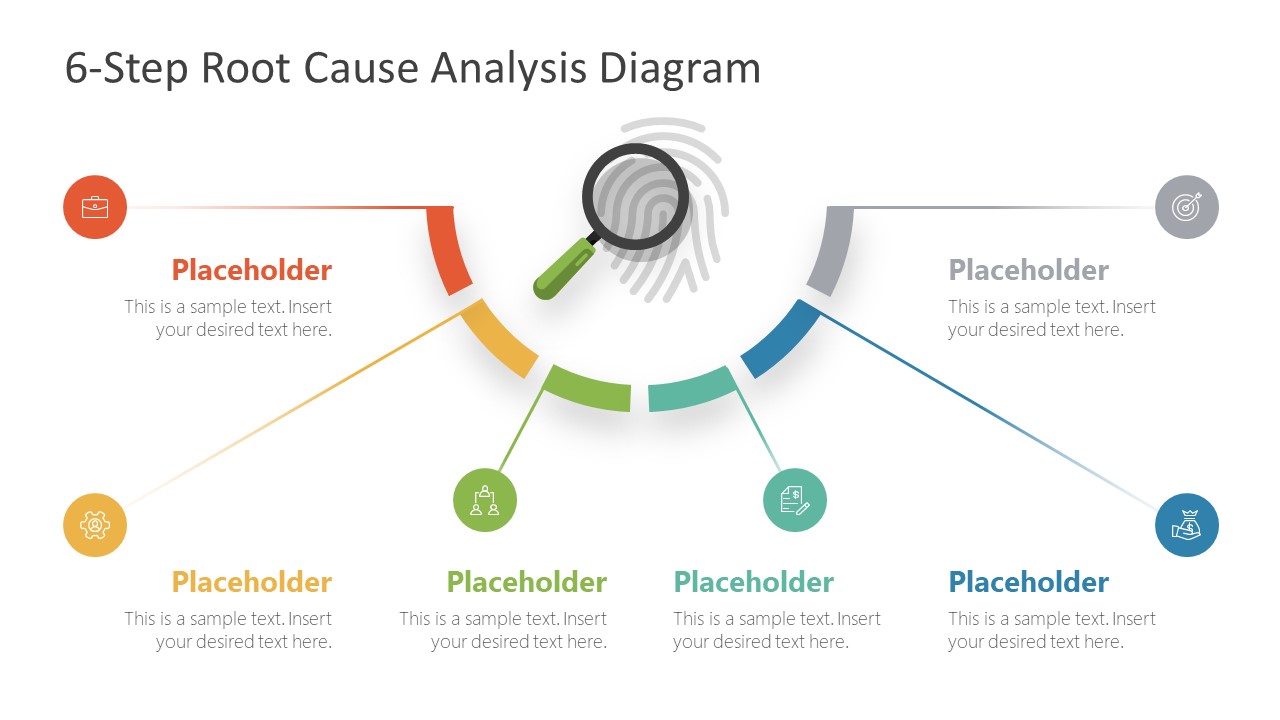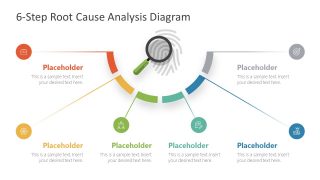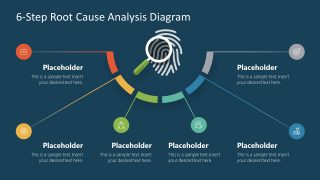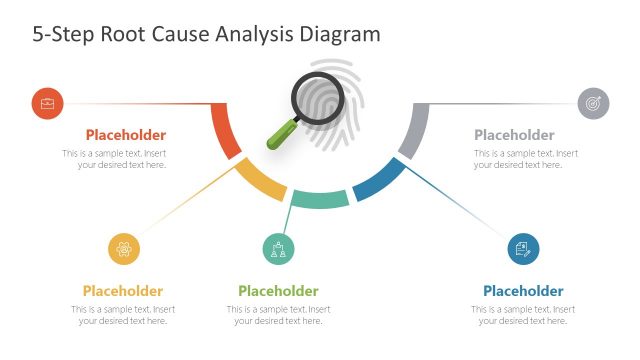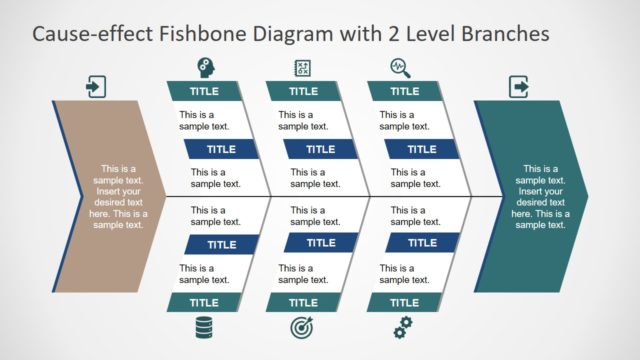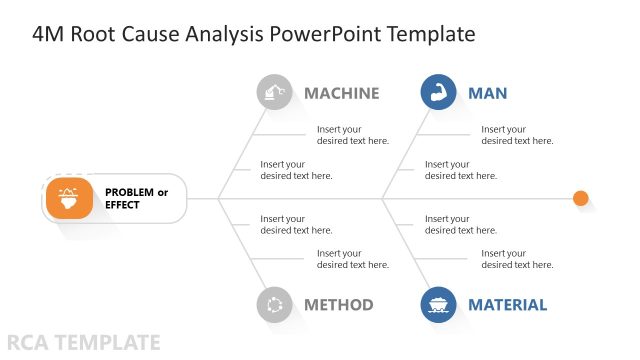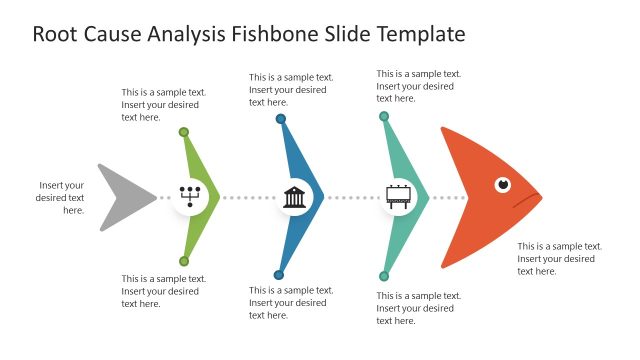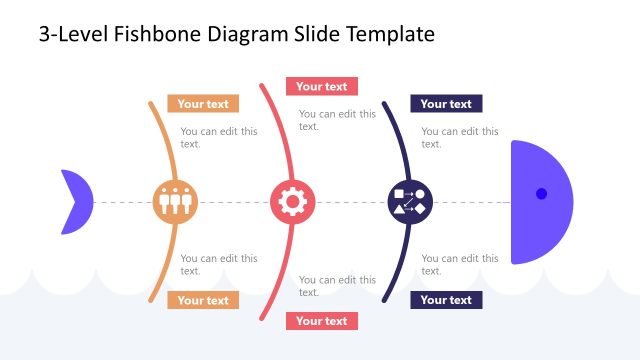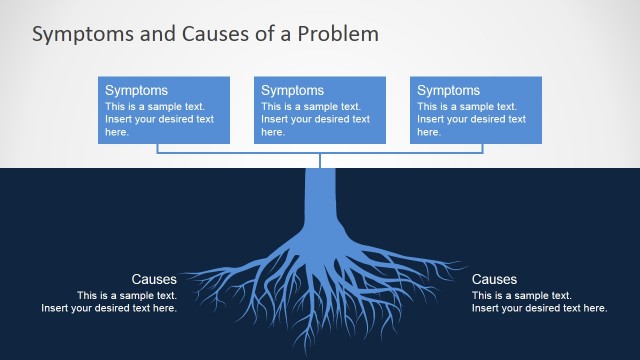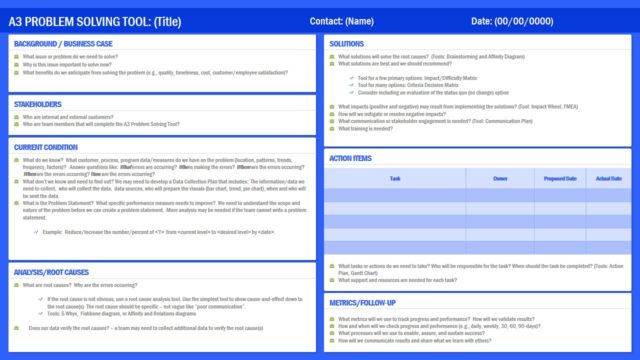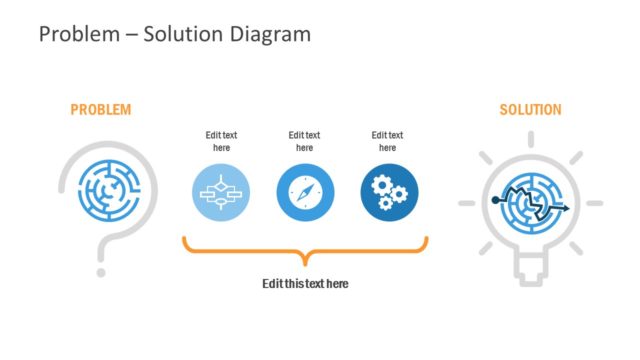6-Step Root Cause Analysis Diagram for PowerPoint
The 6-Step Root Cause Analysis Diagram for PowerPoint presents infographic presentation designs. It displays a problem statement in the middle with visuals of magnifying glass and fingerprints. It is a metaphor for locating complex problems that are invisible to the naked eye. The semi-circle with 6 segments is a colorful infographic layout that will help pan out information in a single slide. This root cause analysis template with 6 steps also includes two slides with different background colors that will let users choose a layout to match the business presentation theme.
The root-cause analysis (RCA) is a problem-solving method that helps evaluate complex issues. There are a few tools available to perform root-cause analysis such as fishbone, scatter diagram, and 5 whys strategy. The basic concept is to find the underlying problem and eliminate the causes. Whichever methodology you use, 6 steps guidelines will help conduct RCA. Kickoff analysis designating team to collect input from everyone. Then focus on what triggered the problem i.e. causes and collect problem data reports like impact on operations. Look for a suitable method to find the root cause. Perform the root-cause prevention action. Lastly, assess the action by measuring its effectiveness. With the help of creative PowerPoint templates, you can prepare presentations to describe a root cause analysis to an audience.
The 6-Step Root Cause Analysis Diagram for PowerPoint is an editable template. You can add the problem-related data in placeholders and personalize the layout. The six clipart icons could be used to discuss 6 steps guideline for conducting root cause analysis in a structured format. Alternatively, you can download other root cause analysis templates for PowerPoint and Google Slides with creative slide layouts and graphics.