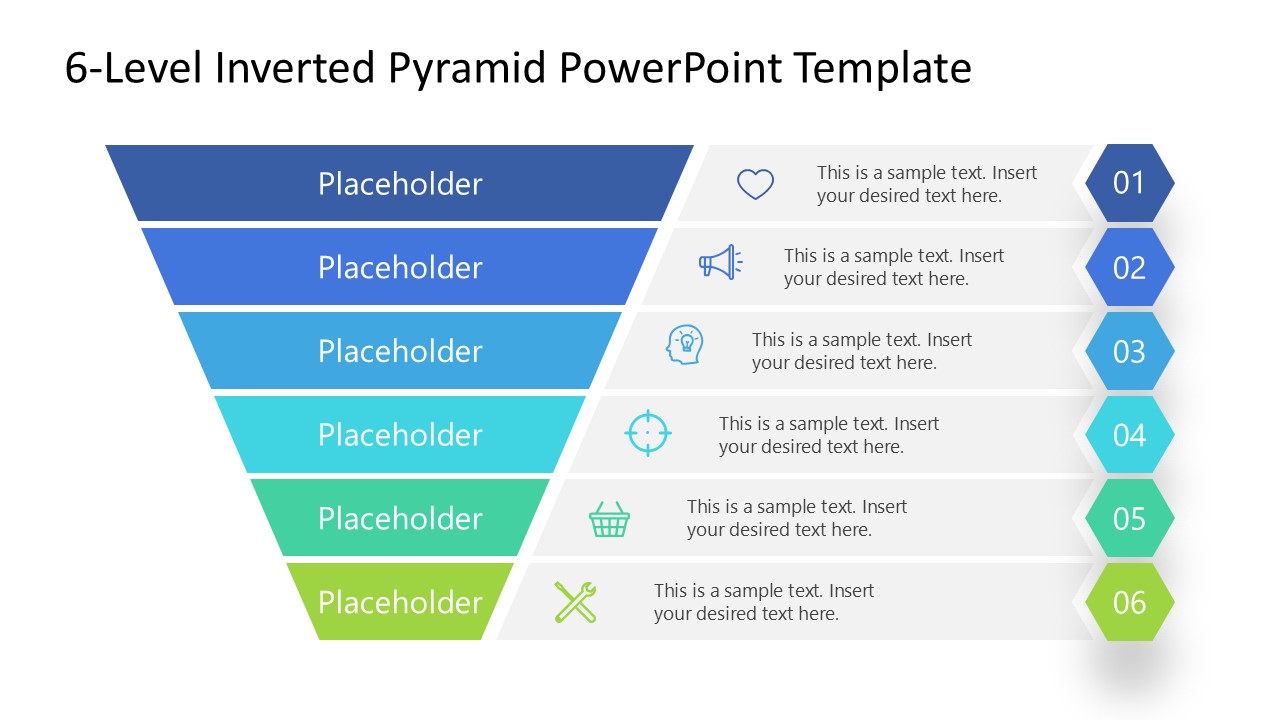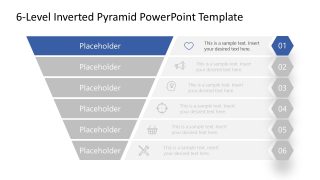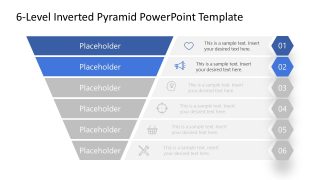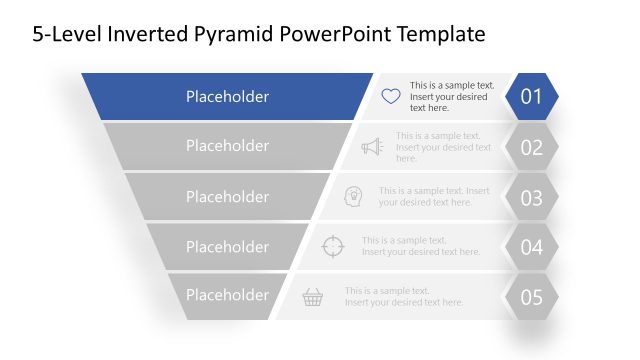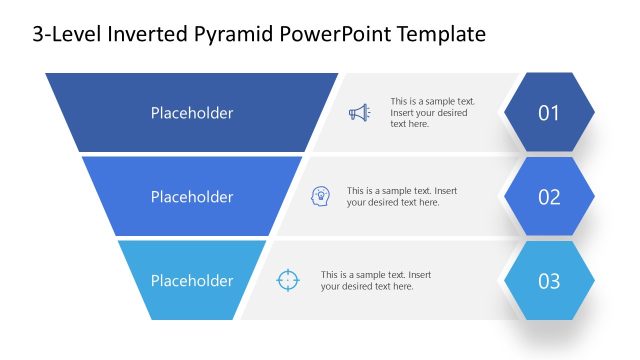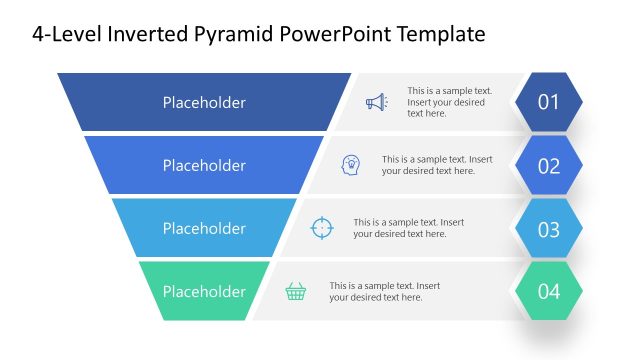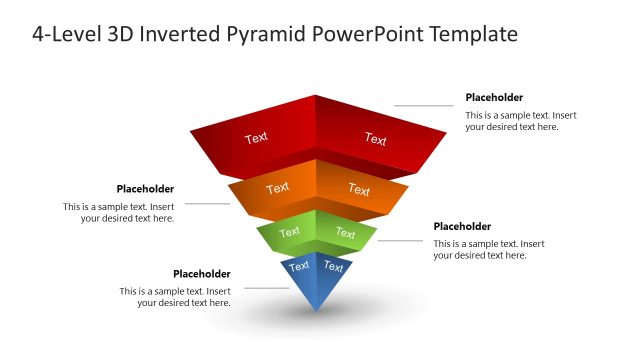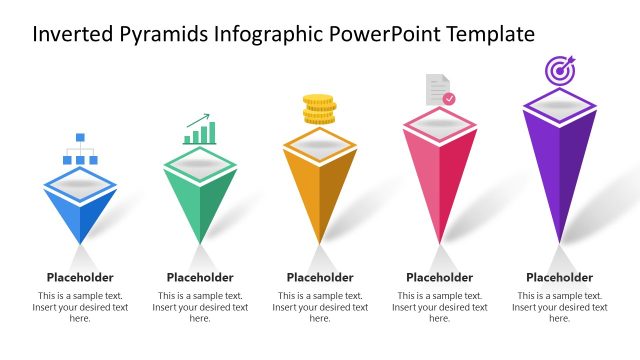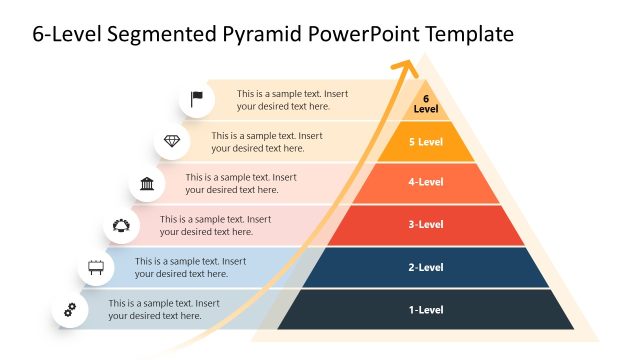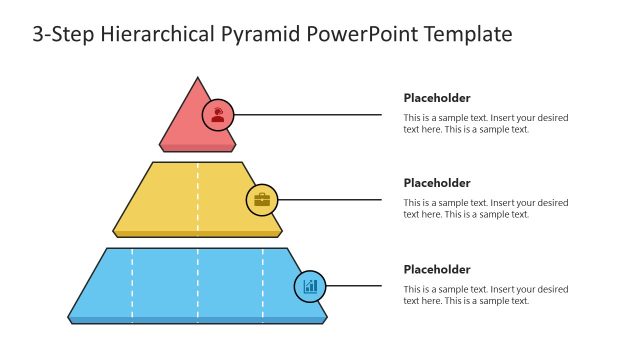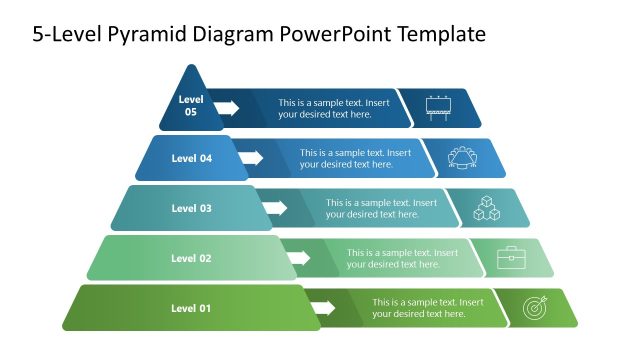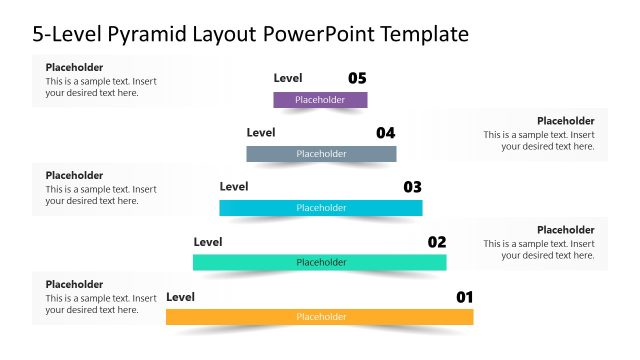6-Level Inverted Pyramid PowerPoint Template
Present the steps of your target customer journey with our editable 6-Level Inverted Pyramid PowerPoint Template in an engaging way. A pyramid diagram with multiple segments helps professionals explain the extensive topics in a comprehensive style. The inverted pyramid illustrates the process flow from a broader perspective to the narrowed and target point. It can also be used to showcase funnel processes like the marketing funnel, sales funnel, and customer journey mapping. We have created this template to help marketers, sales associates, and other team leads explain the business processes in various sections. Project managers can leverage this template to demonstrate the project milestones. Also, our template is 100% editable and compatible with Google Slides and Keynote. Moroever, the template is enriched with engaging graphical icons to explain the key points visually. Users can change these icons based on the topic of the presentation.
The 6-Level Inverted Pyramid PowerPoint Template has slightly different sets of similar slides. The first set of this PPT template has an inverted pyramid diagram with six segments. All the segments of the inverted pyramid have a gradient color scheme. The top segment is broader, with an apex-shaped segment at the slide bottom. Next, we have provided editable textboxes with infographic icons corresponding to each inverted section of the pyramid. Six small hexagon shapes present at the right of the pyramid diagram number each step. Professionals can repurpose the template to showcase the six steps of a business process engagingly.
Next, in the following slides, users can explain each step of the funnel process separately in distinct slides using a spotlight effect. The focused stage of the process has a color highlight, while all other parts of the slide are grey. This effect captures the audience’s attention and lets presenters communicate their viewpoints effectively. The other seven slides have a similar structure, but the only difference is that set two has a dark-colored background. Download our interactive inverted pyramid diagram template for Google Slides and edit it now! Alternatively, check our complete collection of funnel PPT templates and diagram templates.