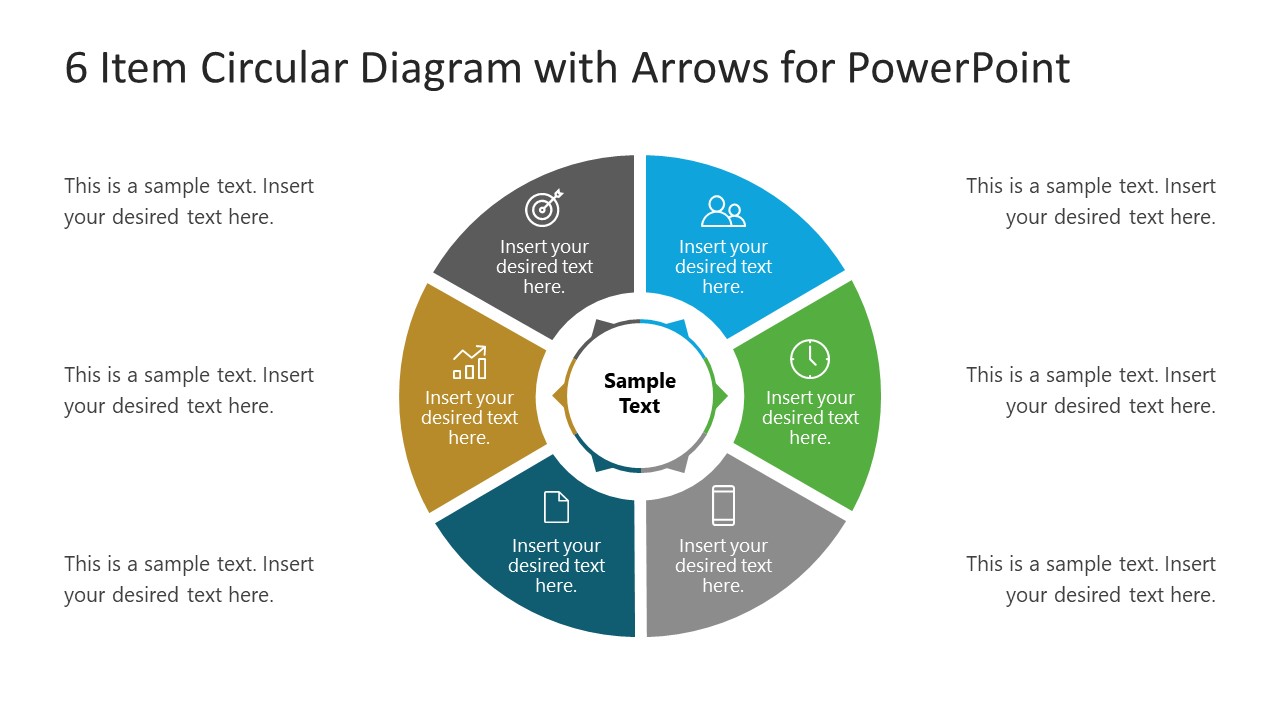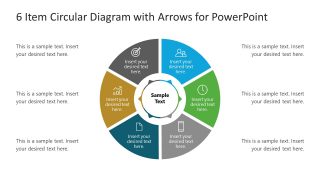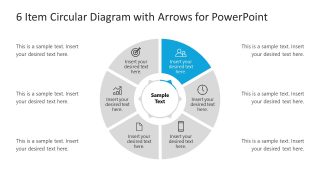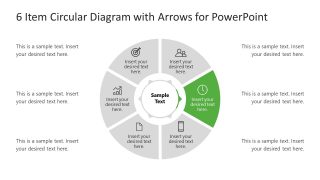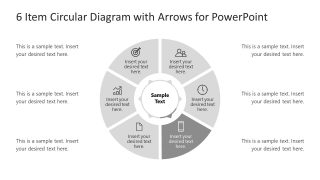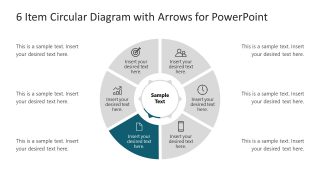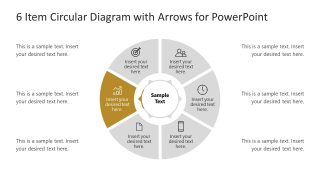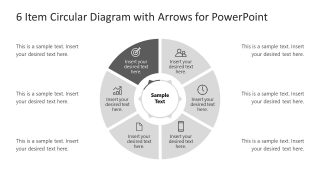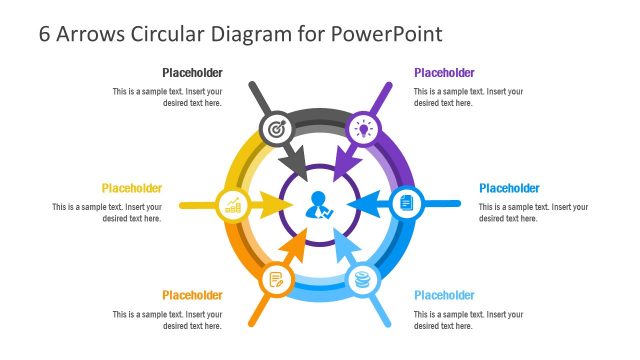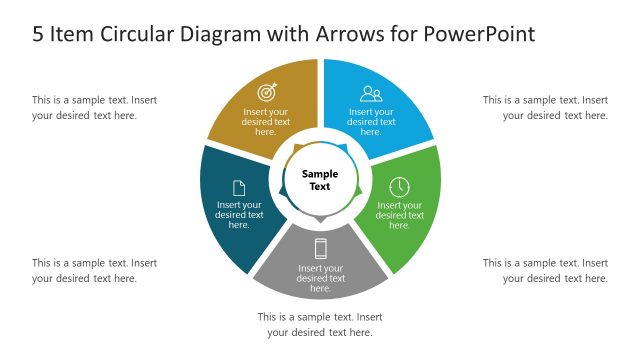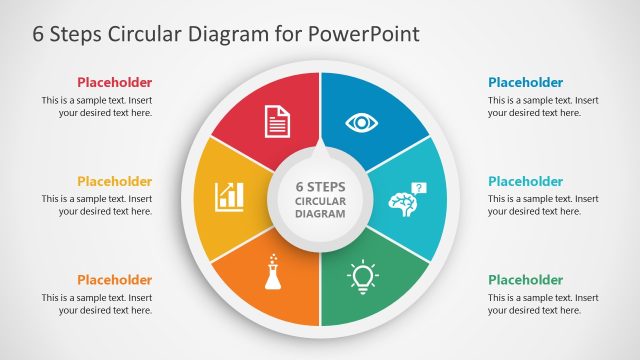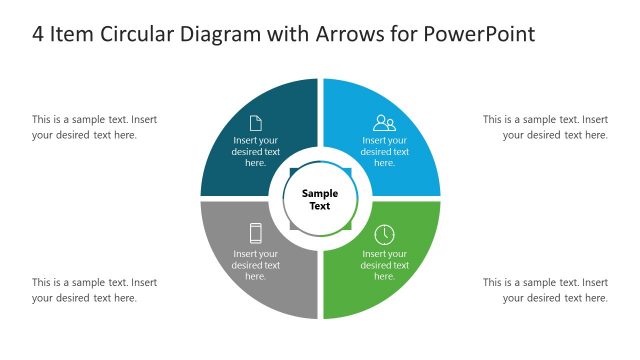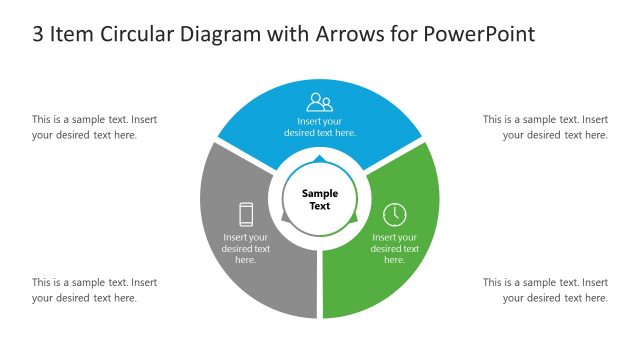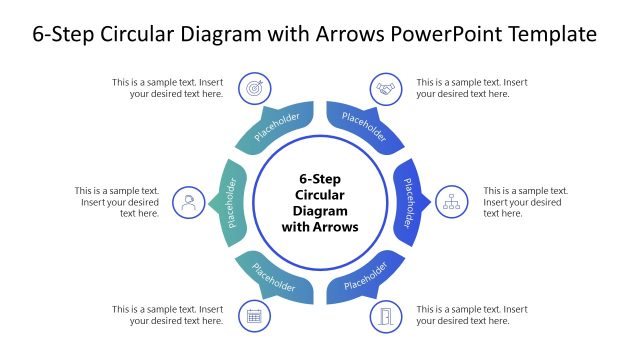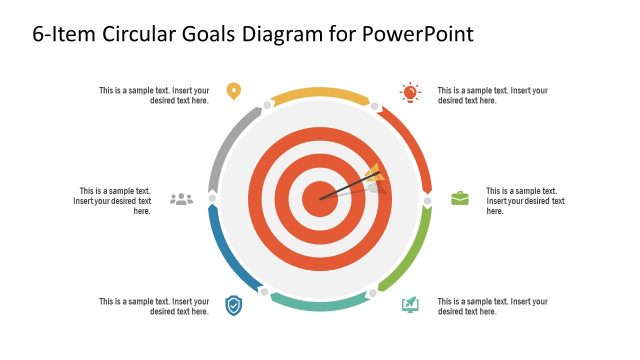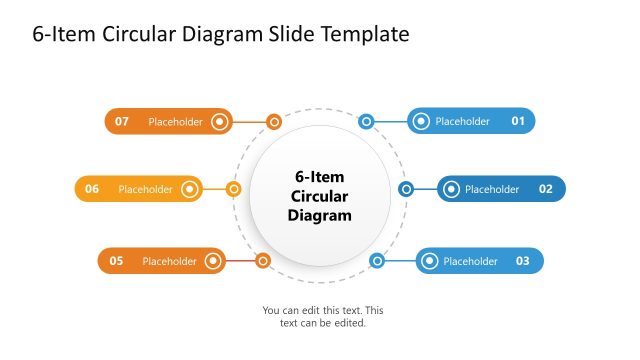6 Item Circular Diagram with Arrows for PowerPoint
The 6 Item Circular Diagram with Arrows for PowerPoint is a vector-based concept design. It is a combination of colorful segments and infographic icons. These elements make the presentation engaging and easier for an audience to understand. The icons include users, clock, phone, document, chart, and dartboard. These graphics make information visually appealing for the audience. The outline shapes of clipart icons provide meaning to 6 parts of the topic.
The 6-step circular diagram is compatible with PowerPoint and Google Slides but it can also be used in online presentation tools. This circular template contains six additional slides of a diagram to discuss each segment in detail. These slides highlight individual segments by highlighting colors. Users can copy 6 items circular diagram and its subsequent slides to discussing various 6 section topics.
The 6 Item Circular Diagram with Arrows for PowerPoint is a shape of ring around the central unit. A circle with arrows point to each part of the circular diagram. These arrows represent a connection or relationship between the center and 6 items. You can display 6 ideas, categories, or actions in a circular diagram template.
Alternatively, you can download other variants of this design, including a different number of items:
Editable PowerPoint diagram template is a multipurpose slide design. Users can change colors, icons, and text placeholders in PowerPoint for quick updates. It is an ideal PowerPoint diagram to support topics like core competencies, product features, business solutions, etc. 6 steps circular diagram outlines six components in a simple circle shape. The minimal design of diagram makes presentation attractive and also communicates the idea effectively.