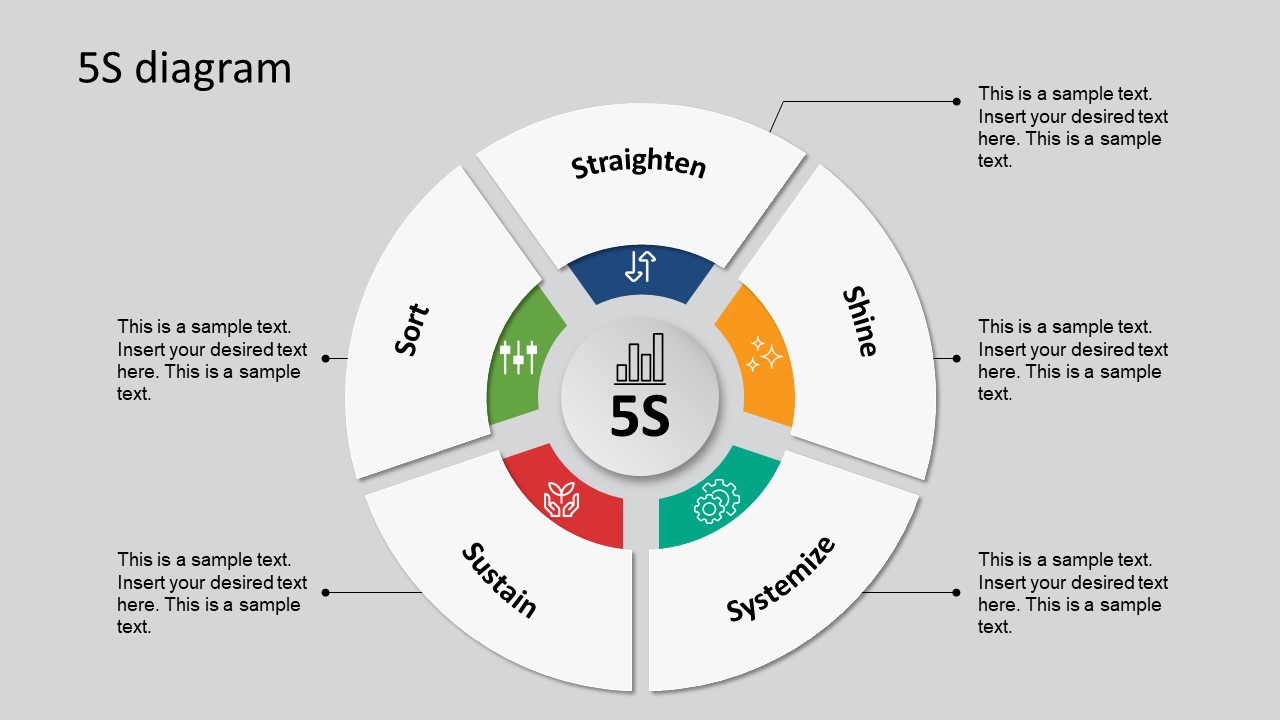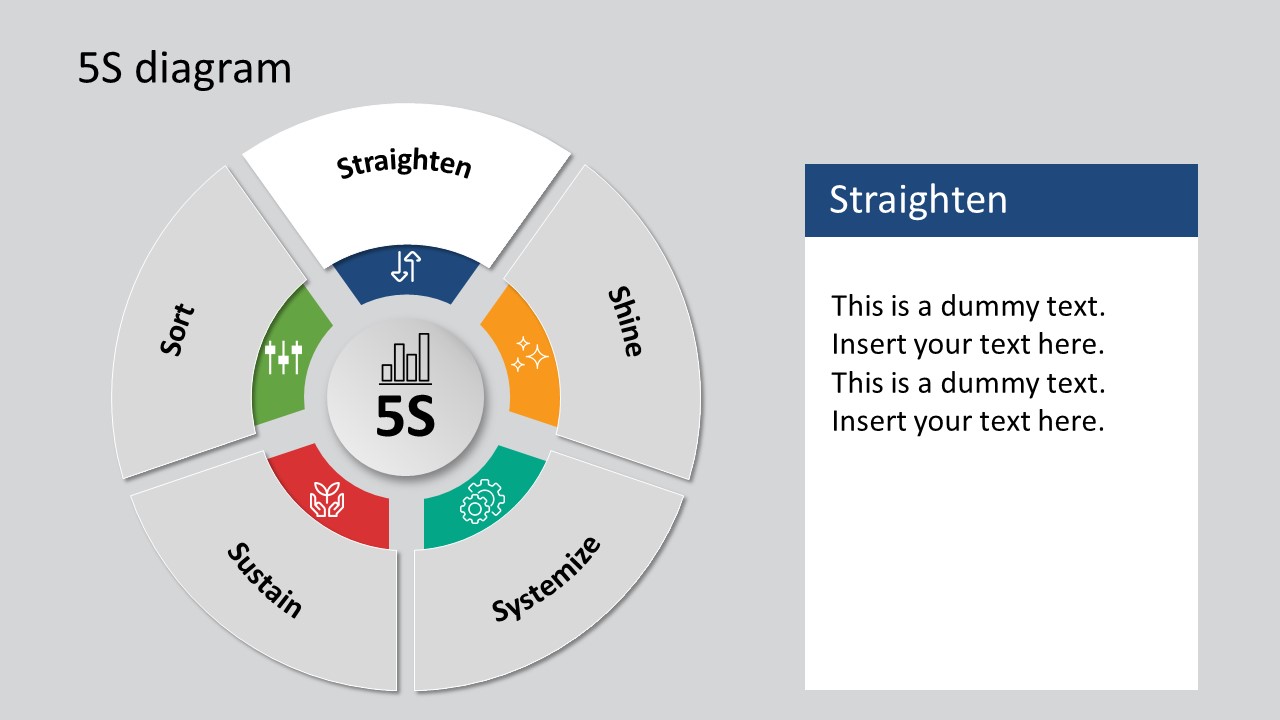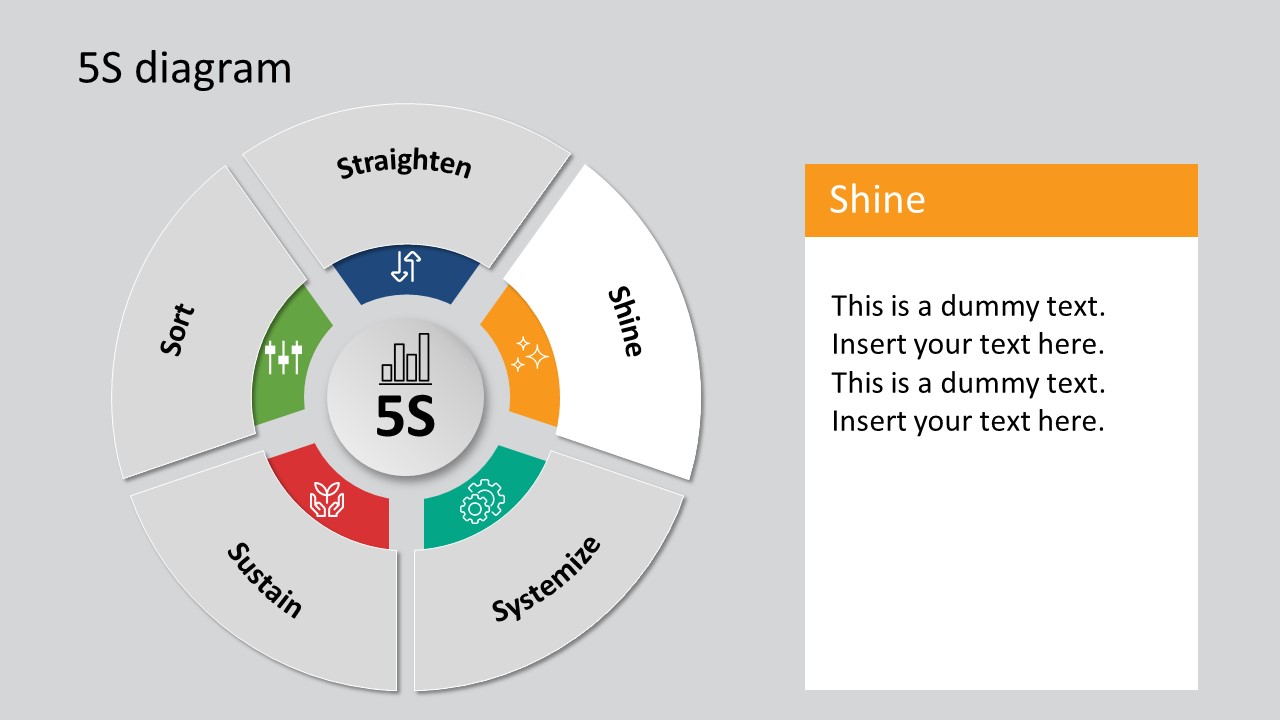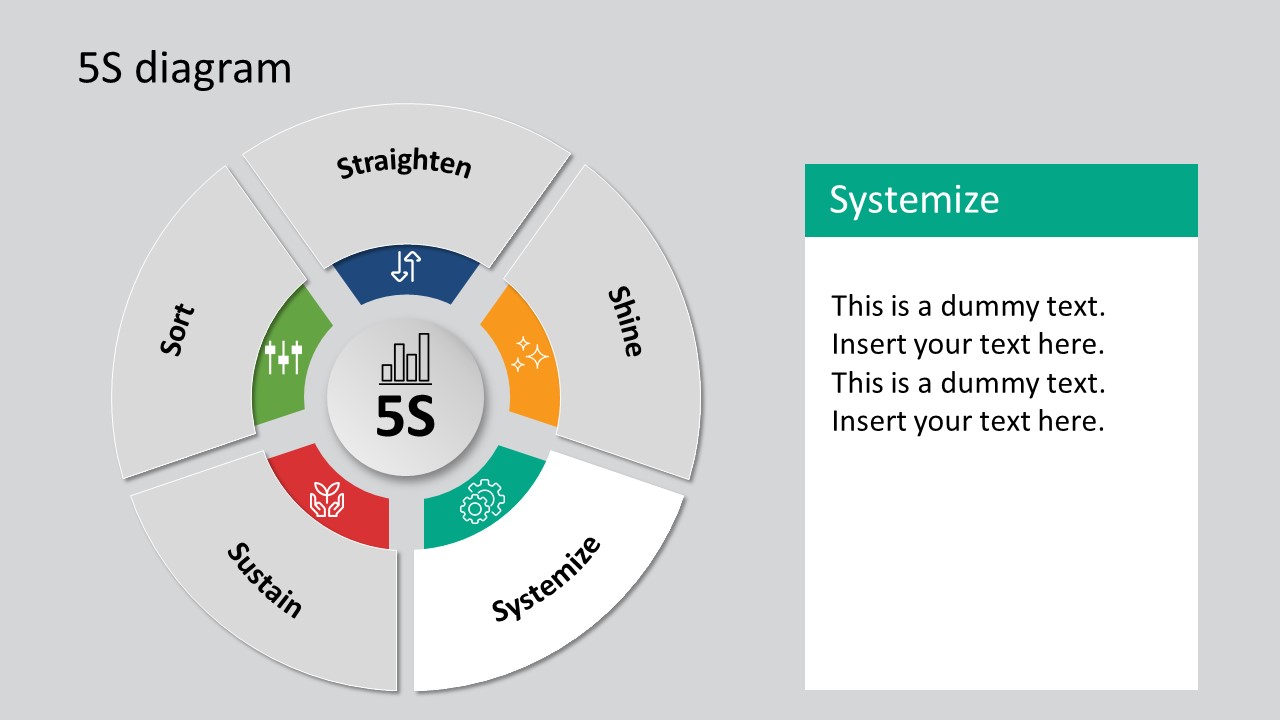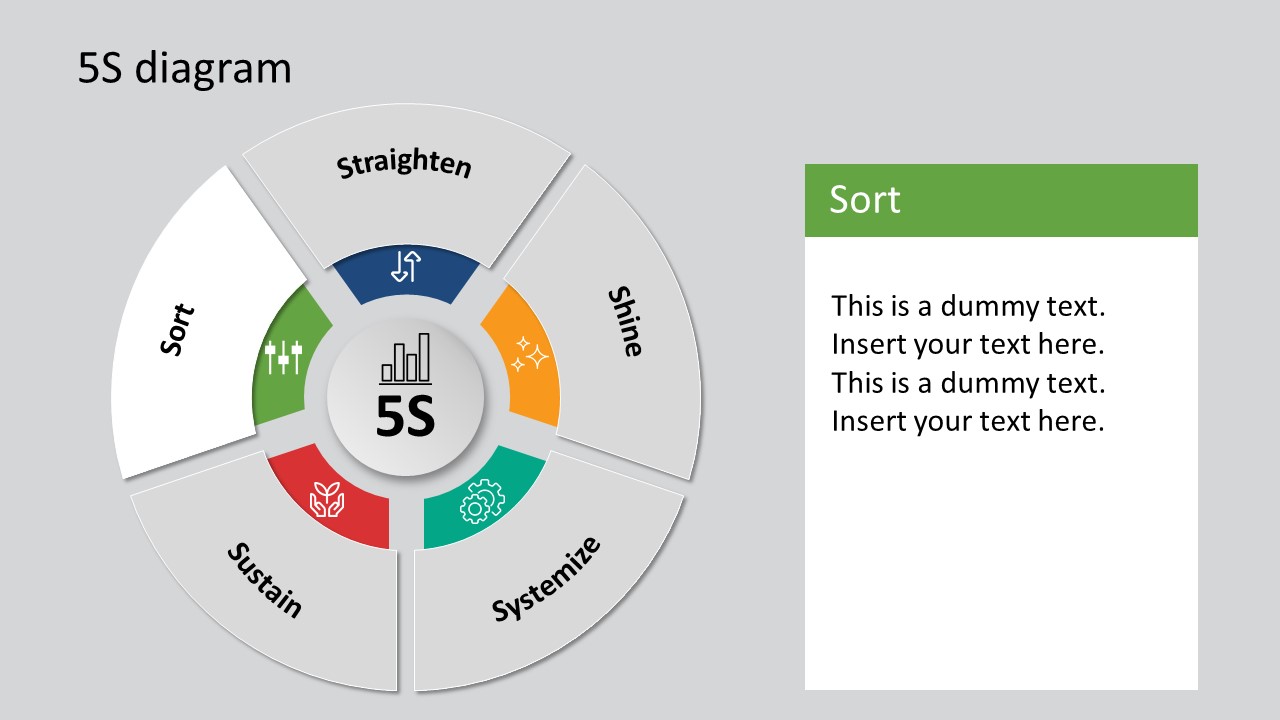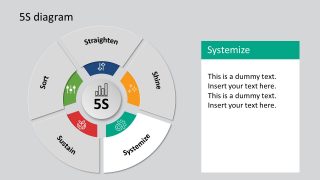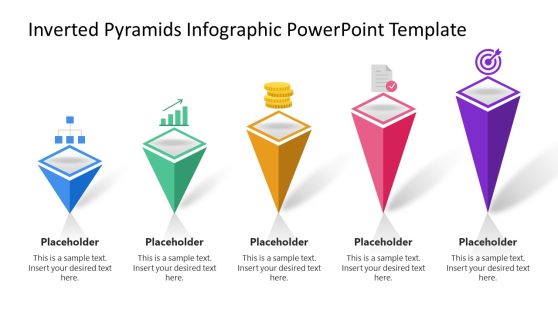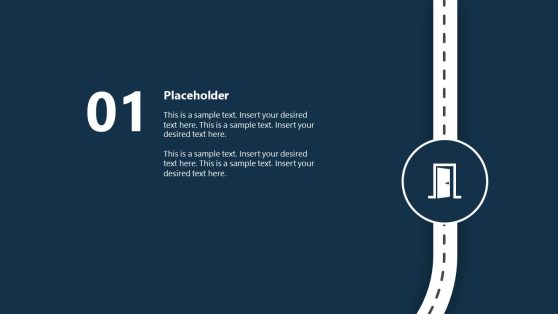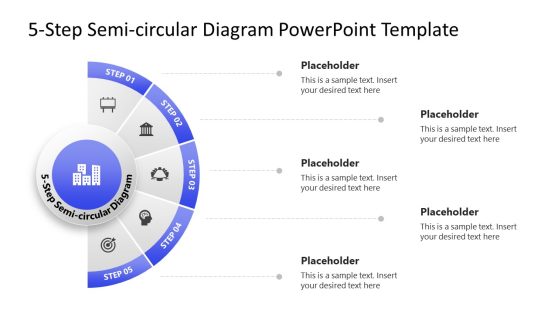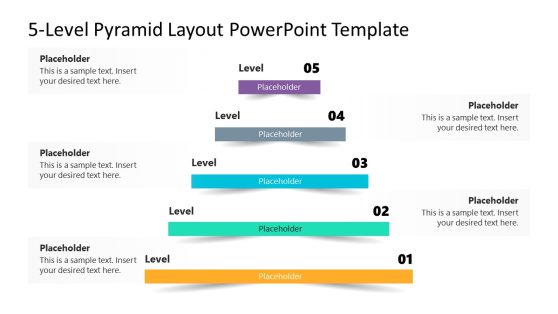5S Framework PowerPoint Diagram
The 5S Framework PowerPoint Diagram is a circular layout for effective process management. Toyota Production system introduced this model as a Lean Manufacturing framework to optimize product value. 5S diagram is a collection of five practices . Sort, Set in Order, Shine, Standardize, Sustain. The 5 steps PowerPoint process cycle diagram will help management professionals to display growth and improvement strategies. It can be used as a Google Slides Themes for online presentations.
What is 5S? It is a system of organizing tasks and eliminating waste from production process. Because cluttered spaces lead to slow production, errors, and even accidents. The 5S framework improves the productivity of product manufacturing processes and service delivery, regardless of the business industry. It is known it share some similarities with the 6 Sigma methodology. The important difference is 5S focuses on eliminating waste while 6 Sigma improves strategies of eliminating defects. Together, both methodologies enhance efficiency in business processes.
5S approach helps organizations to utilize resources in a systematically organized facility. This production model benefits companies in many ways over time, such as:
- Lower cost of production by reducing waste
- More efforts towards producing higher quality
- Efficient systems and less cluttered space will increase productivity.
- Greater employee satisfaction
- A safer workplace
The 5S Framework Diagram PowerPoint contains five editable segments with labeling placeholders. This framework diagram also includes clipart icons to help visualize each component. For example, media control symbol for sort, inverted arrows for straightening, and gears for standardizing. It offers five additional PowerPoint template to discuss each component in detail. The users can also change the PowerPoint background colors from the design menu.