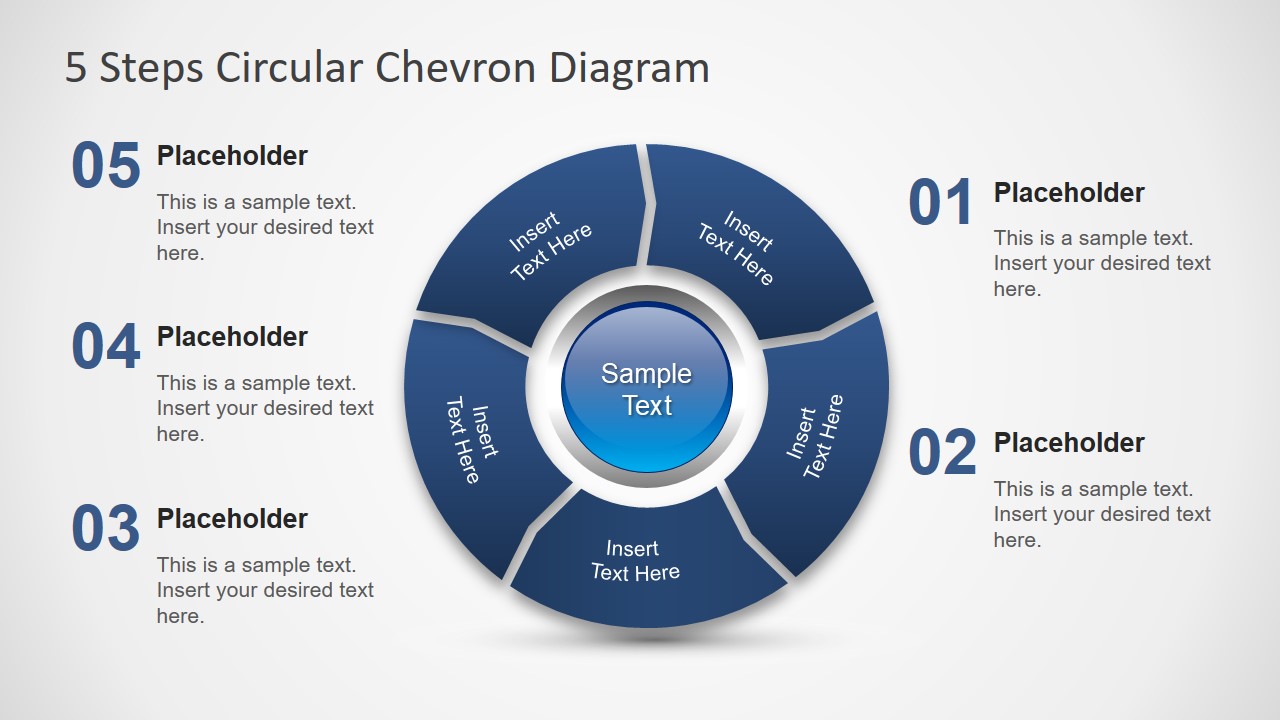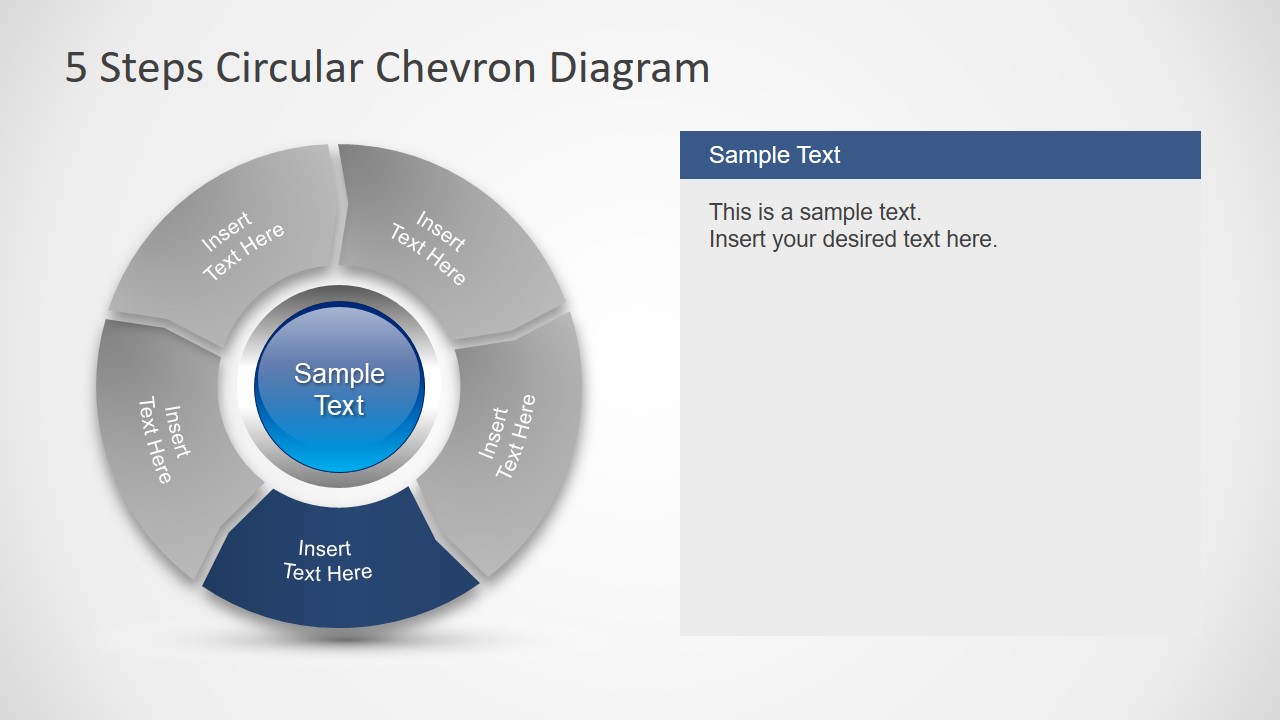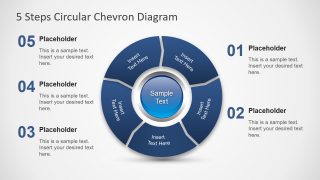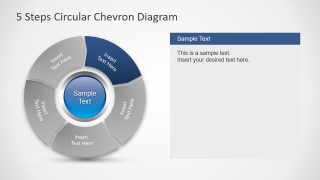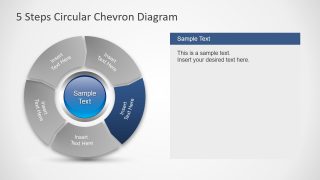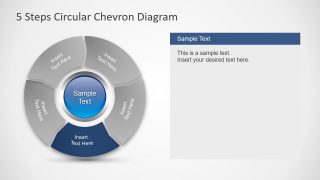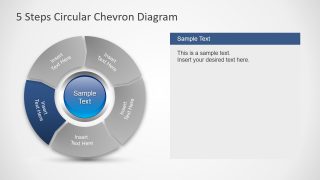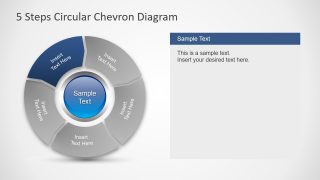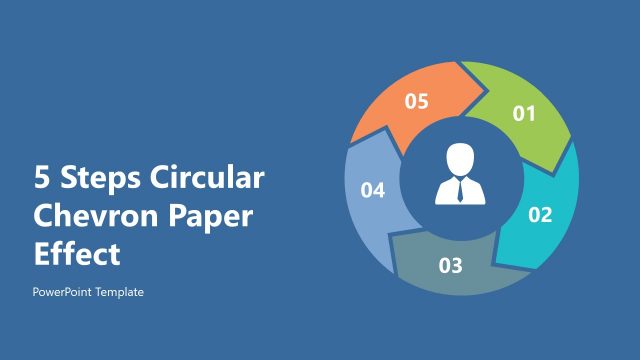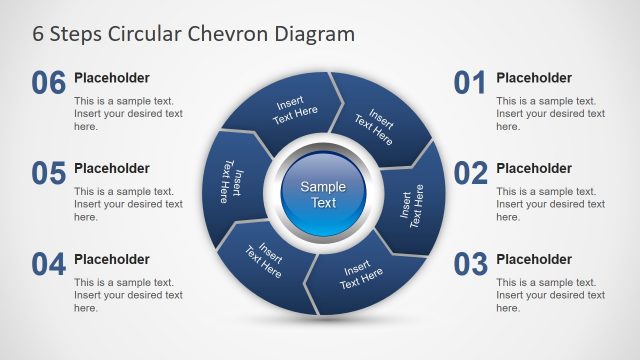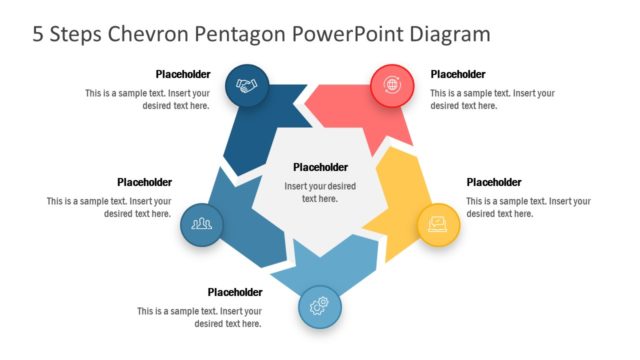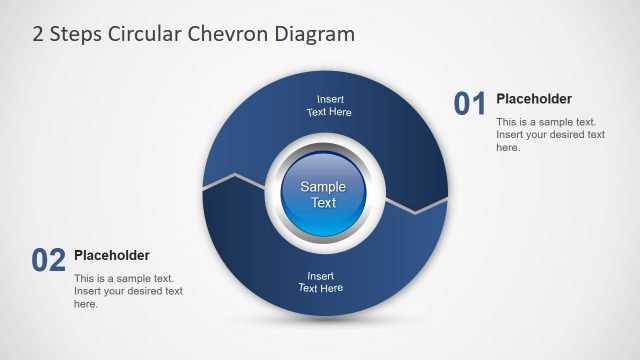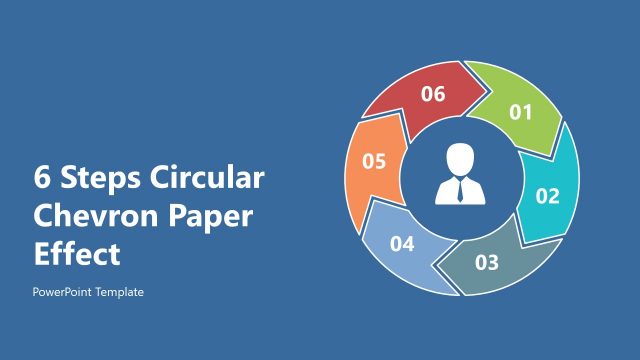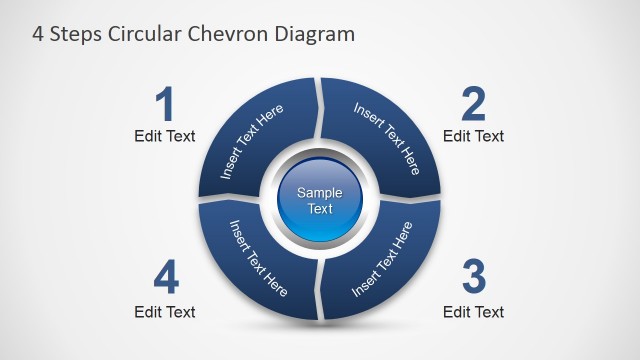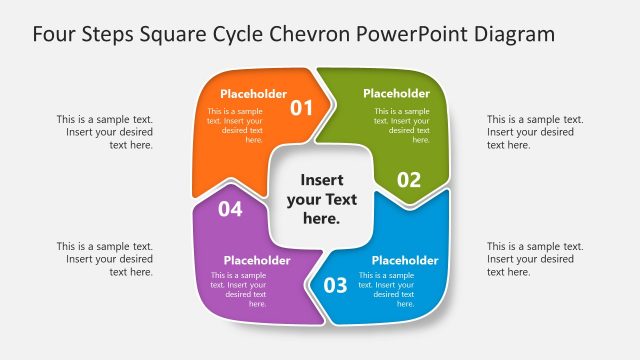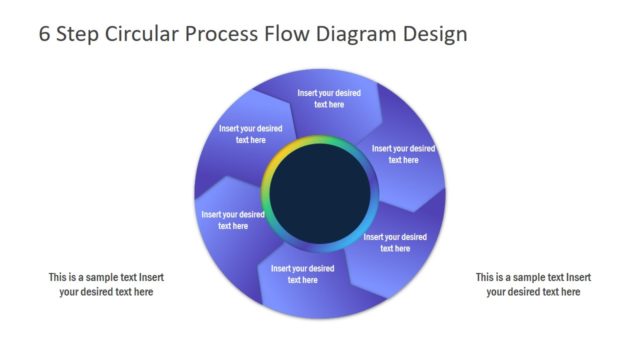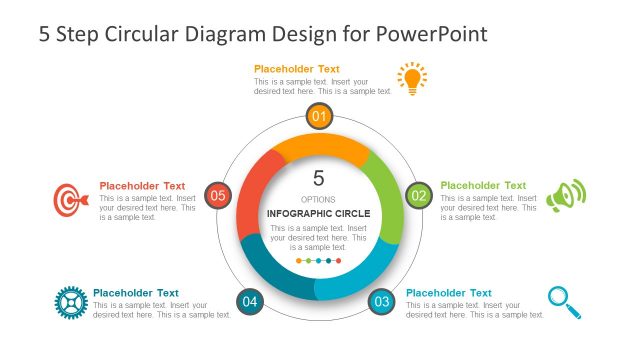5 Steps Circular Chevron PowerPoint Diagram
The 5 Steps Circular Chevron PowerPoint Diagram is a multi-purpose generic template. This PowerPoint illustrates process cycle diagram design with five back-to-back segments. This template design also includes numeric and text placeholders to display a sequence of process flow. A blue and gray color theme appeals to the executive audience due to its business-oriented design. All five chevron segments are editable shapes that enable users to fully customize the outlook of presentation. Because customization feature provides control over visual layout of diagram without knowledge of complex designing techniques. The SlideModel catalog of diagrams include 4 steps circular chevron PowerPoint with similar template layout.
The PowerPoint diagram template of 5 steps chevrons shows a ring of arrows arranged in perfect circle. This circular diagram will help visualize a continuing sequence of stages and progressive improvements. Further circular flow can demonstrate events and phase of project as a visual representation of project plan. Such chevron circular diagram designs can also benefit professionals in marketing strategies and economic concepts.
The 5 Steps Circular Chevron PowerPoint Diagram contains 6 slides where first design displays presentation overview. However, additional 5 slides show diagram focus on one segment per layout. These slides present two contents layout to insert textual details about each segment. The center – core of diagram is a gradient circle to represent main topic of presentation. Overall, it is a high-quality professional template layout with most basic PowerPoint shapes to use in any presentation.
Alternatively, you can download other circular diagram PPT templates for PowerPoint & Google Slides.