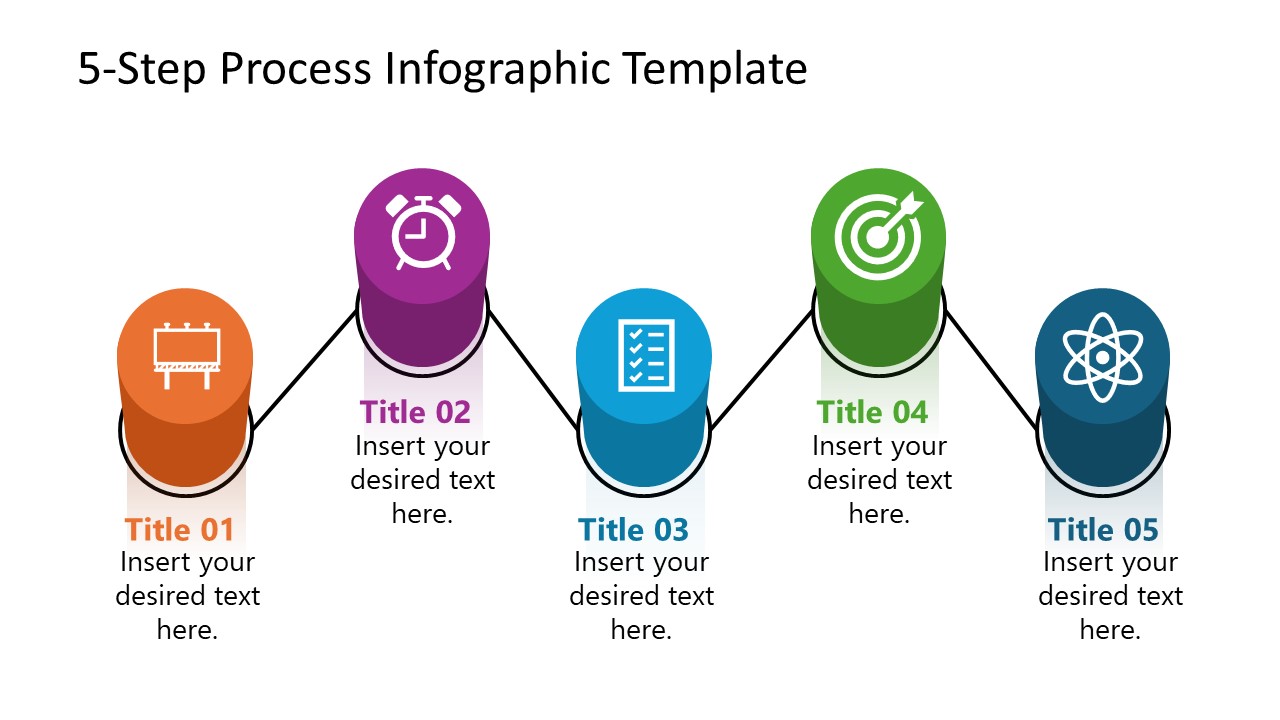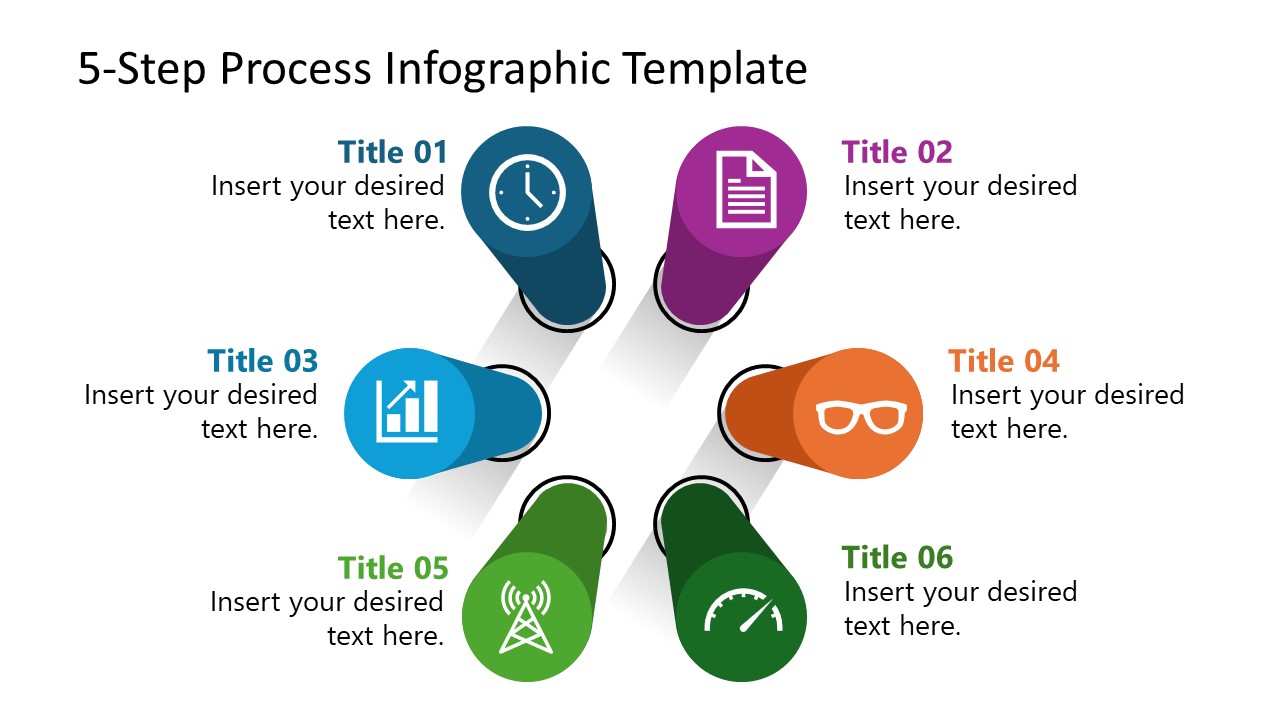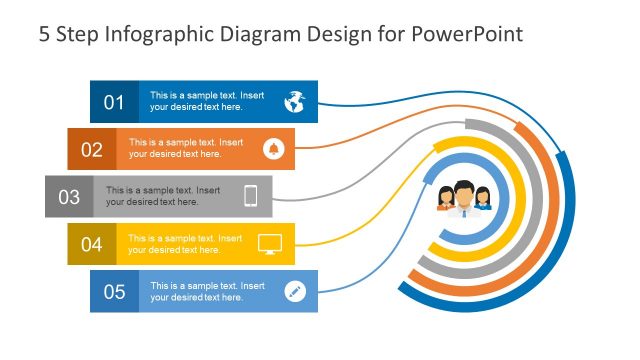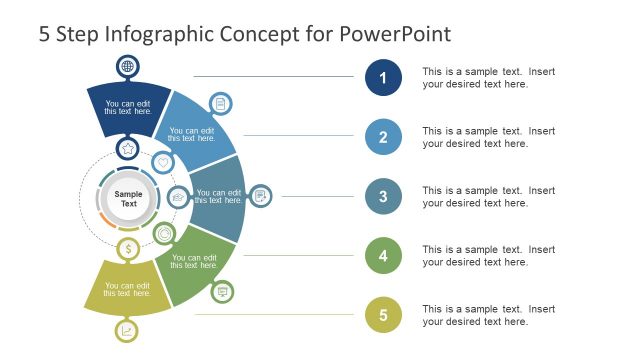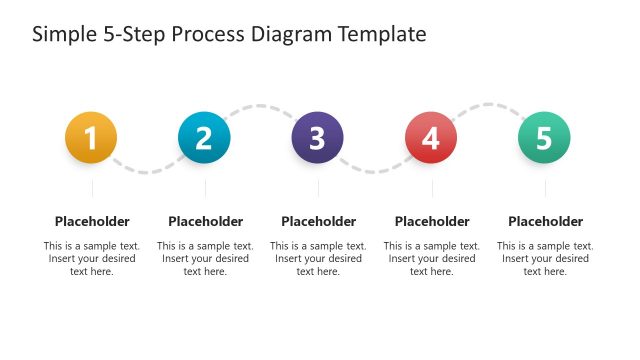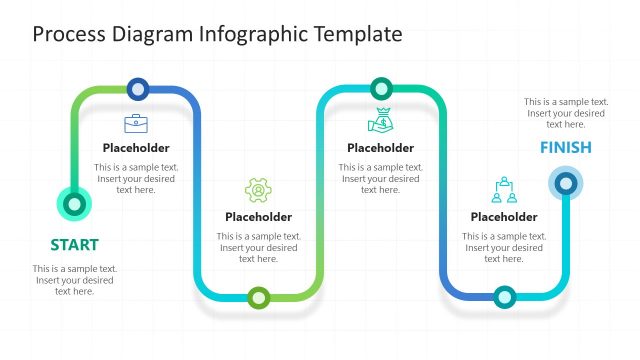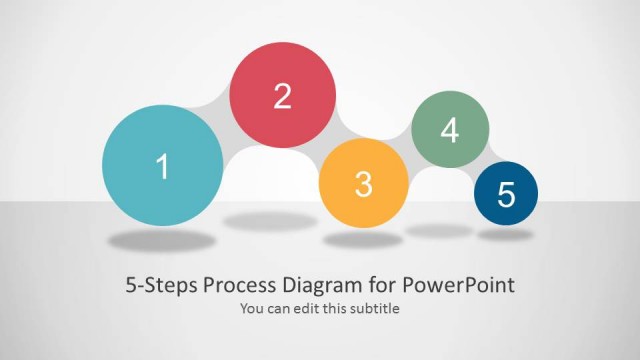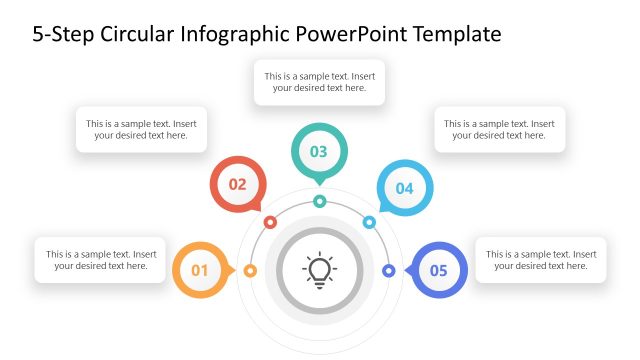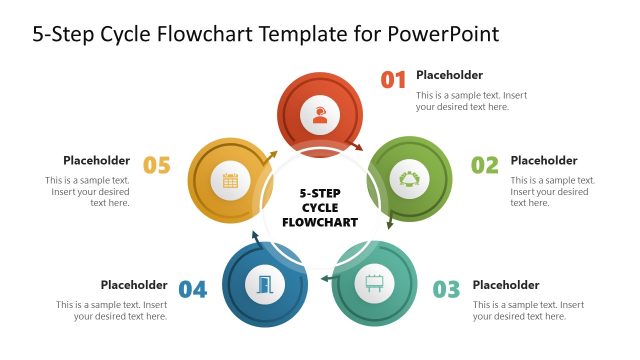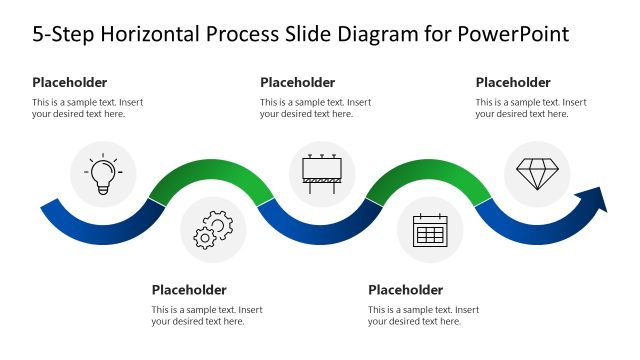5-Step Process Infographic Template for PowerPoint
Illustrate your business process steps using our creative 5-Step Process Infographic Template for PowerPoint. A process diagram is an engaging way to showcase your project milestones or phases of an operational process. We have designed this unique template with 3D design features to help professionals demonstrate their ideas and plans easily and understandably. For instance, project managers can visualize the sequence of the project milestones using a 3D pillar diagram. Scholars can use the template in their academic, science, and training presentations to communicate their viewpoints effectively. HR professionals can demonstrate the steps in leadership or personal development with our impressive PPT template layouts.
The 5-Step Process Infographic Template for PowerPoint shows three slides with different graphical layouts. The first slide shows five circular spots with pillar structures. The circular region has a black outline, while the cylindrical shape, giving a 3D appearance, has a bright color. The modern and attractive design engages the audience and grabs their attention. It helps presenters convey their messages and information efficiently. In the top face of the pillar or cylindrical structure, we have provided an infographic icon that can be adjusted to be relevant to the topic. Also, there are editable text boxes for users to provide brief details about the topic. In the first slide, the arrangement of the circular spots is linear, while it is zigzag in the second slide. The third slide displays the five key points in a circular setup that can support users in presenting cyclic business processes or procedures.
Moreover, you can also change the PPT components of the template to fit your needs perfectly. Download it and make exceptional presentations! Also, check our complete collection of process diagram templates and free Google Slides themes.