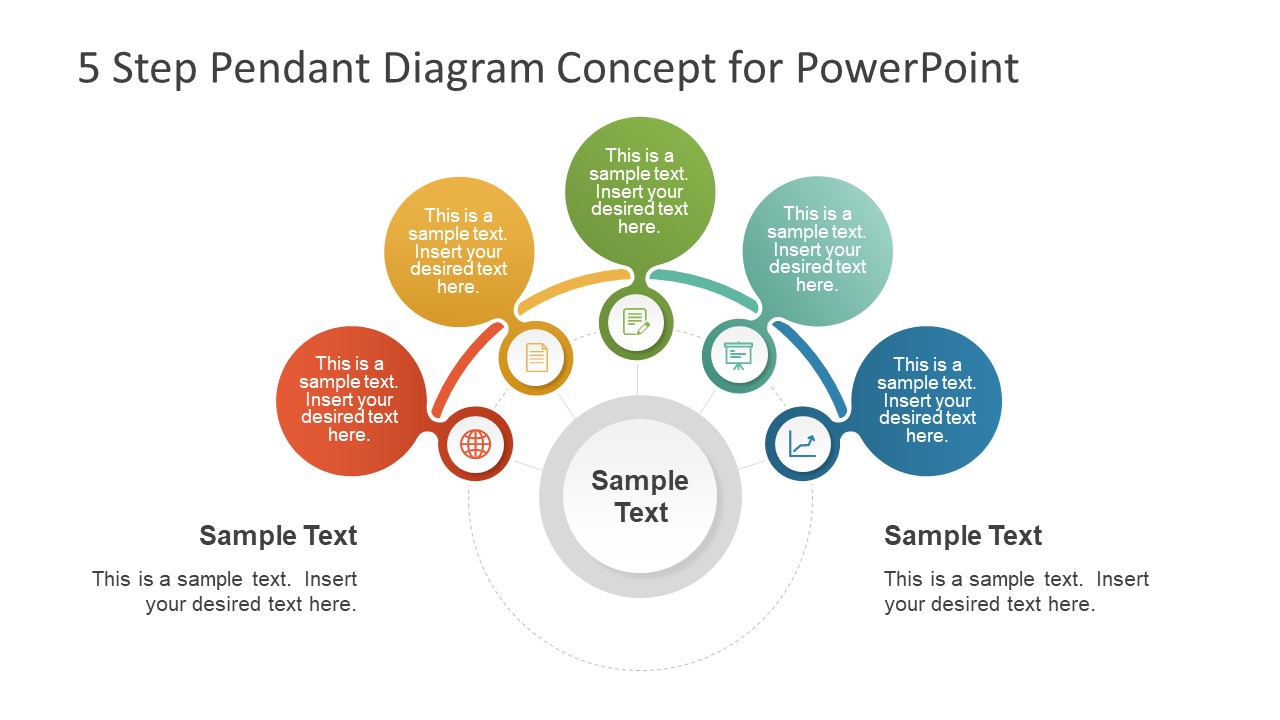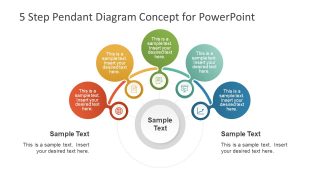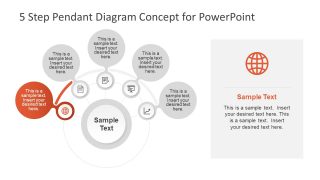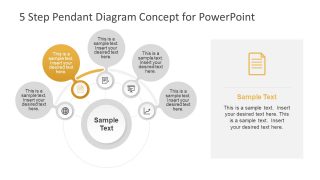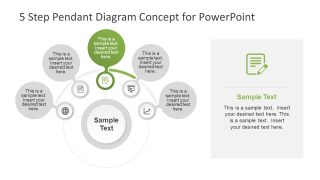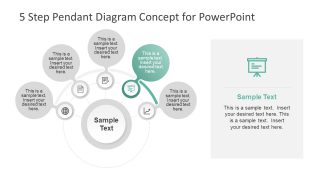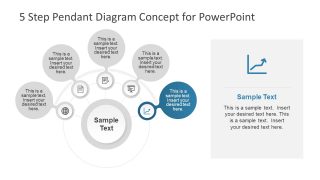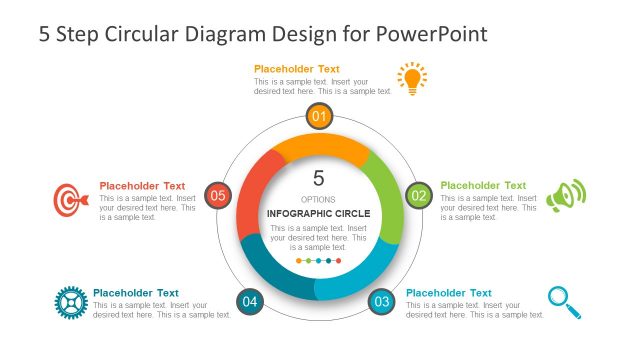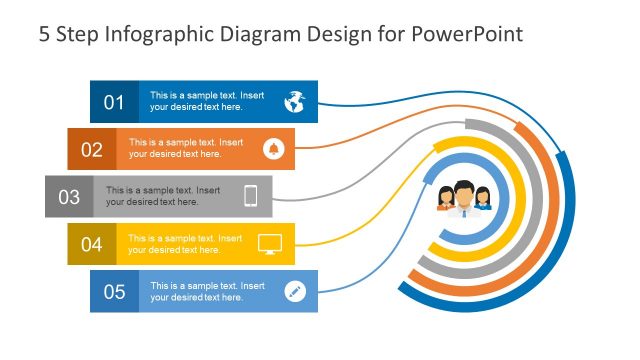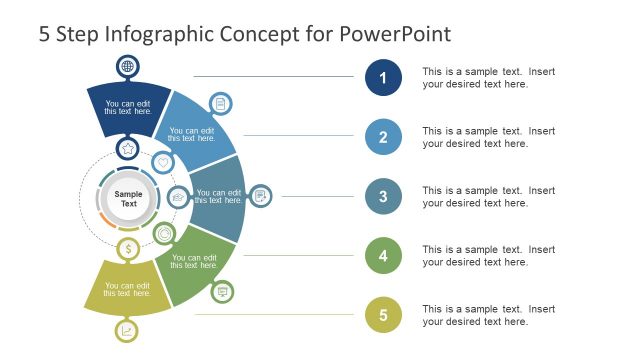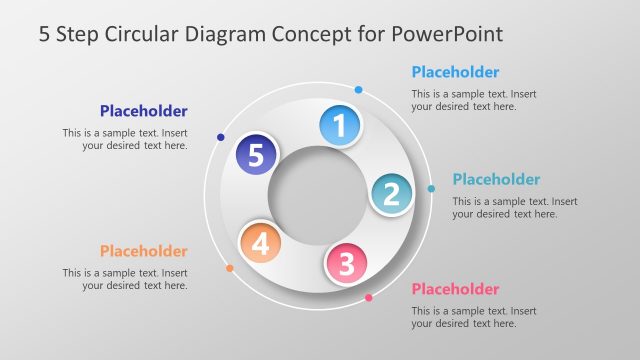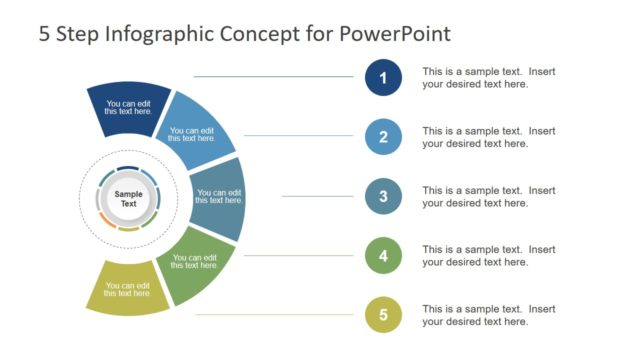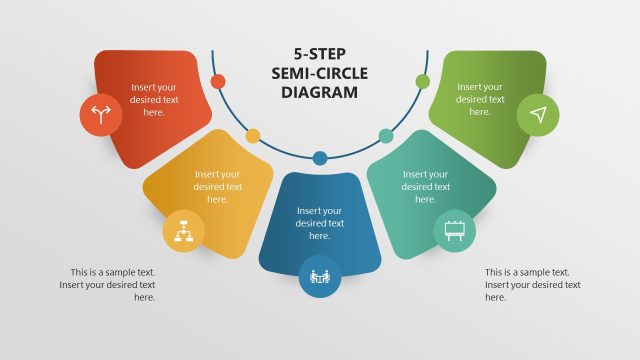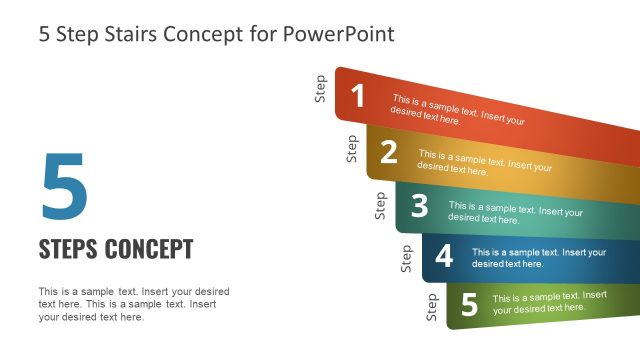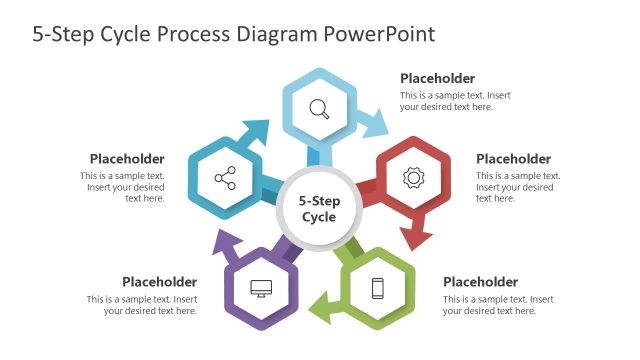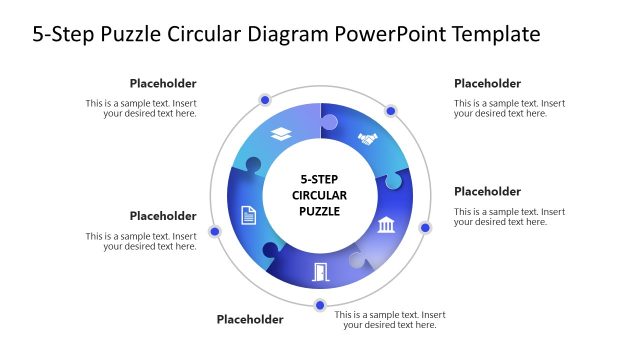5 Step Pendant Diagram Concept for PowerPoint
The 5 Step Pendant Diagram Concept for PowerPoint is a useful template of circular segments. This presentation has a range of process flow sections to explain the components of a project or a concept. Although, this PowerPoint diagrams is useful for analysis, planning, implementation model. However, it can also present the multi-choice selections, or sub categories etc. The professionals in the field of business can benefit from this PowerPoint to demonstrate curtail elements of proposal. Similarly, the teachers can create a visual diagram to explain some difficult topics for lasting impact and easy understanding. Further, the researchers and other field workers like health, construction, technology etc. may use this presentation.
The 5 Step Pendant Diagram Concept for PowerPoint is a creative 6-slide template of circular model. The first template is an overview of diagram to help the viewers take a quick look into the concept. The next five slides have the one stage/step per template. It highlights one segment at a time to focus on one of the concept unit in shape of pendant. It helps the audience to get the detail knowledge of the components of diagram. This PowerPoint is an infographic template of creative icons to represent each step. These include, globe, report, document, slideshow and trend analysis. The slides have an amazing two-content layout of diagram and placeholders. These text placeholders have an infographic icon to present each segment.
The pendant shape concept for 5 step data flow diagram has the editable graphics of PowerPoint. All of the images are made of PowerPoint shapes and icons, therefore, easy to customize. The users can modify colors, size and position of pendant diagram with few simple and quick clicks. For instance, change the colors of pendant’s background or indie icon from shape fill option in format menu. Also, modify the font, size and color of text in the text placeholders. Further, copy the desire slide or set of slides to use in readymade PowerPoint as a part of presentation.