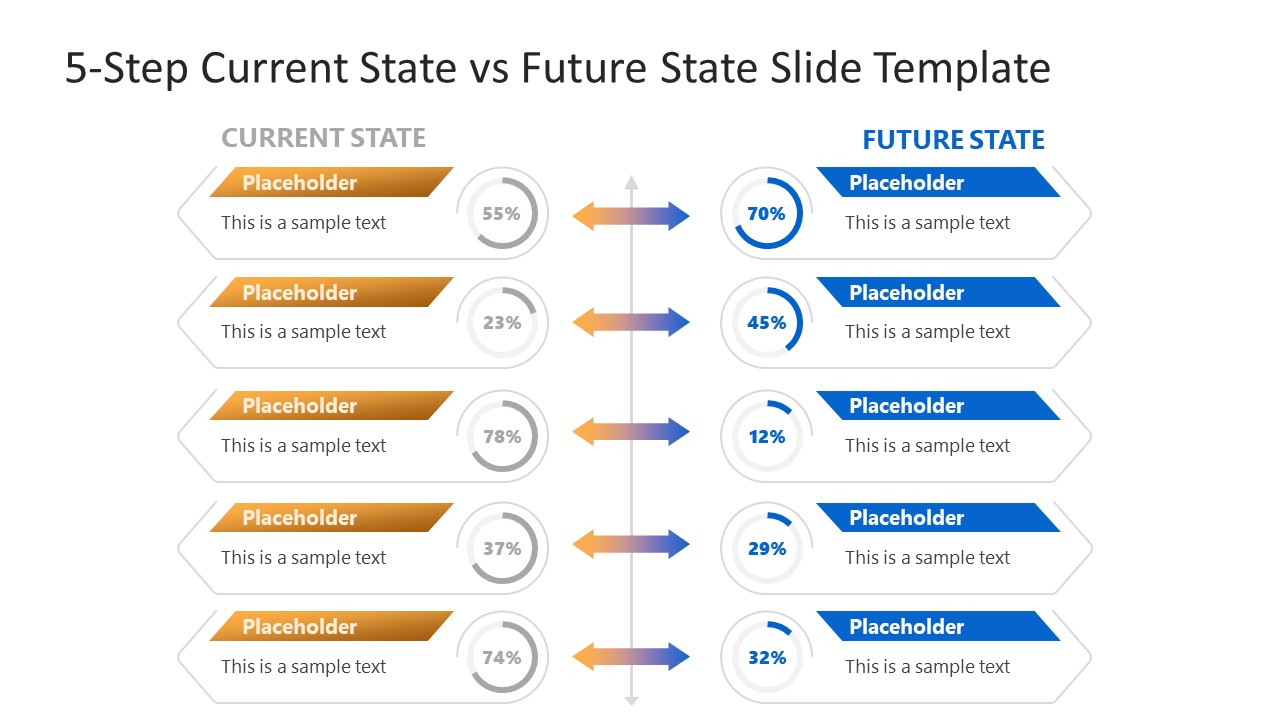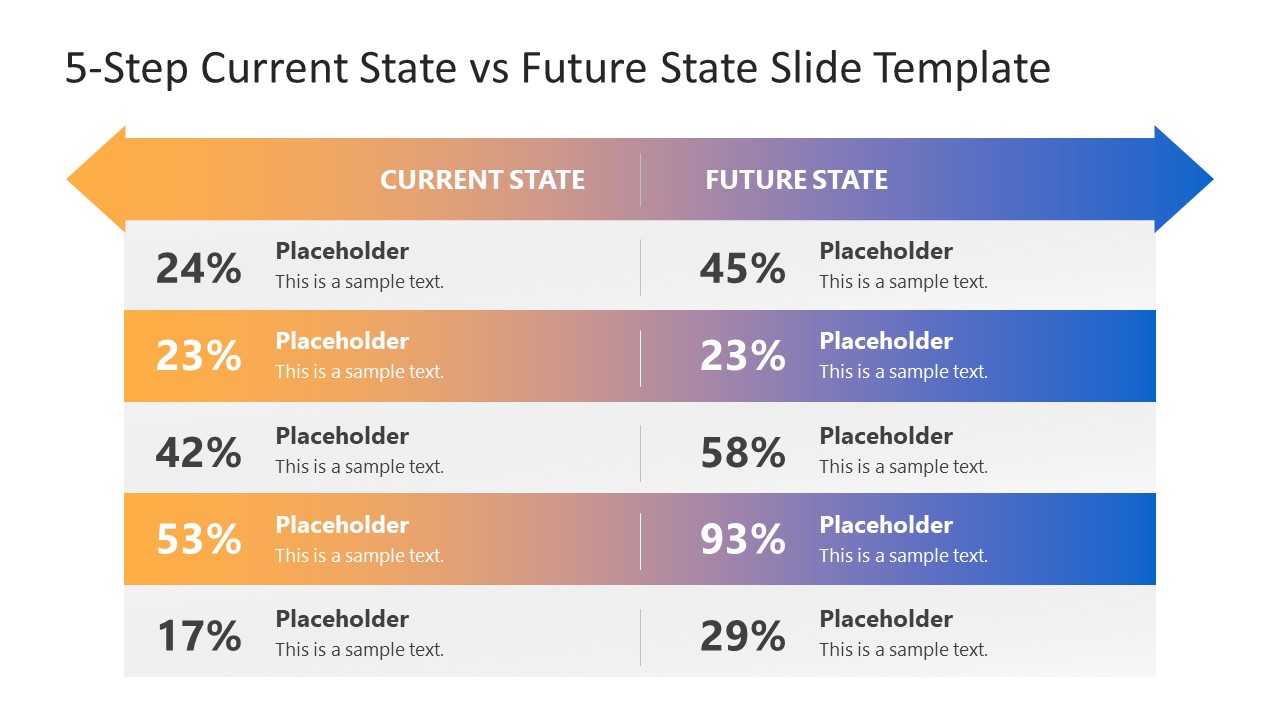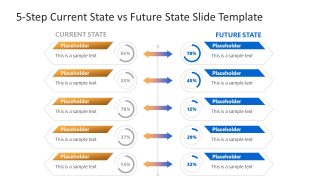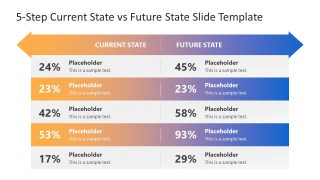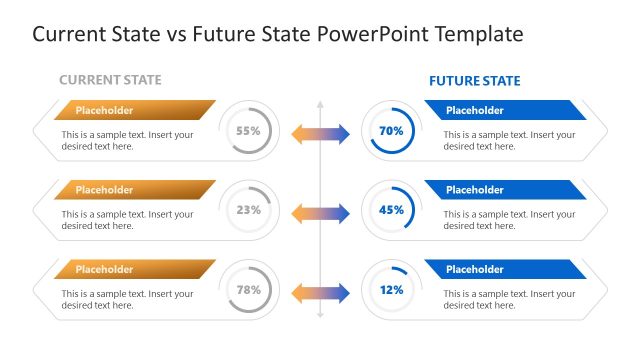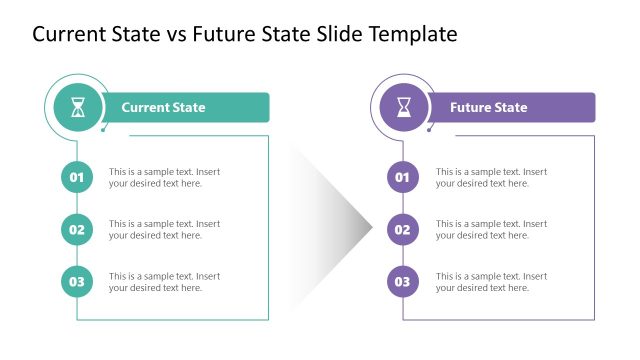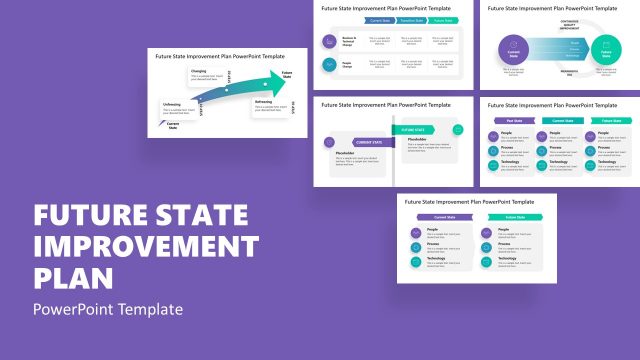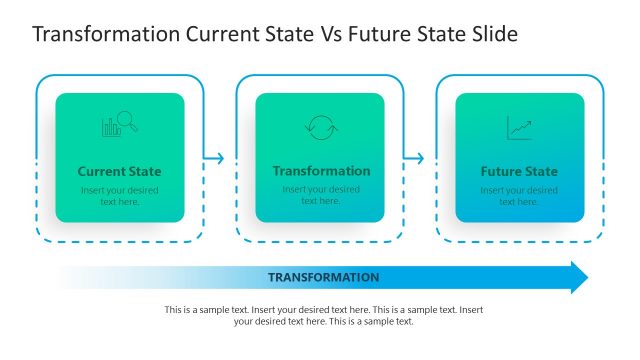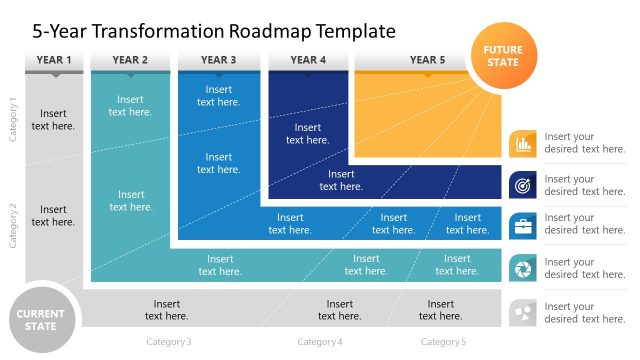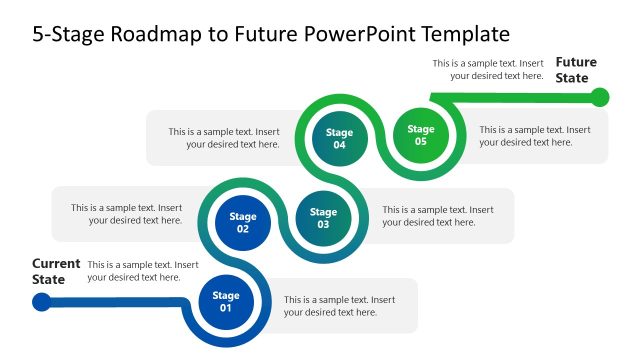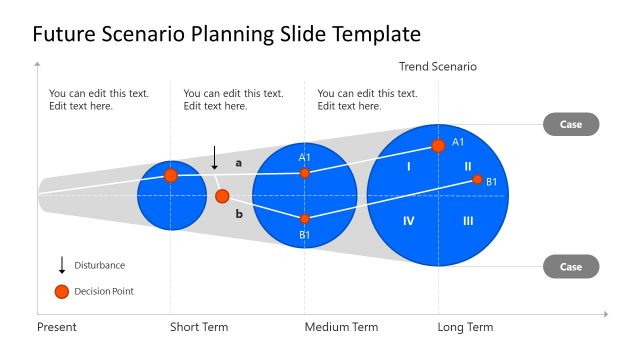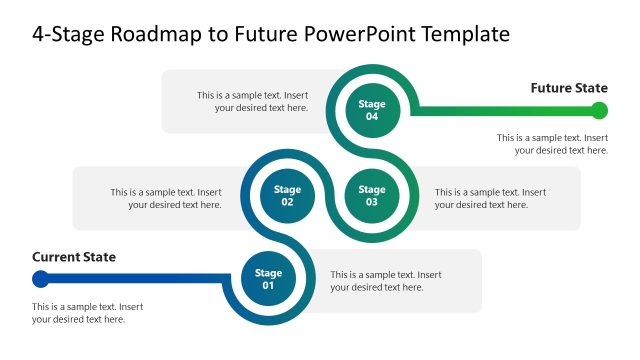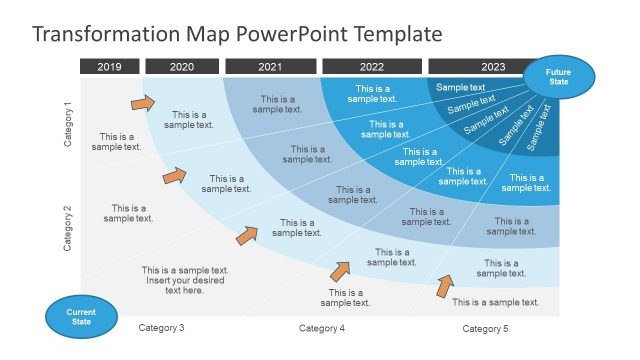5-Step Current State vs Future State PowerPoint Template
Illustrate the current business position and expected future growth comparison with our 5-Step Current State vs Future State PowerPoint Template. Organizations routinely carry out business analyses and compare their achievements with strategic objectives. This involves working on financial, operational, or sales aspects. We have created this current state vs. future state template to help professionals demonstrate the data in five steps in an engaging way. Project managers, HR heads, IT executives, and sales associates can leverage our template in their business presentations.
The 5-Step Current State vs Future State PowerPoint Template has two slides with a modern design and gradient color scheme. The current state has an orange shade, while the future state is blue. The first slide contains five large arrows in the left column pointing to the left. On one end of each arrow, there is a circular progress bar with percentages written in the center. The same graphical arrangement is provided for the future state column on the right. In the center of the slide, a double-headed arrowhead is present between all five corresponding columns on both sides. The next slide shows a two-column table with alternating color gradient rows. Presenters can showcase the percentages and edit the placeholder text to visualize the information related to current and future business states.
You can also try our other layout of the current state vs future state slide template for a unique design. Moreover, this template is 100% editable, and users can customize it with all PowerPoint versions, Google Slides and Keynote. They can also repurpose the template to showcase the comparison between two business strategies, models, or protocols. Download our modern 5-step current state vs. future state presentation template and personalize it today! Also, check our collection of timeline templates.