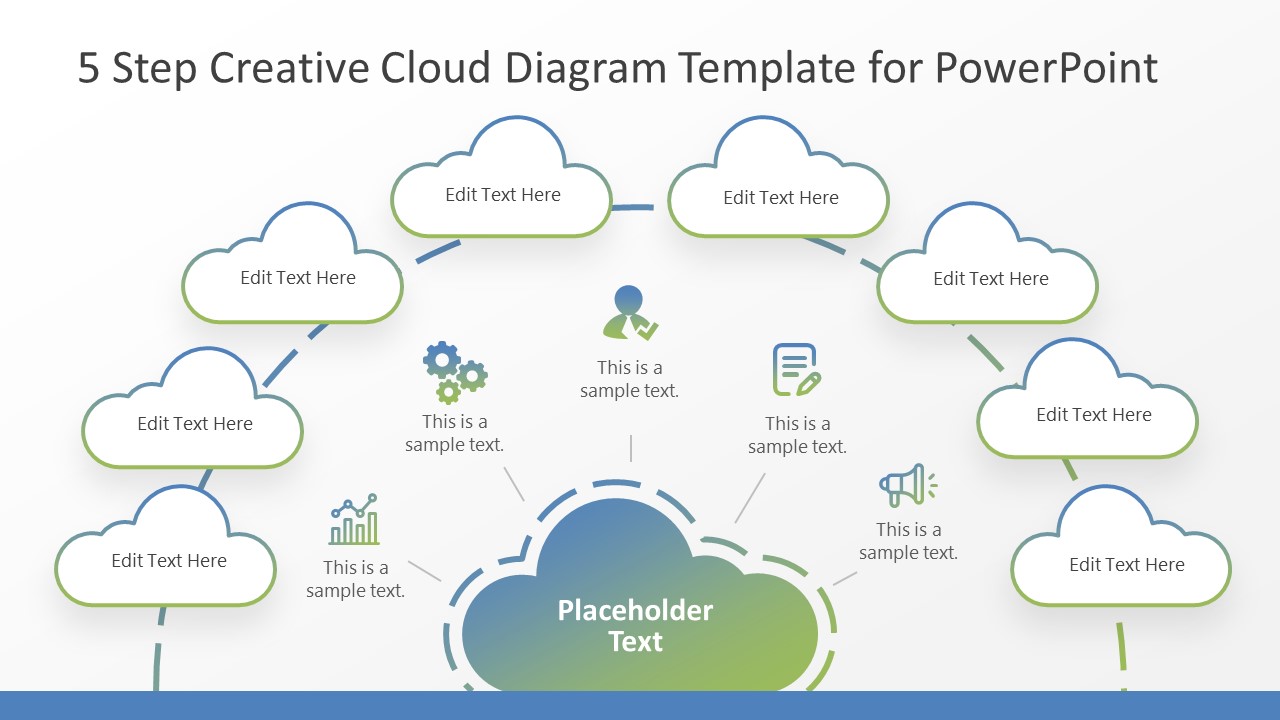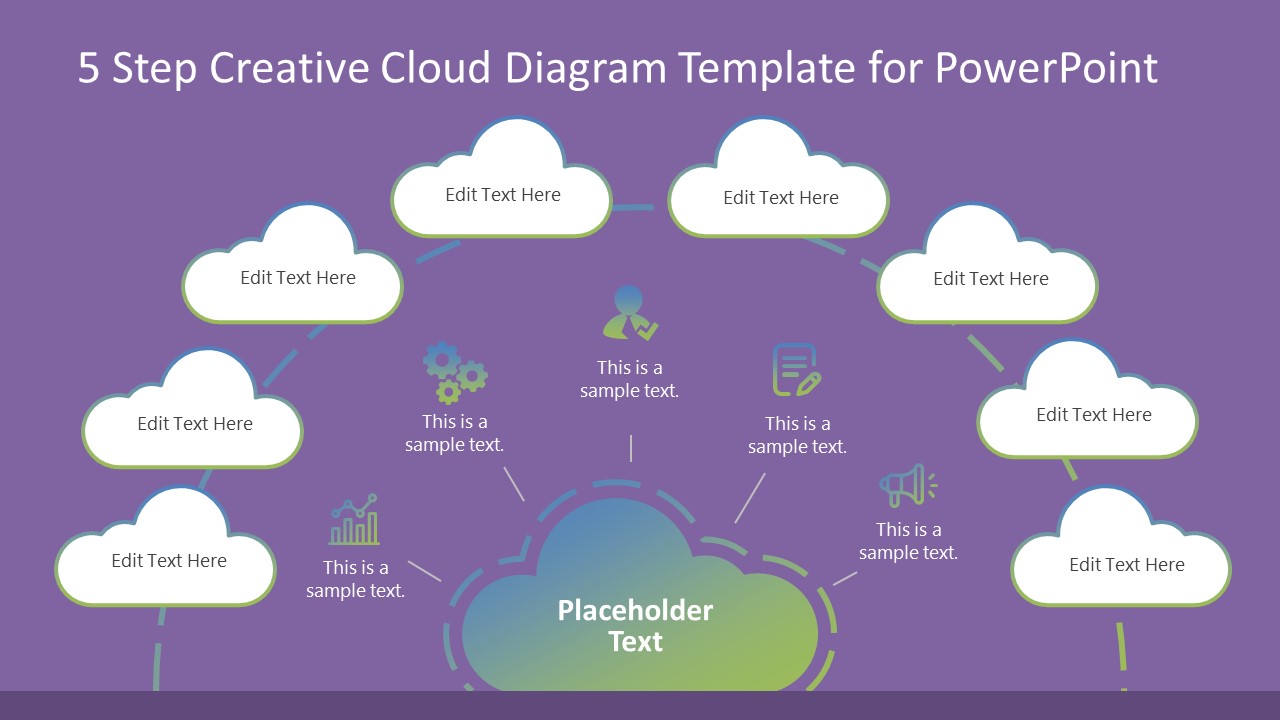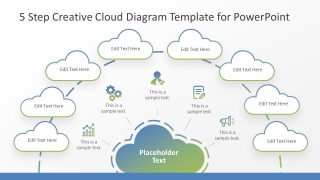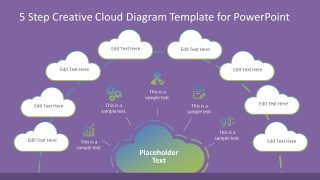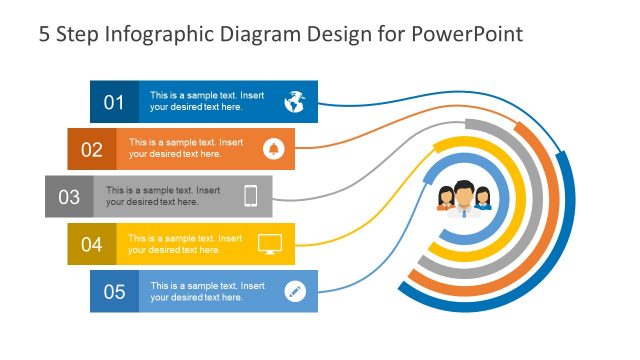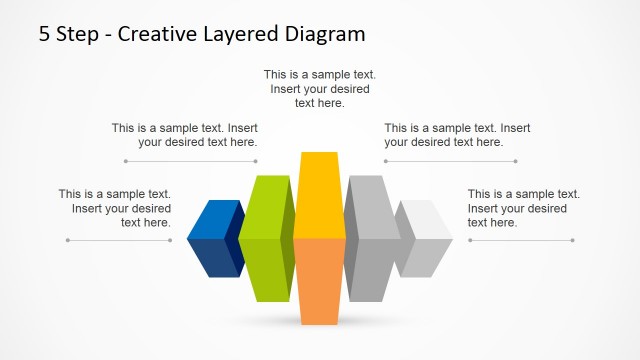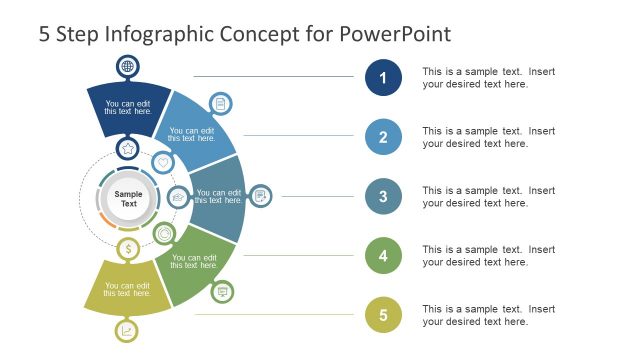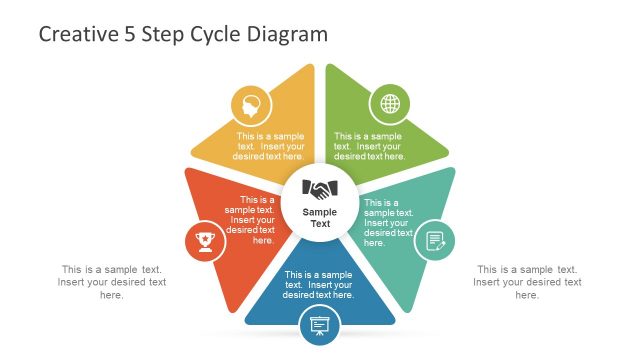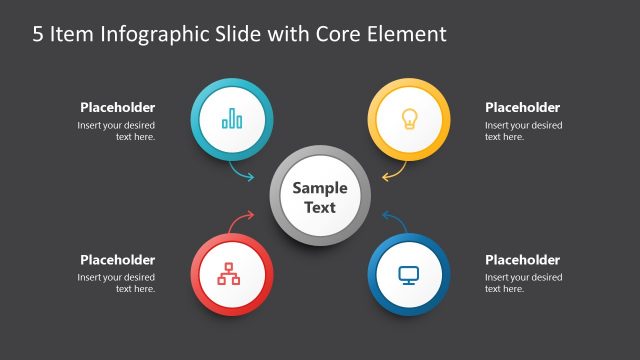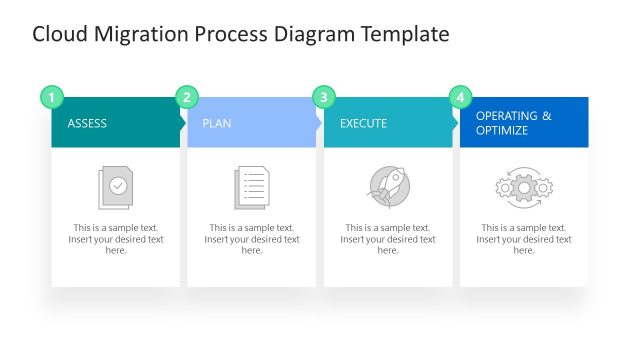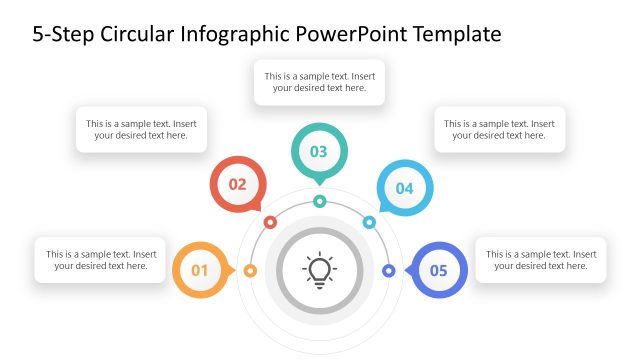5 Step Creative Cloud Diagram Template
The 5 Step Creative Cloud Diagram Template is an infographic PowerPoint with circular process flow design. This diagram is semi-circle PowerPoint with the core unit as cloud. This cloud shape is a graphical metaphor which illustrates different meaning depending on the presentation topic. For instance, the most common terms in information technology and new businesses is cloud computing. Here, the cloud refers to Internet-based computing. This may include services like servers, storage, and other online applications. In this cloud concept, the clusters of servers makeup cloud while data sharing could refer to as rain.
The 5 Step Creative Cloud Diagram Template contains 2 slides with different backgrounds i.e. white and mauve. The colors of all text placeholders and infographics are visible in both dark and light background slides. Therefore, users can copy any slide according to presentation theme with minimum modifications. There are 5 infographic icons to represent 5 steps of cloud diagram. Because infographics provide a visual aid to the audience, it enables them to relate user-content to graphics. Since graphics stay longer in memory. These infographic clipart icons include trend chart, gears, verified user, report writing, and a megaphone. These are high-resolution infographics with blue and green gradient effect. Furthermore, users can replace these clipart icons according to their presentation needs.
This 5 steps diagram template shows 8 additional cloud segments, as a sublayer of 5 infographics. Therefore, the template can demonstrate 2-layer subprocesses in cloud concept diagram. The creative cloud diagram is highly suitable for networks and cloud computing project presentations. Such as security and privacy consultants, data analysts and other IT service company features.