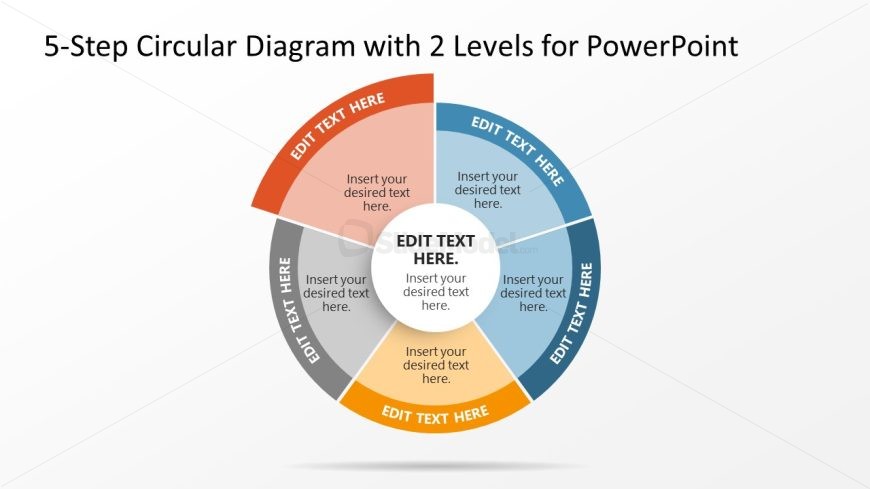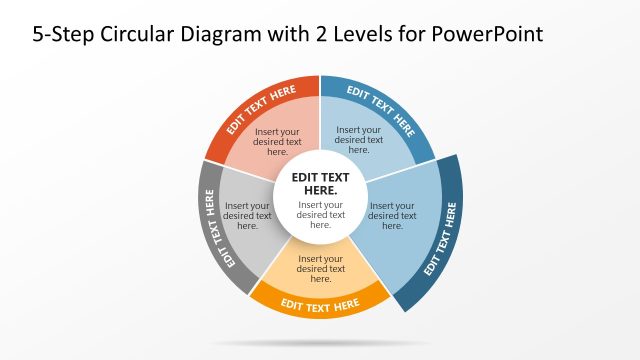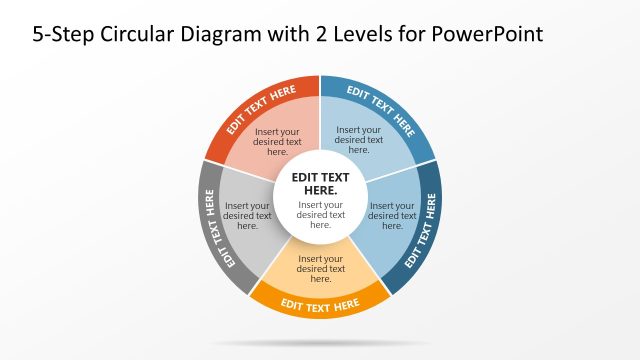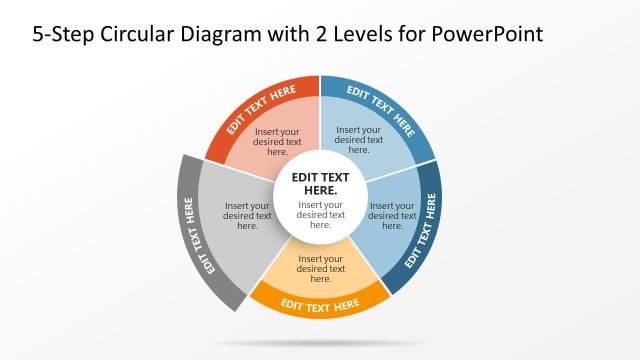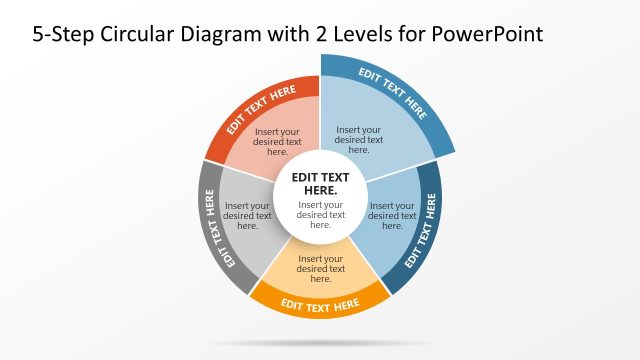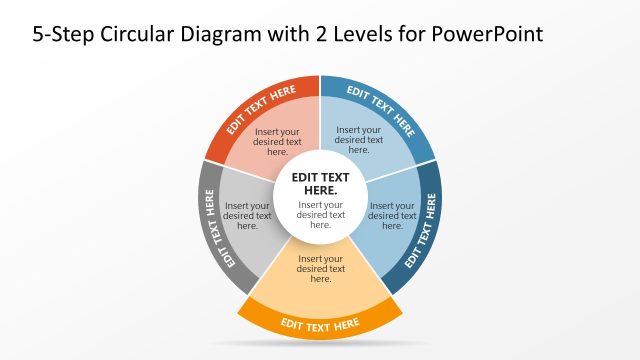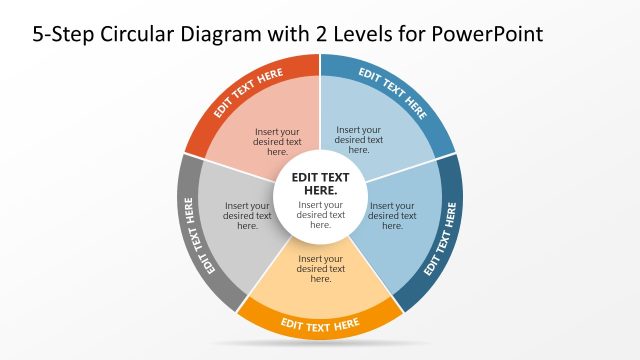Creative 5-Step Circular Diagram with Two Levels
The image depicts a PowerPoint slide with a 5-Step Circular Diagram, designed with two concentric levels. Each step is represented by a segment of the circle, and the segments are colored in red, blue, green, orange, and grey to demarcate each step visually. This color coding creates a distinct and organized look, aiding in the presentation of information in a clear and engaging way.
On each segment’s outer edge, there is a space designated for text, prompting users to “EDIT TEXT HERE,” which allows for the addition of key points or titles for each step. The inner edge of each segment features a lighter shade of the same color, suggesting a space for elaboration or to provide supporting details to the main point.
The center of the diagram is left blank, presumably to be used for the central idea or title that the five steps revolve around, implying that each step is interconnected and part of a larger, cohesive process.
This type of diagram can be applied in a multitude of contexts. In a business environment, it could be used to represent phases of a project or elements of a business strategy. Educators might use it to illustrate stages in a learning process, and marketers could find it useful for depicting stages in a consumer journey or the lifecycle of a product. The circular design underscores the iterative nature of the process being presented, making it an excellent tool for demonstrating cycles or processes that are continuous or recurring.
Return to 5-Step Circular Diagram with 2 Levels for PowerPoint.
Download unlimited PowerPoint templates, charts and graphics for your presentations with our annual plan.
DOWNLOADReturn to 5-Step Circular Diagram with 2 Levels for PowerPoint.