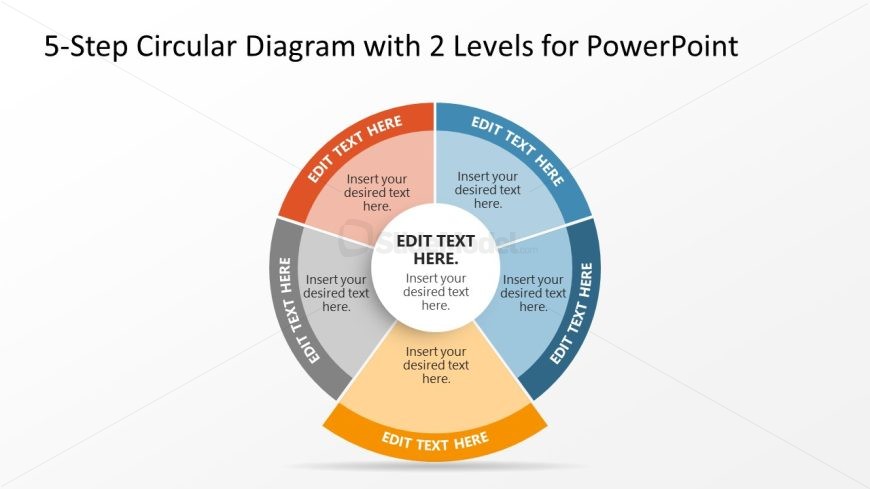Editable 5 Step Circular Diagram with Two Levels
This image illustrates a 5-Step Circular Diagram with 2 Levels, intended as a PowerPoint slide template. The diagram is structured as a multi-colored circular infographic with five distinct segments, each representing a step in a process. The segments are shaded differently—red, blue, green, orange, and grey—to visually separate the steps.
Each segment features two levels: an outer ring with a vibrant color where one can “EDIT TEXT HERE,” suggesting a space for the title or main point of each step; and an inner ring in a lighter shade for additional details or sub-points. Text placeholders suggest customization for specific information pertaining to the user’s content.
At the center of the circle is a space that likely serves as the focal point of the diagram, connecting all the segments together and reinforcing the concept of an iterative, ongoing cycle.
The diagram is versatile in its potential applications. It can be utilized in business settings for illustrating project stages or operational cycles, in educational presentations to outline a multi-step process or concept, and in marketing to depict a consumer journey or product lifecycle. The concentric design underscores the relationship between the steps, emphasizing a systematic approach and the progression from one phase to the next.
Return to 5-Step Circular Diagram with 2 Levels for PowerPoint.
Download unlimited PowerPoint templates, charts and graphics for your presentations with our annual plan.
DOWNLOADReturn to 5-Step Circular Diagram with 2 Levels for PowerPoint.