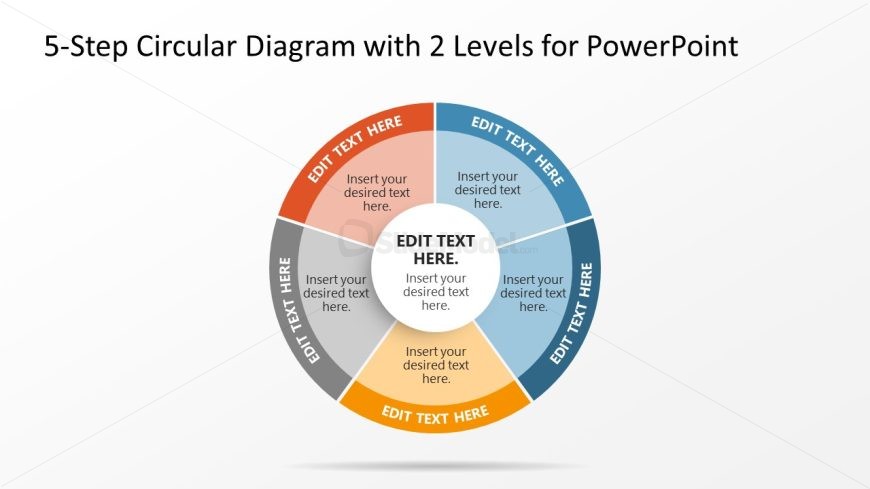5 Step Circular Diagram – 2 Level Diagram for PPT
This image showcases a 5-Step Circular Diagram with 2 Levels designed for PowerPoint presentations. The diagram is a multicolored wheel divided into five equal segments, each representing a step in a process or a part of a cycle. The segments are distinguished by different colors—red, blue, green, orange, and grey—making each step visually distinct.
Each segment is also split into two concentric layers. The outer layer is a bolder, more vivid shade, indicating the primary step or stage. The inner layer is a lighter shade, potentially for additional information or sub-steps related to the main step. At the end of each segment, there’s a placeholder with the text “EDIT TEXT HERE,” inviting users to add their specific content.
The center of the diagram has a circular hub with enough space for a title or the main theme of the presentation. This hub binds all the segments together, symbolizing the interconnectivity of the steps.
Possible applications for this diagram include business presentations, educational materials, and informational brochures where processes or cycles need to be described in a clear, visually engaging way. This layout is particularly useful for illustrating steps that are cyclical or interconnected, where one phase leads to the next in a looped sequence.
Return to 5-Step Circular Diagram with 2 Levels for PowerPoint.
Download unlimited PowerPoint templates, charts and graphics for your presentations with our annual plan.
DOWNLOADReturn to 5-Step Circular Diagram with 2 Levels for PowerPoint.