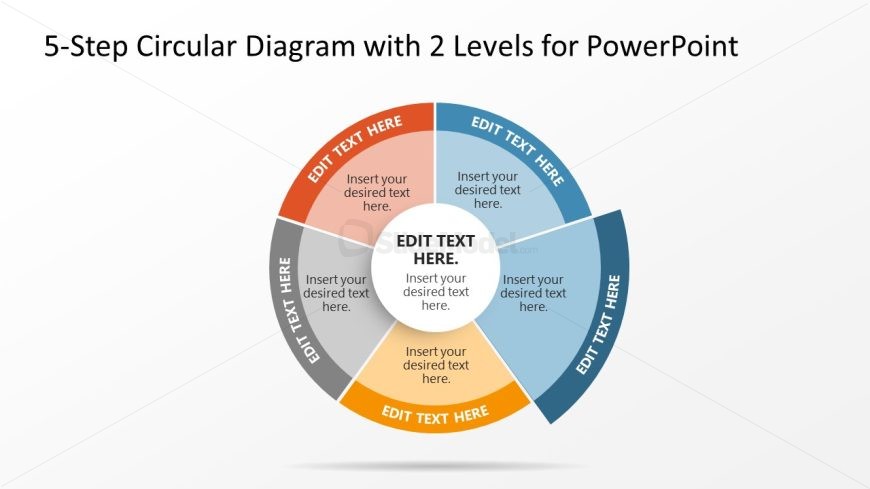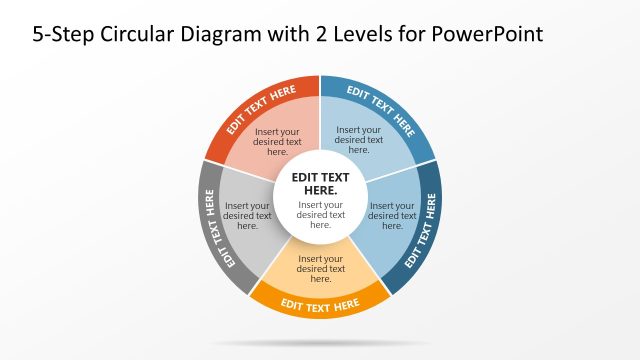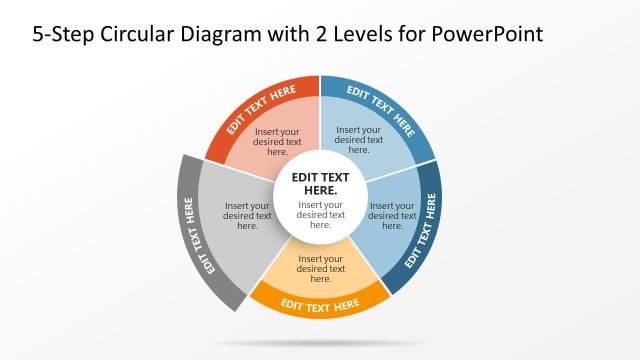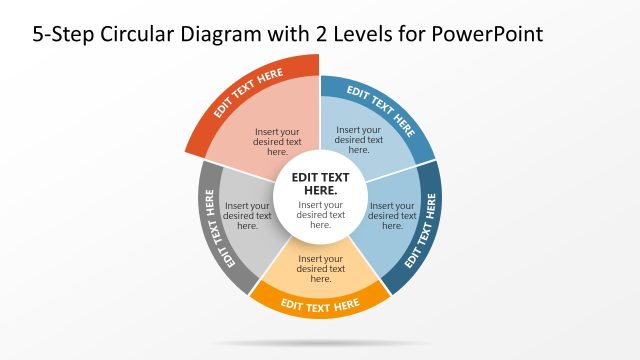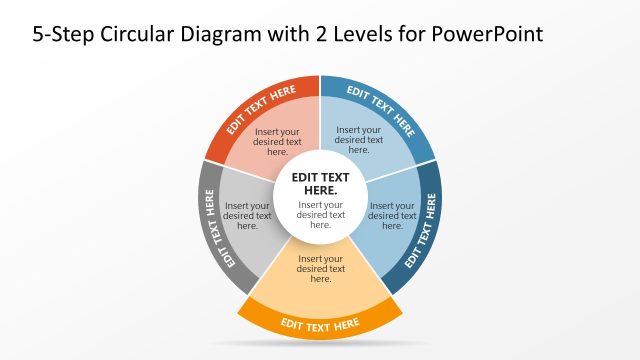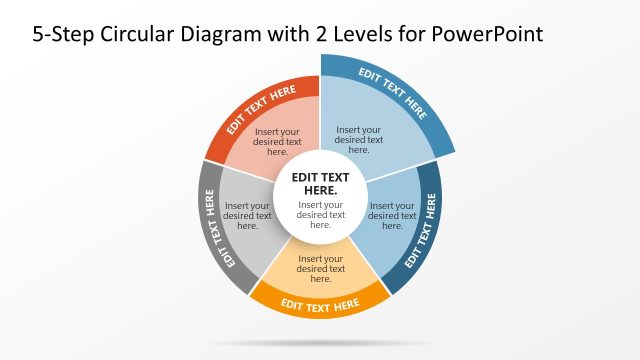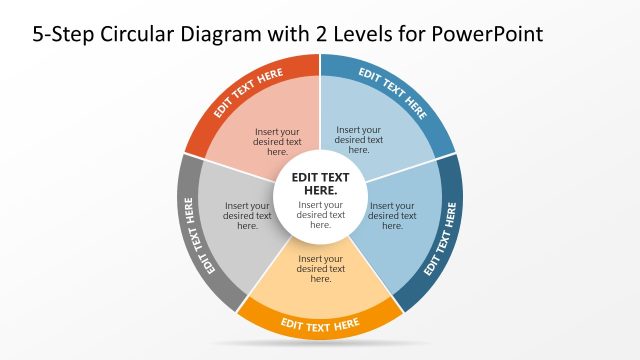5 Step Circular Diagram with Editable Text
The image features a 5-Step Circular Diagram PowerPoint Template, designed as a multi-segmented wheel with dual levels to present a sequence of steps or stages in a process. Each segment is a different color—red, blue, green, orange, and grey—signifying separate steps or ideas, which helps in distinguishing between the various parts of the presentation.
Two concentric layers make up each segment. The outer layer is more saturated, providing a space labeled “EDIT TEXT HERE,” which suggests that users can customize the text to detail the primary action or stage in each step. The inner layer is lighter, likely intended for additional information or sub-steps that support the main point.
Central to the wheel is an area that could be used to introduce the overall theme or central concept of the diagram, symbolically connecting all the segments, indicating that they are part of a cohesive process.
This diagram could be utilized in diverse contexts, such as business presentations for depicting workflows or project phases, educational settings to break down complex subjects into stages, or marketing materials to demonstrate the customer journey or product development lifecycle. The design emphasizes the cyclical and systematic nature of a process, making it easy for viewers to understand the connection between each step.
Return to 5-Step Circular Diagram with 2 Levels for PowerPoint.
Download unlimited PowerPoint templates, charts and graphics for your presentations with our annual plan.
DOWNLOADReturn to 5-Step Circular Diagram with 2 Levels for PowerPoint.