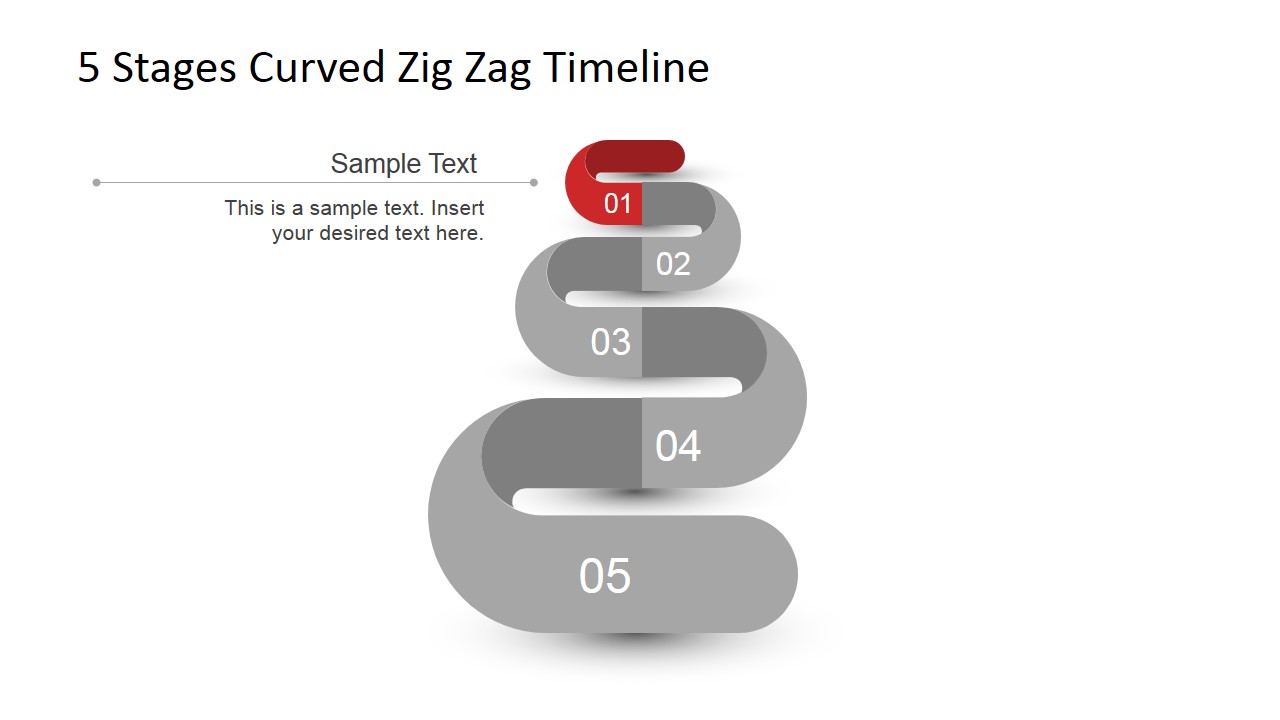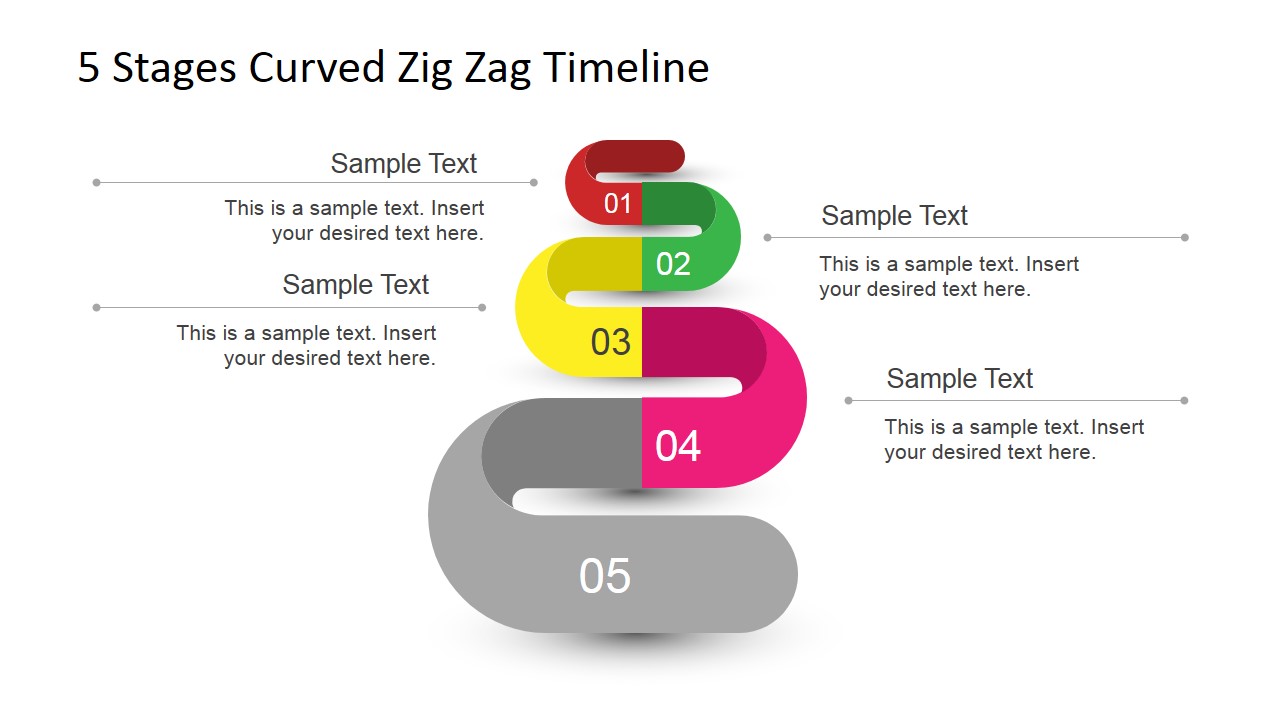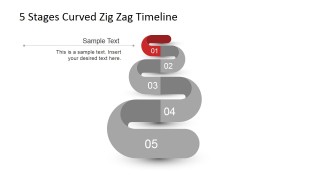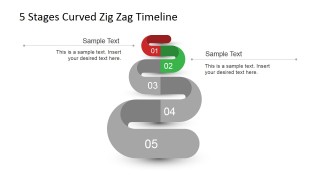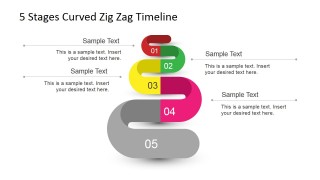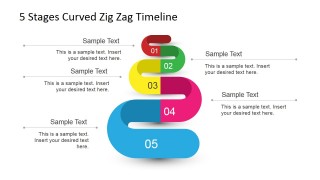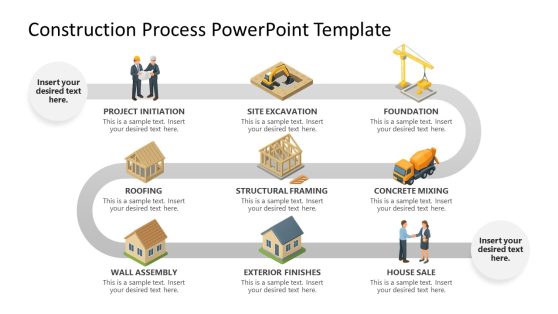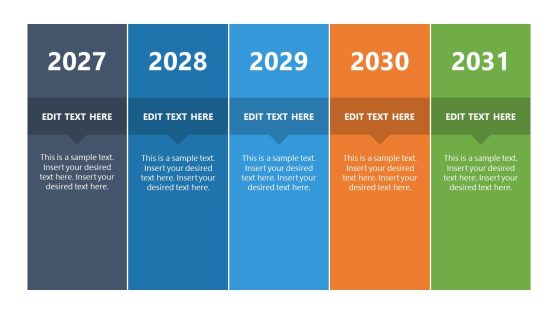5 Stages Curved Zig Zag Timeline for PowerPoint
5 Stages Curved Zig Zag Timeline for PowerPoint – Create a timeline of events for a specific marketing plan, or show a series of procedures that are to be executed in a specific sequence. The template is fully customizable so that the presenter can edit the content to his needs and look and feel preferences.
The template presents a 3D curved zig zag graphic, created with material design. The loops become increasingly larger, giving the illusion that the zig zag extends from somewhere in the distance horizon to the front of the slide. The zig zag is divided into five segments, colored red, green, yellow, pink, and blue. Each of these segments contains a numbered label, and is accompanied by a nearby text placeholder.
The other slides in the sequence serve to supplement the main overview slide. They each contain the same zigzag shape. However, only one of the segments is shown in color at a time. This allows the presenter to focus on a specific part of the sequence. The design emphasizes the step so that it is not overpowered by the information connected to the other steps. In this way, the viewers are not distracted, and the presenter can fully discuss and clarify the details of one step. This also gives the audience an opportunity to digest the information and to ask questions before the discussion moves on to another topic.
Produce quality timelines for business proposals and marketing reports with the 5 Stages Curved Zig Zag Timeline for PowerPoint. Customize the graphics and the content to create an interactive and cohesive PowerPoint presentation. The presenter can also choose to download other PowerPoint template from the Gallery, such as the Growth Business Analogy Slides for PowerPoint.