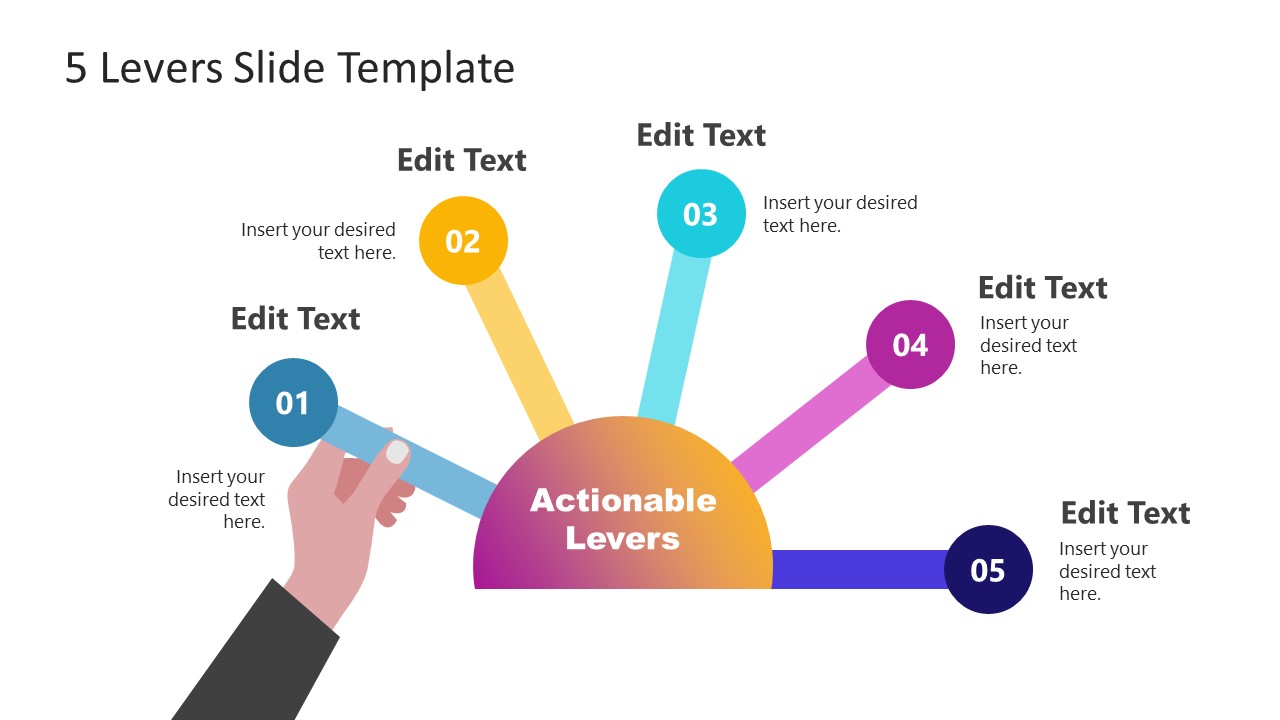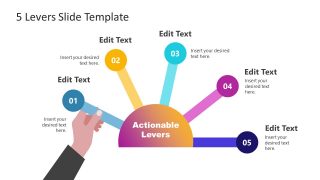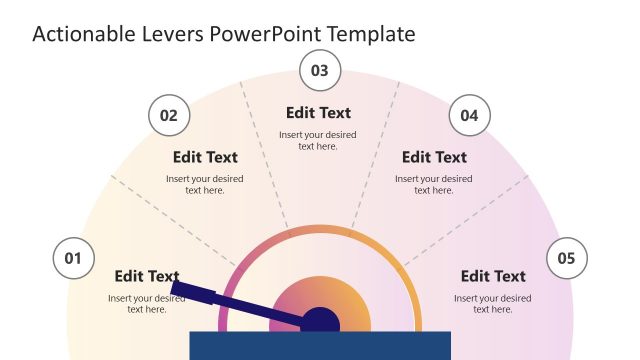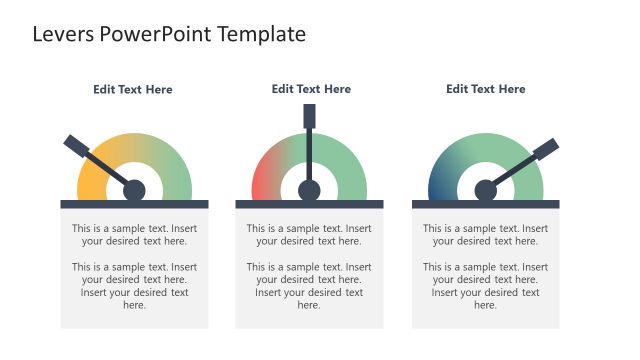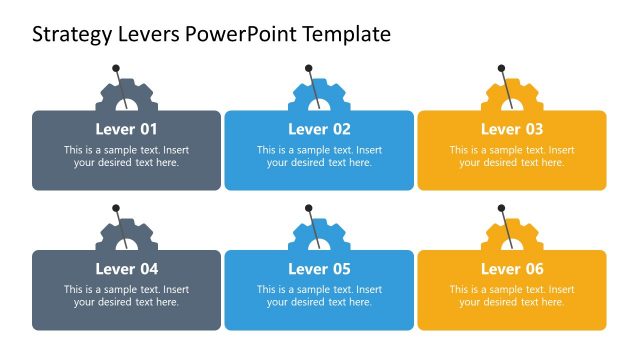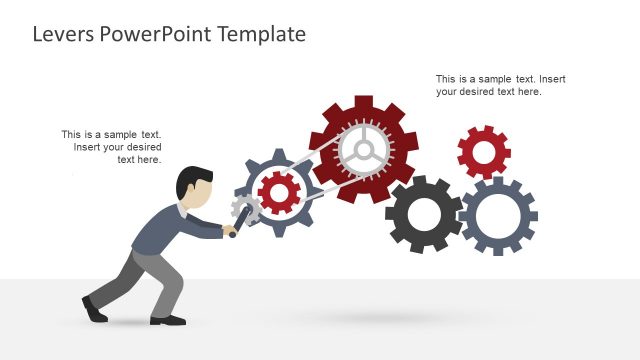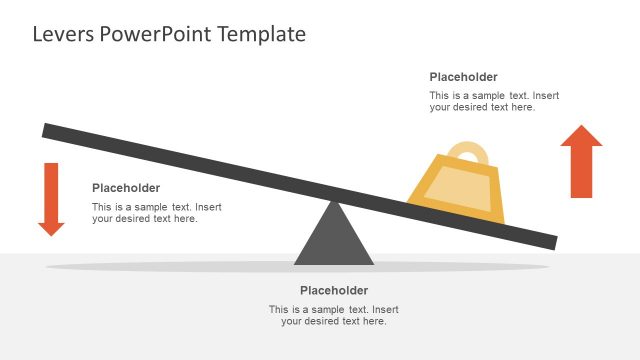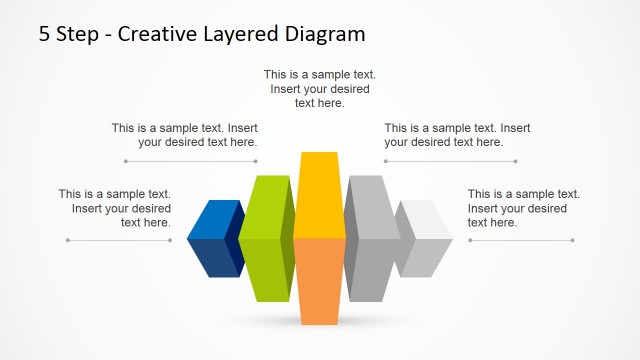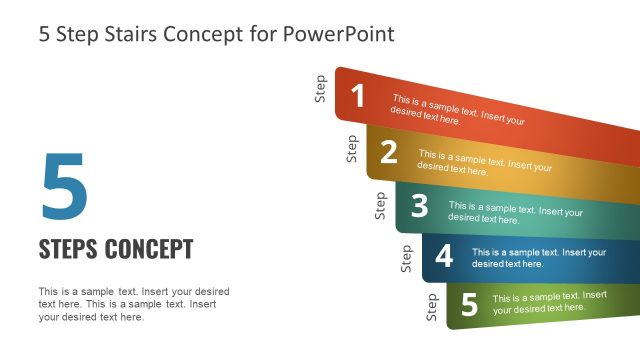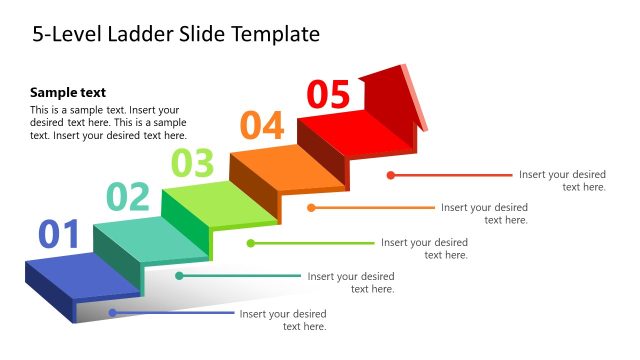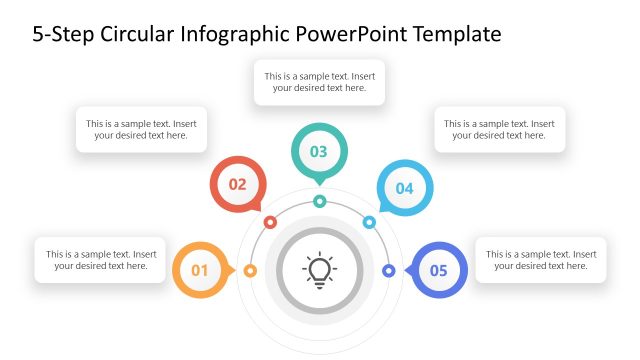5 Levers PowerPoint Template
The 5 Levers PowerPoint Template is a 5 steps diagram with an illustration of a hand pulling a lever. A Lever is handle attached to a machine that person pushes or pulls to operate that machinery. This template provides two slide templates to present a circular center with 5 stages of the lever. These stages can indicate the acceleration in the process just like a lever in cars. You can present several ideas where the push to lever describes activation or start of a process. As you move further into the discussion, the 5 steps lever can explain concepts of growth or progress. The step-wise sequence of 5 stages can be used as a timeline, infographics, and levels of performance.
The slides of the 5 lever template for PowerPoint and Google Slides offer two background color options. Users can add 5 lever templates based on the color theme of their presentation with a dark or light style. Multi-color lever shapes have stage numbers. You can replace numbers with clipart icons to discuss five different ideas. To highlight each stage, you can add more copies of 5 levers template and adjust the hand shape. In addition to formatting options, you can apply animations on the lever handle to prepare engaging presentation slides from creative slide templates.
The 5 Levers PowerPoint Template is suitable for visualizing strategies and planning activities. The lever handle is a creative visual metaphor for transformation. The 5 steps diagram template of lever display lever with different values or actions. A simple diagram design will grab audience’s attention and communicate the message effectively. Business consultants, managers, and entrepreneurs use levers template to explain values at each stage.