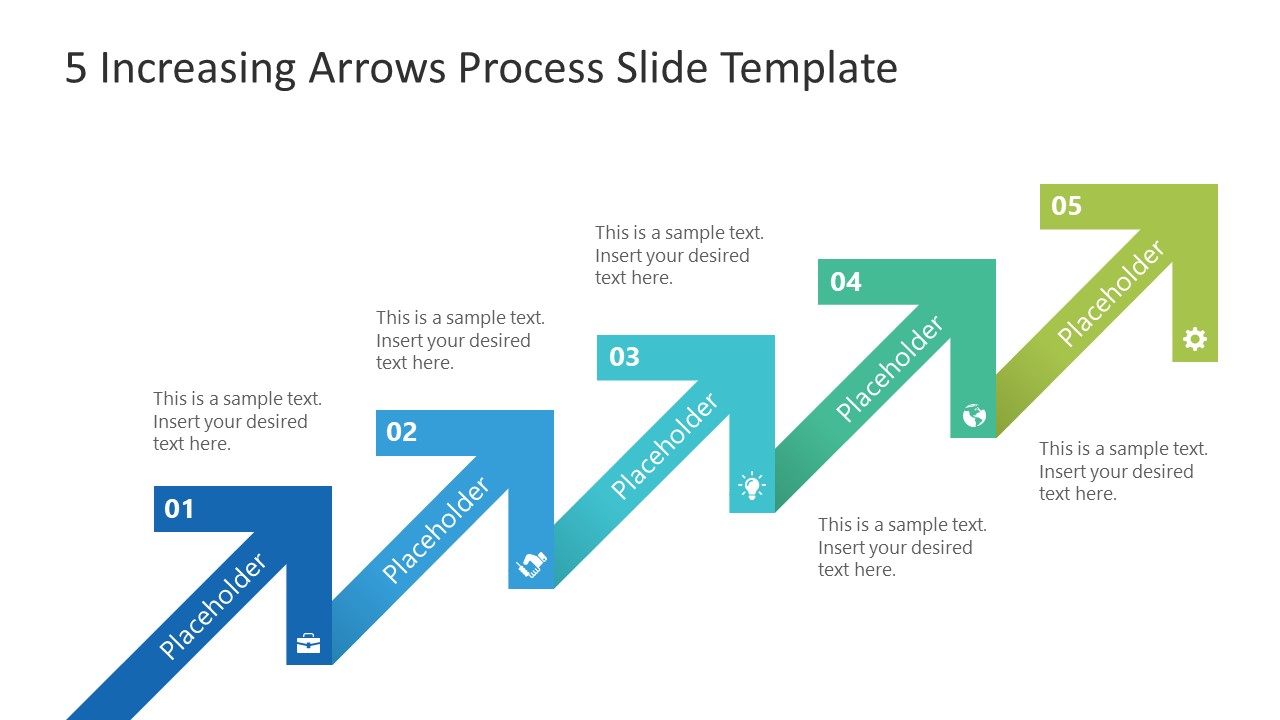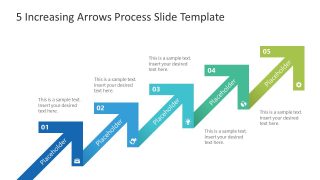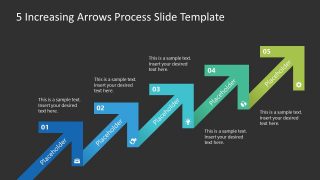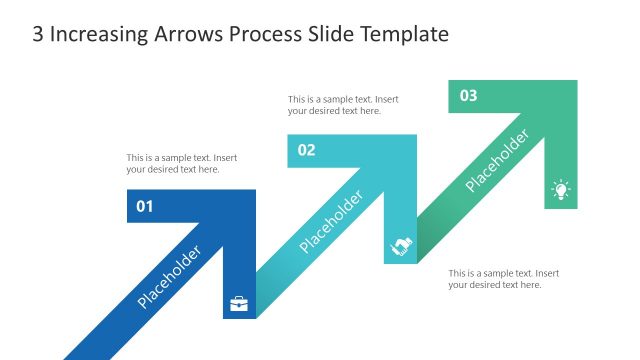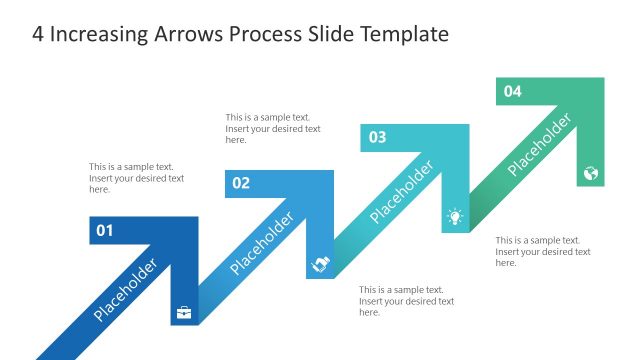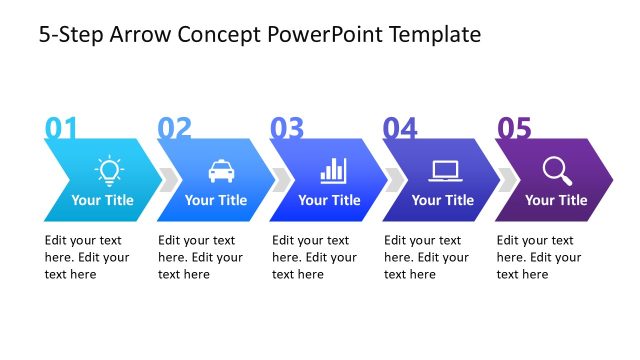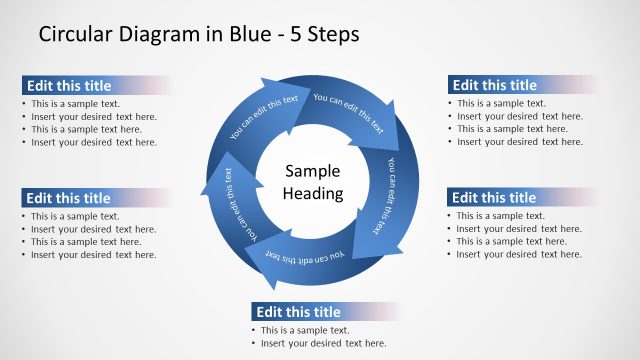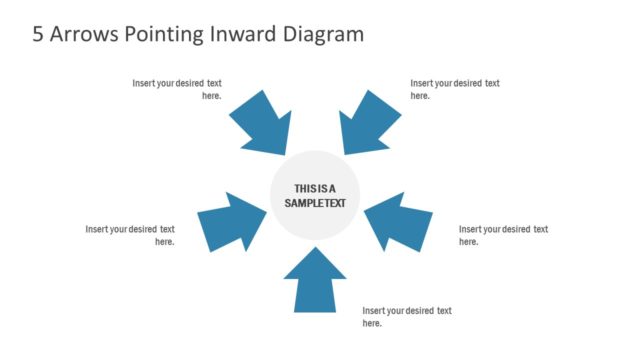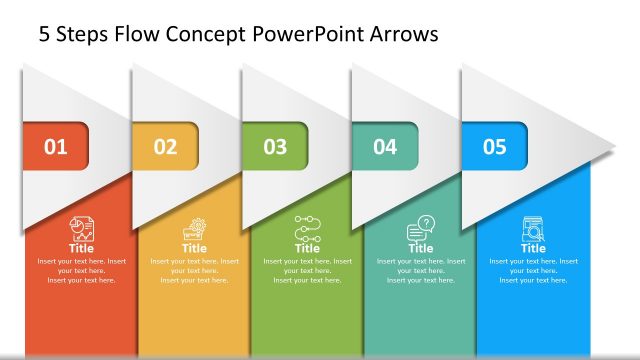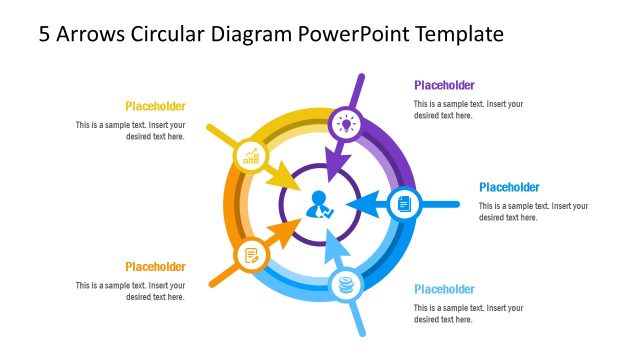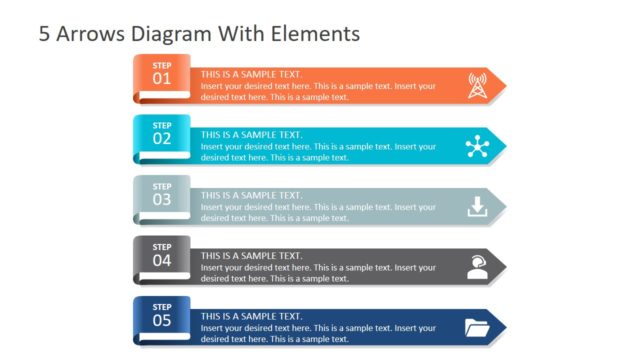5 Increasing Arrows Process Slide Template
The 5 Increasing Arrows Process Slide Template is an infographic diagram design for process flow presentations. The PowerPoint diagram of 5 arrows in a sequence of connected units. This is a multipurpose diagram template to represent a number of ideas including timelines, business processes, plans, and events. You can describe the logical sequence of 5 steps in an upward direction. The diagonal sequence of the 5 stages visualizes growth and progress in an engaging manner. The connected arrows display goals and outcomes of each stage as inputs and outputs of 5 steps diagram. Business professionals use simple PowerPoint diagram templates to highlight key points in the process flow of strategy or plan.
The template of 5 arrows diagram contains two slides with white and black background options. The blue and green color shades of arrows display transition from the initial stage to the desired state. Users, however, can change these colors from shape fill option in PowerPoint. 5 steps diagram template also include number inside arrow shapes which help define the direction of process flow. The clipart icons within arrow shapes make it easier to understand the workflow. This diagram design has additional text placeholders to briefly describe the elements of each arrow stage in PowerPoint or Google Slides. Alternatively, you can download other variants of this template, including different number of steps or arrows in the slides.
The 5 Increasing Arrows Process Slide Template displays five segments in linear timeline format. The upward direction of rising arrows symbolizes growth and success. You can present business concepts of planning and goal achievement using simple arrow shapes. It will help you display a step-by-step guide to meet the business goal.
The arrows in this template are straight, but you can also combine curved arrows with these slides. The article how to create a curved arrow in PowerPoint explains clearly how a curved arrow can be created.