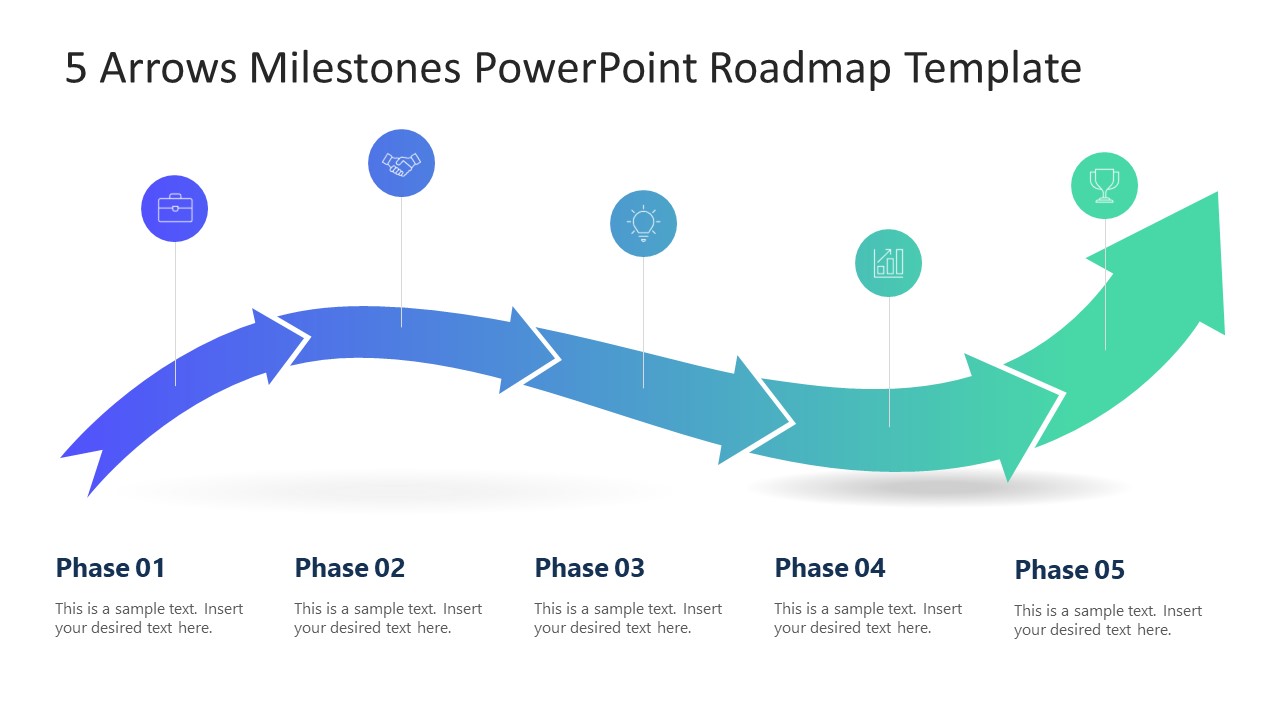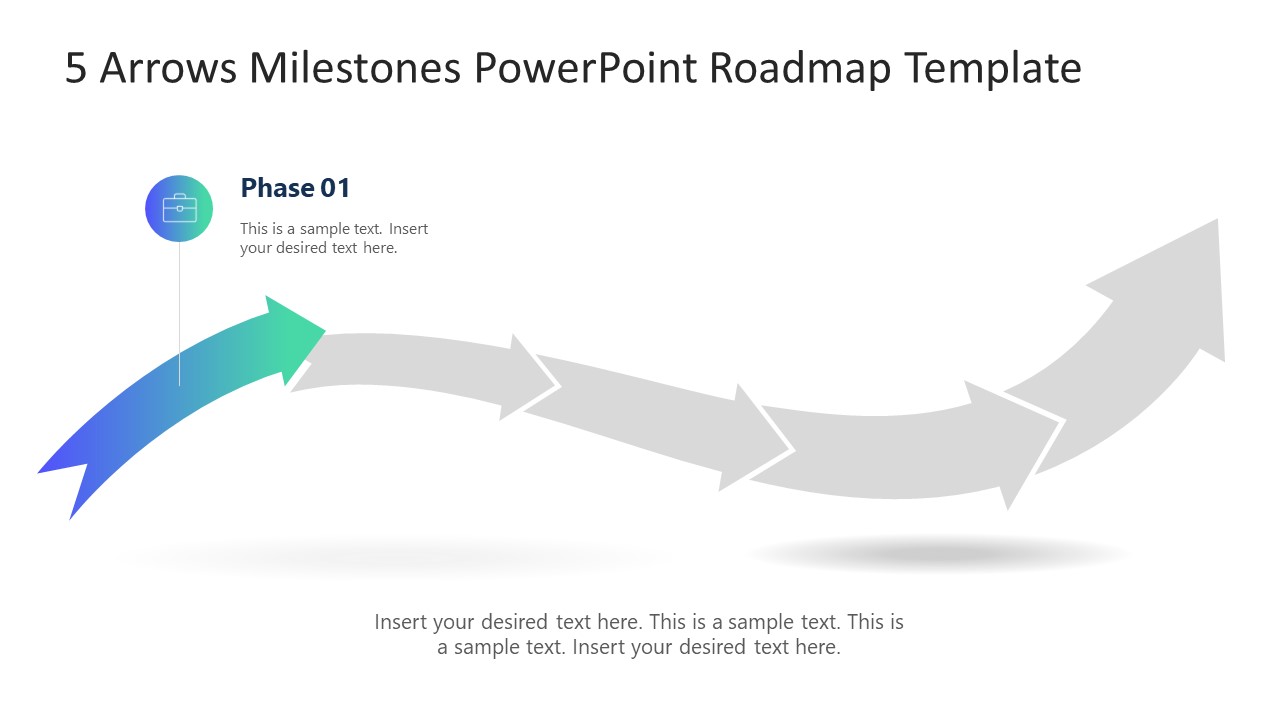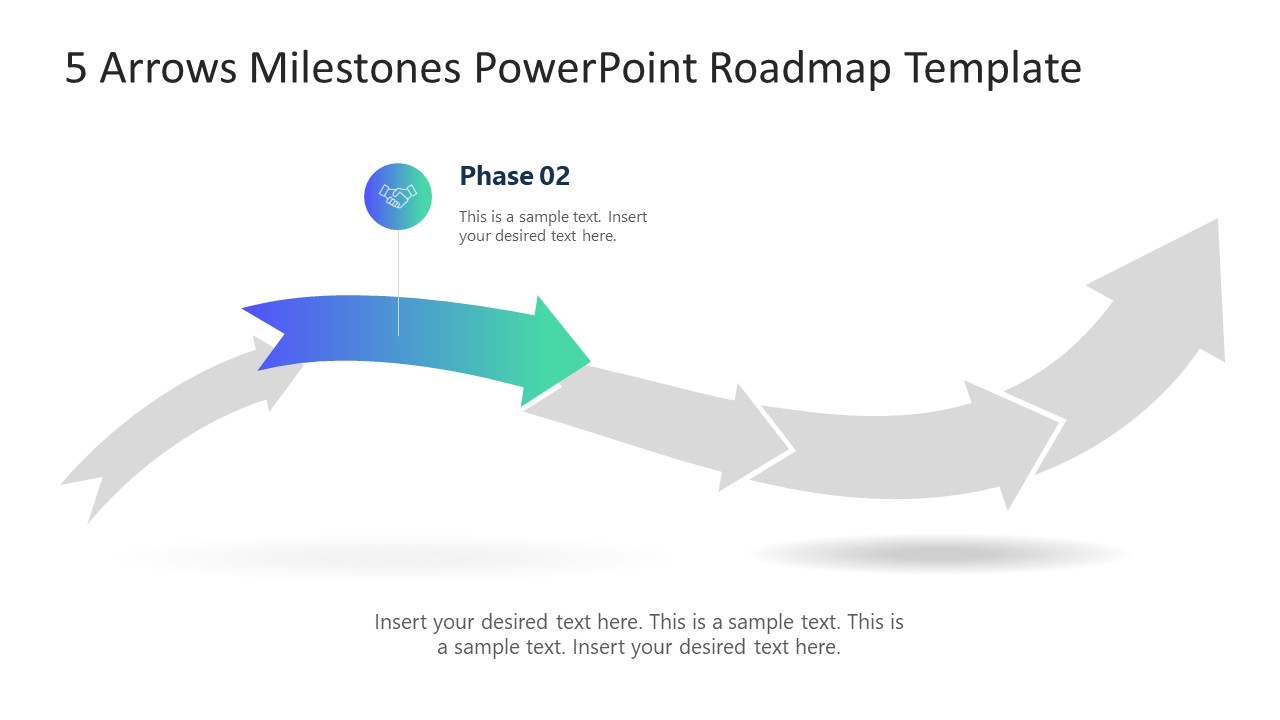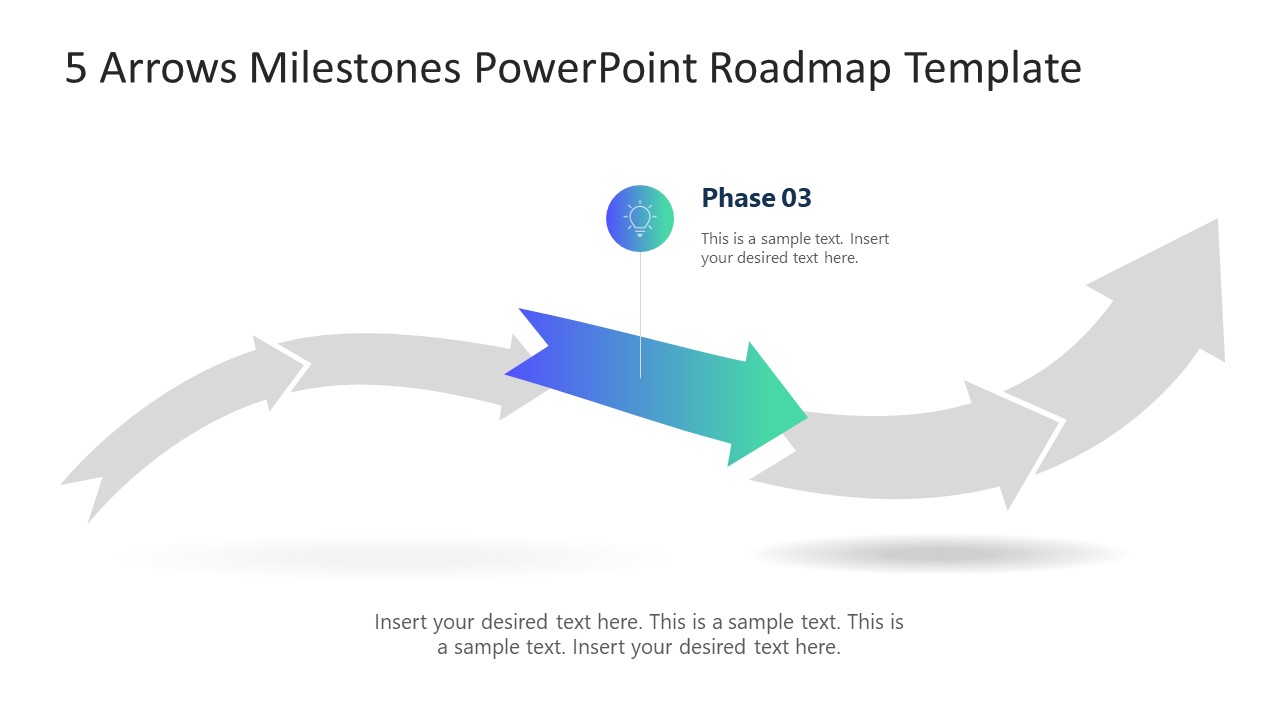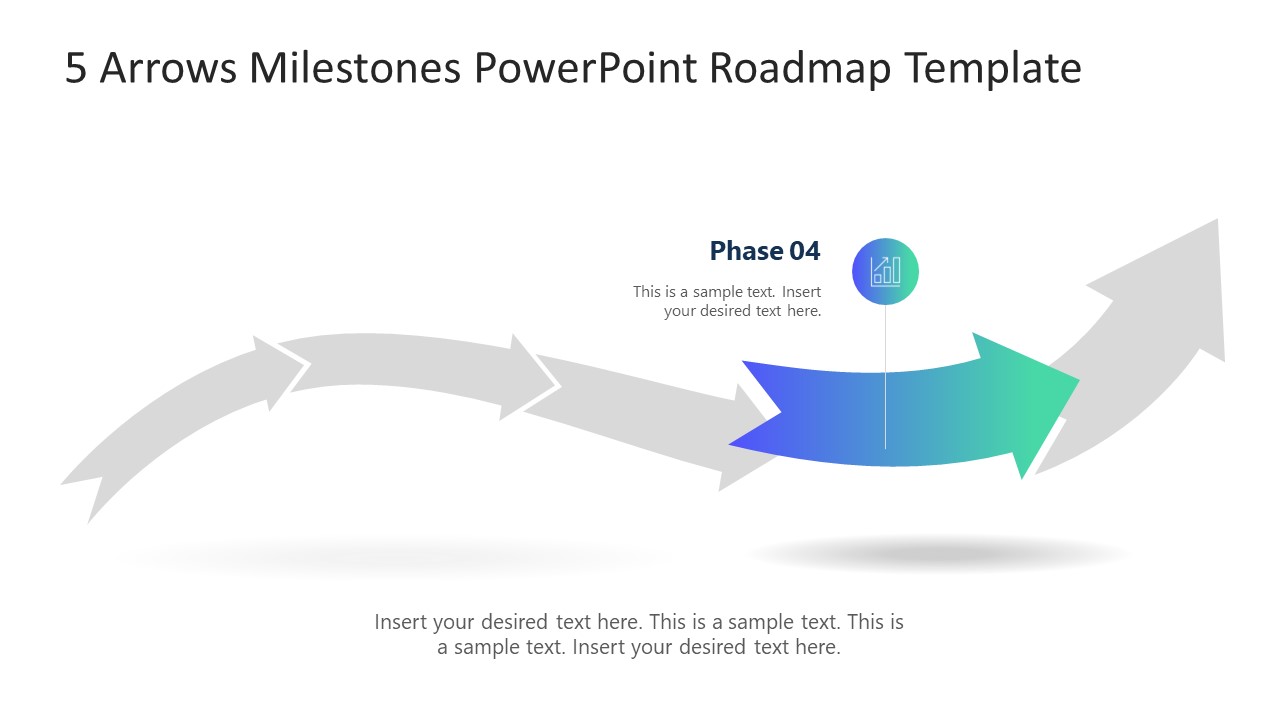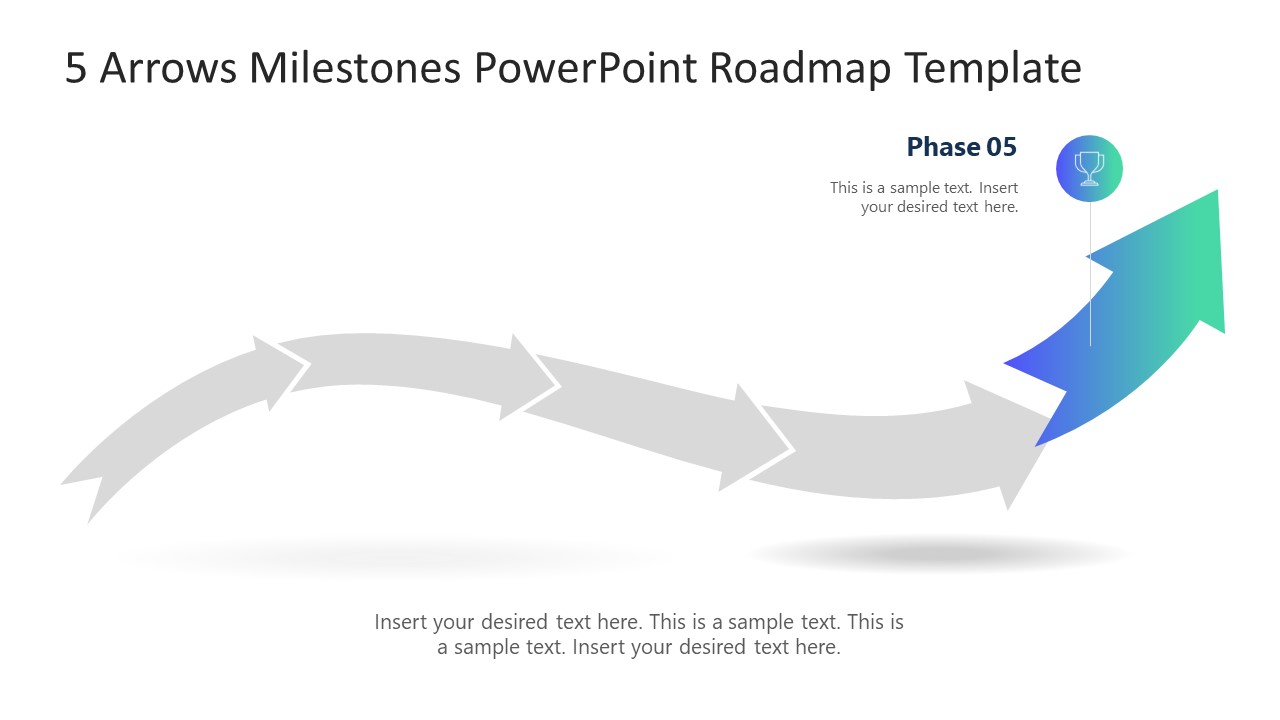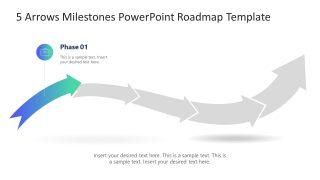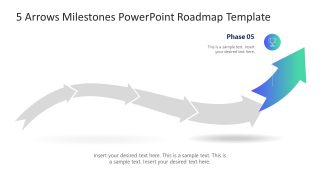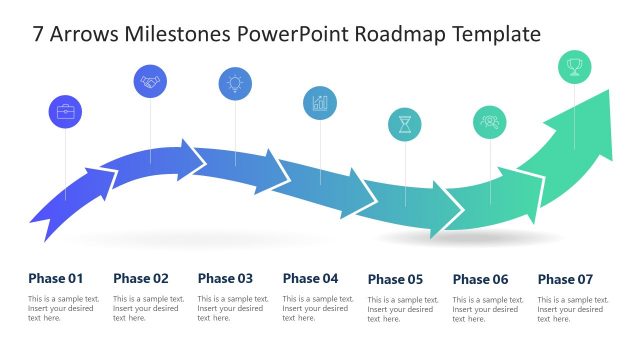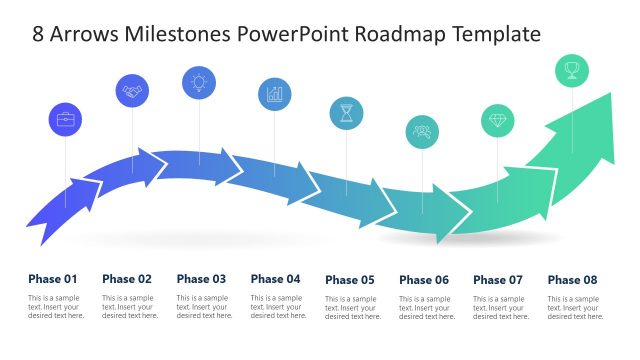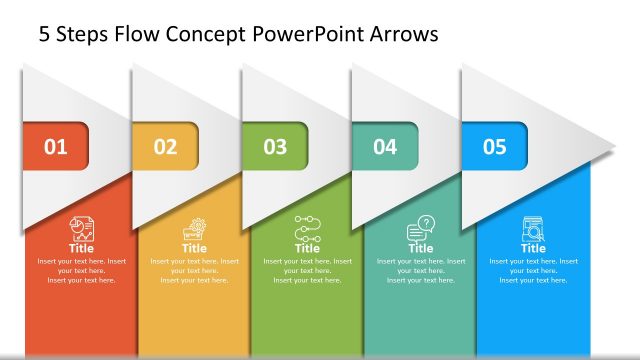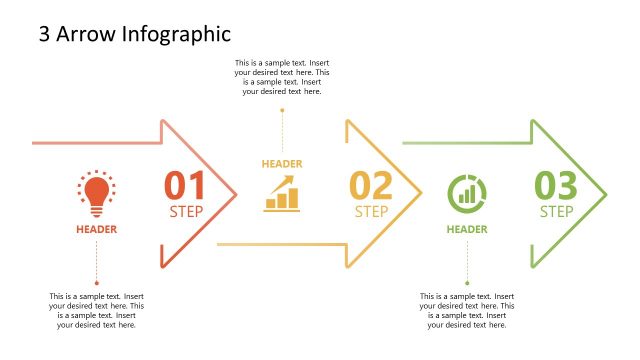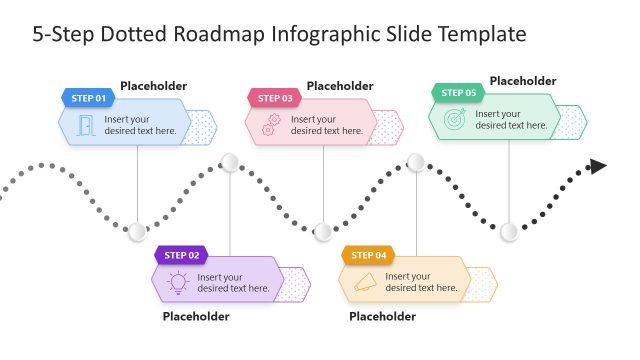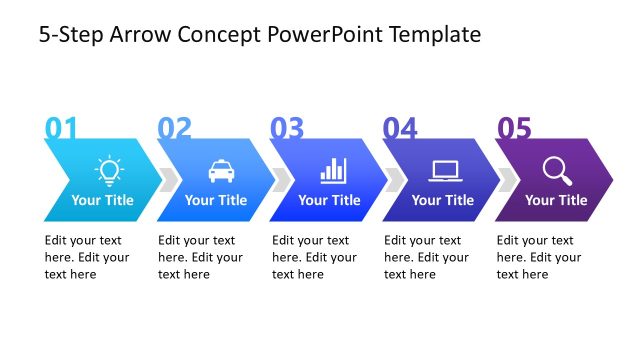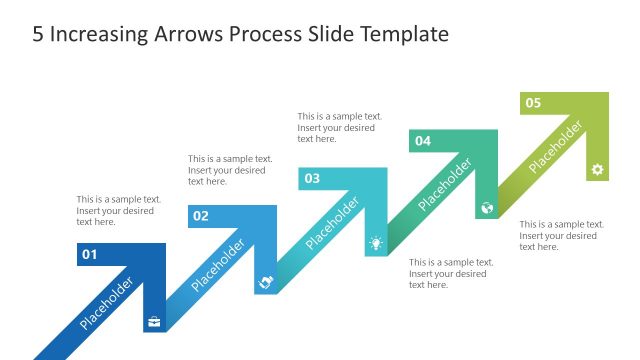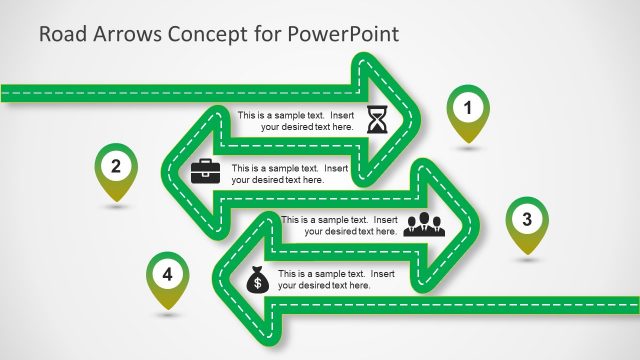5 Arrows Milestones PowerPoint Roadmap Template
The 5 Arrows Milestones PowerPoint Roadmap Template is a roadmap presentation to organize and display phases of a timeline or process steps. It helps professionals to arrange the phases or events in chronological order. The curved arrow diagram is divided into five segments, where every segment is an arrow milestone with a unique color gradient. Increasing the width of the arrow roadmap is metaphoric to present growth concepts or development processes. Users can customize this layout to demonstrate any business or educational topic. The associated text boxes with the milestones enable presenters to showcase relevant details of the point.
Our 5 Arrows Milestones PowerPoint Roadmap Template is a set of 5 arrow segments arranged in a curved format. Each arrow has a circular shape with a metaphorical icon that is replaceable according to the needs. A complete roadmap diagram is shown on the first slide of the slide deck, while the rest of the slides highlight each arrow milestone one by one. This effect is created by simultaneous coloring, uplifting a particular segment, and greying the others. It helps presenters gain audience attention and visual communication of the concept.
The PowerPoint icons in this roadmap template indicate phases of the growth timeline of a company. Users can customize this concept timeline diagram for their presentations by modifying the shapes, color scheme, and font styles. Users can add animations or transitions to further decorate their presentations. So, grab this interactive PowerPoint template to brighten up your simple timeline presentations.