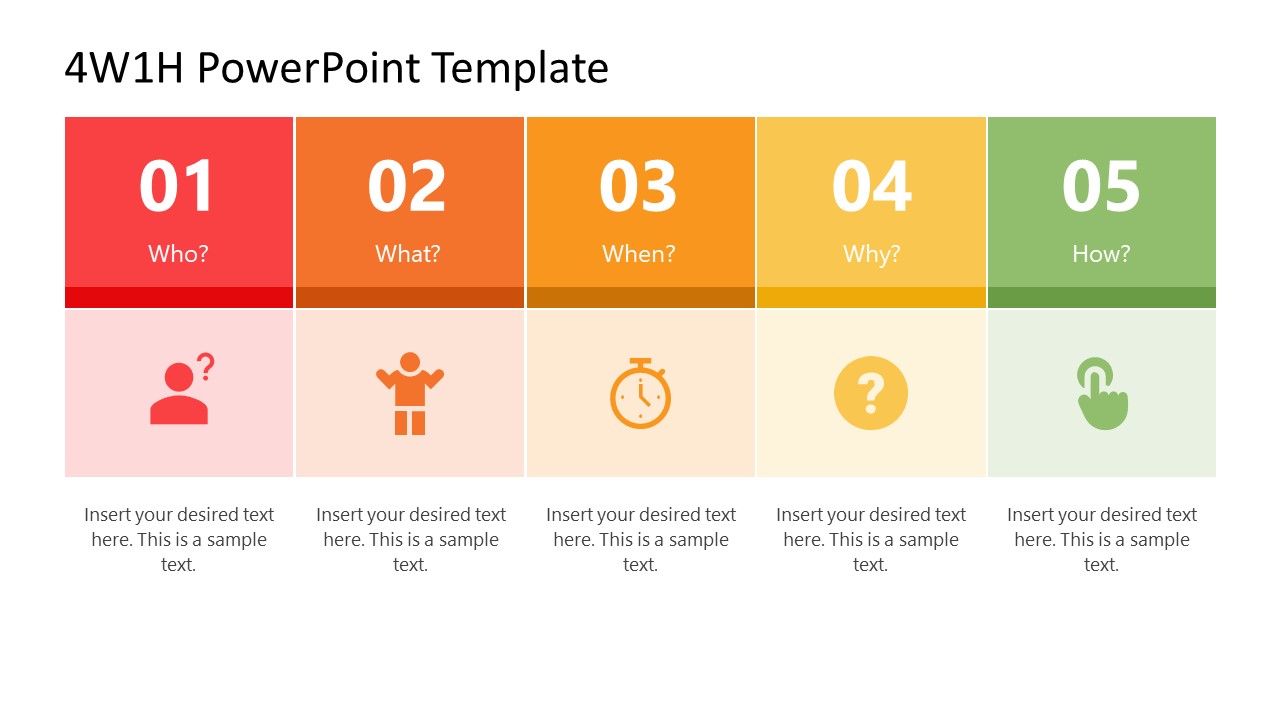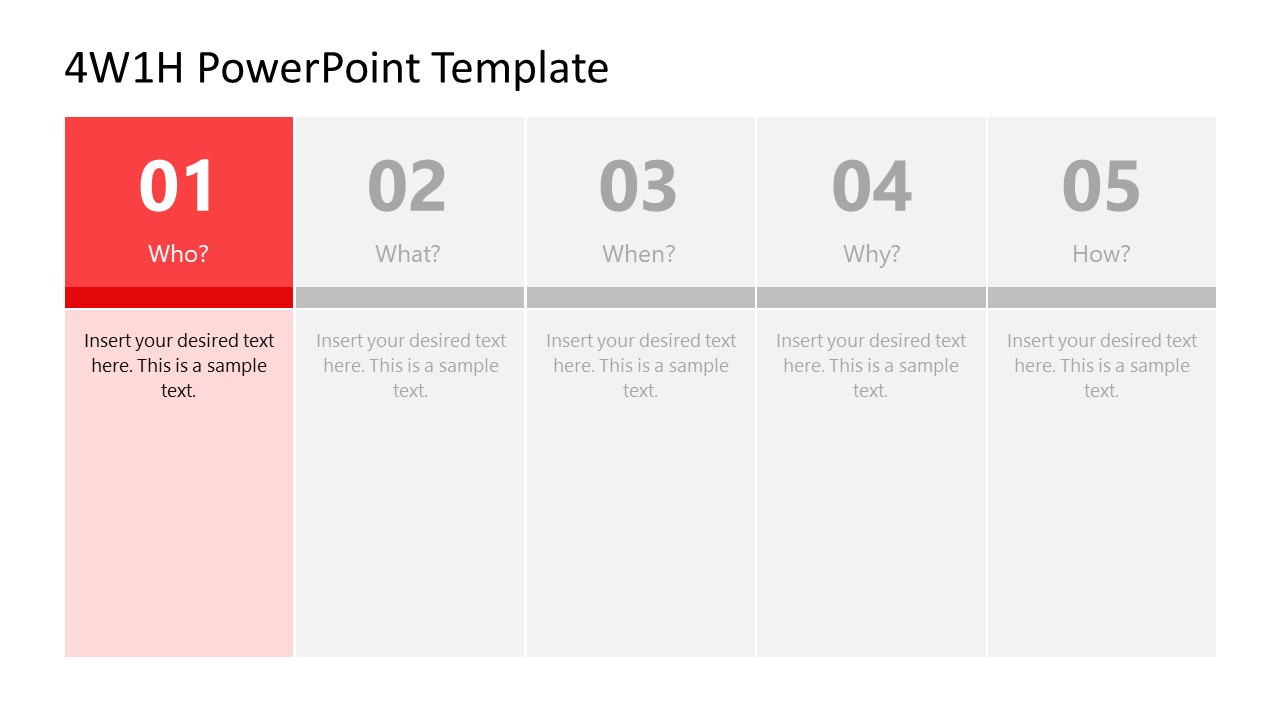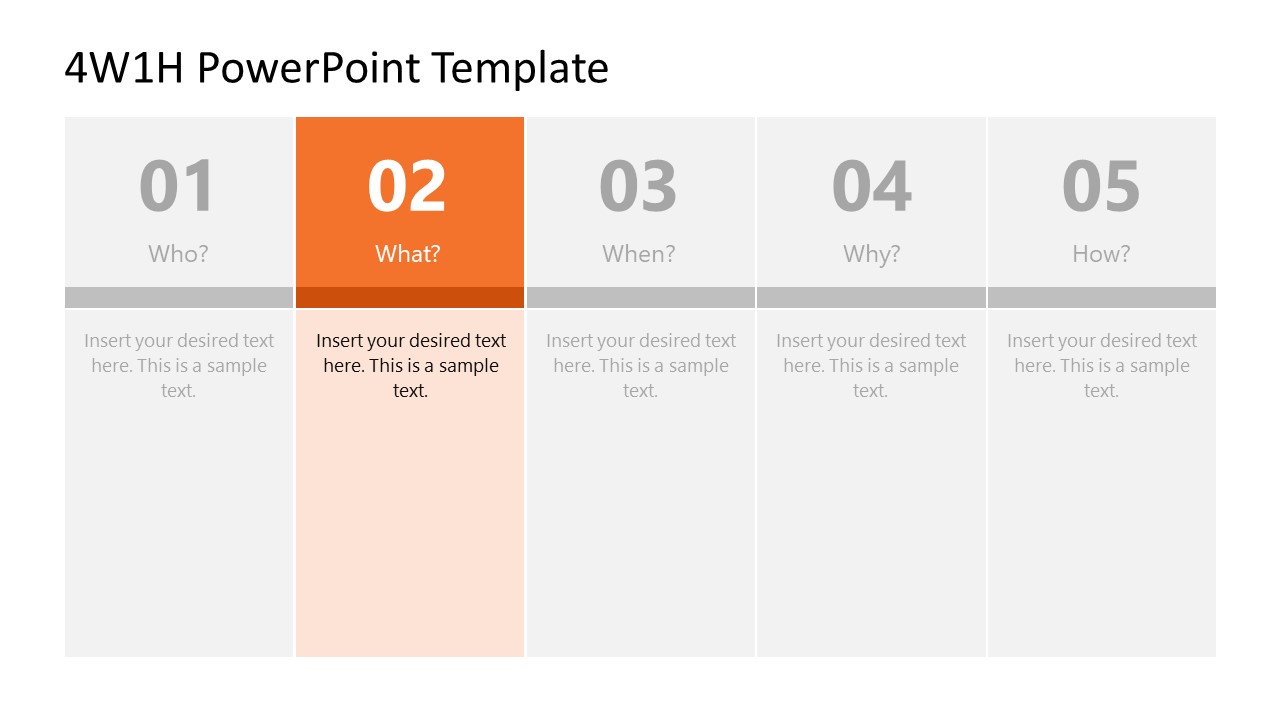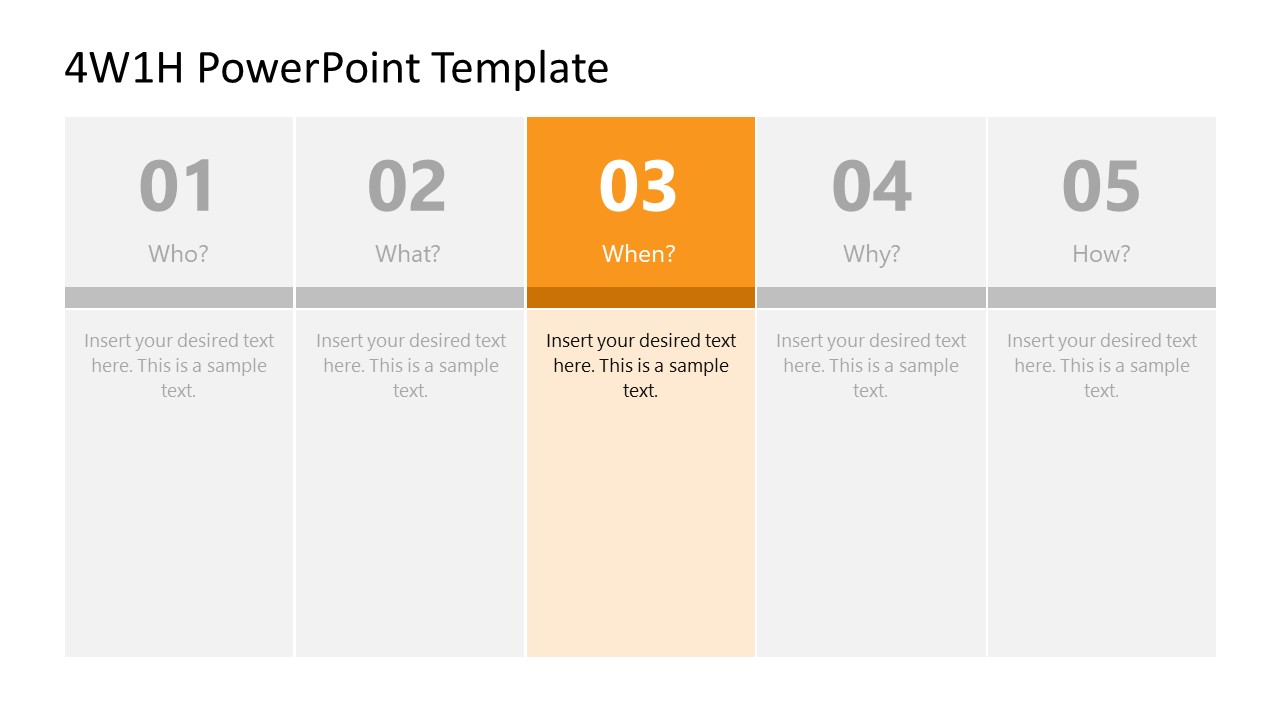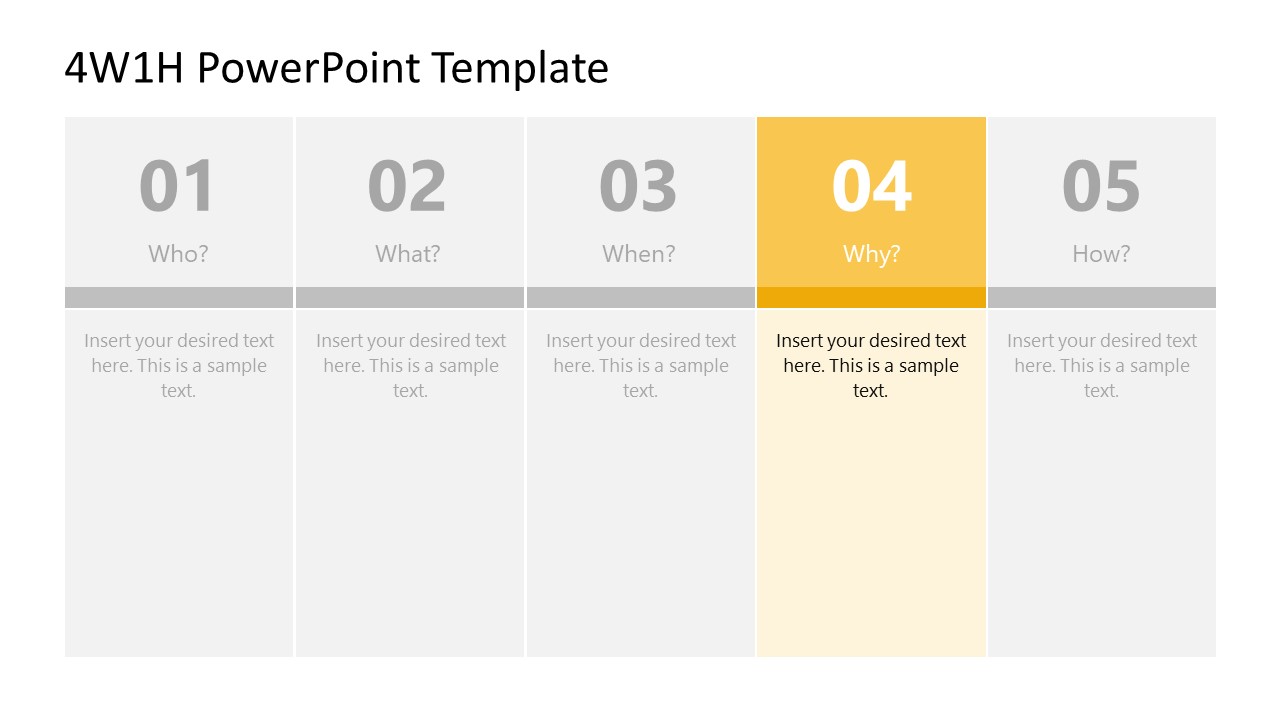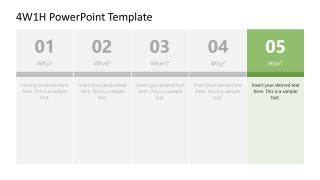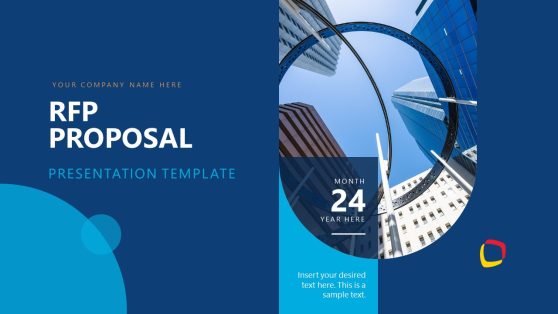4W1H PowerPoint Template
The 4W1H PowerPoint Template features a simple design for presenting the questions asked for gathering information about a situation, problem, or event. The 4W1H is a set of five questions to dig into the problem and proceed to find the solutions. These questions are Who, What, When, Why, and How?. This technique is applied in various fields such as journalism, business, problem-solving or decision-making, and management. Professionals can ask these questions about every situation, from simple to complex, and for academic purposes. For instance, in case of a system glitch, the project managers will be asking the questions about
- The people or team members working on the system when it broke down (Who)
- The actual situation and its implications (What)
- The time when the glitch occurred, and it was reported (When)
- The reason behind the issue and relevant information (Why)
- History of the occurrence of the issue in the system (How)
By inquiring about these details, he can lead to a clear image of the issue and work for a resolution. So, this methodology can be widely applied to multiple scenarios. We have created this 100% editable slide template with a column layout to present and discuss the model. The first slide of this 4W1H PowerPoint Template shows five colored vertical segments, each divided into three square sections. On the top side, these columns mention the step numbers; below is an infographic icon representing the nature of the question, and the lower part carries an editable text box for adding the relevant description. After the first slide, the following slides color highlight individual columns, and the others are greyed. This spotlight effect enables presenters to discuss each section in detail.
Professionals can conveniently edit the slides with all PowerPoint versions, Google Slides, and Keynote. They can change colors, add presentation points, or make other slide design or background changes. So, download this 4W1H PPT template and create engaging presentations. Alternatively, you can download the 5W1H template for PowerPoint.