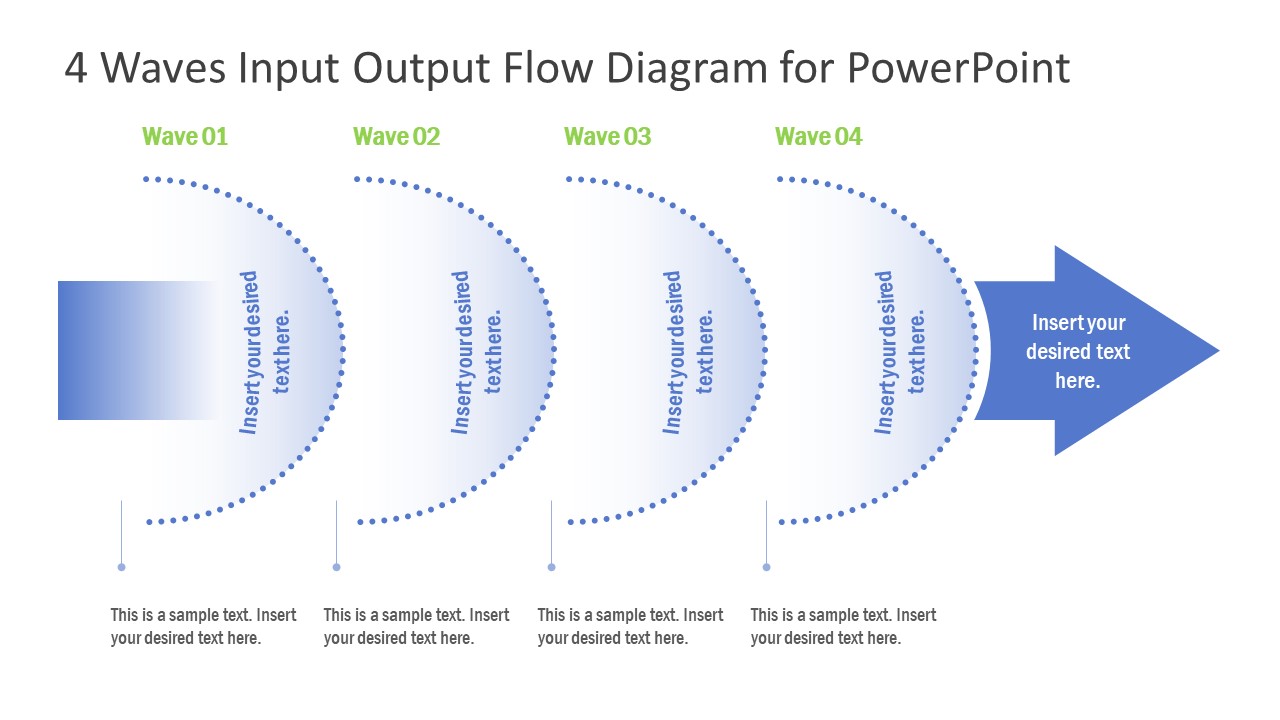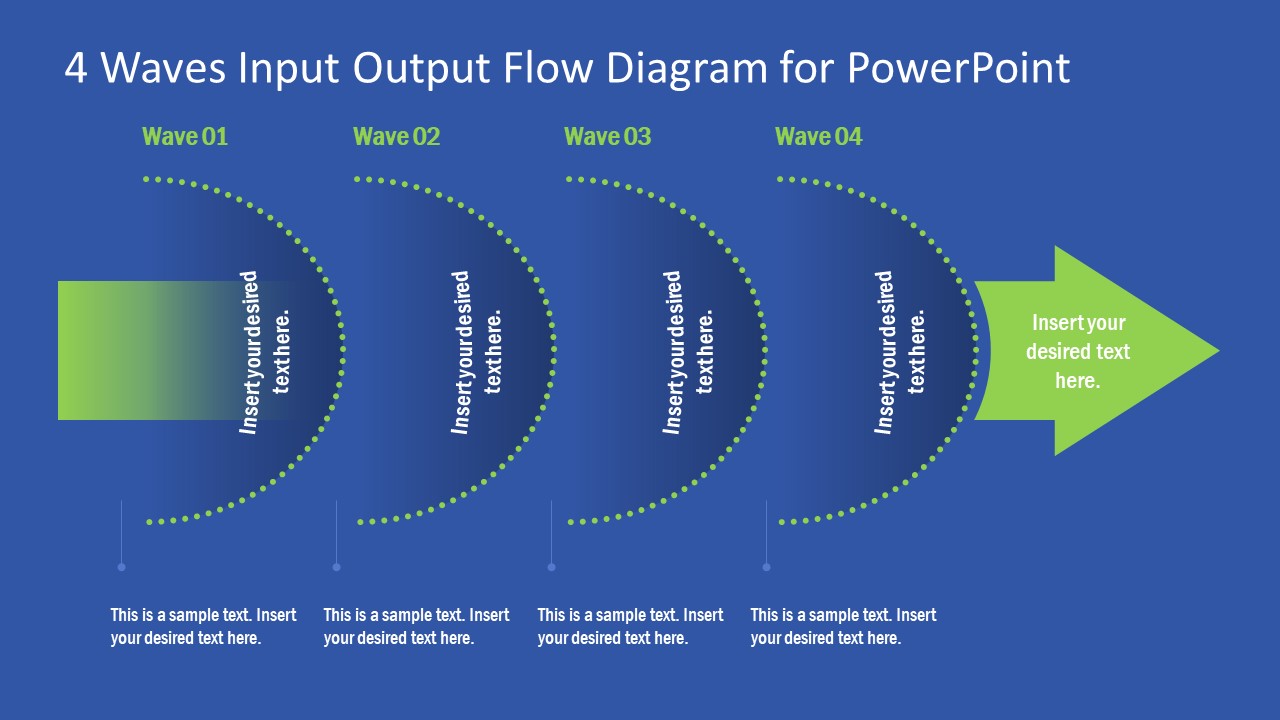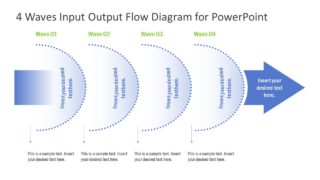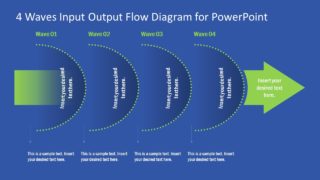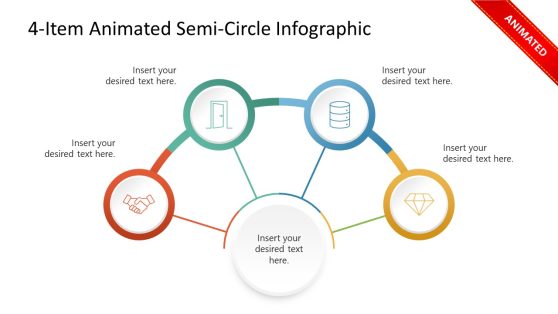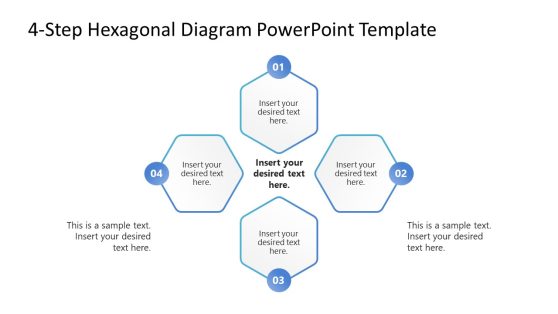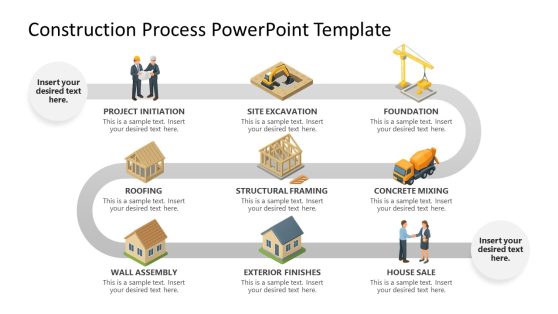4 Waves Input Output Flow Diagram for PowerPoint
The 4 Waves Input Output Flow Diagram for PowerPoint is a data flow presentation. It is a horizontal process flow diagram with four semi-circular segments. This diagram is useful for both input/output and visualizing data flow activities. These are multi-purpose diagram which could demonstrate a linear sequence of activities of business models and educational concepts. The diagram is a quick and simple modeling technique that elaborates on modern mind mapping diagrams.
The input and output data flow diagram displays data values and text easily using curved shapes. These curve shapes appear as waves to display a smooth transition of data from one stage to another. Alternatively, the users can download arrow shape process flow diagrams to show direction of functions. For example, Simple Chevron Process Flow Diagram and Flat Vertical Arrows Chevron Style PowerPoint.
The 4 Waves Input Output Flow Diagram for PowerPoint is an editable layout with two slide designs. These slides have different backgrounds to adjust diagrams according to dark or light presentation themes. However, users can select the desired slide and customize it according to original presentation theme. For instance, change the background and shape colors, add gradient effects, etc.
This diagram template of 4 steps input and output flow are idea for structured analysis. This In-Out horizontal flow diagram could display basic steps to execute any process. The users can add more curved stages for various purposes.