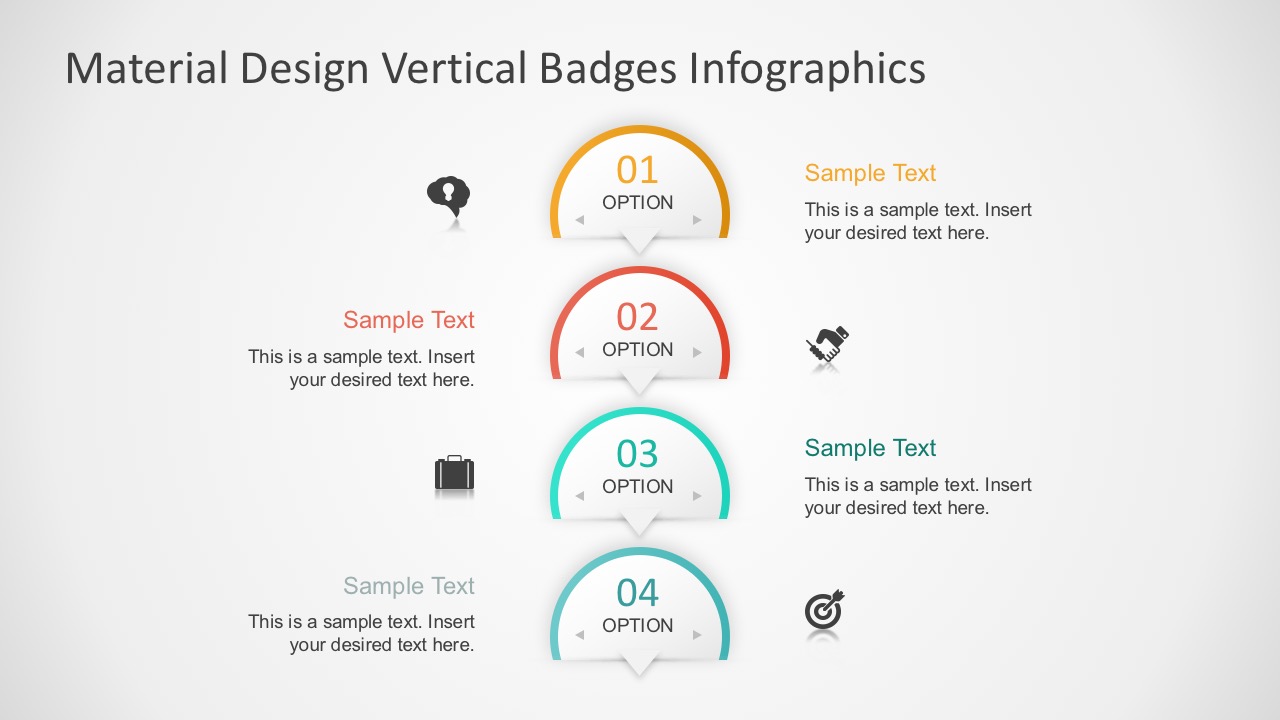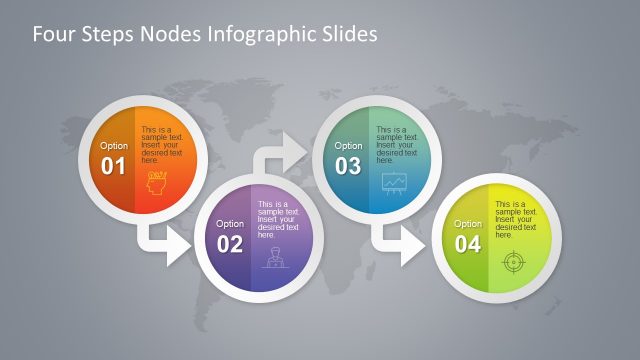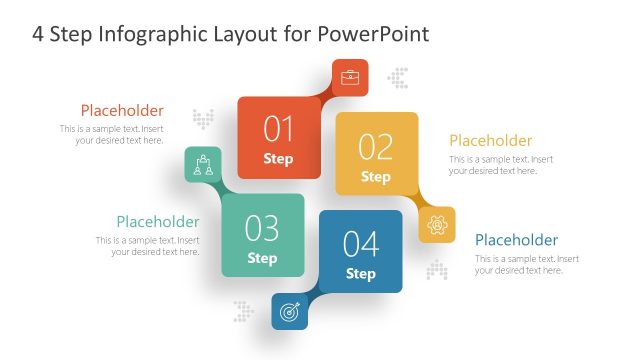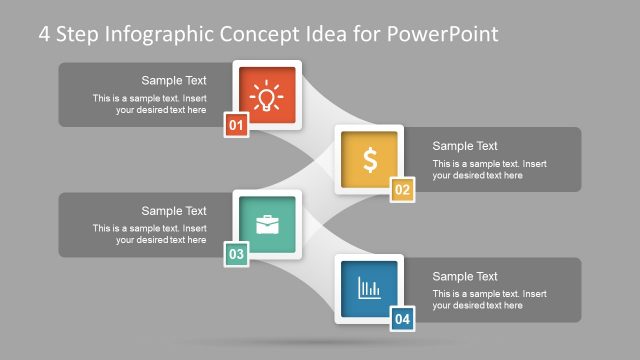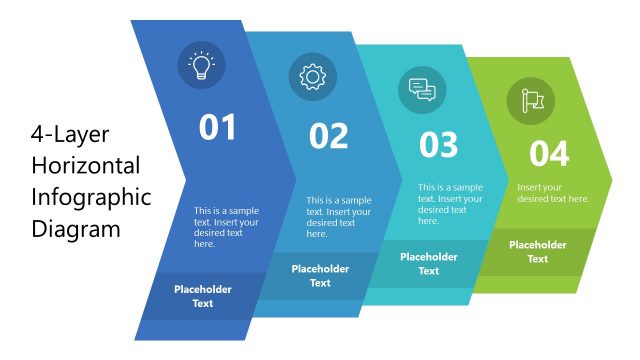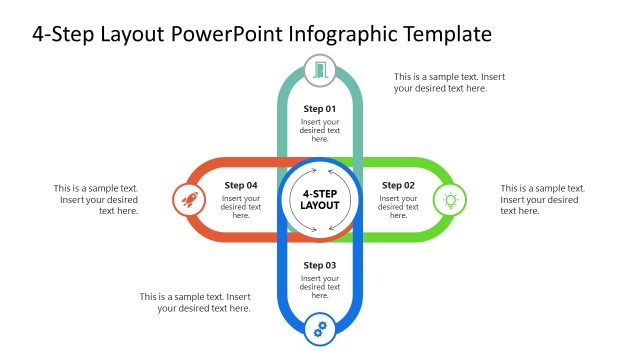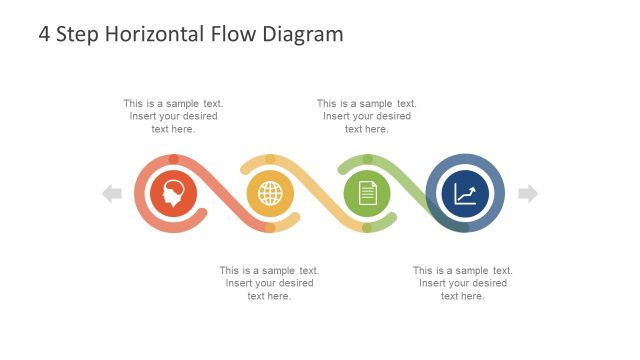4 Steps Vertical Badges Infographics
4 Steps Vertical Badges Infographics is a flat design diagram for business reports. This four vertical steps PowerPoint diagram provides a better understanding of any instructional flow. The infographics show a classic number options template in a complete vector illustration. This can be used for workflow layouts, business process, or effective options and decision-making presentations.
The vertical badges, graphics are fashioned from semi-circle vectors almost like a speedometer shape. The designs are even improved with shadow effects, segment colors and arrow vectors pointing to the next option. This arrow infographic can be useful in presenting multi-processes that require sequencing. The slides are as well content efficient as text placeholders are editable.
This Material Design Badges infographics are highly regarded as an effective diagrammatic representation in PowerPoint. The layout suggests the proper flow of information. Beautified with PowerPoint icons representing concepts on every step. Just like the other SlideModel PowerPoint Templates, this infographic is packed with quality shapes in an editable feature. Users can modify the theme background from its original flat shadowed design to their perspective. All the vectors are changeable in terms of color fill, size, and position.
The badges are designed to be easy editable. The user can customize its appearance and content, not only in this 4 steps diagra,s but also if they are used in existing presentations.
Use this quick edit 4 Steps Vertical Badges Infographics to create presentation slides. Save time and leverage efforts with SlideModel.