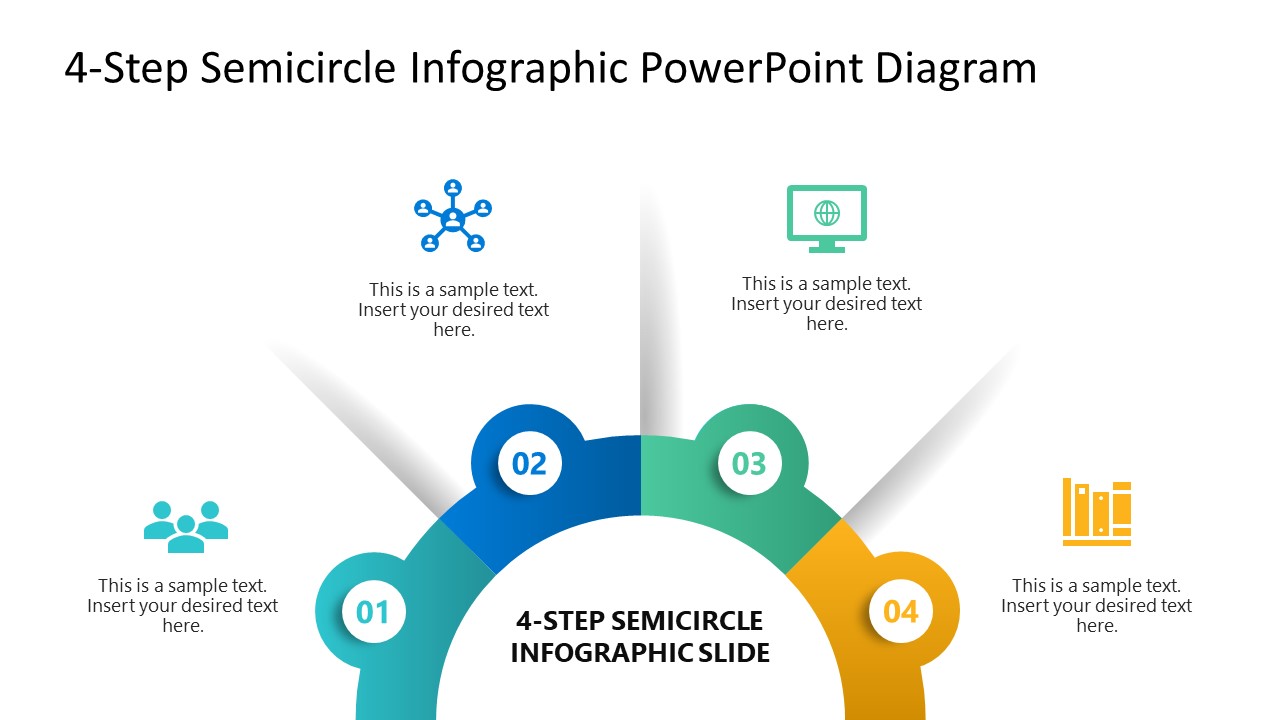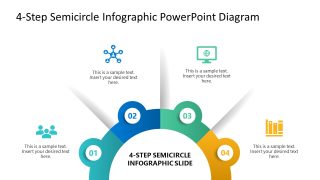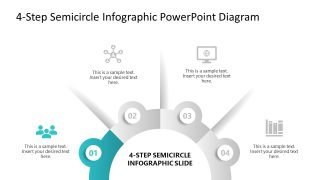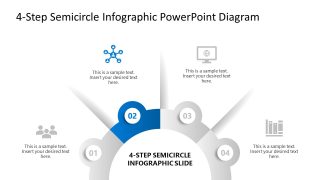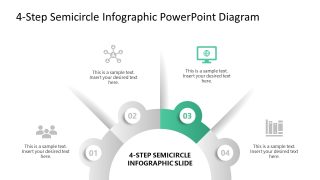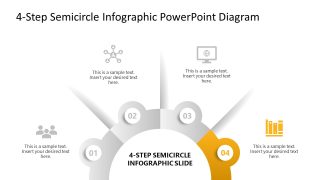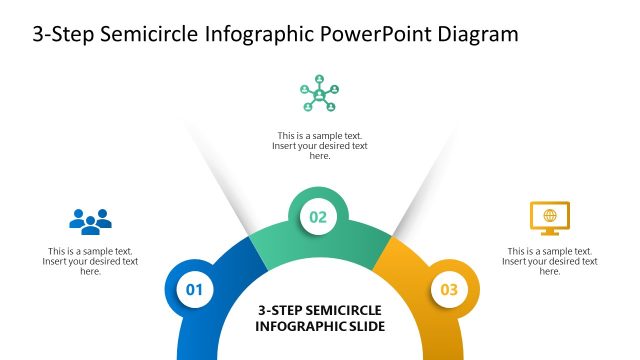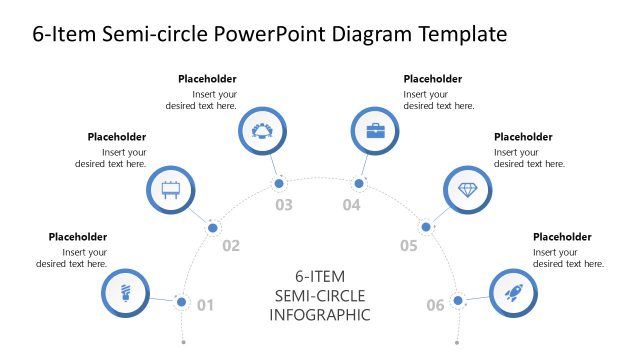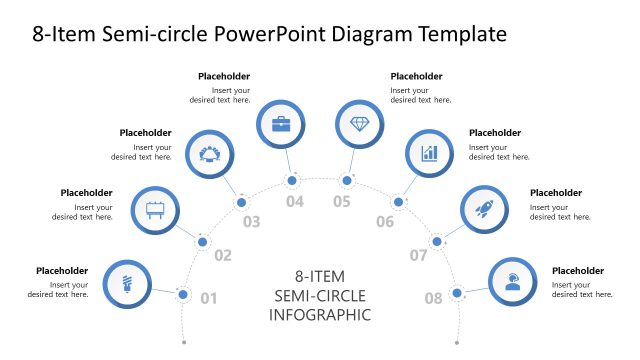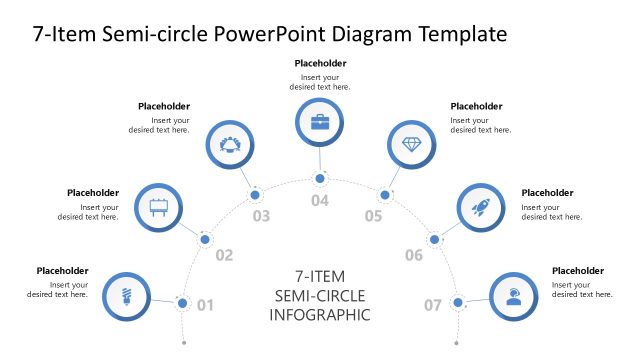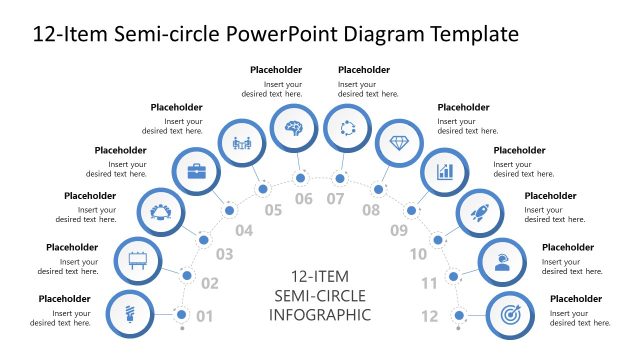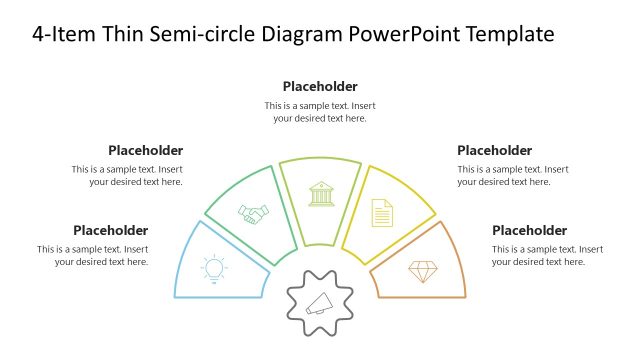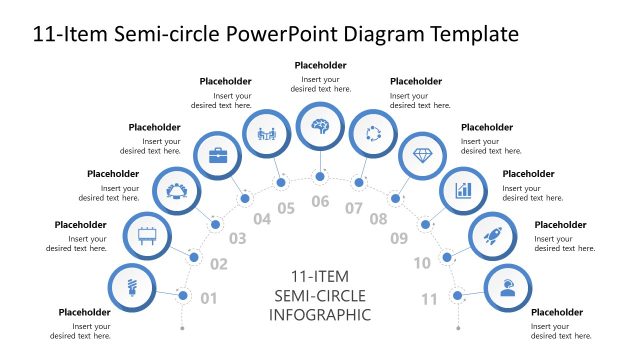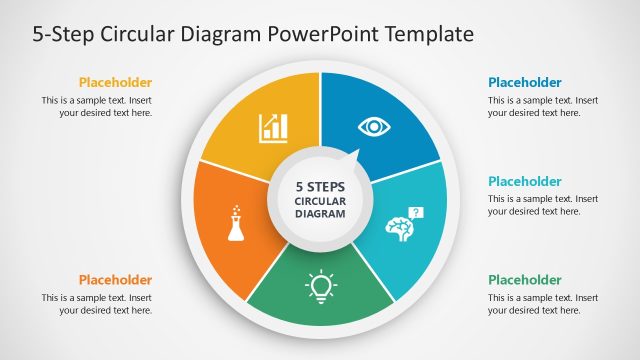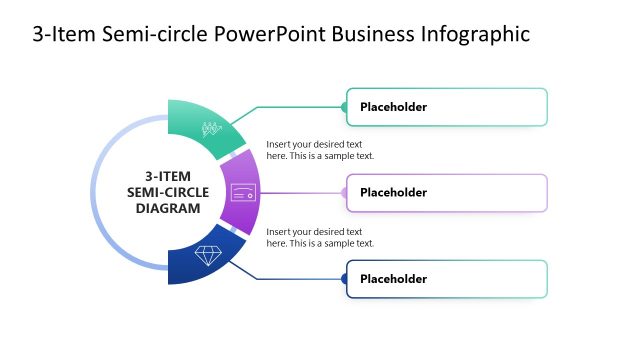4-Step Semicircle Infographic PowerPoint Diagram
Prepare a comprehensive business presentation with our 4-Step Semicircle Infographic PowerPoint Diagram for your meetings. This template features a modern layout that captures the audience’s attention and enables users to convey their points effectively. Product managers can discuss four product categories or features of a single product using this semi-circle infographic template. Project managers can use the diagram to structure their project lifecycle in an ordered style. Further, the PPT diagram layout is functional for operational managers, HR professionals, marketers, sales executives, and related personnel. If you have five points to discuss, then no worries, you can download our 5-step semicircle PPT template easily and craft your presentations quickly without going for multiple edits.
The 4-Step Semicircle Infographic PowerPoint Diagram has a semicircle diagram at the base of the slide, which has four segments. A circular shape indicates the step number. From the divisions of the semicircle, lines originate and divide the overall slide background into four sections. Each section has an infographic icon with placeholder text lines to mention the details and present the information in a visually appealing format. The first slide lists a colorful layout, while the following four slides contain the same diagram with a spotlight effect, i.e., only one part of the diagram is highlighted in color, while all other segments are grey. In this way, you can present one step at a time and communicate the content better. Further, you can change the colors, icons, or other PPT elements to fit your needs accurately. Download the semicircle infographic template for PowerPoint for your project meetings, or try our 3-step semicircle infographic template to visualize three product categories. Try it now!