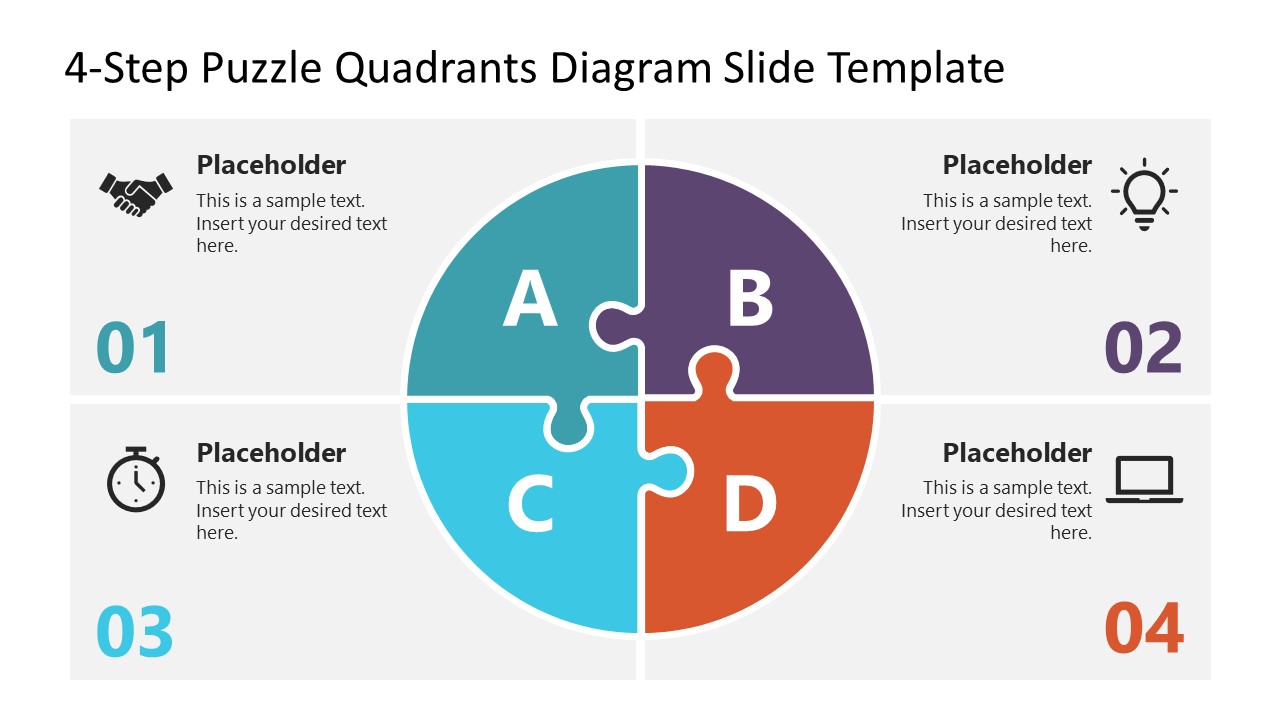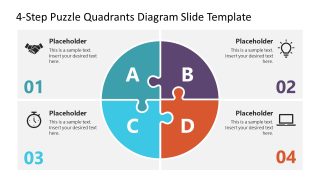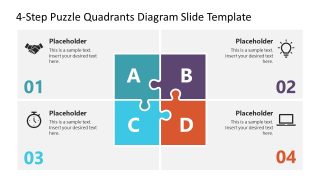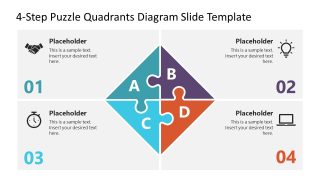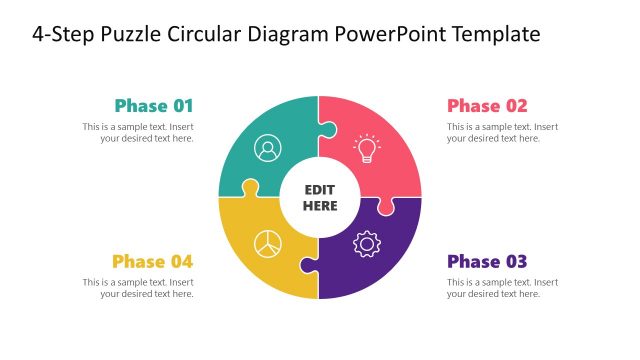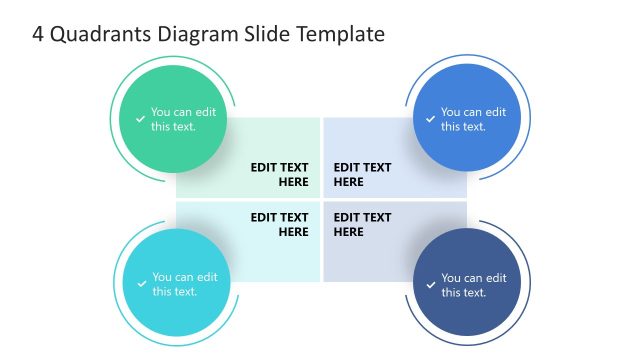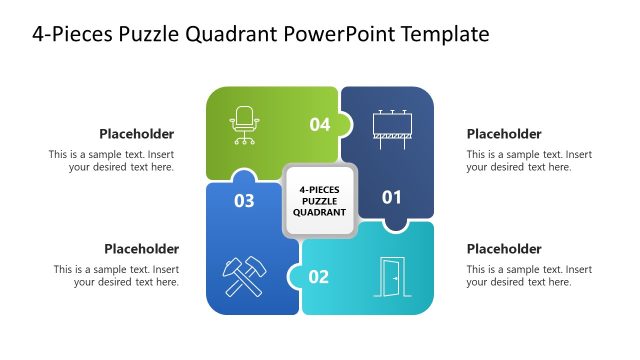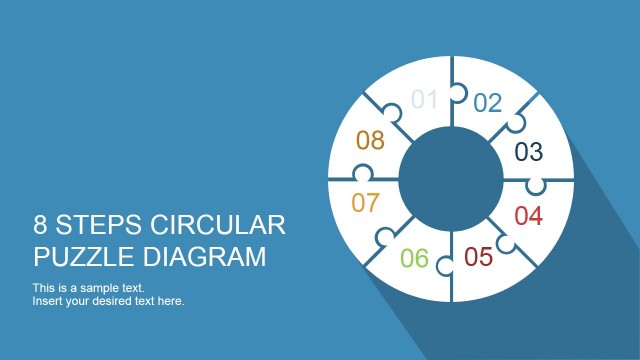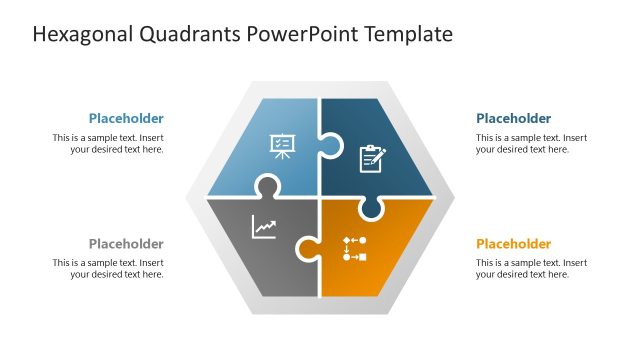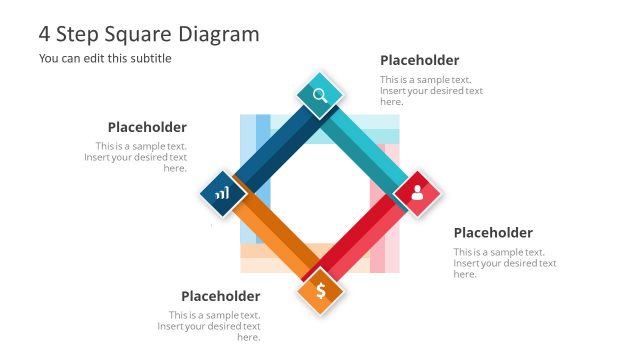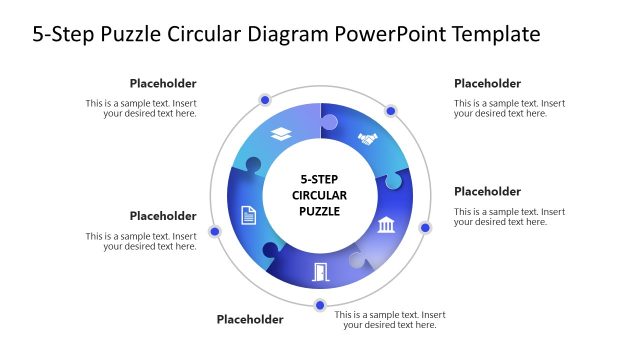4 Step Puzzle Quadrants Diagram PowerPoint Template
Download and edit our 4-Step Puzzle Quadrants Diagram PowerPoint Template for preparing engaging presentations effortlessly. The puzzle diagrams metaphorically explain related concepts or processes, indicating continuity. Using puzzle representations is also helpful in explaining the structures of an idea or an organization. For instance, professionals can showcase how the four core values constitute developing a stable working environment. This PPT template provides three editable slide designs with puzzle diagrams of multiple shapes. Users can choose between the slides and use them in their presentations according to the use case. The color scheme, fonts, and other elements can be altered with all PowerPoint versions, Google Slides, and Keynote.
This 4-Step Puzzle Quadrants Diagram PowerPoint Template has three slides with four-quadrant layouts. On the central point of the four segments, puzzle diagrams in multi-color puzzle parts are shown in different PowerPoint shapes, i.e., the first slide has a circular puzzle, the second has a shape, yet the third one has a diamond shape puzzle diagram. These puzzle parts are brightly colored and carry alphabetic letters that can be replaced according to the presentation points. Similarly, the slide quadrants have placeholder text boxes, step numbers, and infographic icons to visually display the presentation topic. Presenters can conveniently change the PowerPoint icons and segment colors to match the theme.
Professionals can apply this attractive presentation theme for several purposes. This circle diagram can show processes, concepts, or other details in business, education, science, and marketing-related presentations. Similarly, the 4-steps can help present the models with four segments or phases like AIDA or OODA. It can also help explain the strategies and development plans to teams and placeholders. Above all, professionals can re-purpose the presentation slides according to the requirements.