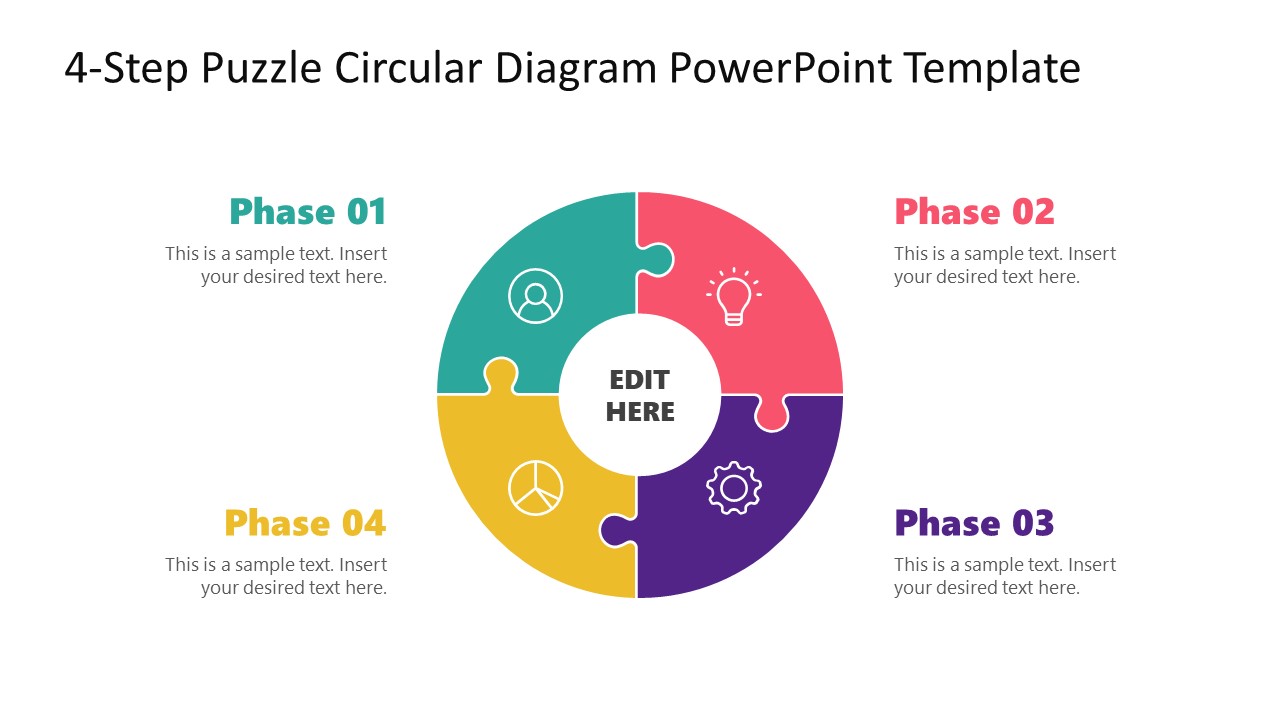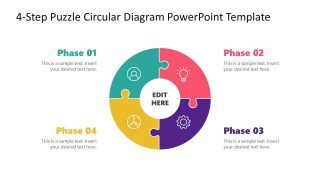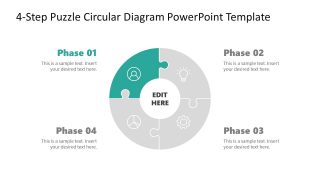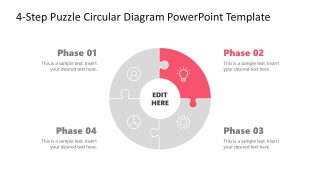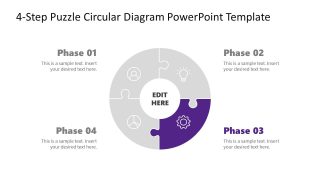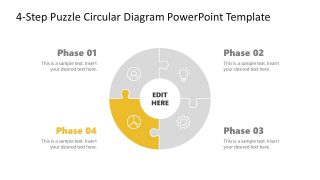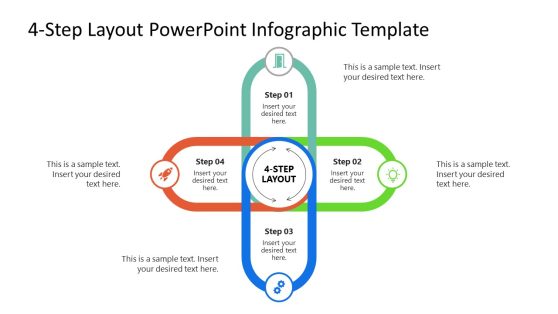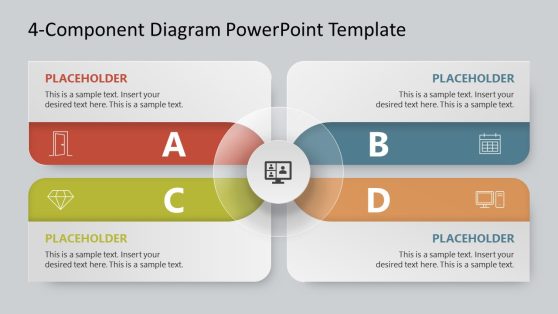4-Step Puzzle Circular Diagram PowerPoint Template
Our 4-Step Puzzle Circular Diagram PowerPoint Template is an editable template featuring the four puzzle segments arranged in a circular design. This circle diagram can help professionals make business, educational, or any other process presentations according to the specific requirements. The shapes carry editable text areas to incorporate related descriptions. In addition to presenting process stages, the 4-step puzzle diagram can assist in presenting fundamental concepts like company core values and rules of conduct in motivation or mentoring presentations. As the four segments are shown joined together, it can also denote the execution steps that operate consecutively.
The first slide of the 4-Step Puzzle Circular Diagram PowerPoint Template shows the whole diagram with distinct colored puzzle segments organized in a circle. The central core element has text to mention the title. With each segment, title text areas have the corresponding colors to indicate the heading and caption. On the following slides, each segment is color highlighted by greying the rest of the three puzzle units. This spotlight effect adds value to a presentation by providing the opportunity to discuss every step in more detail. All four puzzle parts have infographic icons that can be replaced according to the presentation needs. Our presenters can also make changes to the font styles and color palette.
Presenters can apply this easy-to-customize 4-step puzzle infographic design for creating various business models. For instance, the four sections can indicate the goals for a project or the agenda of a business idea. Similarly, the marketing and sales teams can showcase their working methodology through this process diagram. Professionals can also use this puzzle diagram to present the company’s core values or try our Core Values PPT Template for this purpose. This layout can help demonstrate related events in a scientific process in educational presentations. So, grab this puzzle circular diagram template for PowerPoint and prepare engaging presentation slides in a few simple steps!