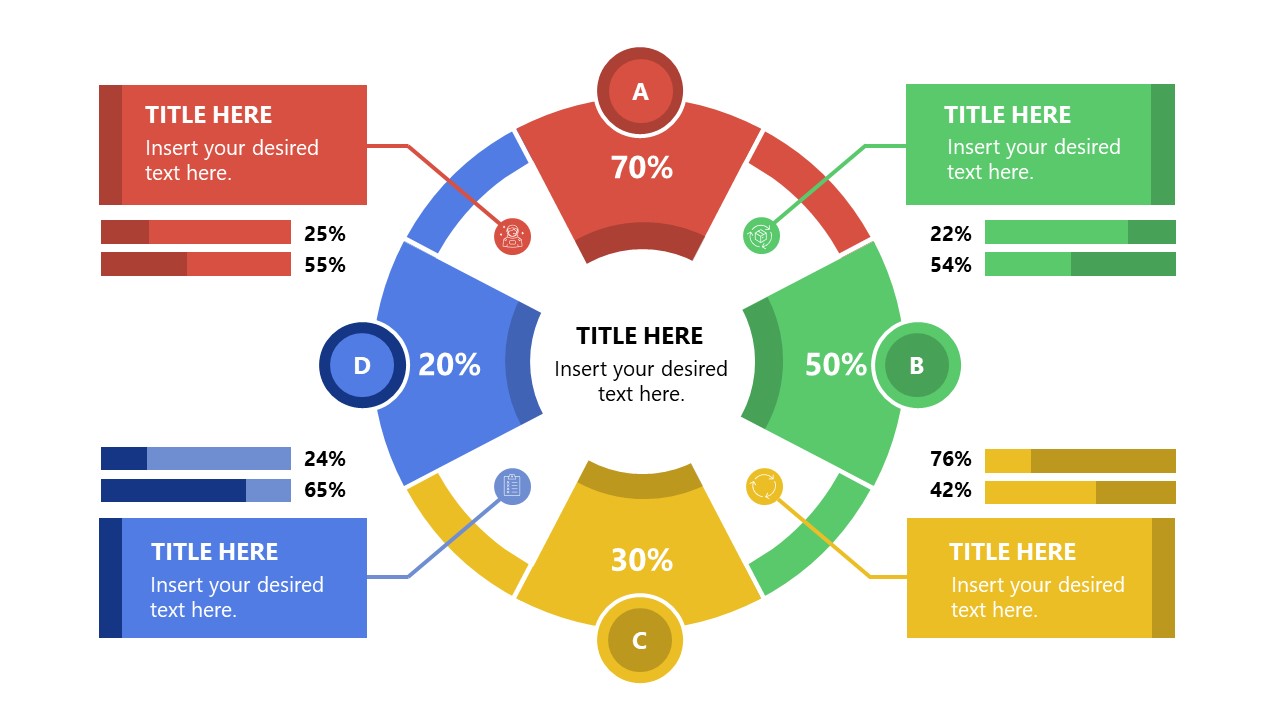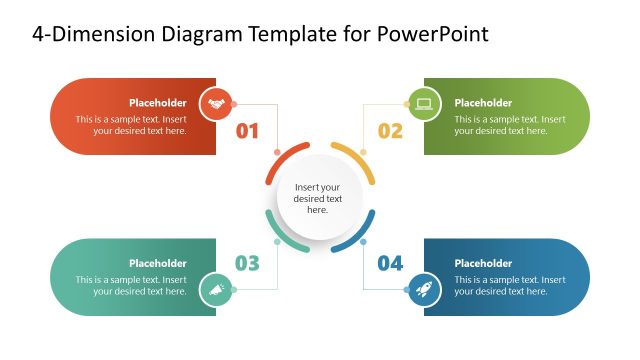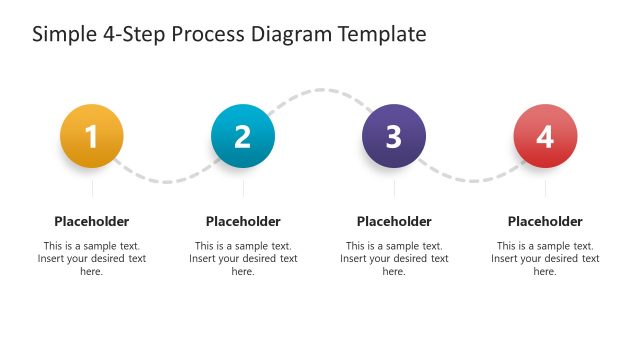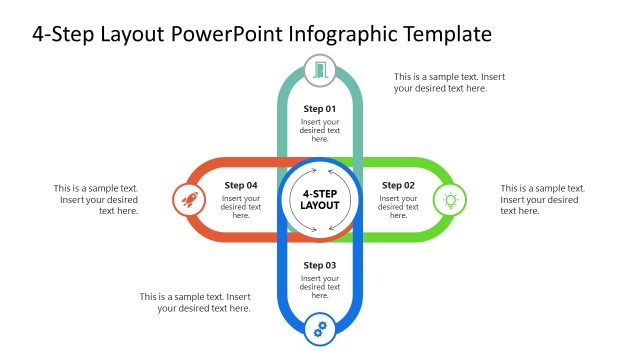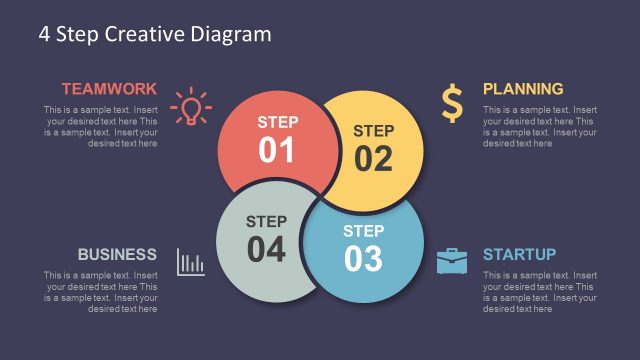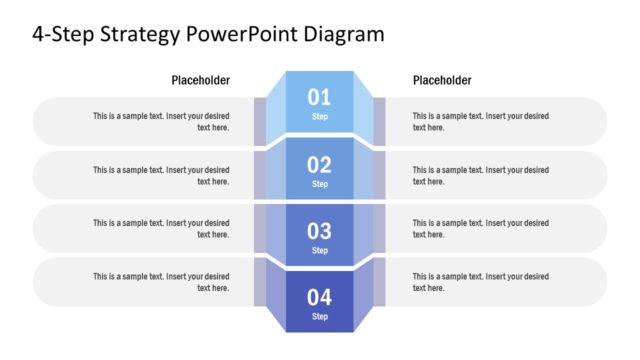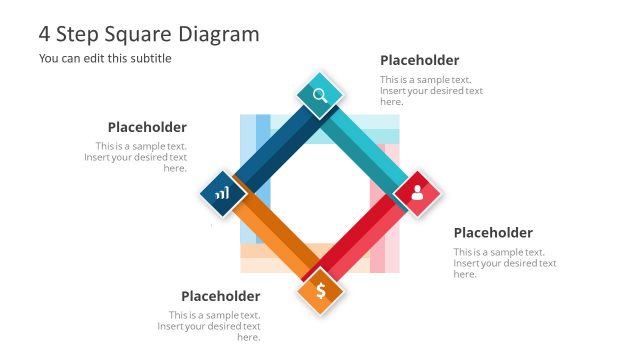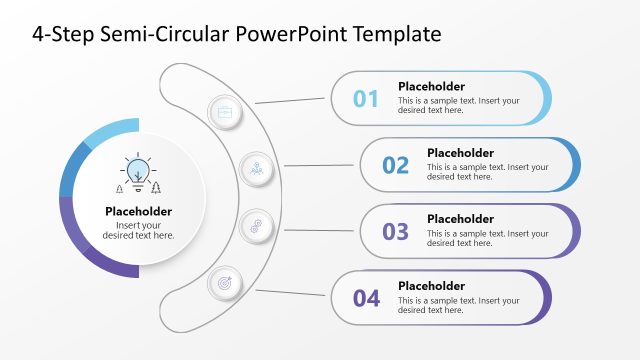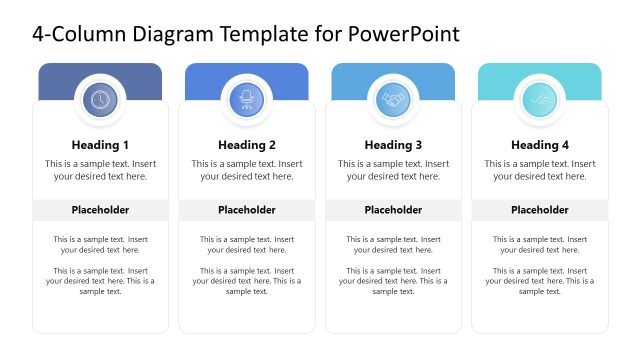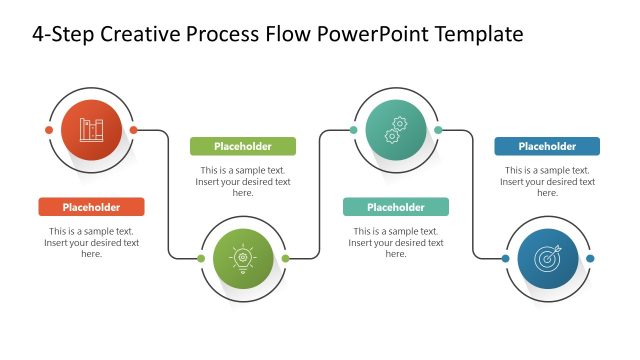4-Step Diagram PowerPoint Template
Customize our 4-Step Diagram PowerPoint Template to create engaging presentations about the steps of a business plan or marketing strategy. The four-step diagram PPT template is an interactive way to present the different stages of a strategy plan or project. We have crafted this diagram template, especially for professionals, so that they can create amazing presentations that are understandable for the audience. Some other uses of this PowerPoint template are:
- Project Managers can use this template to demonstrate various milestones of their project and prioritize the tasks.
- Marketers can utilize this diagram template to present the 4 phases of their marketing plan.
- HR managers can display their recruitment processes and stages of employee onboarding.
- Professors can demonstrate the four stages of their academic courses using this diagram and explain the individual steps in detail.
- Students can utilize this PPT template to divide their study plans and display them in an organized format.
Our creative 4-Step Diagram PowerPoint Template contains a title slide with an engaging diagram. The diagram components include a segmented circular shape with 4 sections and a title text in the center. All four steps are labeled with A, B, C, and D, respectively, along with a percentage that illustrates the success or completion rate. A pointer is used in the space between all four stages linked with an editable textbox. The textbox can mention the necessary details about the step under discussion. Below the textbox, we have provided two horizontal bars with a percentage that depicts the proportion of the task completion or the work that is left behind. Next, in the following slides, each step can be presented individually with a spotlight effect. The focussed step is color highlighted while others are greyed in the further slides.
Users can change the colors and graphical elements of this template according to their preferences. They can also repurpose the template. So, if you want to create comprehensive presentations for your executive sessions, download this 4-step diagram template and try it now!