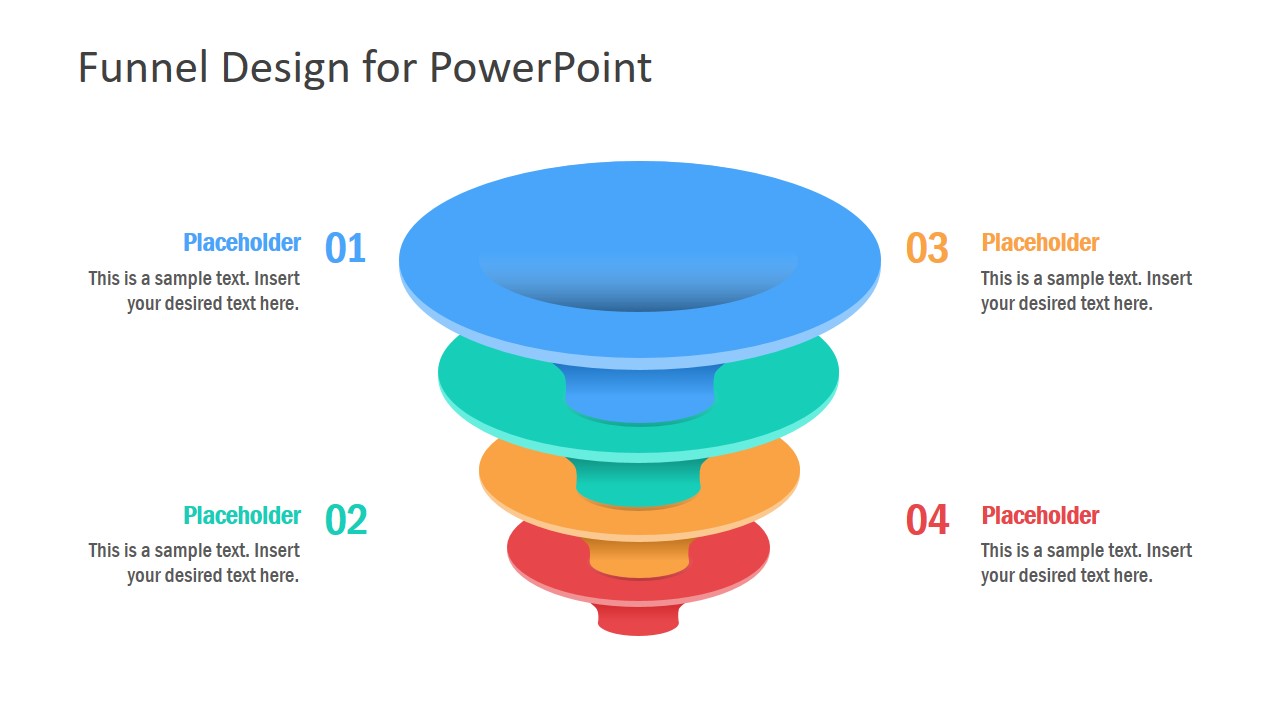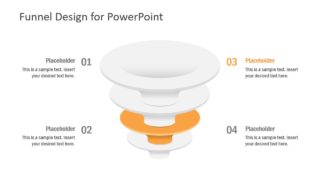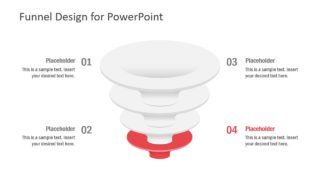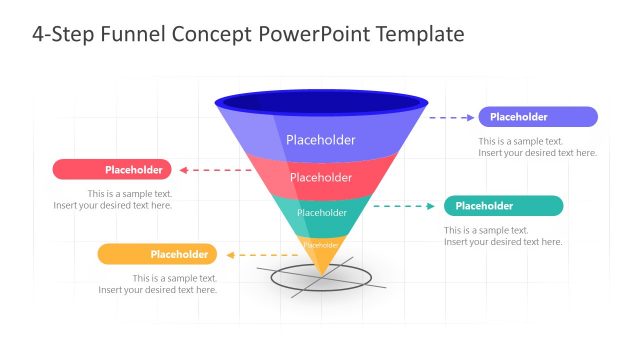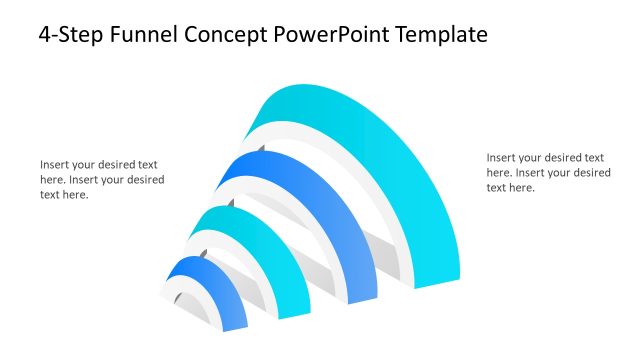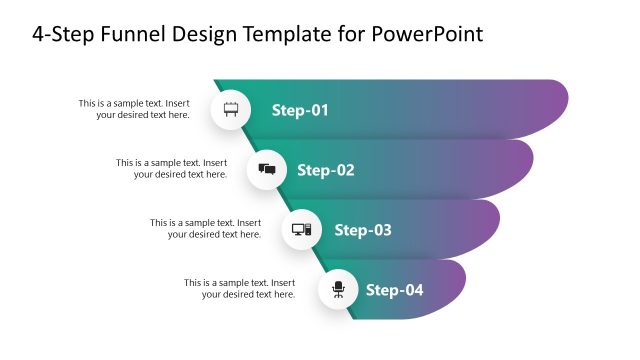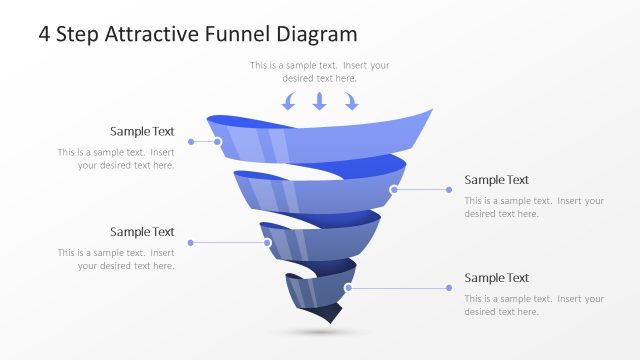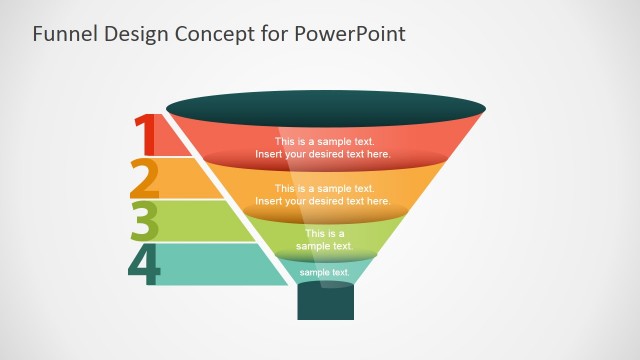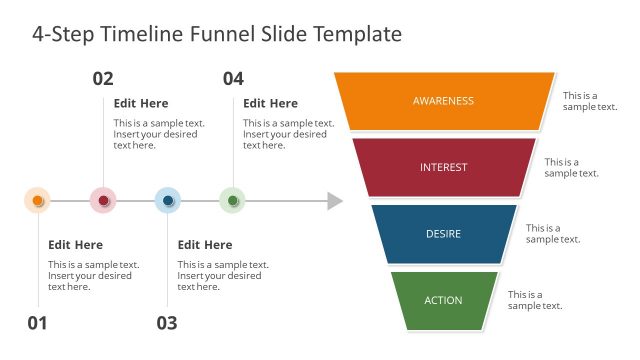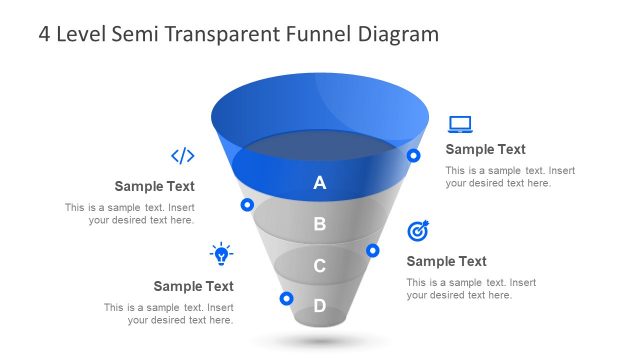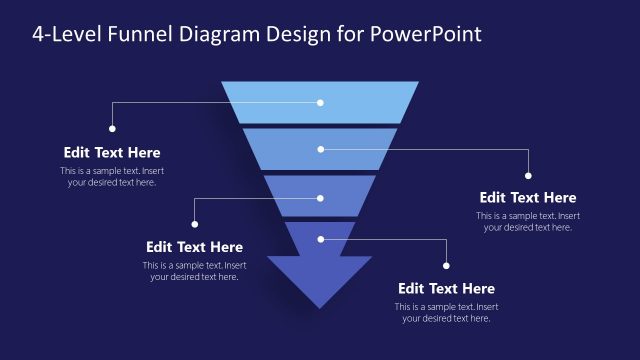4 Step Color Funnel Design PowerPoint Template
The 4 Step Color Funnel Design PowerPoint Template is a colorful diagram layout in perspective view. The diagram shows individual funnel shapes as layers or phases of concept illustrating 3D design. This template offers 6 slides of 4 steps funnel diagram and text placeholders to display textual content of presentation. The funnel diagrams are ideal for business sales and marketing models to illustrate filtering process. Because segments display data as progressively decreasing i.e. filtering out unnecessary values. The outcome of such diagrams is refined information, potential customer, a lead, interested buyer, etc. Just like a water filtration process, the marketing and sales funnel remove all unnecessary data and produce concentrate information.
The PowerPoint diagram of 4 steps funnel shapes is a vertical layout of bright color segments. These are flat editable PowerPoint shapes that depict 3D funnel diagram with the help of shadowing-shapes. There are two slides of complete diagram overview with different background colors. And an additional four slides highlight each stage of funnel diagram separately. Here, users can insert infographic icons and shape to enhance the visuals of diagram. Simply choose picture or shapes option in insert menu to browse for more graphics.
The 4 Step Color Funnel Design PowerPoint Template is an ideal presentation tool for business and educational purposes. For example, lead generation strategies, sales, and marketing processes, customer acquisition, internet traffic, data transformation and more.