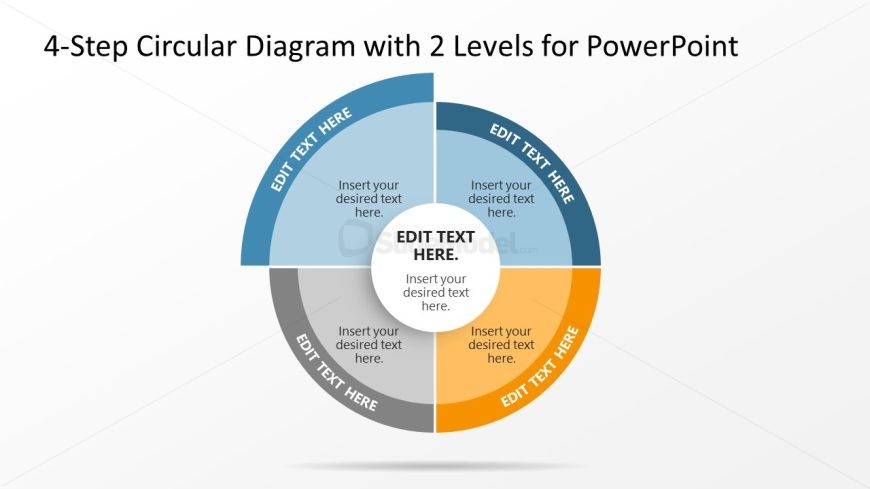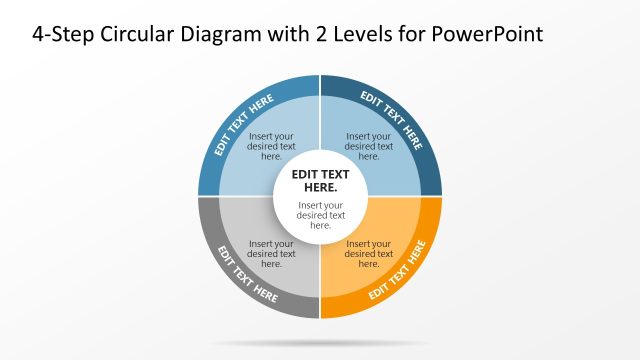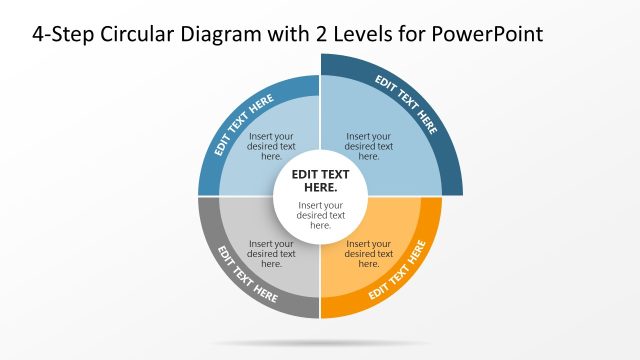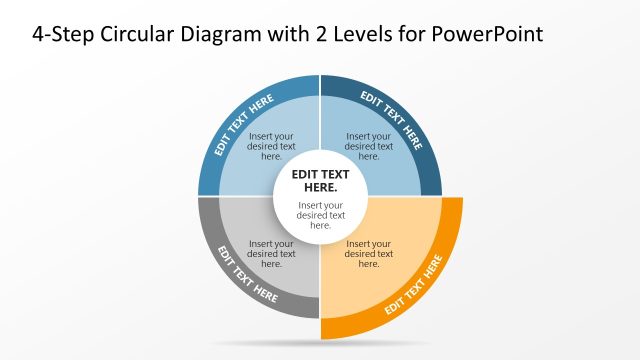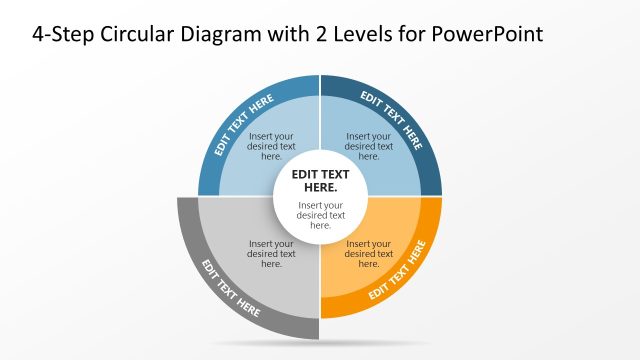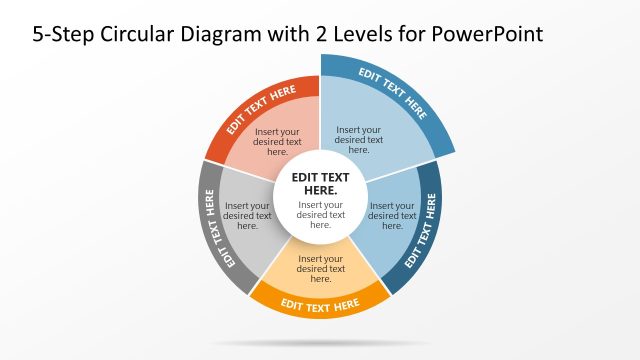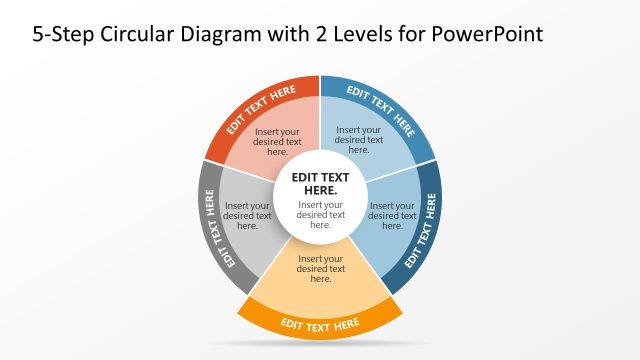4-Step Circular Diagram with 2 Levels – Presentation Diagram
The image features a PowerPoint slide titled “4-Step Circular Diagram with 2 Levels for PowerPoint.” The slide displays a central circular diagram, divided into four curved segments or slices. These segments are colored in a sequence of blue, light blue, gray, and orange, providing visual segmentation.
Each segment is designed to represent a step in a process, and they are arranged to form a complete circle, emphasizing a cyclical or iterative process. The segments have two concentric layers: an outer band and an inner circle. The outer band contains a placeholder text “EDIT TEXT HERE,” which is meant for the title or the main idea of each step. The inner circle also contains placeholder text, suggesting where additional details or sub-points can be included. This design allows presenters to concisely present both primary and secondary information for each step.
In the center of the diagram is a core circle that intersects all four segments. This central circle also has a text placeholder, likely intended for a core idea or summary that ties all the steps together.
The slide could be used in various contexts, such as business presentations for strategic planning, project management, or process flow descriptions. It is also suitable for educational purposes, where a teacher might use it to explain stages in a life cycle, phases in a scientific process, or steps in historical events. The design encourages understanding of each step as part of a larger, interconnected system.
Return to 4-Step Circular Diagram with 2 Levels for PowerPoint.
Download unlimited PowerPoint templates, charts and graphics for your presentations with our annual plan.
DOWNLOADReturn to 4-Step Circular Diagram with 2 Levels for PowerPoint.