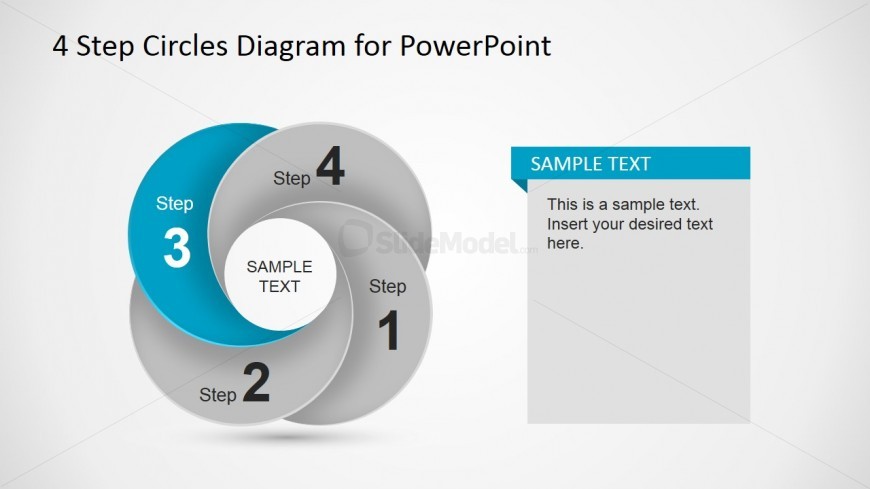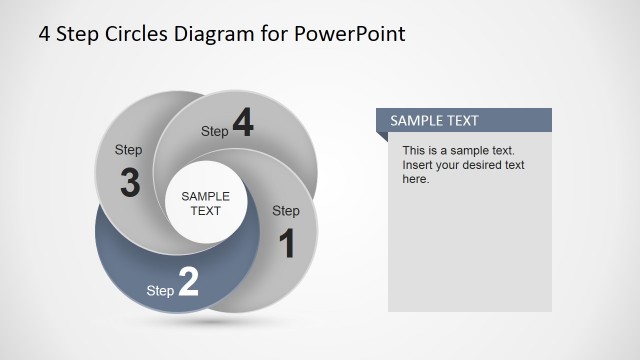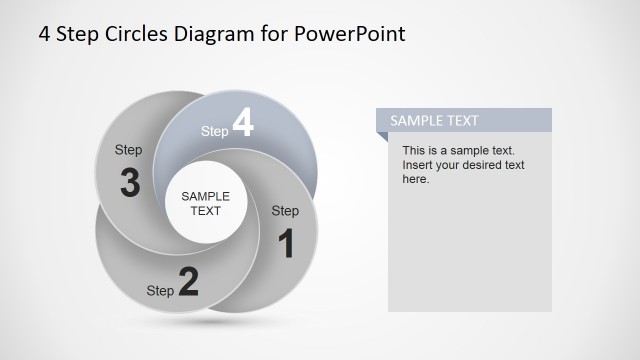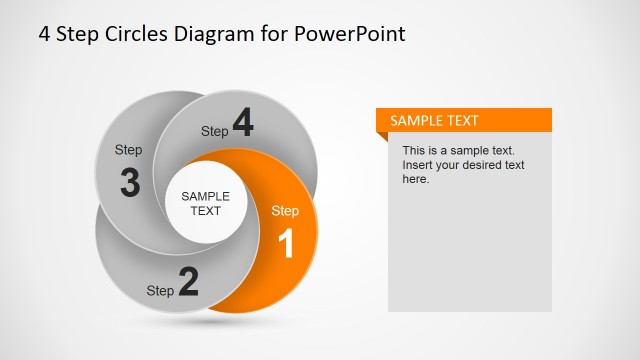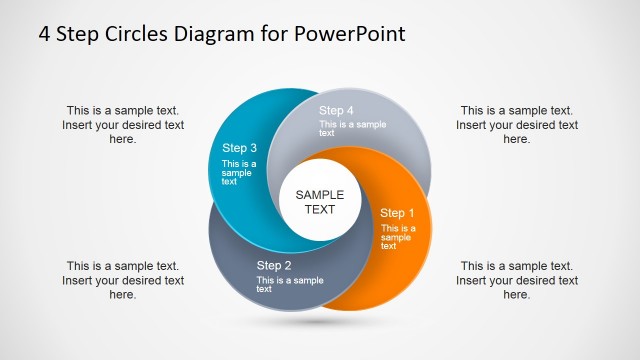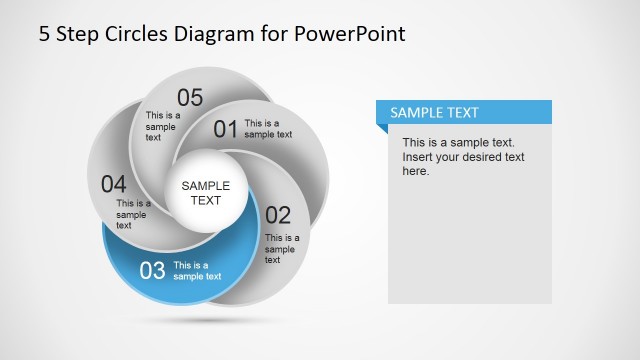Third Step Circular Dynamic Diagram Slide
Featured in this slide design is a circular dynamic diagram for PowerPoint consisting of four circles appearing to overlap each other in succession. Each of these circles are labeled as steps 1 to 4, and are colored in gray, except for the light blue circle labeled as Step 3.
These circles may be used to present a series of steps in a business process, with emphasis on third step. A label may be placed in the text placeholder in the small white circle found in the center of the diagram. Further explanation for the PowerPoint slide may be placed in the text placeholder found beside the diagram, with a light blue banner header. All PowerPoint objects are 100% customizable to suit the presenter’s needs.
Return to 4 Step Circles Diagram for PowerPoint.
Download unlimited PowerPoint templates, charts and graphics for your presentations with our annual plan.
DOWNLOADReturn to 4 Step Circles Diagram for PowerPoint.