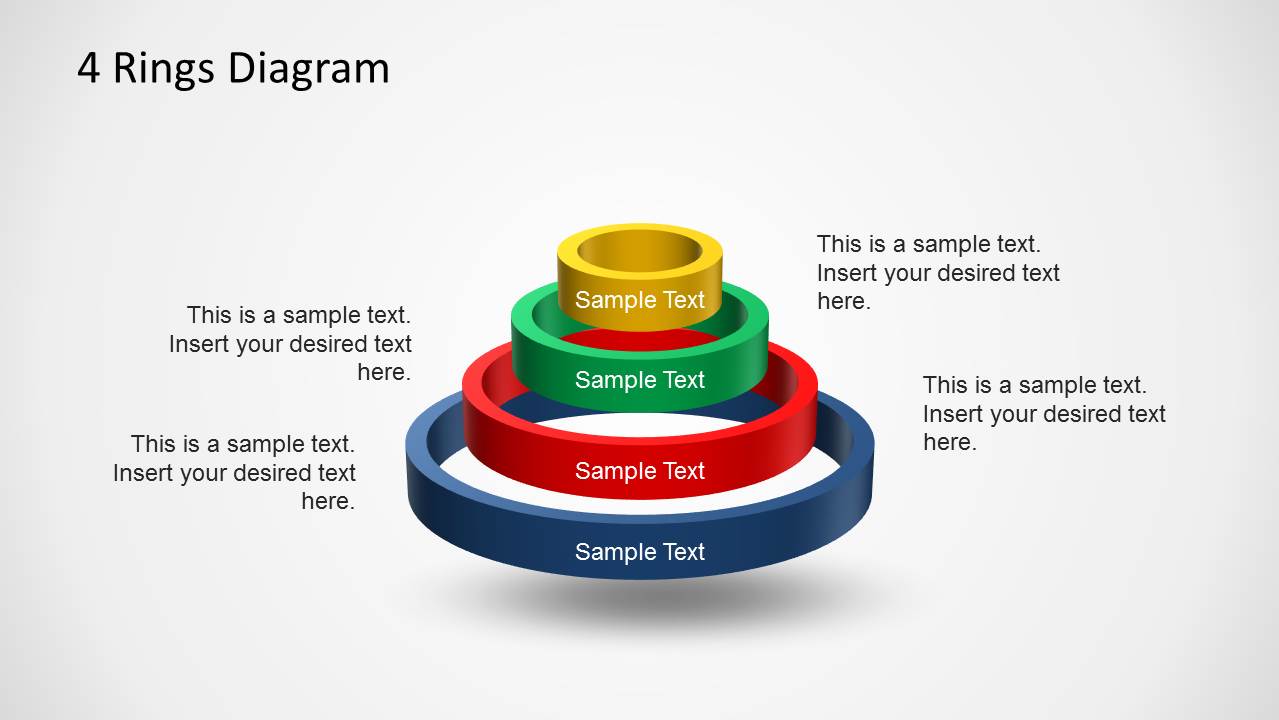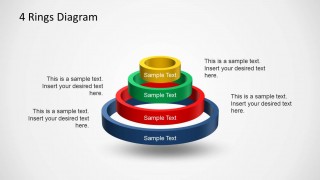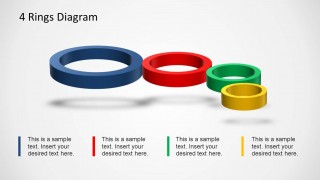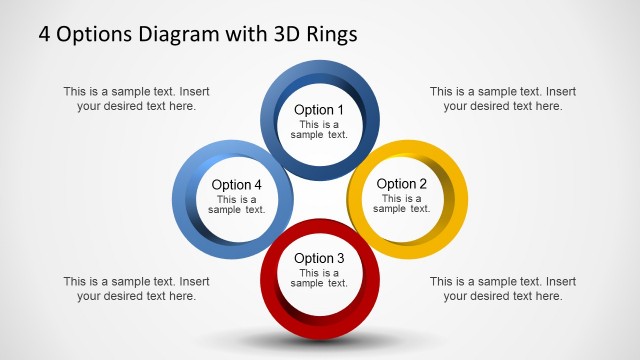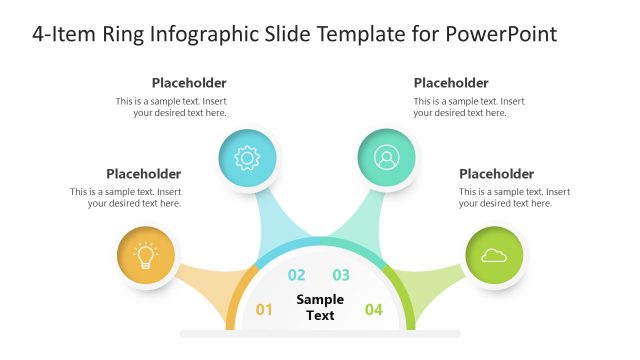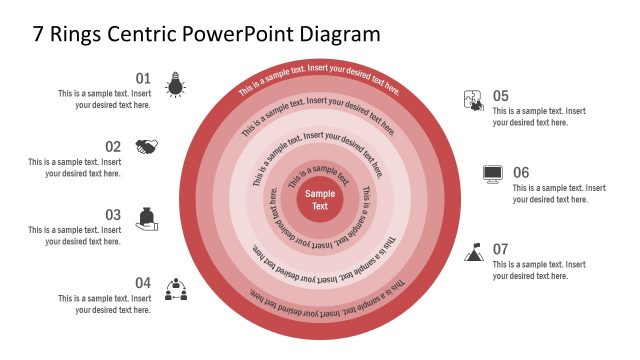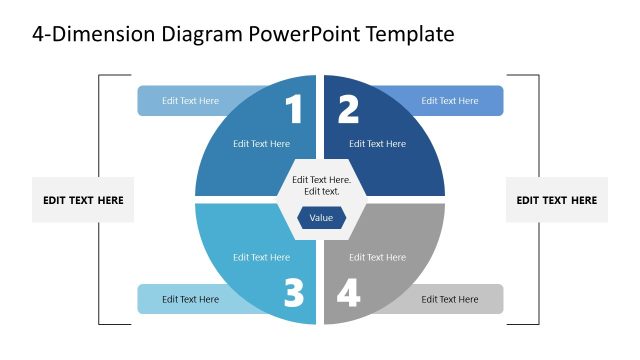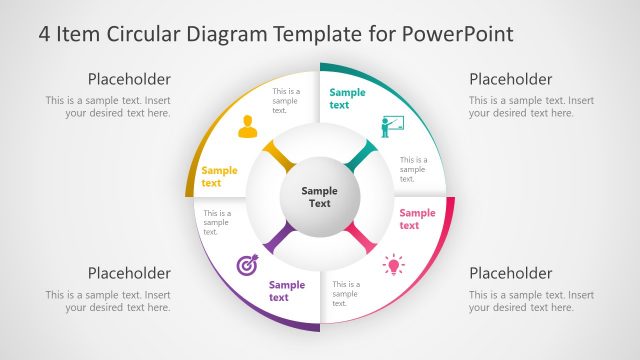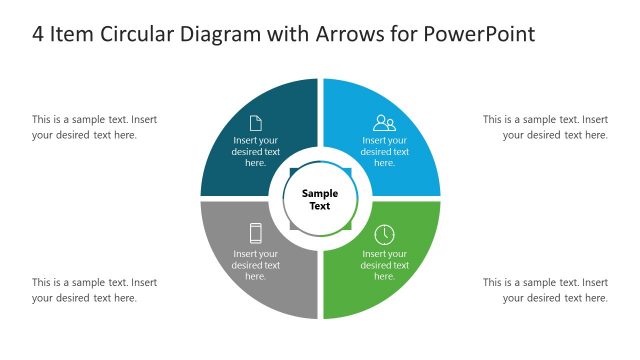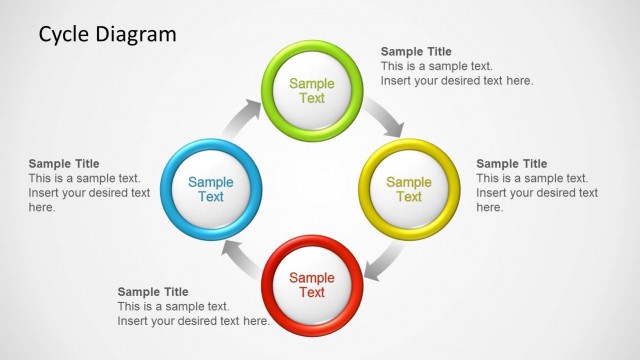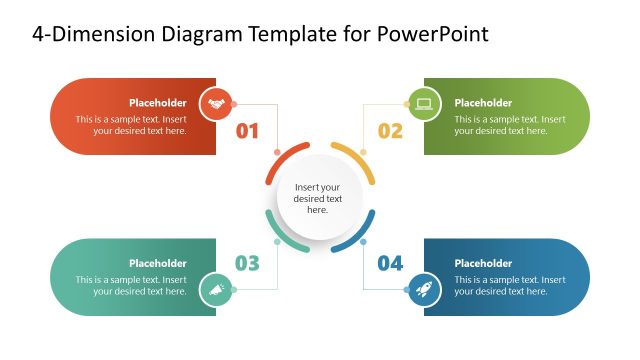4 Rings Diagram Template for PowerPoint
4 Rings Diagram Template for PowerPoint is a presentation design containing a 4 rings stacked diagram design and different ring diagram layouts that you can use to represent a wide range of business concepts and models. 4 Rings diagram design for PowerPoint contains colorful rings created with PowerPoint shapes.
In a business presentation, this 4 rings diagram PPT template could be used to illustrate interconnected elements, processes, or relationships within a company or project. Each ring could represent a different component or department, showing how they link together to create a cohesive operation.
You can use use the rings diagram to convey complex business concepts in a simple and visual manner, enhancing the audience’s understanding and retention of the information presented. Alternatively, you can download other ring PPT templates and presentation slides for PowerPoint & Google Slides.