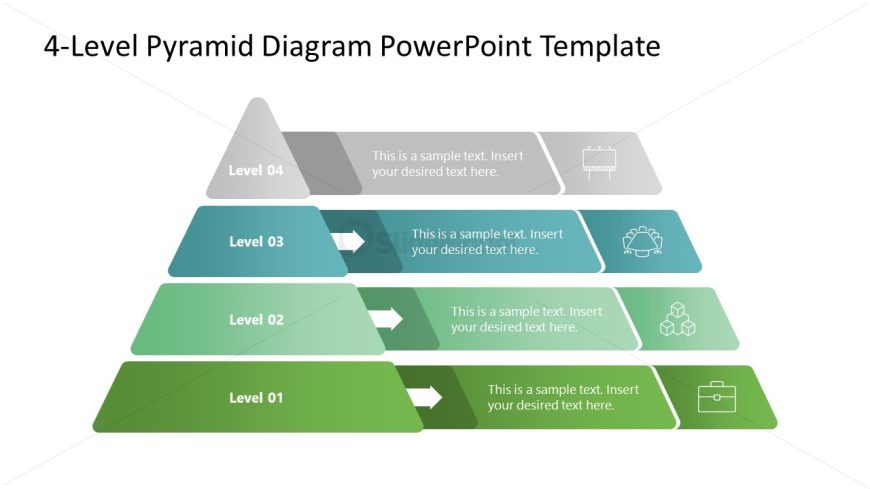Editable Pyramid Diagram Template
The image is of a PowerPoint slide featuring a 4-Level Pyramid Diagram PowerPoint Template. The pyramid consists of four horizontal trapezoids, each a layer in the pyramid and decreasing in size from the base up, indicating a hierarchical structure.
The base layer, “Level 01”, is the widest and colored in a deep green, symbolizing the foundation or starting point. Each successive layer above it is slightly narrower and is colored in different shades of blue, with the topmost, “Level 04”, being the narrowest and lightest in color, likely representing the culmination or goal.
Next to each trapezoid layer is a text box with the prompt, “This is a sample text. Insert your desired text here.” This suggests that the template is designed for customization, allowing users to add their own descriptions or titles to each level. Furthermore, each level has a distinctive icon placed on the right side, which seems to be indicative of different stages, tasks, or components within the overall hierarchy or process.
The layout of the slide is clean and modern, with a straightforward design that uses color gradients and icons to visually differentiate between the levels of the pyramid.
This PowerPoint template could be used in various professional and educational contexts. It’s ideal for illustrating organizational structures, project stages, priority levels, or any step-by-step progression in a visually appealing and easily understandable format. The use of icons and color coding can help to quickly convey the nature of each level to the audience.
Return to 4-Level Pyramid Diagram PowerPoint Template.
Download unlimited PowerPoint templates, charts and graphics for your presentations with our annual plan.
DOWNLOADReturn to 4-Level Pyramid Diagram PowerPoint Template.