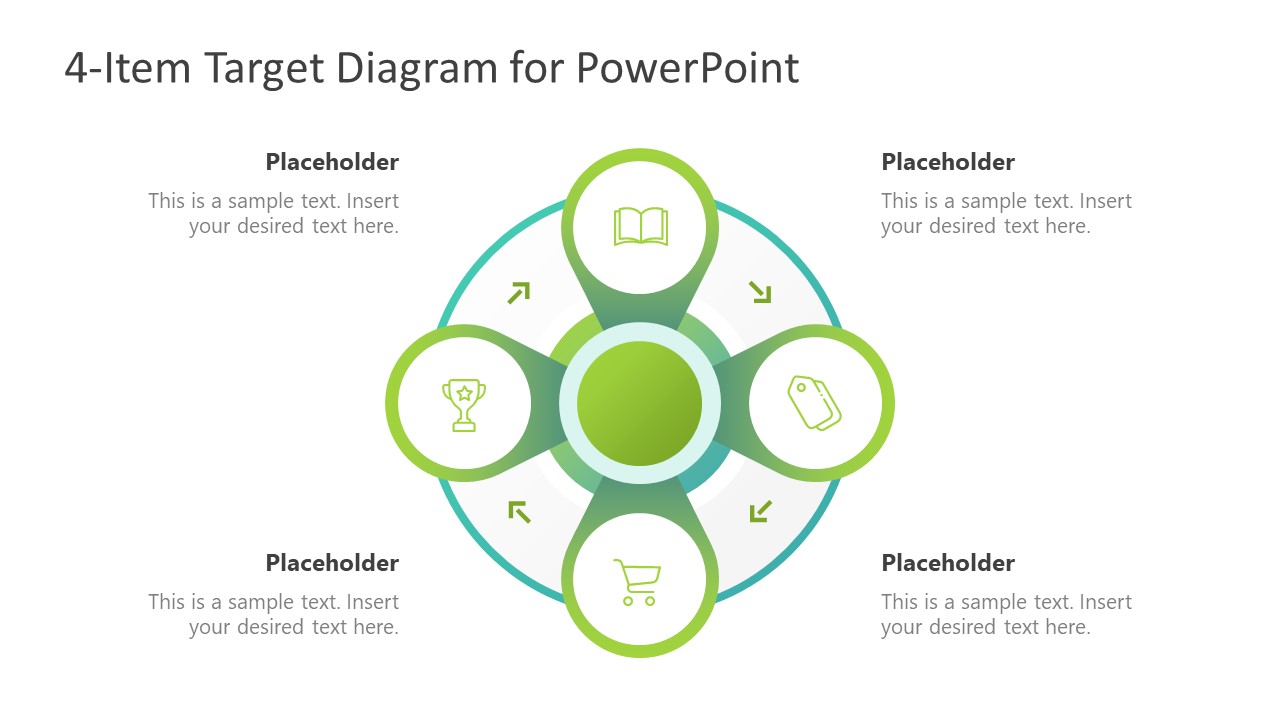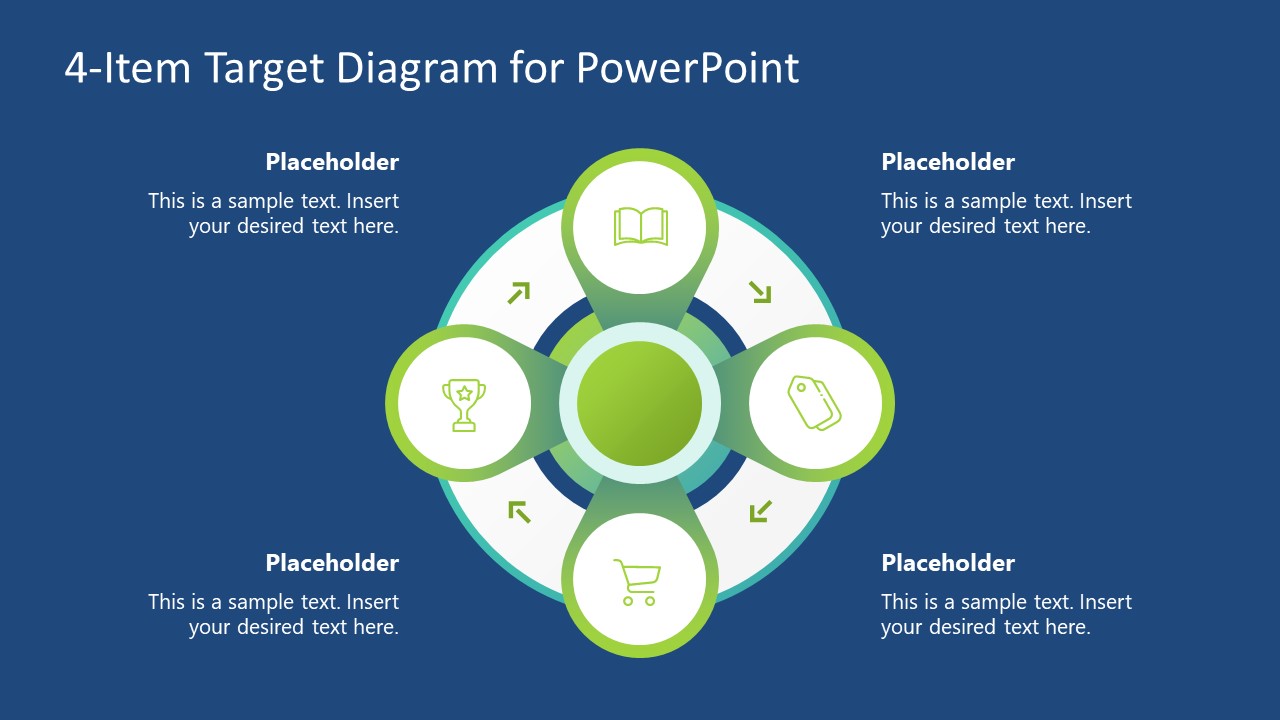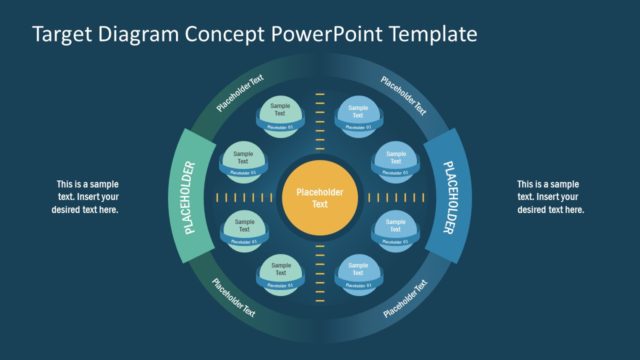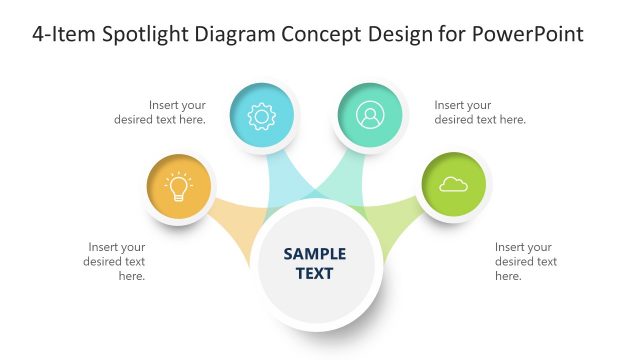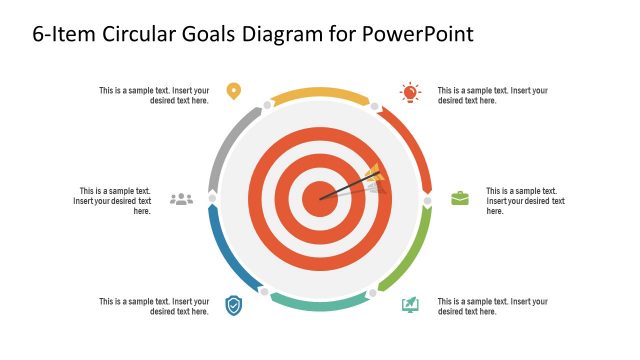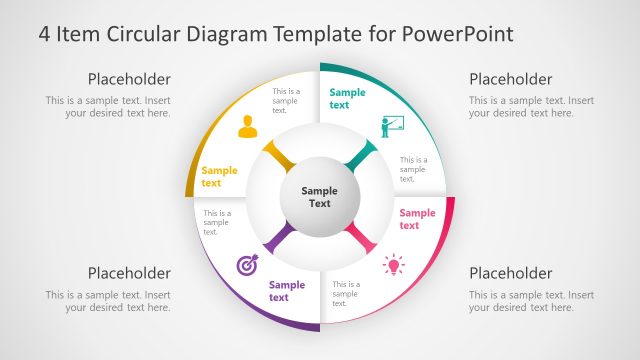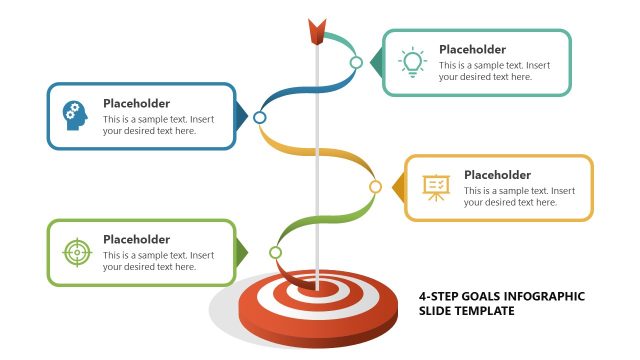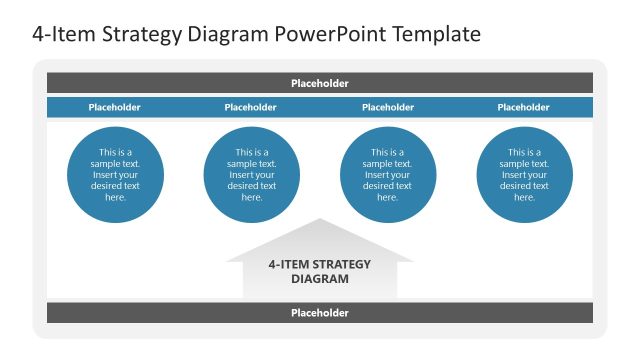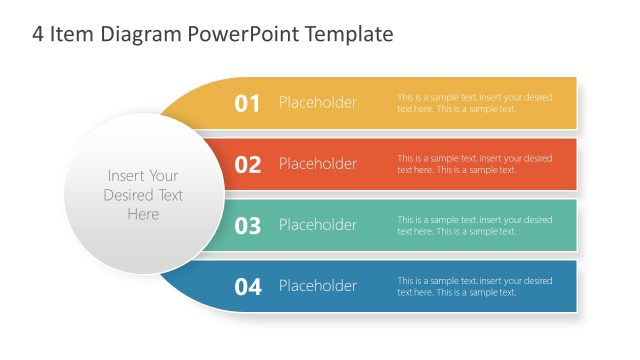4-Item Target Diagram for PowerPoint
The 4-Item Target Diagram for PowerPoint is a 4 steps template visualizing progress of goals. The target diagrams are step-by-step processes leading towards centralized objectives. There are various diagram designs available to represent business goals and objectives. Such as bull’s eye concentric circle or flow charts. Each section or layer describes different components of business strategy to meet the ultimate objectives.
A wide range of business presentations could take advantage of target diagrams to discuss organizational strategies and plans. For example, describe marketing goals or sales targets by highlighting multiple market segments. Similarly, display business work practices aiming at customer satisfaction.
The target diagrams in PowerPoint will help to visually communicate complex ideas. The graphics as clipart icons will assist audience to effortlessly gather several details in a single slide. The users will get the picture of how system works that is easier to understand and memorize. These diagrams are purposed to illustrate foundation-based relationships.
The 4-Item Target Diagram for PowerPoint contains two slides of gradient circular flow charts. These diagrams offer different colors for PowerPoint backgrounds to choose from. There are 4 sections of target diagram depicting flower with editable clipart icons. The users can modify design of these icons or completely replace them according to 4 items.
You can download more concept design templates for flow charts and circular diagrams to present organization goals. For instance, 6-items goals diagram to outline strategies or creative inner circle PowerPoint to demonstrate sub-processes.
The target PowerPoint templates show business strategies in relation to core concept. It could be used as main idea mind mapping. 4-Item target diagram will engage audience with graphics that are more flexible than verbal communication.